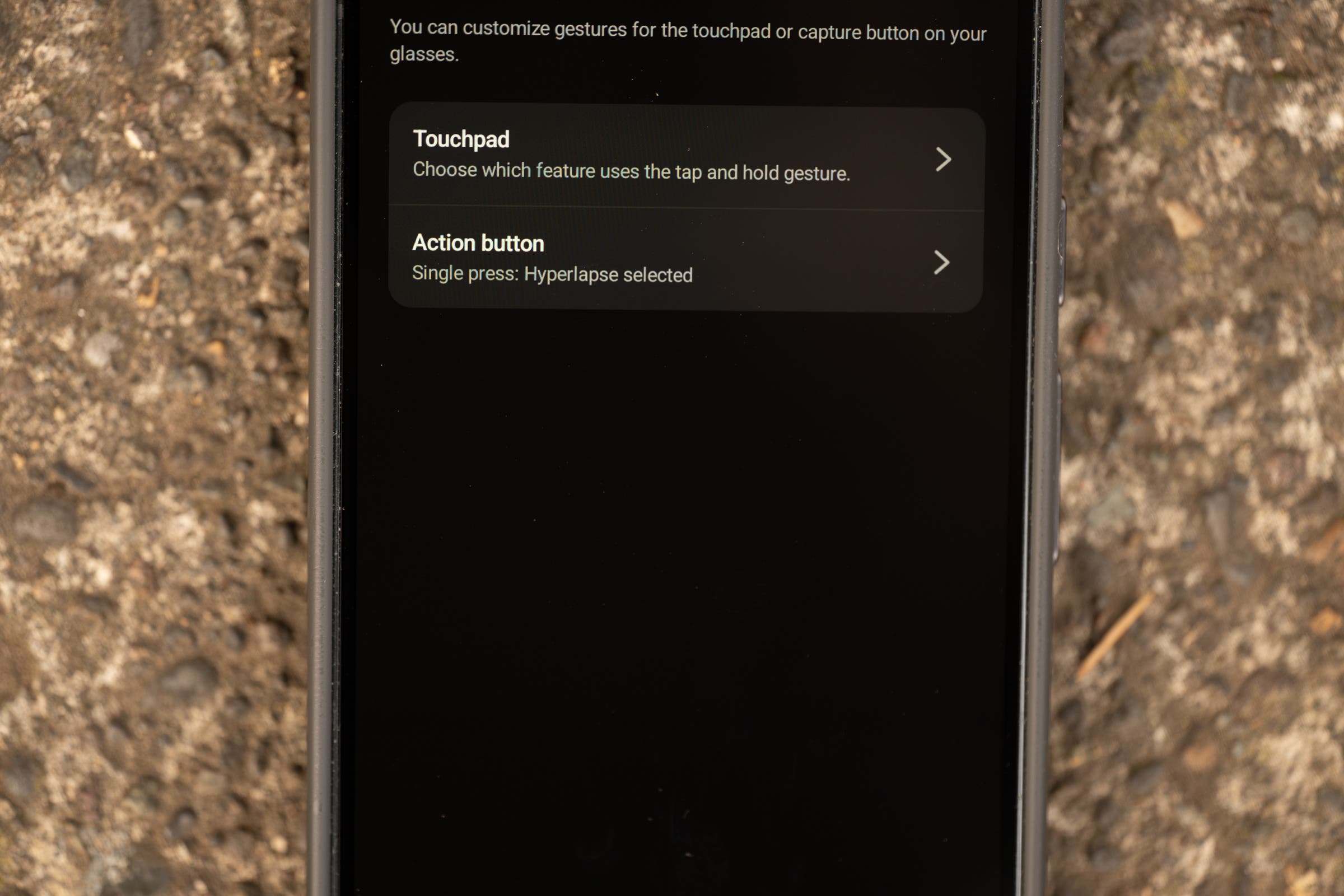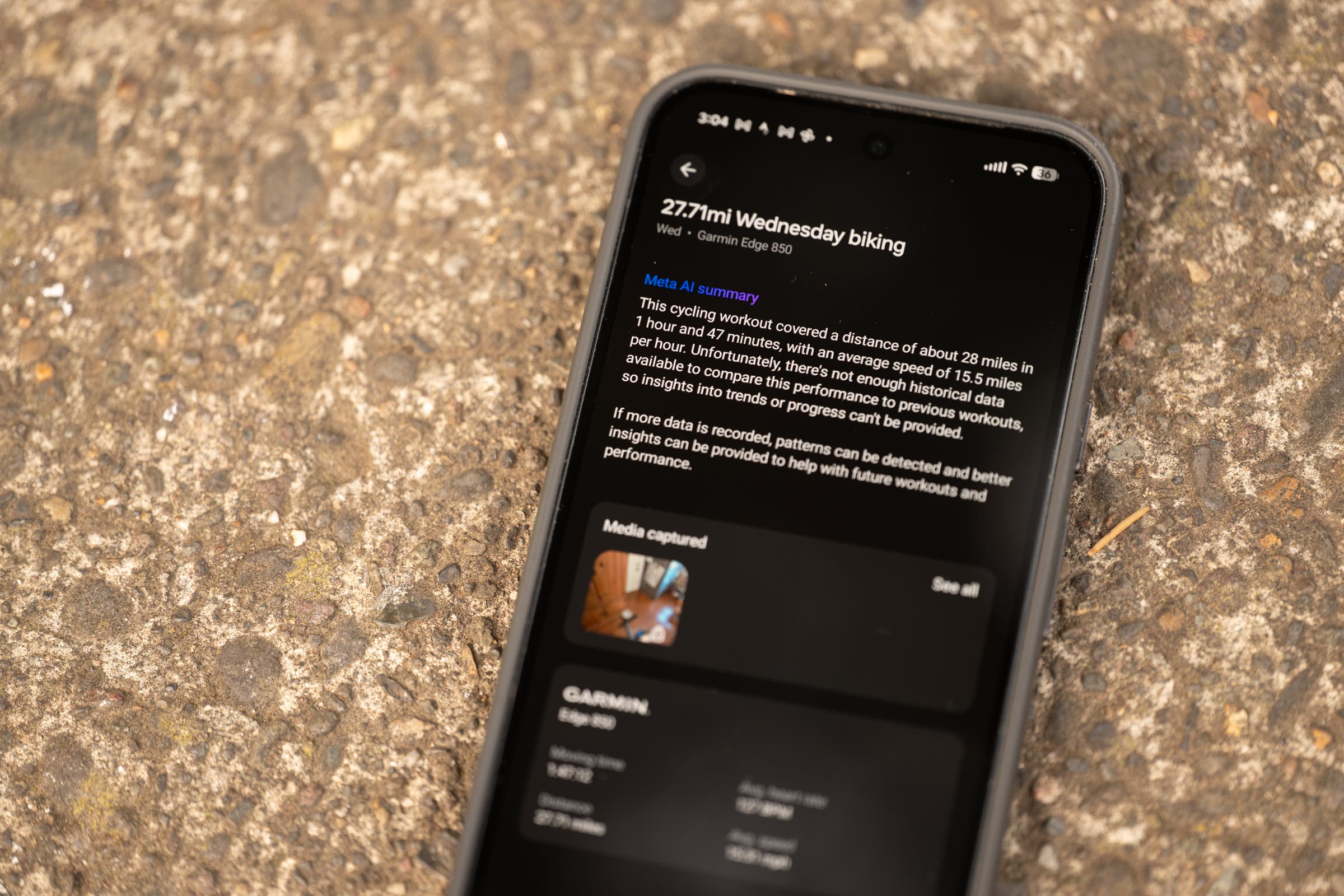Updated November 6, 2025 04:40PM
Pros
Garmin partnership
IP67 water resistance rating
The best mic on the market
Oakley optics
Looks like cycling glasses, not smart glasses
Central camera captures your point of view
Cons
No display
Lacks 4k video and 3k is only 30fps
Video is portrait only
Limited software integrations
Specs
Color tested: Prizm Road (red lenses with black frames)
Price: $499
Brand: Oakley | Meta
Quick Verdict
The Oakley Meta Vanguard glasses are the first smart glasses to actually add something to a performance oriented ride. Each relevant feature is handled by the expert in that category and features that aren’t ready aren’t included. The final result is a pair of great riding glasses with useful bonus features.
The Oakley Meta Vanguard glasses are one of the hottest products to hit the market recently but what are they? They are considered smart glasses and they have the potential to do a lot. They also aren’t the first product in this category.
There’ve been other smart glasses to hit the market in the past and they’ve been universally bad. The fact that Oakley, Meta, and Garmin are involved in this project means they could be different but are they? I’ve put them to the test not as a technology reviewer but as an athlete. Here’s what I found.
 (photo Josh Ross/Velo)
(photo Josh Ross/Velo)
Quick hits: 7 standout details of the Oakley Meta Vanguard glasses
When paired with a recent Garmin device you get some newer Strava features, automatic creation of a ride highlight video, and you can ask stat questions during the ride.
Battery life is “up to 9 hours with a single charge” but that likely means on and waiting. You can expect about half that in use and less with heavy use.
The headphones are just as good as using bone conduction and the volume will change in response to wind noise.
There is no screen. Consider these a combination of sunglasses and headphones plus an AI component.
In all my years of testing microphones, this is the best one I’ve ever used in windy conditions.
There are four lens options currently available with an additional low light option coming in the future.
The camera is 12 MP with three video resolution options of 1080p @ 30fps, 1080p @ 60fps, 3K @ 30fps (which equates to 2300 x 3100 and portrait only)
For more information visit the Oakley website.
 (photo Josh Ross/Velo)
(photo Josh Ross/Velo)
Oakley Meta Vanguard glasses hardware details
The reality is that there’s not actually a lot to the Oakley Meta Vanguard glasses. I’m going to repeat this in different ways throughout the review but there’s so much hype that it’s a little hard to believe. Meta being involved only ups that feeling.
The best products tend to be simple and that’s the case here. The Oakley Meta Vanguard glasses do a few things well and they incorporate existing technology in a novel way. They also leverage the power of a good mic and AI to do more with less.
 One of the speakers (photo Josh Ross/Velo)
One of the speakers (photo Josh Ross/Velo)
The first piece of this is the Oakley part. These glasses look like glasses. Sports glasses certainly but still glasses. They’ve got a wraparound frame design that uses the Oakley Prizm lens technology with choices for white frames with “prizm everyday” gold or sapphire lenses that will add varying degrees of warmth to your view. There’s also black frames with a neutral grey or, as tested, the Prizm Road lens with a pinkish hue.
Prizm road is specifically designed to enhance contrast on pavement. Oakley offers three light transmission options in the Road Prizm technology but the Oakley Meta Vanguard frames only have the standard road with 20% VLT and a mirrored red front surface finish.
As you’d expect, there are also smart features. The right side temple is touch sensitive. Sliding forward or backward will adjust volume while a single tap pauses or starts music. You can also touch and hold with the ability to assign that to Meta AI, nothing, or a quick connection to a specific contact.
If you prefer buttons, there are three. The left side has a power button that you won’t really use but does exist. The right side houses a larger capture button that lets you take a picture or long press to start a video. The other button is an action button that has a few customizable options but works well as a way to start a hyperlapse.
Also on the arms are two speakers and five microphones. The microphones are the real magic here but we’ll get into that later.
At the front of the glasses you’ll find the camera lens. It’s just above the bridge of the nose and when it’s recording there’s a light near the tops of the lens, with venting next to it, to notify people. The camera itself has a vertically oriented sensor so there’s only portrait recordings here.
Think of this as your Instagram content creator and you can do that with either a 12mp still photo or video resolution options of 1080p @ 30fps, 1080p @ 60fps, 3K @ 30fps. Outside of that there is a slow motion 120fps mode but it’s only 720p or there’s a hyperlapse mode that uses still images. All this data is stored in 32GB of flash storage.
When it’s time to charge you’ll do this by placing the glasses in the case. The case has enough charge for four refills and there’s a USBC charging port. The glasses on their own have “up to 9 hours with a single charge” but that number is highly dependent on how you are using them.
 (photo Josh Ross/Velo)
(photo Josh Ross/Velo)
Meta AI adds functionality to the Oakley Meta glasses
The mic, which I already referenced once but will discuss more below, is what makes this work but a lot of what makes these conceptually simple is the AI assistant. If you’ve used Google Gemini or ChatGPT, Meta AI is essentially the same. What’s new is that now you have it available while riding. Google also offers this, since Gemini is available as the assistant and accessible through headphones, but the hardware here is easier to use on a bike.
That accessibility during a ride, with Meta AI being on board, makes the sky the limit as far as functionality. Unfortunately there are business limits here. The obvious example is that I am generally in the Google ecosystem so it sure would be nice to Gemini instead of Meta AI and that’s not possible. The same is true of YouTube Music.
This is a Meta product so it has a Meta first design. It’s no problem to message via Instagram, Messenger, or Whatsapp but if you try to connect other products now, or in the future when there’s something to connect, it’s likely going to be an issue. Your app connections list includes Amazon Music, Audible, Garmin, Health Connect, iHeart, Shazam, Spotify, and Strava. That’s it.
Otherwise you get all the normal large language model stuff. I ask it to tell me the weather when I’m testing jackets and I’ve found it’s good at doing simple math. A little algebra to give me a sense of how long before I finish a ride based on speed and distance is something I’ve taken advantage of a few times.
 (photo Josh Ross/Velo)
(photo Josh Ross/Velo)
Garmin helps ground these as sports focused
You’ll notice one of those magic connections is Garmin and if you can take advantage there’s some very cool integrations. You will need one of the more recent Edge bike computers, or smart watches, but once you’ve added a Connect IQ data field Meta AI will have access to the data your device does. Tested with a Garmin Edge 850 I was able to ask it essentially anything my computer knew.
To give you a sense, I’ll probably use this at my next press camp when I’m barely hanging on to the group. In moments like that my glasses are sweat streaked and looking at my bike computer can be difficult. I have to take my eyes off the road plus dedicate mental capacity to understand my vision. Instead I can get the info by listening and using my voice.
The other thing it does is turn the Meta AI app into a bit of a Strava competitor. It says I haven’t given it enough data yet but “If more data is recorded, patterns can be detected and better insights can be provided to help with future workouts and performance.”
More interesting, at least to me, is that you can turn on autocapture. What this does is take a series of short videos during your ride. At the end the AI edits it together into a story of the ride. You can add Garmin stats to the clips plus decide which ones are included. I used to do this with Insta360 products but this is both automatic and from your point of view.
What this connection does not do is bring those images into anything. They end up in the Meta app and your phone gallery for you to manually add to wherever you upload your rides. That includes Garmin Connect despite having Garmin and the Vanguard glasses connected.
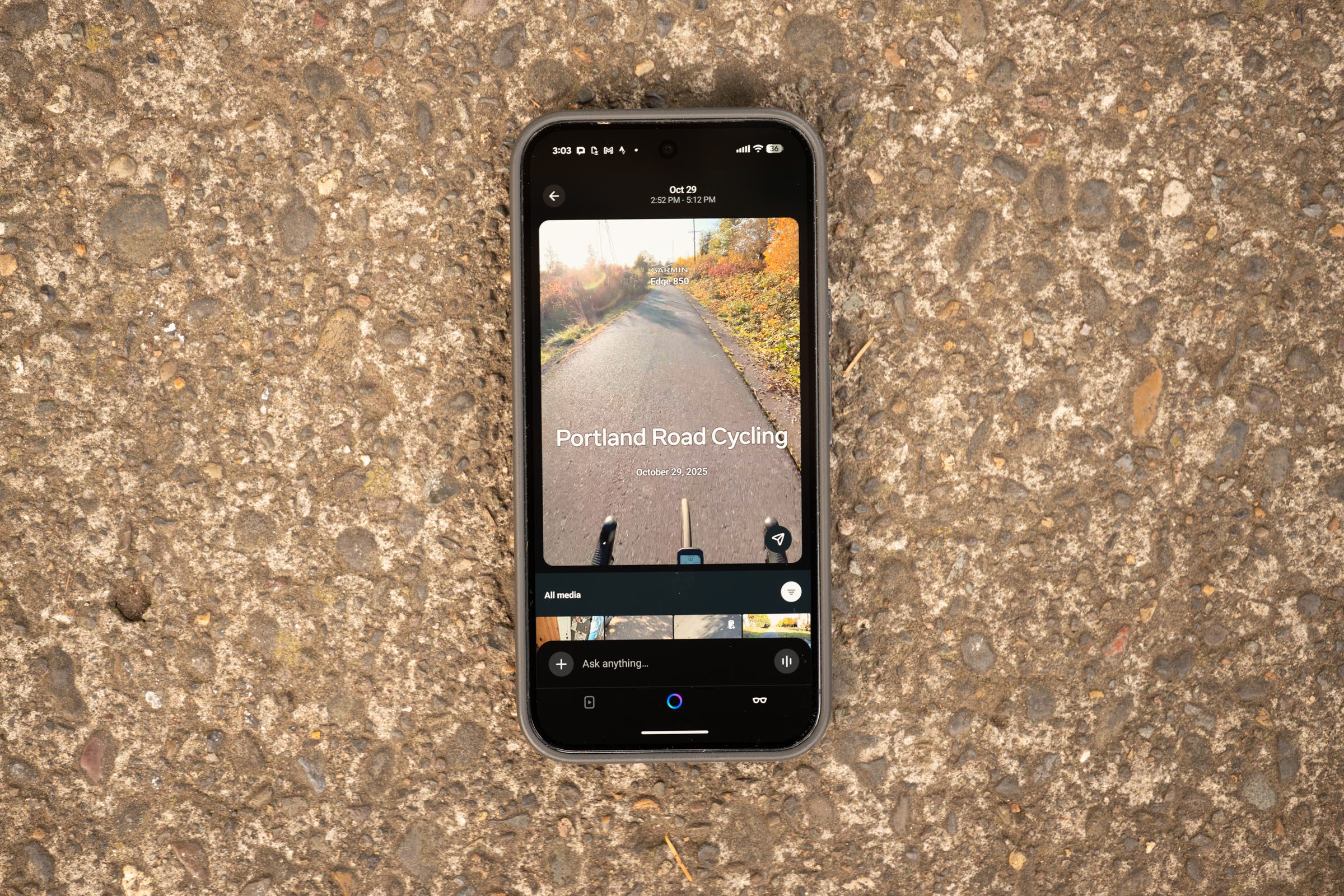 (photo Josh Ross/Velo)
(photo Josh Ross/Velo)
Oakley Meta Vanguard glasses ride experience
So there’s all this technical detail about AI and cameras and on and on. Forget that now.
Start by thinking of the best glasses you can buy for seeing detail on the road. Hint, it’s a set of Oakleys. I know there’s lots of great glasses out there but Oakleys show detail on pavement like nothing else.
 Each arm has a speaker facing up and down. (photo Josh Ross/Velo)
Each arm has a speaker facing up and down. (photo Josh Ross/Velo)
Now add your favorite pair of headphones to ride with. This is not the same as the best sounding headphones that exist but rather the headphones you like for staying aware while listening to music on a bike. I personally like bone conduction but maybe you ride with one ear bud in.
Now take those two products and smash them together but also add in the camera in your phone. Maybe it’s not a Google Pixel 10 or Iphone 17 but it’s good enough (I don’t want to overstate the quality here) and you pull it out from time to time when it’s convenient.
 When recording there is a front facing LED but anytime you interact, or record, with the glasses there is an LED only you can see to verify it’s happening. (photo Josh Ross/Velo)
When recording there is a front facing LED but anytime you interact, or record, with the glasses there is an LED only you can see to verify it’s happening. (photo Josh Ross/Velo)
What you are left with is the basic experience of using the Oakley Meta Vanguard glasses. It’s a great set of glasses, excellent headphones, and a usable camera. It’s also all combined and your camera is always available. There’s one more piece though. The mic.
Remember how I talked about the mic above, it’s the key to all of this being more. The AI, the Garmin stuff, even the camera to an extent, only works because the mic is so good. The mic probably works so well because of AI but that’s besides the point.
For years I’ve been testing headphones with one specific goal in mind, wind noise performance. Not because I want to talk on the phone while I ride, although there’s occasionally a desire to do that for short periods of time, but because I want people to be able to hear me while riding on Zwift.
 You can see my glamorous setup because I took t through the glasses. (photo Josh Ross/Velo)
You can see my glamorous setup because I took t through the glasses. (photo Josh Ross/Velo)
In that environment I have a Wahoo fan pointed right at my face. At the same time I either want to chat with people to zone out or chat with teammates for race tactics. It’s a nightmare and nothing works. Every single set of headphones will start cutting out when the noise reduction fails as the fan ramps to full power. I started using the Insta360 Mic Air because it stops cutouts (but still has wind noise in the background) but then I tried the Oakley Meta Vanguard glasses.
I thought I was just being silly and had no idea it was going to be so different. On Zwift, there’s no cutouts, there’s no wind noise, nothing. It sounds like I’m casually sitting on the couch. Turns out that performance holds outside. Over 20mph outside is no problem for the mic.
This matters because now the AI works no matter what you are doing. “Hey Meta take a picture” or “Hey Meta start a video.” Works just as well during a sprint as it does when you sit up. You can ask for your speed on a descent without looking at your computer.
It’s also fast. I noticed some deer on the side of the trail while I was testing and I asked Meta to take a video. No problem grabbing it before they jumped away.
That one small change to the formula is transformative to the overall experience. Having AI and Garmin integrations just add to that.
 No glamorous terrain at this point of the year but you get a sense of the image quality. It’s not the best possible but it’s always there and provides a unique point of view. (photo Josh Ross/Velo)
No glamorous terrain at this point of the year but you get a sense of the image quality. It’s not the best possible but it’s always there and provides a unique point of view. (photo Josh Ross/Velo)
What about the Oakley Meta Vanguard battery life?
I’m not listing this as a negative but you should understand what you are getting. The “up to 9 hours with a single charge” likely means the glasses are on but not being used. I can’t say for sure but the best I saw was around 4.5 hours. That time came without a Garmin connection, with minimal photo/video, and with constant use as headphones. With a Garmin connection, and heavy photo/video use plus headphone use, I instead dropped the life expectancy by an hour to 3:30 on a charge.
They would continue to work as glasses, obviously, but there’s no way to charge them during a ride so plan accordingly.
 (photo Josh Ross/Velo)
(photo Josh Ross/Velo)
Oakley Meta Vanguard review conclusion
As an artist one of the most important things you can do is edit yourself. The Oakley Meta Vanguard glasses are a clear product of heavy editing. The result is that there’s only a few important features and everything works perfectly.
That’s exactly how you want product managers to operate but it does leave a desire for a few more things. I’d love more video options. I generally shoot in 4k at 24fps and that’s not available here so that’s a bummer. I would also absolutely love to have a single data field from my Garmin visible. There’s clear technical reasons for these limitations though and more battery life is the better choice that’s been made.
I would also love additional software integration. I want native control of YouTube music and better access to non-Meta messaging options. Realistically some of that is likely a Google/Apple issue, plus you can still control YouTube Music once it’s started. Even as it stands, this is not a deal breaker. I can hope for more though and that’s the wish list.
Bottom line, think of the Oakley Meta Vanguard glasses as the best mic you’ve ever had access to, an excellent set of headphones, excellent riding glasses, a reasonable camera and video camera, and constant access to AI. I like it and it actually shows me a vision of the future where there’s a meaningful reason to have that AI connection in more settings. For now this is an athlete first approach using available technology and I’m a fan.