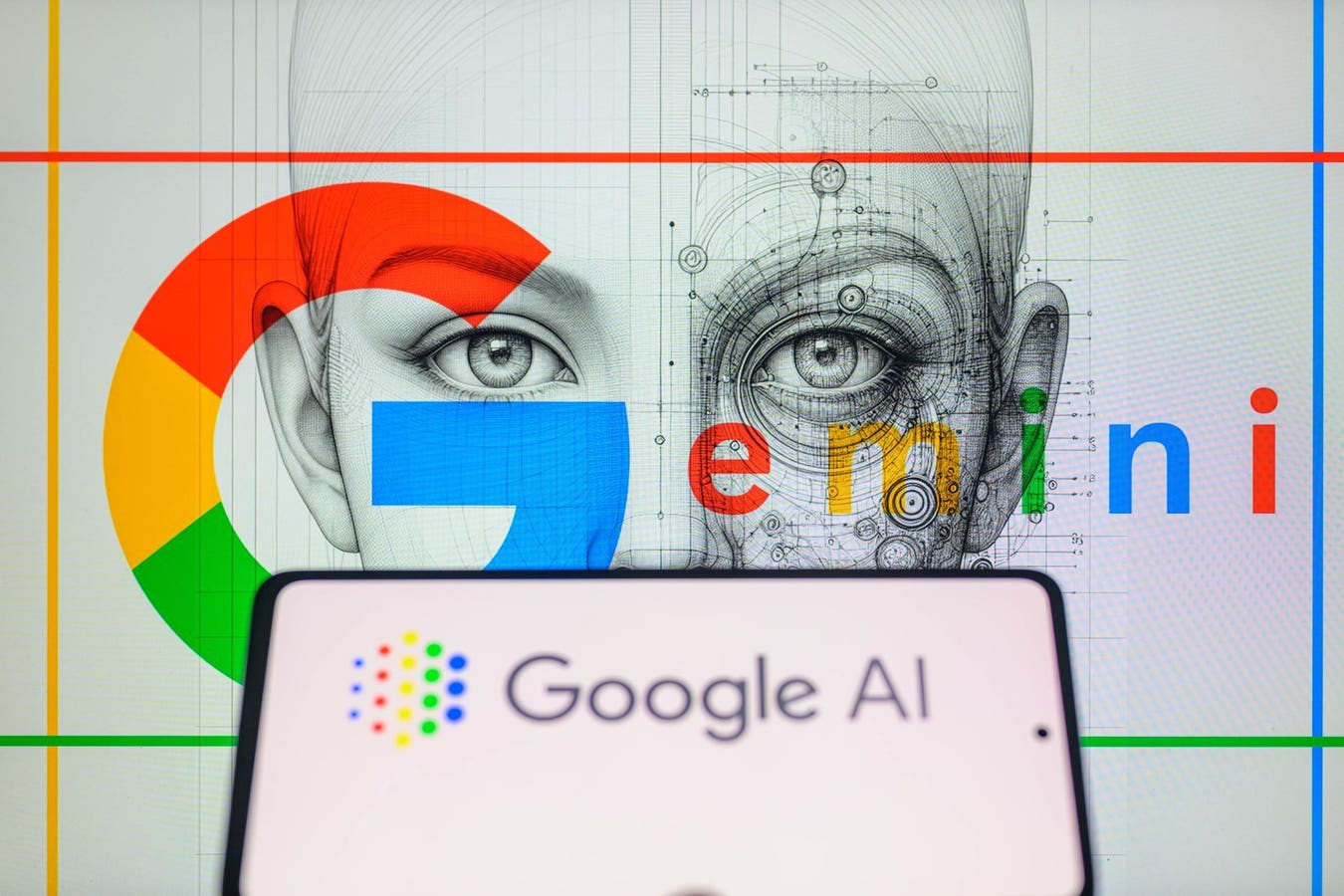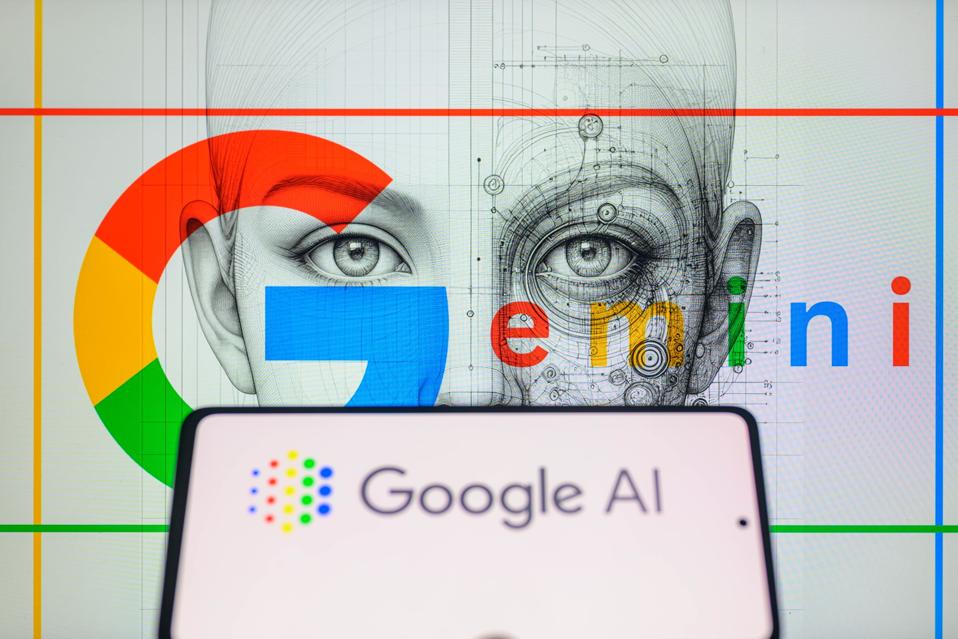
Google confirms Gemini Deep Research can read Gmail and other data.
NurPhoto via Getty Images
Google’s Gmail service is, without doubt, the most used free email platform on the planet, with almost 2 billion daily users. Let that sink in for a moment. Now you should appreciate why it’s also a prime target for hackers, scammers and other threats. Many of these, sadly but inevitably, are driven by AI tools. Which is why there has been concern over headlines this week that Google is letting its Gemini Deep Research tool read Gmail messages, as well as data from Docs, Drive and Chat. However, there’s a major privacy and security caveat: you have to give it permission first. Here’s what you need to know.
ForbesRestart Google Chrome 142 Now, High-Rated Security Issues ConfirmedBy Davey WinderGoogle Gemini Deep Research Can Now Draw On Context From Your Gmail — But Only If You Let It
AI, loathe it or loathe it, but everyone is using it. And, because it’s developed by Google, Gemini is amongst the most popular of the AI research tools out there. I guess that’s why my mailbox has been filling up with concerned followers asking if they need to do anything to stop Gemini from reading their Gmail messages, after numerous publications reported on a November 5 announcement by Google confirming that “Gemini Deep Research can now draw on context from your Gmail, Drive and Chat and work it directly into your research.”
I get the concerns as, ironically, without context this seems like very bad news indeed — both from a privacy and security point of view. I say ironically, as it really is all about context. If you want Gemini Deep Research to be able to create the most comprehensive reports, grabbing information directly from your “Gmail, Drive (including Docs, Slides, Sheets and PDFs) and Google Chat” then you can do that. But, and here’s the important bit of context missing from some of the articles I’ve seen: only if you “select Deep Research from the Tools menu in Gemini on desktop and select your sources.”
Yes, if you give it permission, and only then. This is not a data snatch-and-grab, just the opposite. Heck, you don’t have to use Gemini at all, in any capacity or let it access any data if you know what to do. You can disable it for Gmail, Chrome, Docs, Drive and Photos easily enough. You should also avail yourself of the information contained within the Google Gemini Apps Privacy Hub. Mind you, Google does also state “please don’t enter confidential information that you wouldn’t want a reviewer to see or Google to use to improve our services, including machine-learning technologies.,” so there is that…
ForbesGoogle Issues Critical VPN Threat Warning For Billions Of UsersBy Davey Winder