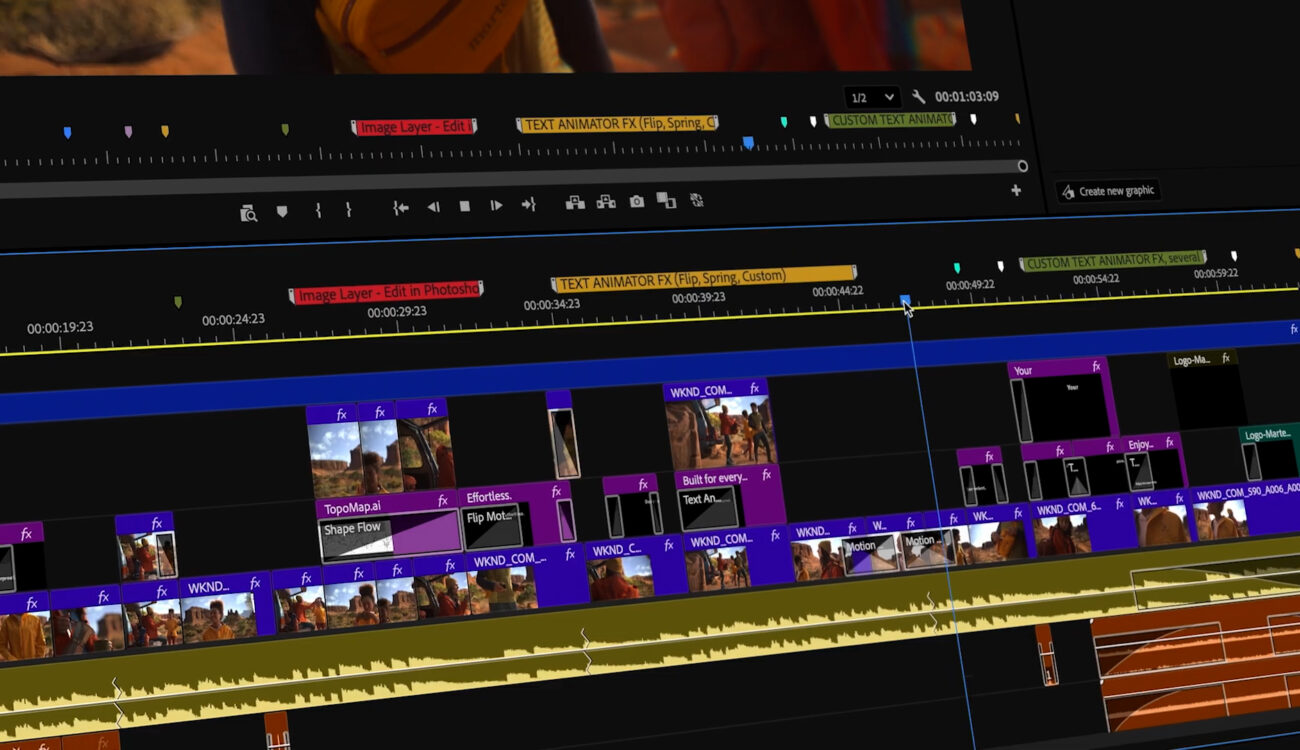
Adobe has released Premiere Pro 25.6.1, bringing new workflow improvements, deeper Creative Cloud integrations, and smarter assistive tools. The headline this time is native support for Nikon N-RAW, which finally gives Nikon shooters a smooth, direct workflow inside Premiere without any transcoding steps.
For editors, this is a real upgrade. N-RAW now behaves like any other supported RAW format. You can import it straight into your timeline, adjust camera settings during grading, and keep full image flexibility from start to finish.
Why Adobe’s N-RAW integration in Premiere Pro matters
Nikon’s new ZR camera has been getting a lot of attention this year. It records internally in N-RAW, offers full-frame 8K, strong low-light performance, high-frame-rate recording, and modern autofocus tuned for video use. It is also the first Nikon camera developed with RED since the acquisition. With Premiere now supporting N-RAW, the ZR fits into Adobe workflows far more naturally and becomes a stronger option for hybrid shooters and documentary work.

If you’d like to learn more about the impressive features of the Nikon ZR, check out our previous coverage of the camera’s release, including our review:
Nikon ZR Review and Mini-Doc with DZOFILM Vespid 2 Lenses – “Born Cinematic” or Maybe Not?
Nikon ZR Lab Test – Rolling Shutter, Dynamic Range, and Exposure Latitude
Nikon ZR – Hands-On With the First Mirrorless Camera With RED Tech
New features in Premiere Pro 25.6.1
This update is packed with workflow improvements that try to make Premiere feel faster, more connected, and a bit smarter in day-to-day use. Some of these additions are bigger, like full native support for Nikon N-RAW, while others are smaller touches that smooth out common editing tasks. Together, they aim to reduce friction in the timeline and help editors stay focused on the actual creative work.
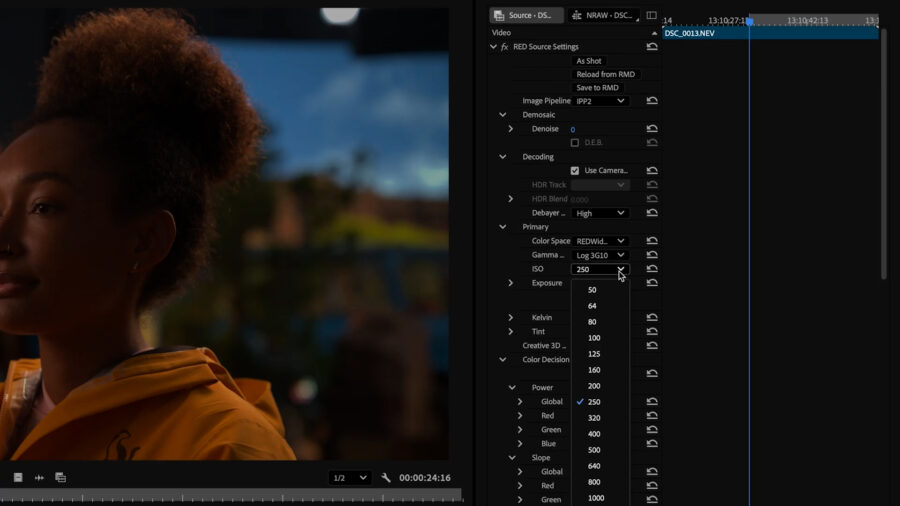 Image credit: AdobeNative Nikon N-RAW support
Image credit: AdobeNative Nikon N-RAW support
As mentioned above, Premiere now supports Nikon N-RAW natively. You can import N-RAW files directly onto the timeline, skip all transcoding, and work with the footage just like you would with other RAW formats. This means you can adjust settings such as ISO, white balance, tint, and exposure inside Premiere the same way you would on the camera during a shoot day.
Editing in RAW gives you far more flexibility when correcting mistakes or making creative adjustments. If the white balance was off on set or exposure shifted during a take, you can recover that information cleanly in post. Highlight retention is stronger, color adjustments have more latitude, and the image holds up better when pushed. For Nikon shooters, having this level of control inside Premiere finally brings N-RAW into a proper professional workflow.
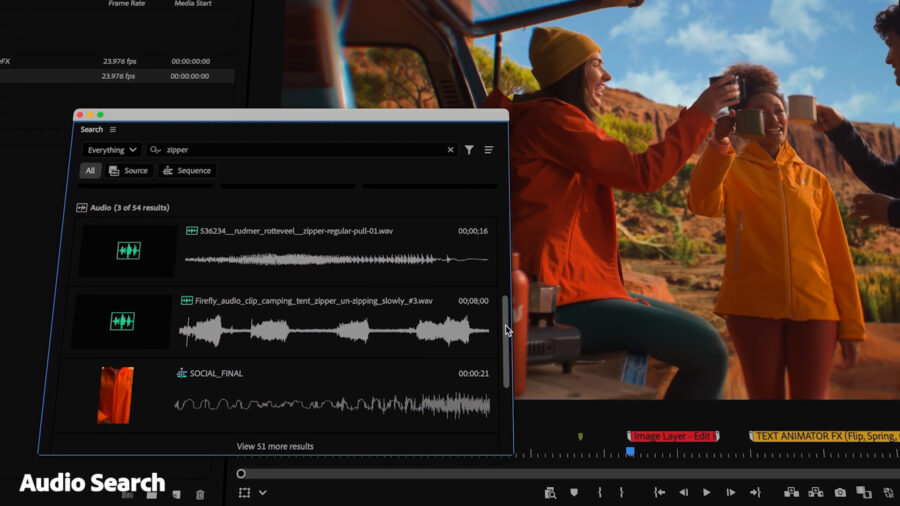 Image credit: AdobeFind footage faster with Media IntelligenceSearch for sounds using natural languageLocate visually similar shots with a single click
Image credit: AdobeFind footage faster with Media IntelligenceSearch for sounds using natural languageLocate visually similar shots with a single click
The new Search panel is designed to work more like an assistant editor. You can type in phrases like “dogs barking,” “city traffic,” or “quiet office ambience,” and Premiere will scan your project to surface clips that match those sounds. It does this without needing transcription, which is impressive considering how chaotic production audio can be.
The Find Similar function also helps when you need alternate takes or variations on a shot. Premiere analyzes the visual content and brings up other clips that feel related. This cuts down on hunting through bins and helps keep your focus on building the story rather than digging for assets.
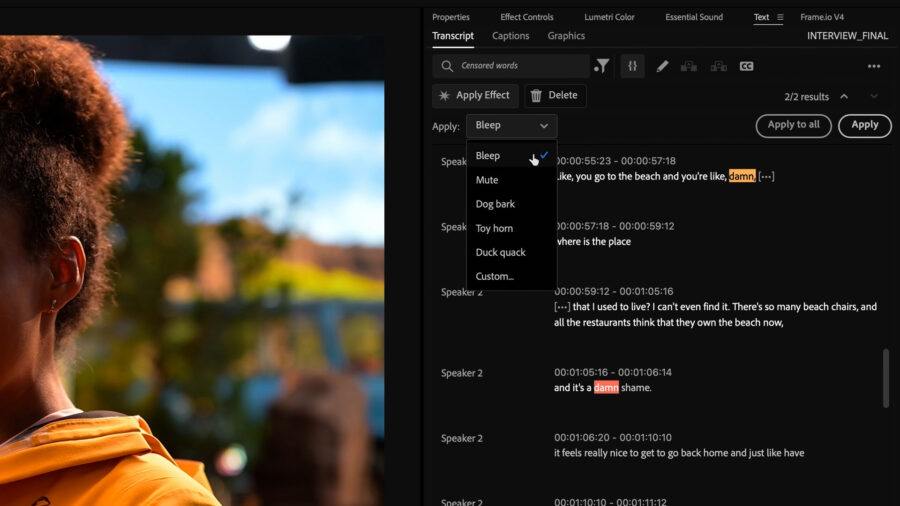 Image credit: AdobeCensor Transcript
Image credit: AdobeCensor Transcript
Premiere Pro 25.6.1 introduces a new Censor Transcript option that lets you mute or bleep unwanted words or sensitive names across the entire timeline. You choose the words, pick the sound effect, and Premiere handles it automatically. This feature lets you add cover naughty words with bleeps, dog barks, a toy horn, duck quack, or custom sounds.
It is a simple but effective tool for broadcast and documentary editors who often face long compliance lists.
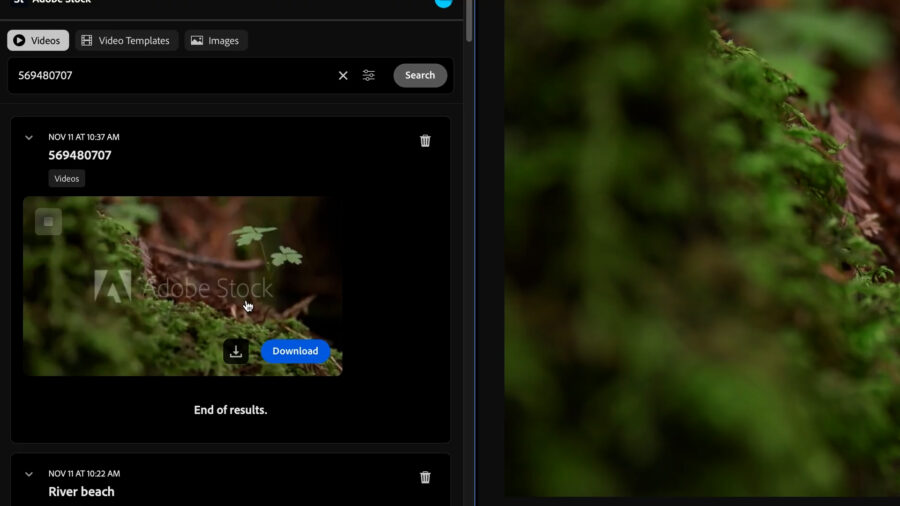 Image credit: AdobeAdobe Stock panel
Image credit: AdobeAdobe Stock panel
The dedicated Adobe Stock panel sits directly inside Premiere. You can browse, license, and import stock video, audio, templates, and images without opening a browser. More than 92,000 free clips are included. For fast-paced commercial work or social content, having everything inside the NLE saves a lot of clicks.
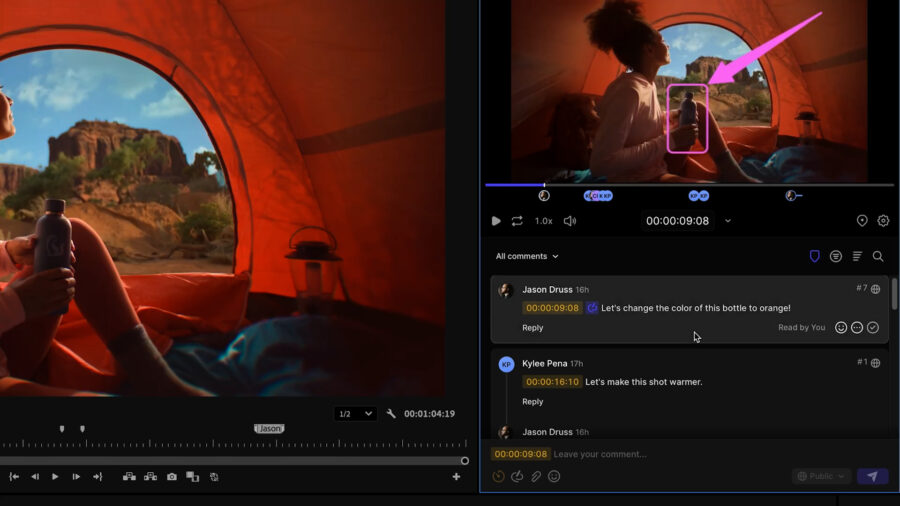 Image credit: AdobeFrame.io V4 panel integration
Image credit: AdobeFrame.io V4 panel integration
The redesigned Frame.io panel brings cloud media, synced comments, and review notes directly into Premiere. You can import footage, view feedback, and tie notes right to the timeline. For collaborative workflows, this reduces context switching and helps keep the revision process organized.
Mobile, AI, and performance improvements
Several smaller updates round out the release. You can now start an edit on Premiere for iPhone and send the project to Premiere desktop to continue working. Media created on Adobe Firefly can be sent directly into Premiere with a single click, and Firefly Boards can be accessed from the File menu for quick mood boards or visual references.
Premiere also feels smoother overall. Thumbnails stay active during ripple edits, playback during fast shuttling is more consistent, and general responsiveness has improved across longer sessions.
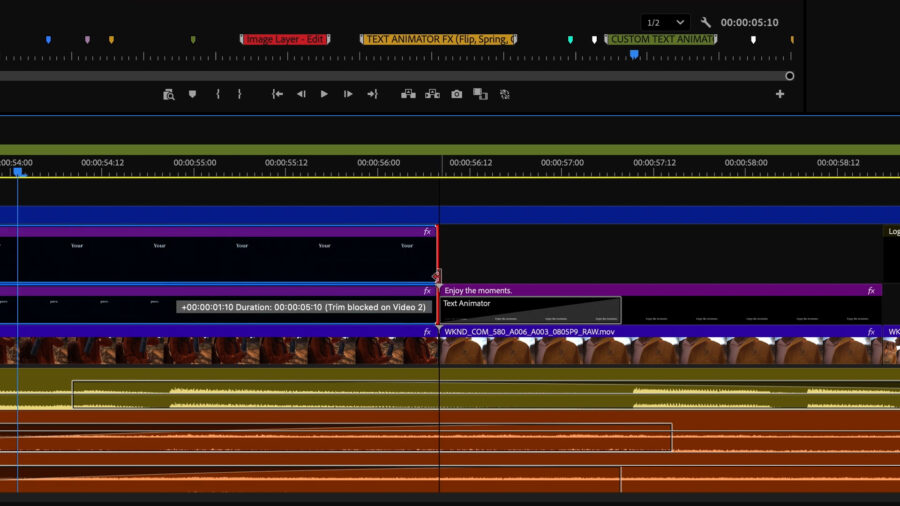 Image credit: AdobeMy thoughts
Image credit: AdobeMy thoughts
From an editor’s point of view, this update is a mix of genuinely useful features and smaller conveniences. The media intelligence tools are interesting, even if Adobe’s example searches in the video made me laugh. I can see it being useful on documentary or unscripted projects where audio and B-roll get messy.
The Adobe Stock panel is probably the most practical improvement. I use stock all the time, and eliminating the browser from that workflow makes a real difference during busy days. The iPhone-to-desktop workflow is nice, but I doubt many editors start Premiere projects on a phone. Still, it is a tool that might help someone.
The audio cleanup tool is fine. It solves a problem I can already fix manually in a few seconds, but I am not against convenience. And the updated Frame.io panel is helpful, although it also makes it even easier for clients to send a mountain of notes. If you work in post, you know exactly what I mean.
Frame.io has made note-taking so simple that clients often feel compelled to comment on everything!
Overall, this update is solid. N-RAW support is the real headline and will matter most to Nikon shooters. The rest of the features add nice polish and make Premiere a little easier to live in day to day.
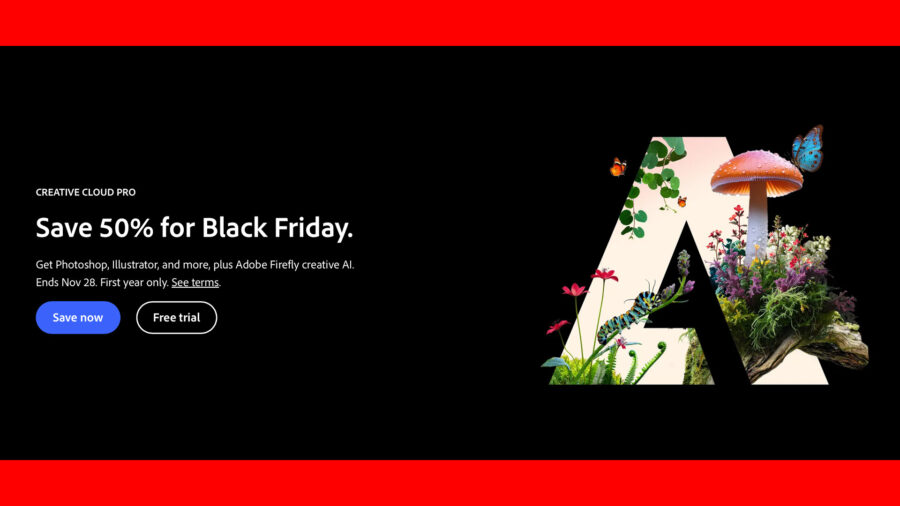 Adobe Creative Cloud pricing
Adobe Creative Cloud pricing
Creative Cloud pricing keeps climbing, and it is becoming harder for many editors to justify the subscription. These updates are good, but most fall into the category of helpful small improvements rather than game-changers. Adobe is currently offering a Black Friday Creative Cloud Pro deal at 50% off through November 28. You can check all the pricing details on Adobe’s Official site.
If Adobe wants to keep editors on board long term, the value of updates and the rising subscription cost need to stay in better balance.
Premiere Pro 25.6.1 is available now in the Creative Cloud app. If you want access to N-RAW support and the new workflow tools, you can update today.
Will these updates make a difference in your workflow? Let me know in the comments below.

