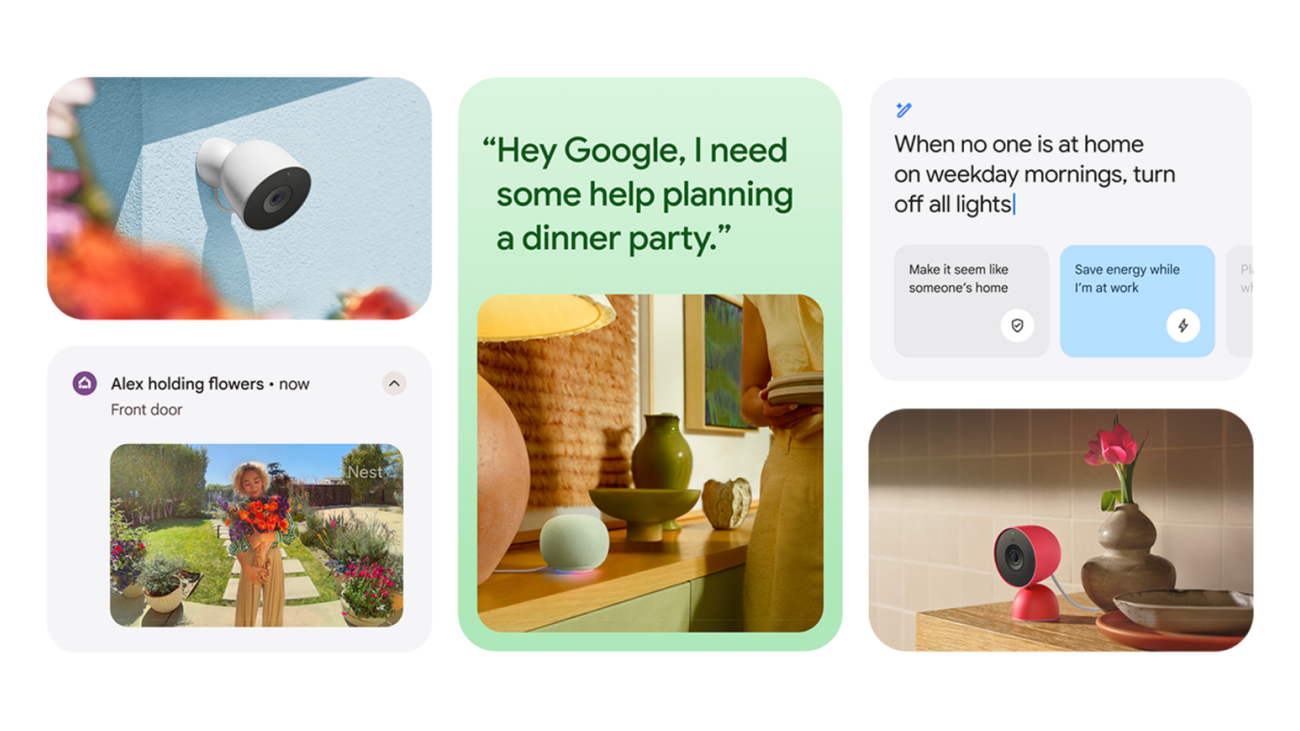Gemini can maintain conversational context, so you can have a real back-and-forth conversation without having to constantly repeat yourself. For example, after asking, “Hey Google, my dishwasher isn’t draining, what should I check first?” you can follow up simply with, “Hey Google, the filter looks good, what should I check next?” Gemini understands you’re still talking about the dishwasher, so you don’t have to start the whole conversation over.
This leap in understanding isn’t just about answering new questions; it’s about making everyday things you already do simpler and more intuitive. Gemini can better help you across with the main ways you use your assistant today: media, household coordination and smart home control.
For media, Gemini transforms a rigid search into a fluid conversation because it understands vague, human context. Instead of remembering the exact song or artist, you can describe what you’re thinking of, just like you would to a friend. You can say, “Hey Google, play the song from the movie where a bunch of oil workers fly to space to blow up an asteroid, ” or find a podcast by asking, “Hey Google, play a recent podcast featuring Sundar Pichai,” and Gemini will understand and find the show and episode for you.
Similarly, Gemini also understands your context for smart home control better. For example, if you’re upstairs and say, “Hey Google, I’m about to cook, can you turn on the lights by the stove,” it will know to turn on the lights in the kitchen downstairs. It can also now handle complex requests with exceptions, which has been a huge user request. For example, you can now say, “Hey Google, turn off all the lights, except for the office lights,” and it just works.
For household coordination, Gemini moves from being a simple notetaker to a proactive partner by understanding and interpreting the intent behind your requests for calendars, lists, timers and reminders. Before, you might have researched a recipe, made a list and then asked the Assistant to “add eggs, milk and noodles to my shopping list.” Now, you can just say, “Hey Google, add ingredients for Pad Thai to my shopping list,” and Gemini will reason through the request, ask clarifying questions about dietary restrictions or portion sizes and then do the work for you. Similarly, you can ask Gemini to set a timer for making an egg, even if you don’t know how long it should be, and Gemini will figure it out.
Hands-free expert help with Gemini Live
Gemini is better at understanding how to help with everyday tasks, but it’s also better at free-flowing chats or brainstorms. When you want to have an even more free-flowing conversation, you can say, “Hey Google, let’s chat,” to talk to Gemini Live.
Now the hotword is gone: You can talk, you can pause, you can interrupt, you can pivot, you can follow up — just like you would with a person.
For example, you can figure out dinner from scratch by simply listing the ingredients you have on hand: “I have spinach, eggs, feta, and some bread… what can I make?” Then, you can refine the idea in real-time with follow-ups like, “Great. Now, what’s a keto-friendly version?” and add another constraint like, “It also has to be something my kids will actually eat.”