
Apple Notes has become one of Apple’s most consistently updated apps, and iOS 26 brought several solid new additions. Here’s everything new for Apple Notes in iOS 26.
New Liquid Glass design
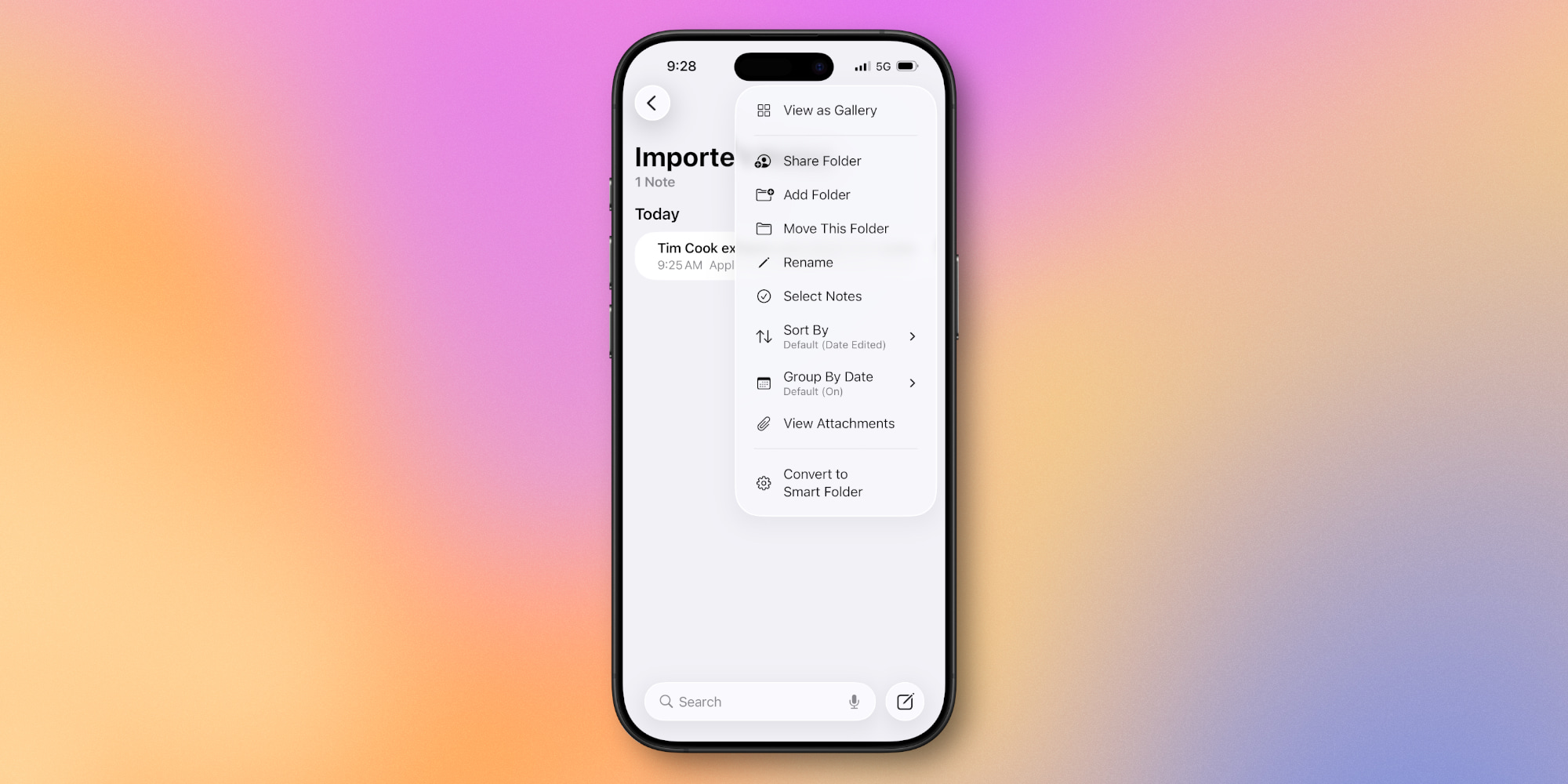
Perhaps the biggest change for Notes this year is the brand new design with Liquid Glass.
Though the basic structure of the app remains the same, everything looks and feels more modern thanks to app-wide UI revisions.
Buttons and other UI elements have been updated, moved around, and enhanced. Search has been made prominently available at the bottom of the screen. Line spacing is tweaked. The Notes toolbar can now be swiped through horizontally. There’s even a revised app icon.
In all, Notes’ new design is a comprehensive overhaul that feels familiar, yet fresh at the same time.
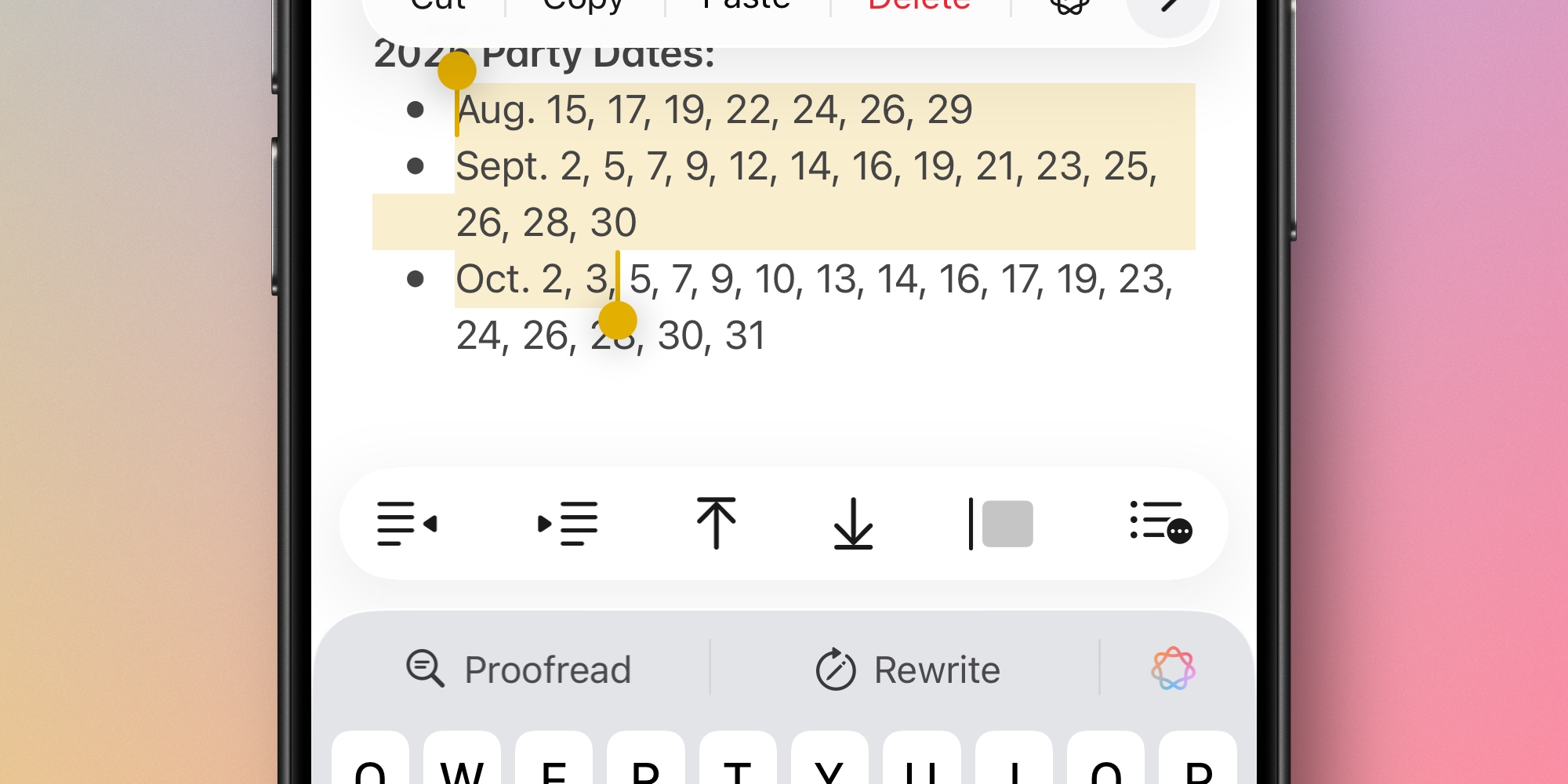
Notes has added a lot of new tools over the last few years, which can make it a little harder to find the features you want.
To combat the potential danger of feature bloat, iOS 26 introduces a new adaptive toolbar.
When you’re typing new text, or select existing text to edit, you’ll notice the new toolbar at work.
The toolbar sits above the software keyboard on your iPhone, and in iOS 26 it will change which tools it shows based on what you’re doing.
So for example, basic text editing will show you standard bold, italics, underline, and other formatting options. But if you select more than one line of text, Notes’ new toolbar will change to show list tools, indent and outdent, and more.
Essentially, Apple wants to put the tools you’re most likely to need front and center. You can always swipe through the toolbar to find more options, but Notes’ adaptive toolbar tries to make that a less frequent need.
Markdown import and export

Markdown is now supported by Apple Notes—sort of.
Import and export of Markdown has been added to Notes in iOS 26. The app won’t offer any styling for Markdown syntax, but you can write a note entirely in Markdown then easily export it via the new share sheet option.
Importing Markdown files also happens via the share sheet (or menu bar on iPad). Copy/pasting Markdown text won’t trigger a Notes conversion on its own.
Wondering what this ‘Markdown’ thing is? It was created by John Gruber as a “text-to-HTML conversion tool for web writers. Markdown allows you to write using an easy-to-read, easy-to-write plain text format, then convert it to structurally valid HTML.” Over the years it’s grown popular among writers who publish on the web.
Notes comes to Apple Watch

If you’re an Apple Watch user, iOS 26 and watchOS 26 bring the Notes app to your wrist for the first time.
You can view all your notes directly from the new Watch app, and pinned notes will show up at the top just like on your iPhone.
Perhaps even more useful: the new app lets you create new notes without needing to grab your iPhone. This option is especially useful thanks to dictation support.
Reed pen for calligraphy
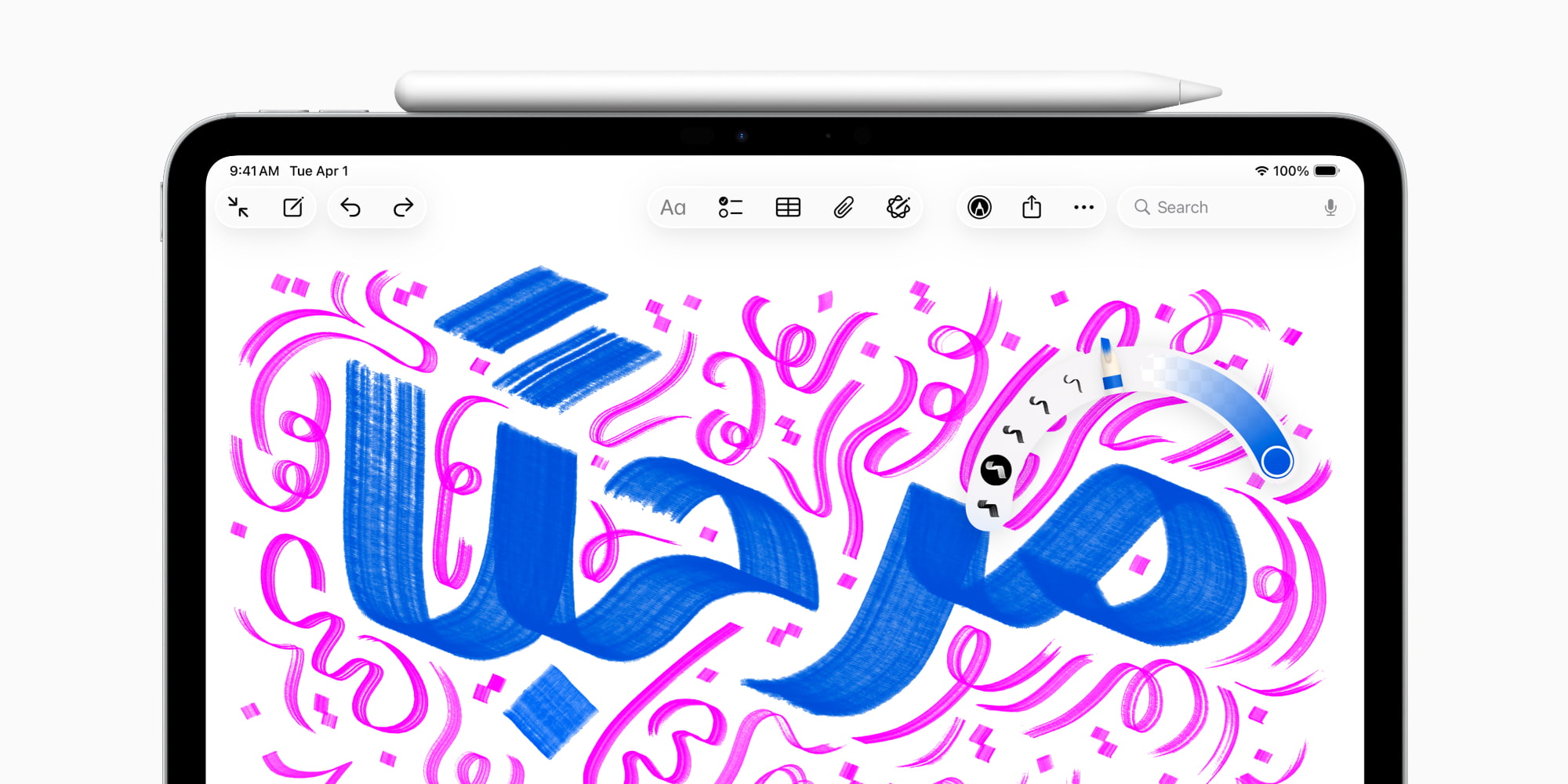
Apple Notes includes a tool palette designed especially for use with Apple Pencil, but it’s available on iPhones too.
In iOS and iPadOS 26, that palette adds a new tool option: a reed pen.
The reed pen enables you to have a traditional calligraphy experience inside Apple Notes, with stroke-angle presets built into the tool.
Which new Apple Notes features are you most excited about in iOS 26? Let us know in the comments.
Best iPhone accessories
FTC: We use income earning auto affiliate links. More.



