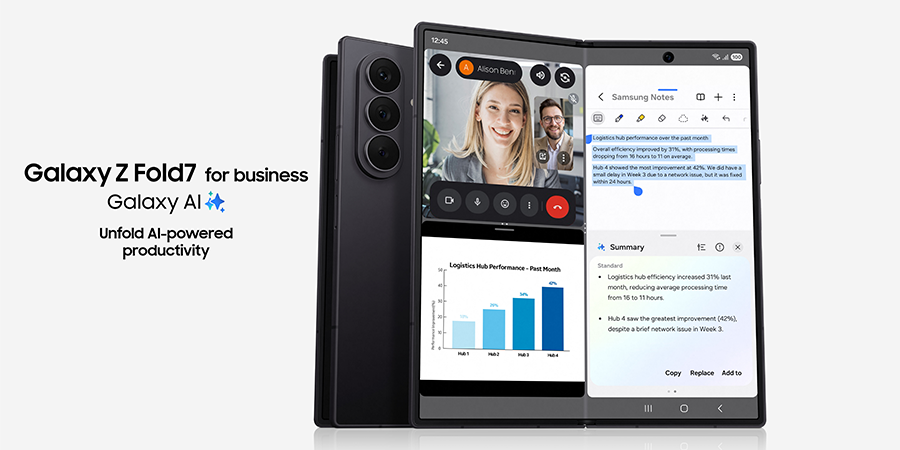Foldable devices are opening up powerful new ways to get work done on the go. Bigger, yet slimmer than ever, the latest Samsung Galaxy Z Fold7 lets you work like you would on a traditional phone when it’s closed and enjoy all the perks of a large, tablet-like screen when it’s open. The device is designed to make multitasking easy and seamless — at work, at home and everywhere in between. With Galaxy Z Fold7, entrepreneurs and business leaders can carry less and do more.
Here are 10 key reasons to make Galaxy Z Fold7 your next mobile device for business:
1. Double the screen space
Mobile device screens have gotten bigger over the last few years, but they’ve reached a limit. A foldable is the one form factor that gets more screen from a pocket-sized mobile device. Galaxy Z Fold7 starts as a sleek mobile device with a 6.5-inch cover display, ready for simple work tasks that only call for a few taps. It then unfolds to an 8-inch Dynamic AMOLED display, providing an expansive workspace to read, create, focus and multitask.
2. The next step in mobile AI
Samsung Galaxy Z Fold7 comes equipped with advanced Galaxy AI capabilities designed to enhance productivity. With One UI 8 on Android 16, Galaxy AI now understands language, visuals and audio simultaneously, replacing single-mode inputs with a real-time view of your activity. Built-in tools include Chat Assist for streamlining conversations, Browser Assist for organizing online browsing, Live Translate for real-time voice translation and Note Assist for summarizing and managing important notes.
The popular Circle to Search with Google feature lets you quickly find information on any element you highlight on your screen. Galaxy Z Fold7 also includes Google Gemini, which can support writing, brainstorming, learning and more, all right out of the box.
3. Defense-grade security
Samsung knows how important data security is to your business. That’s why Galaxy Z Fold7 comes with Samsung’s defense-grade Knox security and Knox Vault security solutions built into the device from the chip up. Knox Suite also offers a comprehensive set of tools — from Knox Manage to Knox Platform for Enterprise — for IT admins to manage, secure, and deploy devices across teams.
Galaxy Z Fold7 features biometric security options like facial recognition and fingerprint scanning for convenient yet controlled unlocking of the device, as well as Secure Folder to separate personal apps and content. Additionally, Samsung recently announced a new Personal Data Engine and Knox Enhanced Encrypted Protection (KEEP), both built into the device.
4. Work across multiple windows
Galaxy Z Fold7 is made for multitasking on the spacious tablet screen. Its user interface is tailored to be tablet-ready, allowing you to work across multiple apps simultaneously. Google Workspace tools like Gmail, Docs, Sheets, Slides, Meet and Drive adapt beautifully to the larger screen, so you can review documents, join video calls and collaborate in real time.
Using Multi-Active Windows on Galaxy Z Fold7, you don’t have to toggle between apps. You can participate in videoconferences while checking messages and confirming availabilities on your calendar. Or you can review a spreadsheet while you run numbers with the calculator and simultaneously play music from your favorite streaming service. It’s easier than ever to work on documents and emails from anywhere, without powering up a laptop.
5. Launch apps fast
We all have our own unique ways of working productively. Located on the right side of the screen in tablet mode, the Edge Panel is a home base for quickly accessing your most-used apps without disrupting your work. It’s easily customizable, and when you find yourself frequently using the same apps together in Multi-Active Windows, you can save a pairing to the Edge Panel and launch your customized multitasking suite with just one tap. All of the apps in your pairing will open instantly, either refreshed or where you last left off, based on your settings.
6. Drag and drop
In many ways, mobile productivity is about combining a mobile device’s convenience with a computer’s capabilities. Drag and drop functionality gives Galaxy Z Fold7 that extra bit of efficiency that makes all the difference when immersed in work. Move images and text to and from emails, documents and presentations with a single motion. For instance, you can drag an image from an email into a PowerPoint presentation while preparing for an important meeting or drag a paragraph from Word into a text message without needing to copy and paste.
7. The ultimate camera on a Fold
In the age of social media and digital marketing, having a phone with a pro-level camera is a game-changer. The Galaxy Z Fold7 200MP main camera takes truly stunning photos. It has a 44% larger image sensor for sharper images and more detail than its predecessor, which was certainly no slouch to begin with. Add in the ProVisual Engine suite of AI-powered editing tools, and you can elevate your business photography, without even being a professional photographer.
8. Hands-free videoconferencing
When you flex Galaxy Z Fold7, it stands upright on its own. Welcome to Flex Mode. Join a videoconference, and you can chat hands-free with Galaxy Z Fold7 on your desk and enjoy the full PC experience, accessing the desktop versions of Microsoft Teams, Zoom and Webex. Flex Mode videoconferencing is a major plus for business owners on the go. Whether at the airport, in a hotel lobby or at a coffee shop, you have a device that stays standing for face-to-face meetings from afar. Meanwhile, you can use the bottom portion of the screen to take notes or view up to two other apps at the same time, without interrupting your call.
What’s the best phone for your business?
Discover the smartphone most tailored to your business needs.
Download Now
The powerful camera specs help here, too. Galaxy Z Fold7 includes a front-facing camera on the cover screen and an under-display camera on the main screen, giving you flexible options. Whether you’re propping it up or holding it in your hand, the device adapts to how and where you work. Plus, ProVisual Engine helps optimize lighting and detail, all on its own.
9. Go from tablet to PC
Galaxy Z Fold7 has the computing power of a PC — and can virtually transform into one using Samsung DeX, which extends your mobile device into a desktop experience. Connect wirelessly to any Miracast-enabled display, including Samsung’s Smart Monitor, or plug in via an HDMI to USB-C cable.
With One UI 8, the DeX experience feels even more intuitive, integrating enhanced multitasking and AI assistance. Use Galaxy Z Fold7 as a trackpad, or pair a Bluetooth keyboard and mouse to free up the device for calls, texts, and multitasking. Galaxy Z Fold7 with DeX is a versatile fit for hot desking and hybrid work.
10. Now Brief
Imagine if your phone could get you prepared for your workday with the information and reminders you need at a glance. That’s exactly what Now Brief does. And with two screens, you get to decide how you want to stay ahead. Quickly view your calendar appointments, to-dos, the weather and more, either on the outer display or unfolded for a broader view.
From phone to tablet, and from AI to PC, Samsung Galaxy Z Fold7 is your all-in-one portable workstation.
Secure your Galaxy Z Fold7 today to unfold new possibilities, and make sure to contact a Samsung Business expert to learn more.