
Google Drive’s document scanner works well, but it’s getting a big upgrade. A new Google Workspace Labs feature lets users switch to a Material 3 Expressive UI with a faster, fully automatic document scanner in Google Drive powered by AI.
The scanner in Google Drive has been around for years, and the automatic capture function has served users well for getting documents uploaded or downloaded in quick succession. Following a Material 3 Expressive update to the scanned documents editor, the scanner itself is getting an upgrade.
A new AI-powered Google Workspace Labs feature has begun popping up for some users in Google Drive’s scanner. When opening up the camera to scan a document, whether from the camera app in Android or from the Drive app itself, a new popup looks to be offering an AI-powered experience.
The camera UI has completely changed. Colors pop a little more with an M3 Expressive design, and new buttons. The gallery upload button is still there in a familiar spot, but the capture button has moved to the right. That’s because the mode slider that allowed users to switch from manual to auto capture is gone.
Advertisement – scroll for more content
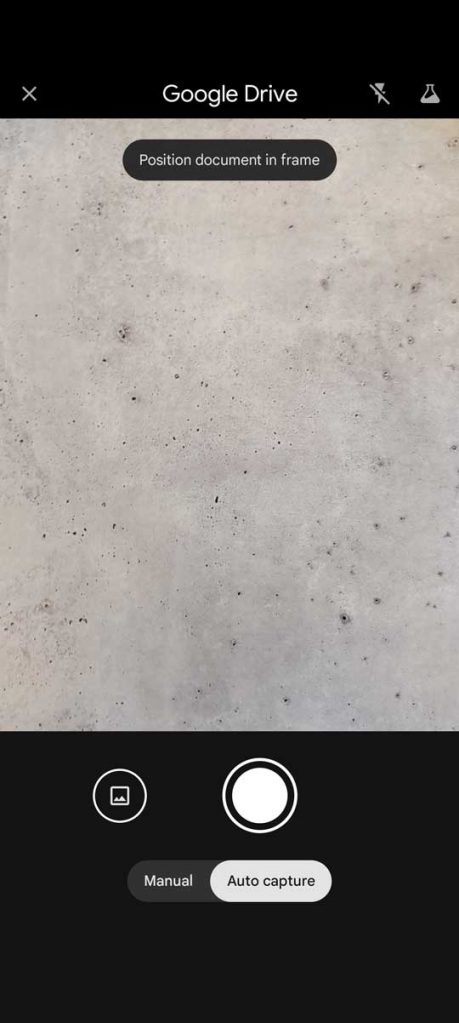
Before

After
Instead, the Google Drive scanner begins scanning automatically. A new stop button pauses automatic scanning, though the camera will still detect documents and show an outline. That outline now looks very Samsung Galaxy-esque with greens and blues lining the edges of detected documents.
Because Google Drive’s AI scanner is on autopilot, you can now flip and place new pages in front of the camera to create a multi-page document with some serious speed. There’s no need to hit the “+” button multiple times to add more pages to a single PDF. If the scanner sees a new page, it will scan it and add it to the file.
This feature first appeared while trying to scan a large legal document on our Pixel 10 Pro XL. Normally, the process would take several minutes to complete. The new AI Labs update shrunk that to a few seconds. The scanner recognized each new page that it was shown and added them in order.
From there, the newly available editor allows for finer document editing. Files can then be downloaded or uploaded to Google Drive.
The new feature looks to be slowly rolling out. Look for a new Google Workspace Lab card that appears when opening the scanner in Google Drive. It may still be a while until the feature makes its way to the public version of Google Drive.
FTC: We use income earning auto affiliate links. More.

![Google Drive testing new AI scanner, and it's blazing fast [Video]](https://www.newsbeep.com/ca/wp-content/uploads/2025/09/1759220174_Google-Drive-workspace-labs-AI-scanner-1.jpg)

