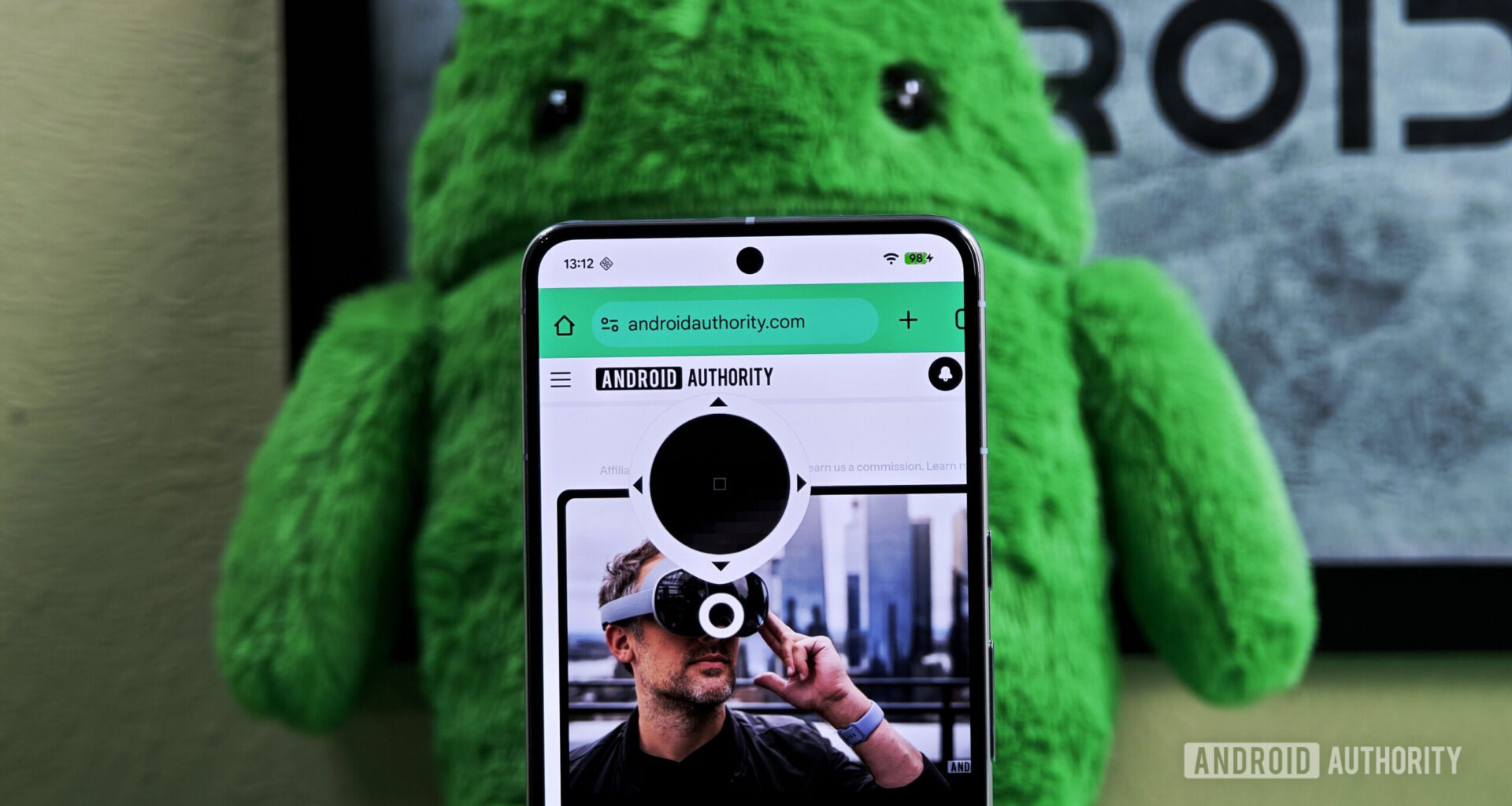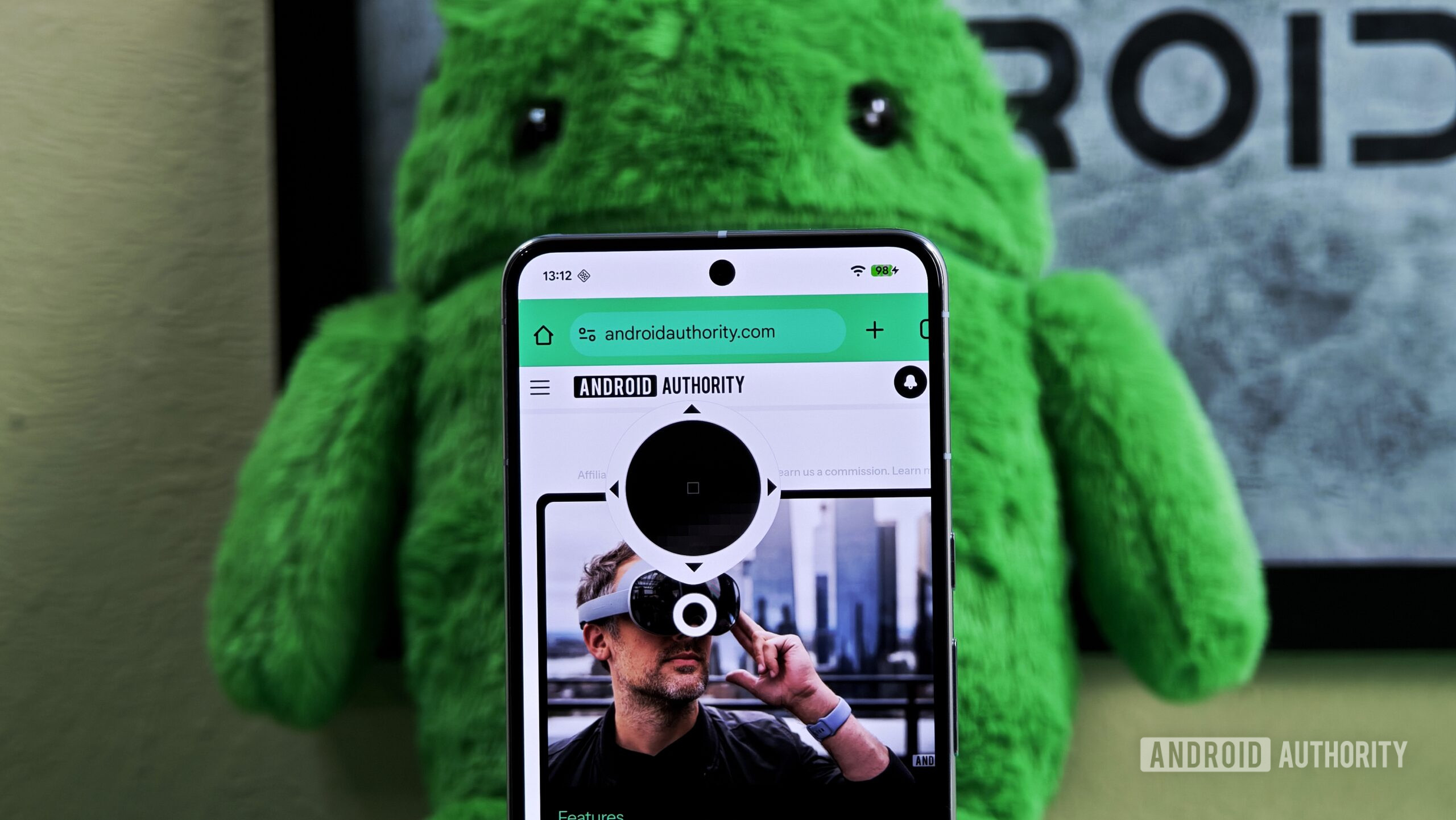
Mishaal Rahman / Android Authority
TL;DR
Google is developing a native color picker tool called “EyeDropper” that is expected to be released with Android 17.
This new app will provide a system-wide API, allowing any app to let users select a specific color from their screen and get its value.
The tool is designed for both touchscreens and desktop modes, with logic to handle multiple displays when a mouse and keyboard are detected.
For professionals who work with images and videos, knowing the exact colors they’re dealing with is critical. Eyeballing it isn’t always enough, as many jobs require precise color reproduction. That’s why hexadecimal codes are often used to represent colors, providing a standard way to accurately replicate them across different software. While most professional apps and web browsers have built-in color pickers that can grab these codes, Android currently lacks this feature. That could change in next year’s Android 17 release, though.
While looking through the new 2510 Android Canary update that Google released this week, I discovered a new system application named “EyeDropper.” It’s a small, simple app with a single purpose: providing a public API for other Android apps to implement a color picker. This new, native solution means developers will no longer need to build their own in-app color pickers or import third-party libraries, which will simplify development, save time, and slightly reduce the file size of their apps.
The API works by having an app send a specific Intent (android.intent.action.OPEN_EYE_DROPPER) — a message requesting an action from another app — to the EyeDropper app. In response, EyeDropper launches an activity with a capture of the current screen and a selector that the user can move to choose their desired color. For example, a photo editor app could use this API to let a user retrieve the exact color value of a specific pixel in an image.

Mishaal Rahman / Android Authority
Here’s a quick demo of the EyeDropper app. As you can see, it lets you move a cursor over a static capture of the screen. A magnified window above the cursor shows the exact pixel being selected, and you can use the on-screen arrow keys for precise, one-pixel adjustments. When you’re done, you tap the “Apply” button to return to the app that called the EyeDropper. You won’t see a color value in the demo, however. Since I invoked the app manually, there was no calling app to receive the color code; normally, it would be returned directly to the app that sent the request.
Google clearly has its ‘Android on PCs‘ project in mind with this app, as it not only implements functionality from Chrome’s desktop version but also accounts for large-screen Android devices. For example, when launched, the app checks for connected peripherals to determine its operating mode. If it detects a mouse and keyboard, it assumes a desktop environment and activates logic to handle multiple displays. Otherwise, it defaults to a touchscreen interface.
Although we spotted the EyeDropper app in the latest Android Canary release, we don’t expect it to appear in the upcoming Android 16 QPR2 or QPR3 updates. The feature requires a new API for apps, and the window for adding new APIs in Android 16 has closed. Android 16 QPR2 reached Platform Stability last month, and QPR3 will not introduce new APIs, so the earliest we’ll likely see this is in Android 17.
While Google could potentially introduce this to existing devices through a Google Play System Update, there’s currently no indication it plans to do so. A lot can happen between now and Android 17’s release, though, but we’ll keep you updated if we learn anything new.
Don’t want to miss the best from Android Authority?
Thank you for being part of our community. Read our Comment Policy before posting.