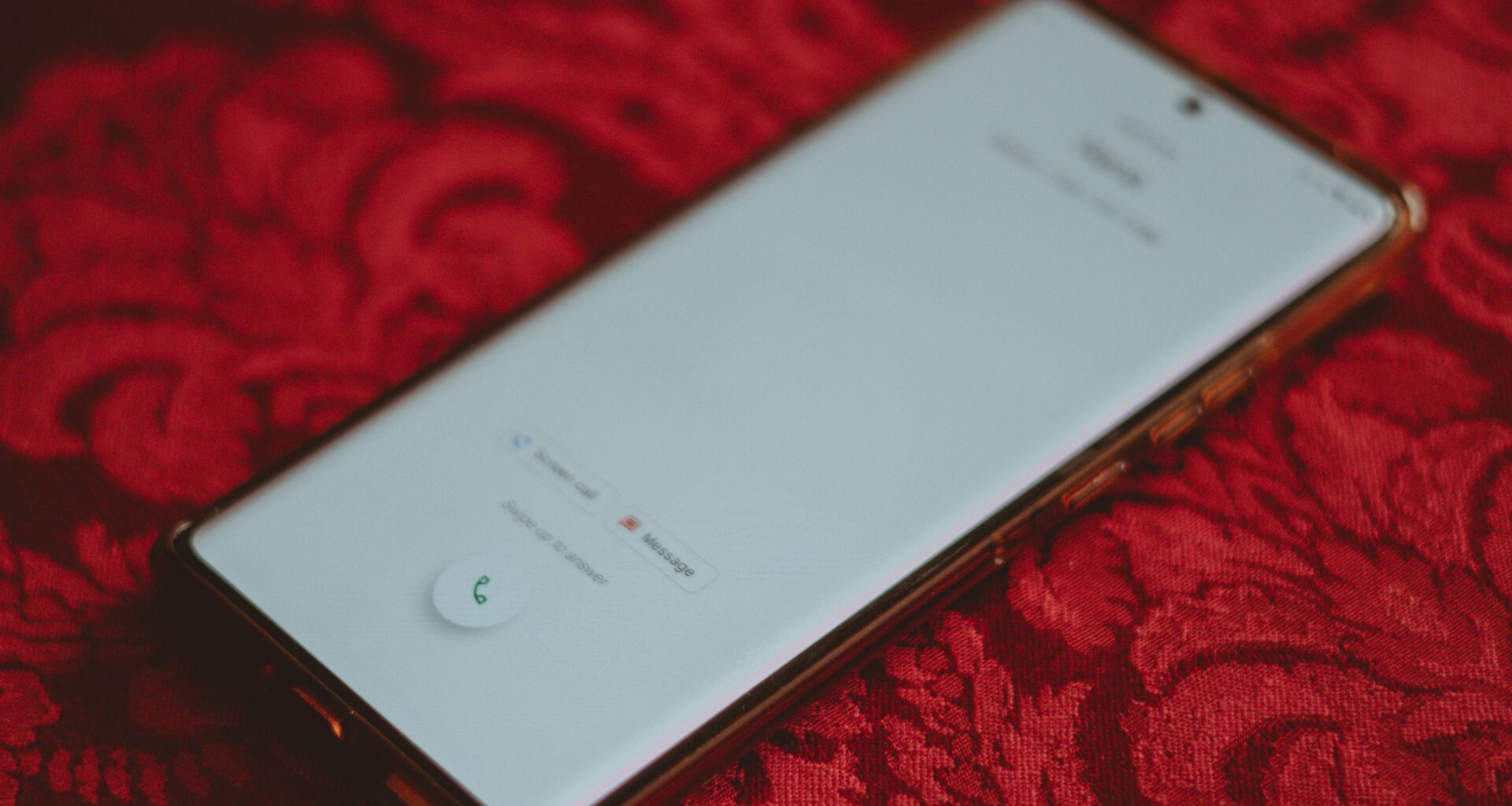What you need to knowGoogle’s long-awaited call-recording feature is finally rolling out to Pixel phones, starting with Pixel 6 and newer models on Android 14.The Phone by Google app now includes a dedicated Call Recording toggle under Settings → Call Assist, with a clear in-call button and red indicator.Recordings are stored locally in the Home tab, complete with a built-in player and privacy-friendly on-device storage.
Google is finally rolling out its call-recording feature for Pixel phones after teasing the feature back in September.
As spotted by 9to5Google, the Phone by Google app now includes a dedicated Call Recording section tucked under Settings → Call Assist. When you turn it on, a button appears during calls with a red recording indicator and an easy-to-find “Stop” button.
When you’re done, each recording is saved in the app’s Home tab under a microphone icon, where you can replay conversations using a built-in media player.
You may like
Furthermore, you can set recordings to auto-delete after seven, 14, or 30 days, or keep them indefinitely if you prefer to manage them manually. You can also choose to auto-record calls from unknown numbers or narrow that down to specific contacts.
Privacy by design
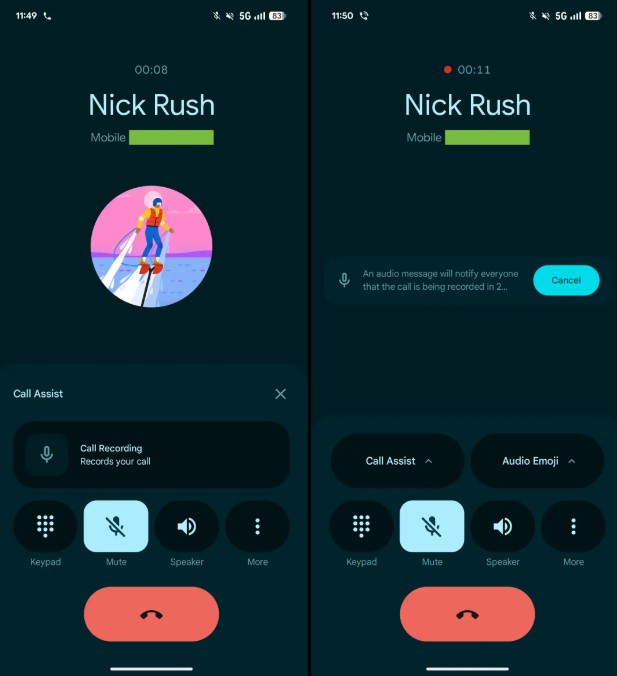
(Image credit: 9to5Google)
These flexible options make the feature truly useful. For those concerned about privacy, Google says all recordings stay on your device and are not uploaded to the cloud.
As for availability, the feature is rolling out to Pixel 6 and newer models running Android 14 or higher, but it’s tied to both the Phone app update and the latest November Pixel Feature Drop, as noted by Android Authority. The outlet notes that some users only gained access after installing the system update, so even if the Phone app is up to date, you might not see the toggle until everything else is updated.
It should be noted that the feature may not appear globally at the same time, since call-recording laws vary widely between regions. To handle the legal side, Google built in protections like audible alerts or announcements when recording starts, helping users to comply with local consent requirements.
Even though call recording isn’t exactly groundbreaking tech, having it integrated directly into the Pixel experience makes a noticeable difference. Everything is smoother, better organized, and far more reliable than the third-party solutions users have depended on for years.