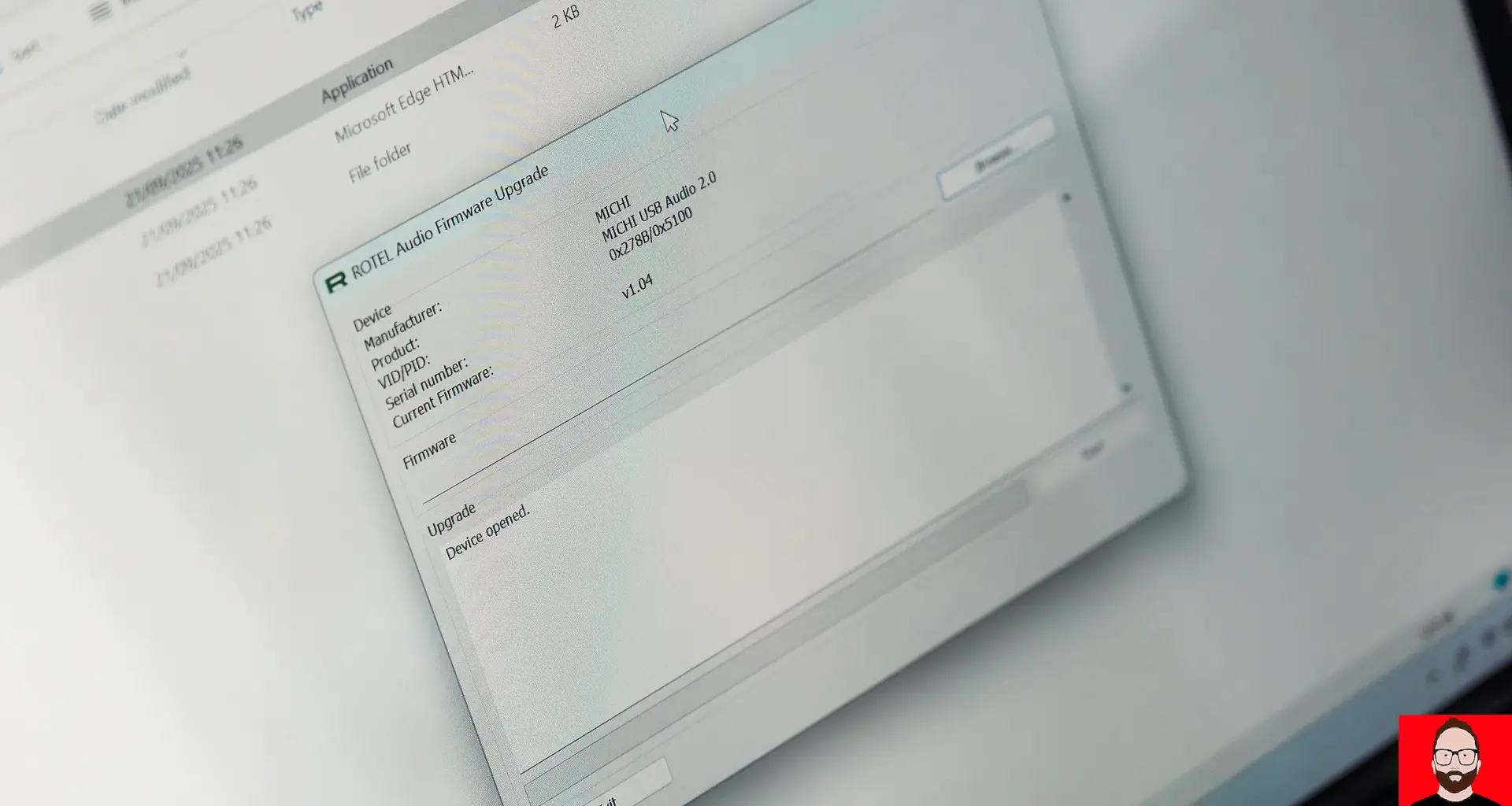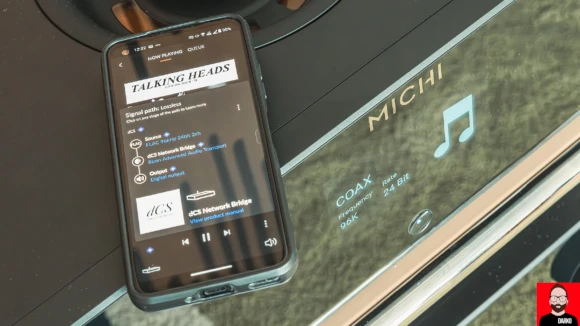Three days ago, we reported on a firmware update (v1.04) rolling out to Rotel Michi Q5 owners via the unit’s network connection. The update would 1) make cover art download n’ display considerably more reliable and 2) reorganise the layout of any associated metadata. The new firmware made good on its promises. Nice.
What firmware v1.04 didn’t do was correct the clocking issues that prevented the Q5 from decoding anything above 16bit/44.1kHz arriving at its coaxial and TOSLINK inputs.
I reported this fault as ongoing to Rotel on Friday.
My contact told me by return email that same day that the Q5’s S/PDIF inputs are – unusually – routed via the internal XMOS chip (that also handles the USB input); and that XMOS chip would need a separate fimware update.
Now comes the wrinkle: this XMOS firmware update can only be applied with a Windows PC. I have a Windows machine to hand to cover off situations like this but other Q5 owners might not be so fortunate.
Here’s how to execute the XMOS firmware update:
Power on the Q5Connect the Windows PC to the Q5 with a USB cableSelect the USB input from the Q5’s source menuDownload and install Rotel’s USB driver — do not skip this stepDownload Rotel’s firmware update toolDownload the v.1.18 firmwareStart the firmware update tool and the use the ‘Browse’ button to point the tool at the firmware .bin fileClick ‘Start’ — the update will be applied to the Q5 in less than a minuteThe update tool’s dialogue box will read “Firmware upgrade finished successfully” once completedDisconnect the USB cable and restart the Q5
And that’s it.
I connected a dCS Network Bridge to the Q5’s coaxial input to confirm that it could successfully decode a 24bit/96kHz file. And it can!
Here’s to happy endings.
Further information: Rotel