When someone tells you nothing is actually free because there’s usually some hidden cost or catch, they aren’t wrong.
The internet is similar. Whether we like to think about it or admit it, the internet isn’t really a gift.
In fact, the internet is a bit of a data-harvesting beast. Your data and activity are continuously being tracked.
Whether it’s the websites you’re browsing on your Android tablet, phone, or computer, most things get recorded and profiled.
Your ISP can also see what you’re doing unless you’re using a trustworthy VPN to help you hide it.
Here’s everything you need to know about what could potentially be tracked without your knowledge.
Privacy is always an issue on the internet
There are too many half-solutions and compromises
![]()
Credit: Lucas Gouveia / Android Police | Prostock-studio / Shutterstock
Unfortunately, the biggest downside of free internet (this goes for public and personal networks) is the loss of privacy.
Without considering services that operate on protecting a user’s privacy, you’re trading your privacy to access and use these services for free.
We already know that Google is notorious for this. Every time we use a Google service, our data is collected. Google uses this data to improve its services, provide new ones, and personalize its content (including ad targeting).
Google is far from the only one to do this. Most websites will do the same thing.
We can opt out of some of this by rejecting website cookies (though sometimes this can prevent a website from working correctly) and using privacy-focused browsers, extensions, and settings to reduce tracking.
Private browsing modes, like Incognito mode, can prevent your browsing data from being saved locally. However, they don’t hide your activity from ISPs and websites.
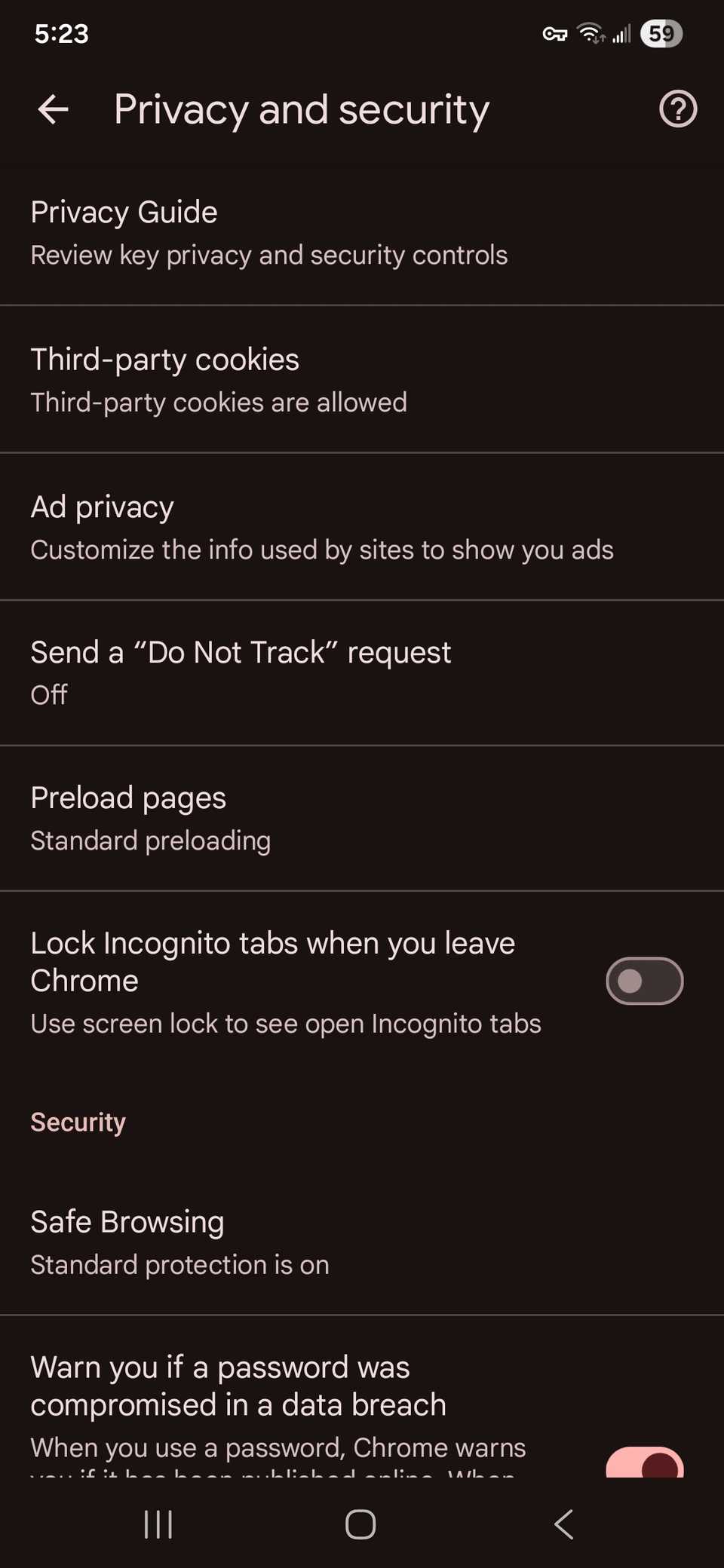
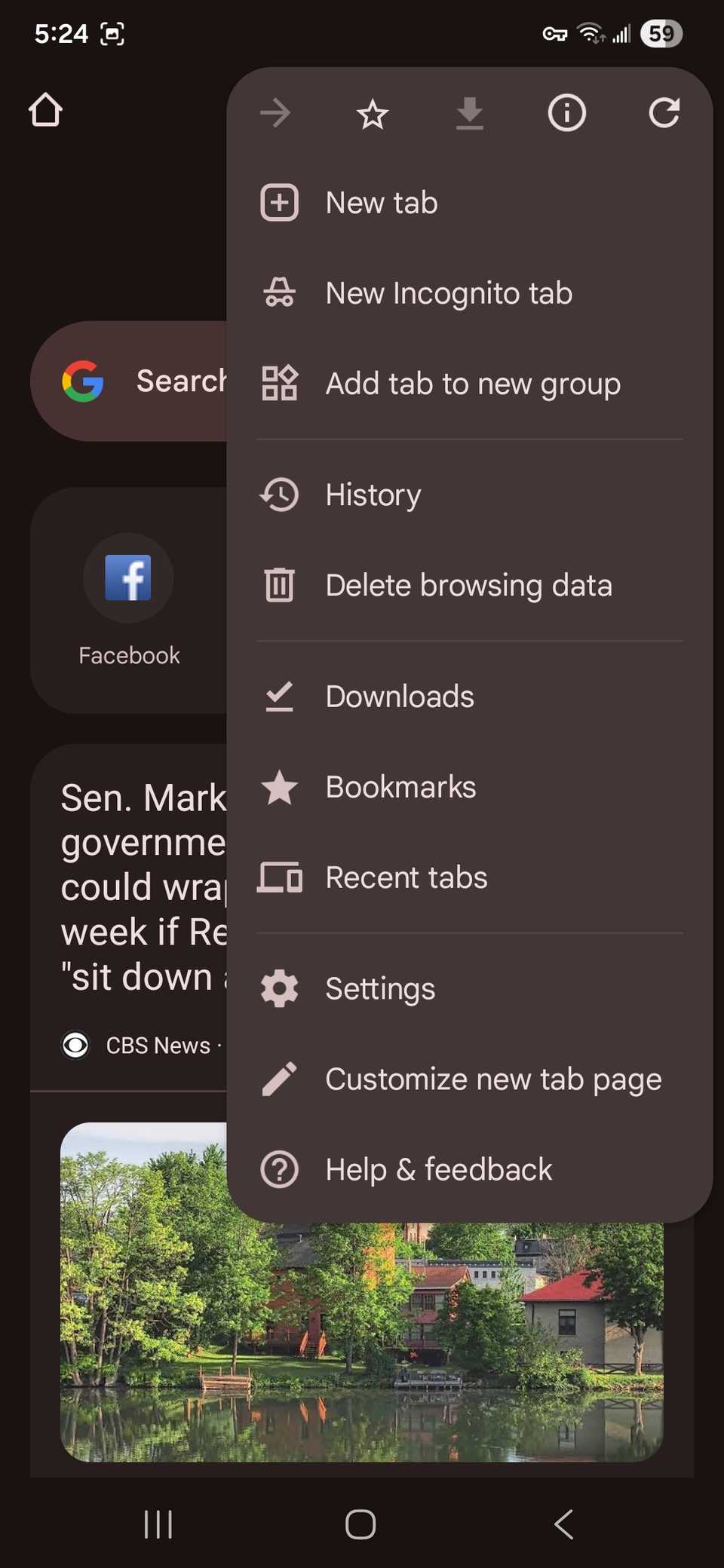
Still, these practices have limitations. Heavy-duty, privacy-focused browsers can slow your browsing, making the experience feel somewhat clunky (Tor is a famous example).
Many websites require you to sign in to an account, which can also remove the protections created by the web browser.
Even if you opt out of cookies, websites can still build a profile of you through other means.
Websites can also identify you using JavaScript scripts to collect information about your browser and device (this is called browser fingerprinting). This data includes browser version and operating system, screen resolution, installed fonts, and plugins.
Browser fingerprinting harms online privacy. However, there are some legitimate use cases where it can be beneficial, such as identifying and blocking fraudulent activity and preventing identity theft.
Overall, while the internet may be easy to access and peruse, you are still trading valuable and personal data.
Your ISP can see your online activity
Even trusted paid services are still keeping tabs on you
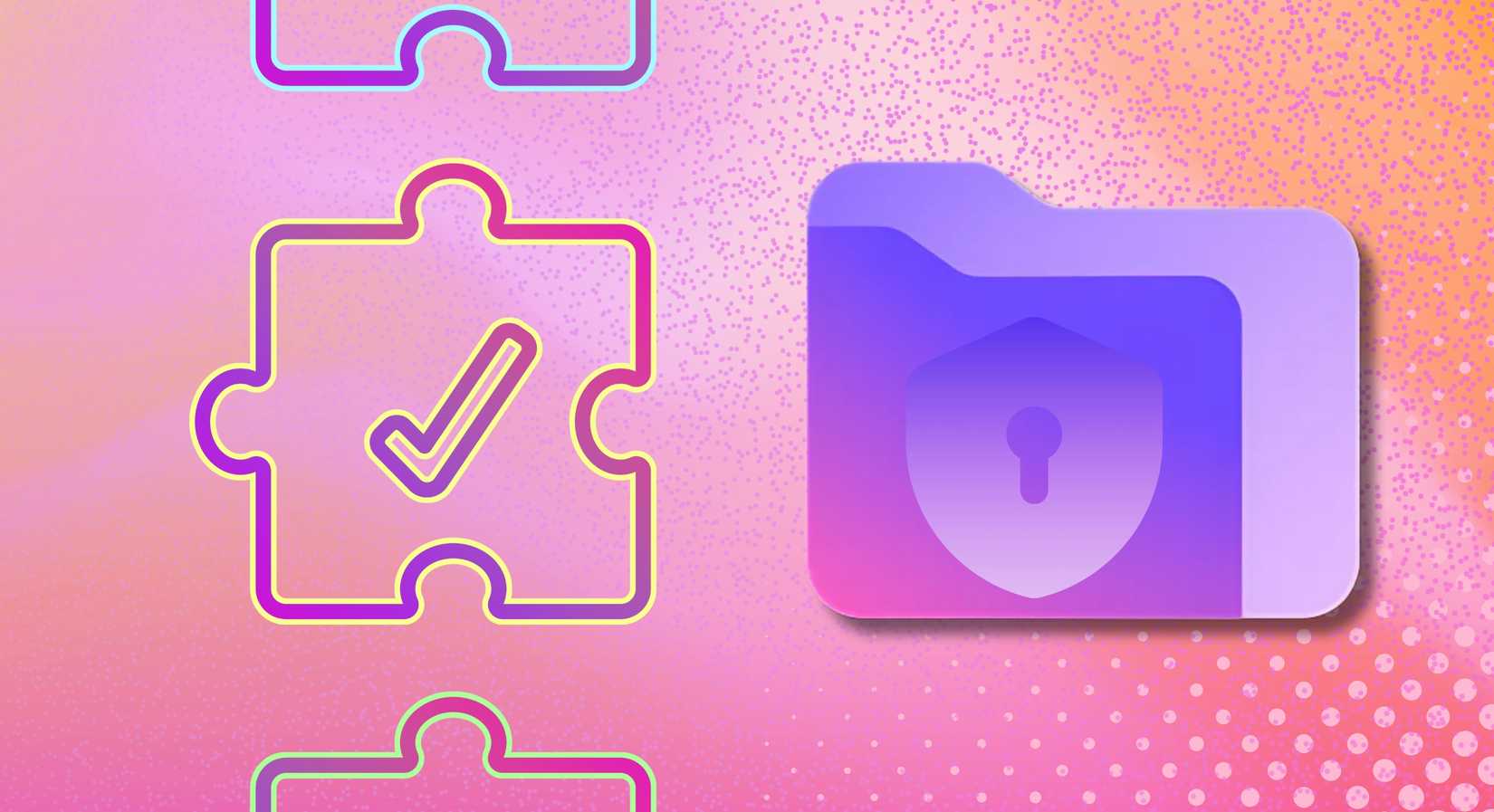
Your ISP keeps tabs on your online activity through your IP address. This includes domains you visit (not the content within, since most websites use HTTPS, which protects your data), connection requests, metadata (like how long you’re on a domain and data packet size), and the amount of data you use.
While specific search terms and website page contents are hidden, the ISP can still gather enough data to associate it with your IP address.
This was a bigger deal before when ISPs could legally restrict your speeds or bandwidth (now it is considered more illegal thanks to enforced net neutrality).
Now, the only way ISP throttling can happen is if your contract includes a data cap, the provider uses it to enforce the limit, or if the ISP needs to throttle speeds or bandwidth because the network is overloaded.
One of the easiest ways ISPs induce throttling is by targeting an activity. For example, if you stream, your ISP could throttle your speed or bandwidth.
Still, those are some primary examples of how someone more trusted, like your ISP, can take advantage of your activity and use that against you.
To deal with this, people would use VPNs to replace their IP address with one assigned by the VPN.
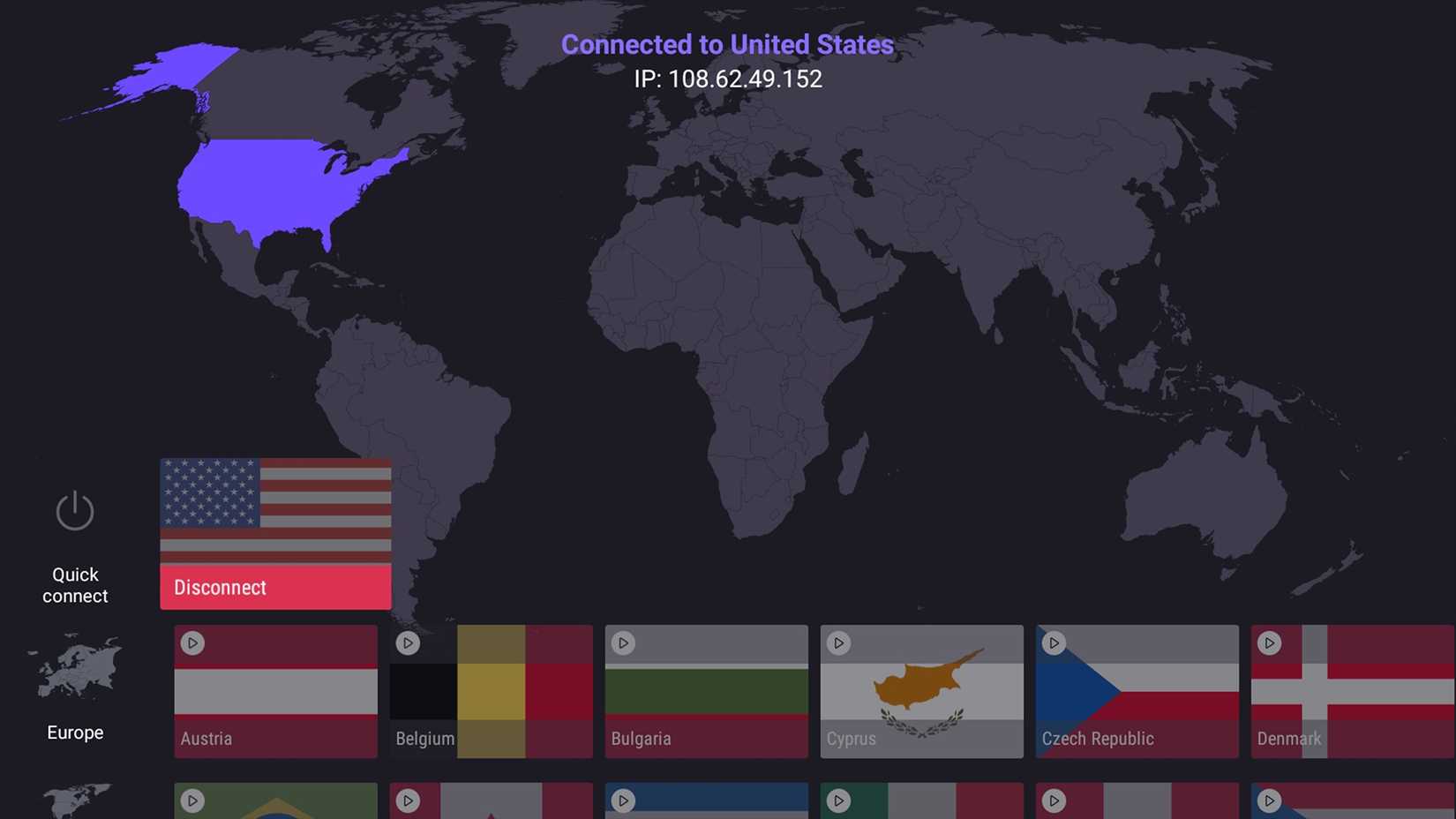
Credit: Amazon
The VPN makes it harder to pinpoint precisely what you’re doing based on your internet traffic.
Essentially, what happens is that your VPN encrypts your internet traffic before it gets to the final destination. The VPN prevents the ISP from seeing the websites you visit and how you use your data.
However, the ISP can see that you’re using a VPN and the amount of data you are using.
ISP throttling isn’t common anymore. But that’s not the only reason why you’d like to keep some of that data private.
ISPs can monetize your data.
Your browsing data can be sold as anonymized bundles to third parties. It can also be used internally for your ISP services and improve targeted advertising.
While this might seem like a relatively harmless practice, it still exploits the free data you’re providing.
Your choice of VPN does matter
While a VPN can soften the blow of some data-harvesting practices (while increasing your privacy), not all VPN services can be trusted. VPNs can also collect and use your data without your knowledge.
A no-logs policy means that your chosen service cannot process your data, such as browsing and connection timestamps. The no-logs policy can help keep your data private and safe (if it isn’t being stored and recorded, it shouldn’t be compromised in a breach).
But remember, not all VPN services will enforce a no-logs policy, so it’s advised to check beforehand.
Also, while a no-logs policy sounds excellent on paper, it might not be fully possible because minimal information is needed to keep the service running.
Still, a no-logs policy provides better protection than one without, so I’d rather trust a service committed to one (NordVPN and Surfshark are excellent examples of services with a no-log policy).
While I’ve accepted that free internet doesn’t exist, there are some on-device privacy practices I can follow to make it harder for companies to profile and track me.

