Today, we’re dropping the Copilot Fall Release, a big step forward in making AI more personal, useful, and human-centered. There’s a lot of noise around AI. Headlines, hype, fear. At Microsoft AI, we want to change the outlook. We’re betting on optimism in a time of cynicism. Instead of tech that demands more attention, we’re making tech that gives you back time for the
Today, we’re dropping the Copilot Fall Release, a big step forward in making AI more personal, useful, and human-centered.
There’s a lot of noise around AI. Headlines, hype, fear.
At Microsoft AI, we want to change the outlook. We’re betting on optimism in a time of cynicism. Instead of tech that demands more attention, we’re making tech that gives you back time for the things that matter. Instead of AI that replaces human judgment, we’re building AI that empowers your own – helping you make better decisions, spark your creativity, deepen your connections.
Here’s the simple idea I keep coming back to: technology should work in service of people. Not the other way around. Ever.
That’s the principle behind Copilot. In this, it’s not just a product – it’s a promise. A promise that AI can be helpful, supportive, and deeply personal. It’s built around your creativity, your productivity, your relationships. I often say you should judge an AI by how much it elevates human potential, not just by its own smarts.
This is the measure for us; this is our mission.
It’s in this context that we talk about an AI companion. It helps you think, plan, and dream, but always on your terms. It adapts to your needs and context, remembers what matters to you, and learns from your feedback. And it looks out for your interests. As we build this, we’re not chasing engagement or optimizing for screen time. We’re building AI that gets you back to your life. That deepens human connection. That earns your trust.
This release is a milestone for what AI can deliver. Copilot now connects you to yourself, to others, and to the tools you use every day. It’s there for you, helps you stay organized, and even supports your health. It brings people together in shared chats, helps you learn with voice and visuals, and shows up with warmth, personality and even an appearance: Mico.
When we started talking about this idea of an AI companion a few years ago it seemed distant and uncertain. Now it’s real, it’s here. We can’t wait for you to feel the difference.
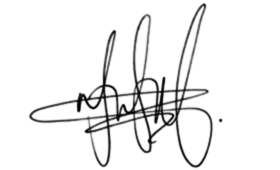
Mustafa Suleyman
Copilot Fall Release
Today’s release is a major step forward in delivering on our vision of AI that is in service of people. We’re delivering 12 new features that are focused on making Copilot more personal, more useful and more connected to the people and world around you. Read on to learn more about the latest with Copilot.
AI That Connects Us
AI should be social, not isolating. Groups1, turns Copilot into a shared experience – letting you collaborate in real time to brainstorm, co-write, plan and study together. Invite friends, classmates, or teammates – up to 32 people – and Copilot keeps everyone aligned by summarizing threads, proposing options, tallying votes, and splitting tasks. Sharing is simple: start a session, then send a link and anyone can join and see the same conversation. Click here to see Groups in action.

Connection isn’t just about conversation, it’s about creativity, too. And with Imagine, you can explore and remix AI-generated ideas in a collaborative space. Browse creations and adapt them to fit your needs. Every post can be liked and remixed, creating a dynamic ecosystem where creativity multiplies.
Some companies will optimize fully for 1:1 engagement, but with Copilot we’re focusing on an AI that understands the importance of keeping us connected to real people. We’re pioneering ways to measure AI’s social intelligence – how it elevates group chats, encourages creativity, and grows conversations.
Personalized to You
A lot of people are evaluating what a relationship with an AI companion should look like and feel like. In this release we’re adding features to make Copilot more personal and more adaptable to your needs and style, while holding true to our brand values. Copilot is designed to be empathetic and supportive, not sycophantic. It will push back on you sometimes, but always respectfully. This is AI that listens. That learns. That earns your trust.
The new Mico 1 character – its name a nod to Microsoft Copilot – is expressive, customizable, and warm. This optional visual presence listens, reacts, and even changes colors to reflect your interactions, making voice conversations feel more natural. Mico shows support through animation and expressions, creating a friendly and engaging experience. Click here to meet Mico.

Separately, explore conversation styles like real talk 1,7, which offers a collaborative model that challenges assumptions with care, adapts to your vibe, and helps conversations spark growth and connection.
Deeper memory and shared context
Copilot now has long term memory, helping you keep track of your thoughts and to-do list, almost like a second brain. With Memory & Personalization, you can ask Copilot to remember important information like training for a marathon or an anniversary, then recall it during future interactions. We’re also beginning to roll out the ability to reference past conversations, making it easier to pick up where you left off and reducing the need to repeat yourself. You’re always in control, with the ability to edit, update, or delete memories at any time.
With connectors2, Copilot brings more of your content within reach. By linking services like OneDrive, Outlook, Gmail, Google Drive, and Google Calendar, Copilot makes it easy to search and find what you need across multiple accounts using natural language. You can locate documents, emails and calendar events. Privacy is built in with explicit consent required before any data access, and you remain in control of what’s connected and searchable.
And with our Proactive Actions preview3,4, currently rolling out in Deep Research, Copilot can surface timely insights and suggest next steps based on your recent activity or research threads. This helps you stay ahead without starting from scratch. It’s another way Copilot moves from reactive answers to proactive support, keeping your work moving forward effortlessly.
Empowering your health, learning and wellbeing
Health and Education are two of the top use cases for AI chatbots and areas where we see huge opportunity for Copilot to add value.
Copilot for health5 addresses one of the most common user needs: health-related questions. We’ve improved how we ground responses in credible sources like Harvard Health to empower users with reliable information. Copilot also helps you find the right doctors quickly and confidently, matching based on specialty, location, language, and other preferences. The goal is simple: to help you take control of your health by empowering you with high-quality information and connecting you to the right care fast. Click here to learn more about Copilot for health.

Education is another area where Copilot shines. With Learn Live1, Copilot becomes a voice-enabled, Socratic tutor that guides you through concepts instead of just giving answers. It uses questions, visual cues, and interactive whiteboards to make learning stick, whether you’re preparing for finals, practicing a new language, or exploring a new subject.
Putting Copilot to Work for you in Edge, Windows, and more
The ability to just talk to your computer and have it understand you is a game changer for how we will interact with the browser and the PC.
Copilot Mode in Edge6 is evolving into an AI browser that is your dynamic, intelligent companion. With your permission, Copilot can see and reason over your open tabs, summarize and compare information, and even take actions like booking a hotel or filling out forms. Voice-only navigation enables hands-free browsing. We’re also introducing Journeys5, which organizes past browsing into meaningful storylines so you can revisit ideas and resume tasks without retracing steps. You stay in control at every step with clear privacy protections and opt-in settings. Click here to learn more about our AI browser.

Copilot on Windows is turning every Windows 11 PC into an AI PC, making everyday tasks easier and more intuitive. Grounded in the familiar, the new experience shows simple ways Copilot complements what you already do, such as brainstorming ideas or troubleshooting issues, so you can stay focused on what matters. With the new wake word “Hey Copilot,” you can start a conversation anytime the feature is enabled and your PC is unlocked. From the new Copilot home, you can jump back into recent files, apps, and conversations, helping you pick up right where you left off. Copilot can open and summarize files, guide you through tasks in real time with Copilot Vision, and soon, you’ll be able to interact via text for even more flexibility.
Beyond Edge and Windows, we are introducing new capabilities that make Copilot even more useful. Pages – our canvas for collaboration – now offers multi-file upload, supporting up to 20 files across common document, image, and text formats. Copilot Search combines AI-generated answers with traditional results in one view, providing clear, cited responses for faster and more trustworthy discovery. Together, these updates make Copilot a smarter, more integrated experience that helps you turn ideas into action with less effort.
At the foundation of it all is our strategy to put the best models to work for you – both those we build and those we don’t. Over the past few months, we have released in-house models like MAI-Voice-1, MAI-1-Preview and MAI-Vision-1 and are rapidly iterating. The product integration of these models has just begun but this model work is essential to our long-term vision for Copilot and paves the way for more immersive, creative and dynamic experiences inside our products.
Get Started
All our updates are live now in the US, and rolling out fast across the UK, Canada, and beyond in the next few weeks. Specific feature availability may vary by market, device, and platform. You can learn more about today’s announcements and hear from the product teams building Copilot here. And get started with Copilot today by downloading the app for iOS and Android or by visiting copilot.microsoft.com in Microsoft Edge or another browser. Tell us what you think, where we can be better, and share your ideas for what’s next. Human-centered AI starts with human feedback. Together, we can shape the future of AI companions to be more authentic, helpful, and built around real humans needs.
For images and GIFs of the new Copilot features, you can download here.
__________________
1: Feature available in the U.S. only.
2: Feature availability is rolling out gradually and may not yet be available in all regions or languages.
3: A Microsoft 365 Personal, Family, or Premium subscription is required to access this feature. Usage limits apply.
4: Feature availability may vary by device and platform.
5: Copilot health features available only in the U.S. at copilot.microsoft.com and Copilot iOS app.
6: Journeys and Actions capabilities are currently available in the U.S. only.
7: Available to signed-in users aged 18 and older.
Product visuals simulated, and subject to change. Feature and app availability and functionality may vary by region, device type, and browser version.

