In the war between my brain and productivity apps, I keep winning. Over the years, I’ve dived into new software to improve my workflow, only to often not find the gains I hoped for. A lot of this has to do with the overlooked drawbacks of productivity apps, as well as the way my brain works and the unique daily challenges I face.
But one recent change has been making a difference for my burnt-out, fatigued, and chronically forgetful mind — switching to smaller, more focused apps instead of relying on bloated, all-in-one solutions.
All-in-one apps aren’t for everyone
They’re too overwhelming for me
Over the past few months, I’ve dabbled in various personal knowledge management and note-taking apps, as well as task management software. But I often found myself overwhelmed, which in turn made me avoid using the tools daily.
This doesn’t mean I didn’t find use in them at all, though. For example, I created a page in Notion to track my medication and later used a template to help me manage my cats’ health information and keep track of vaccinations. Meanwhile, I used Obsidian for tracking the achievements and goals I wanted to complete in one of my favorite games.
However, every time I tried to expand my use of these tools, I fell back on solutions that were less overwhelming and required less setup. I also found that apps that were better optimized for mobile use were more likely to stick.
Focused apps are giving me more control
Separating apps is helping my productivity
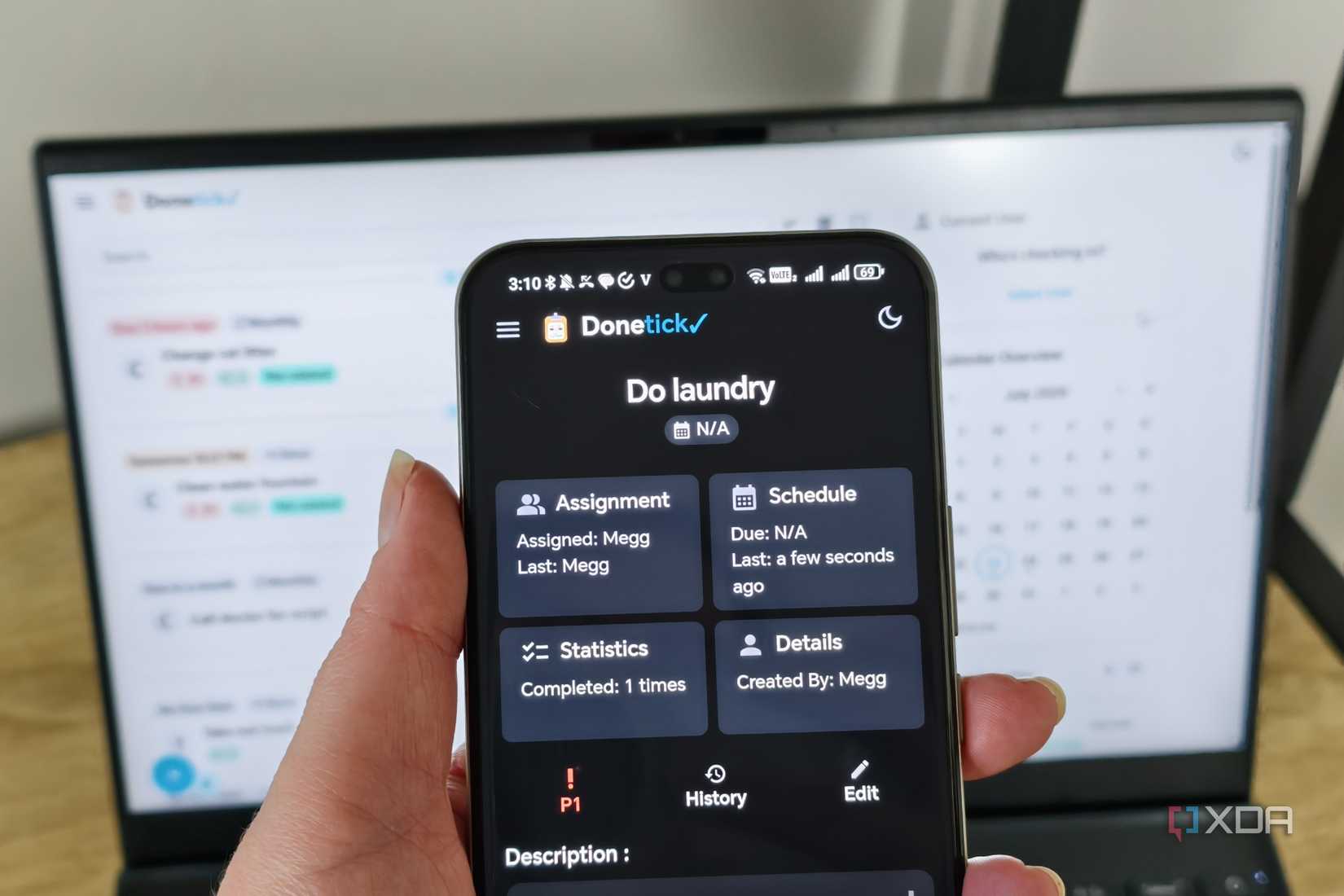
I wouldn’t have tried out the larger solutions if my current apps had been good enough to keep my workflow and tasks organized. For example, while I’ve been using TickTick for years, I’ve been struggling to keep up with everything I need to do, especially household chores and personal tasks. As a result, Donetick has become an essential app for me, even though I initially just tried it out of curiosity. It helps to have a separate app for chores.
Meanwhile, using Notion Calendar hasn’t been that helpful for me, probably because it gets flooded out by everything else on my dashboard. As a result, I’ve switched back to using Google Calendar to keep track of birthdays, appointments, and meetings. As much as I don’t want to rely so much on Google apps, I also need to make sure I’m using an app that ensures I actually remember important appointments.
Note-taking is one area where I’m still looking for an alternative, however, as my current system is spread out across different apps. Trying to keep my article ideas and various notes in Obsidian and Notion hasn’t worked for me. But Google Keep, where I currently keep an assortment of ideas and notes, is a bit chaotic. I’m considering using RwMarkable (rebranded as Jotty) as a possible solution, as I enjoyed its self-hosted service’s approach to notes and checklists.
I’ve also looked at using some Android-only focused apps to help me focus on what I need to do on a daily basis. This includes an app to keep track of the medication I take daily, an app to track plant watering, a recipe app, and a mobility-focused exercise app.
When it comes to document storage, I’ve also chosen to keep different types of documents separate. I use Paperless-ngx as a filing cabinet for my documents that I need to keep digital copies of, like prescriptions and personal documents, while I use Immich for photo storage. I have considered using a solution like Nextcloud, but once again, the many features become overwhelming for me.
Sometimes simpler is better
It depends on the person
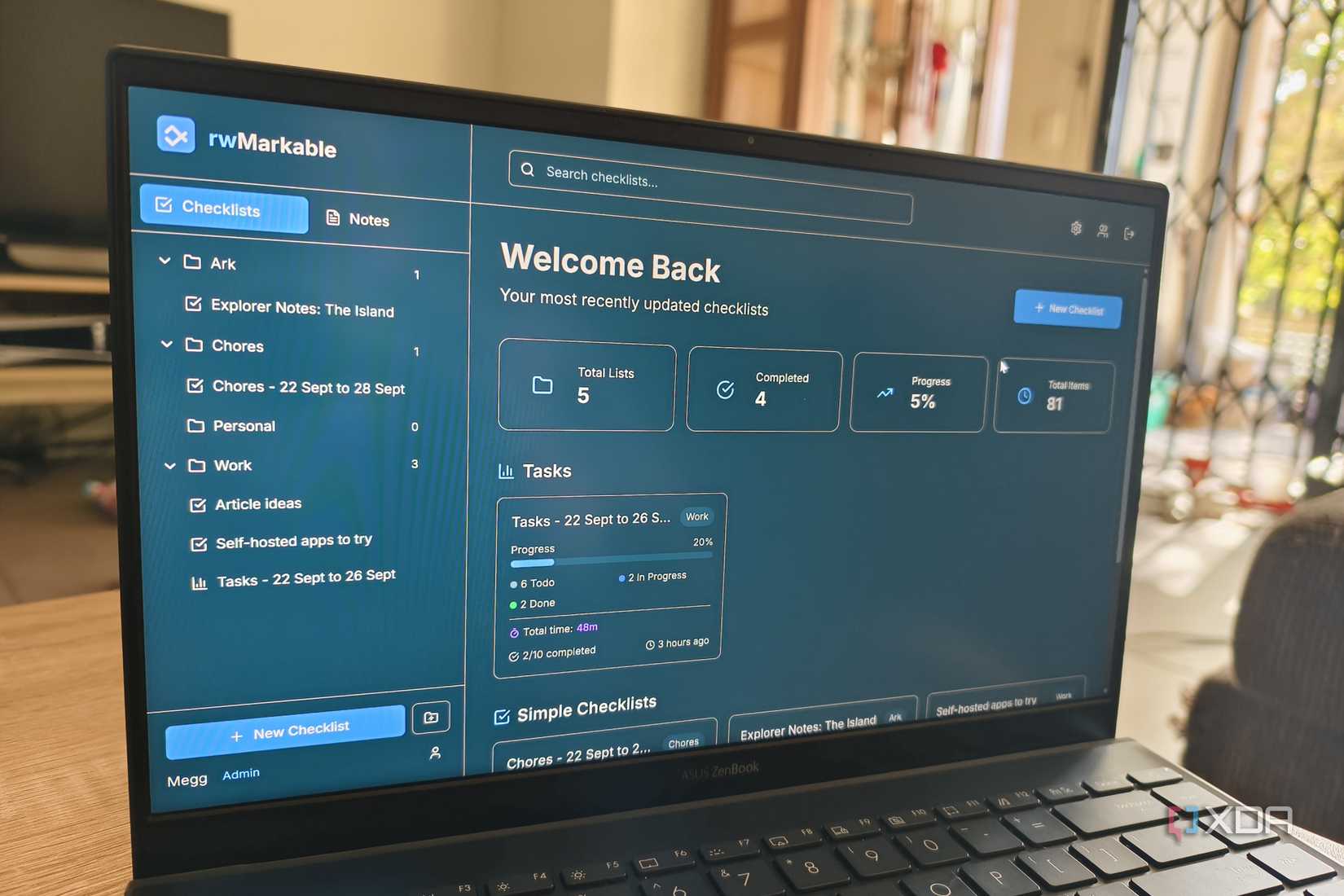
I am concerned that having too many apps will backfire and leave me overwhelmed all over again. But so far, compartmentalizing my tasks and documents into different apps has made it easier for me to manage them.
It also makes it easier to move to another service if I stop enjoying the experience on one of the apps. I’ve seen plenty of apps scale back their features in the push for monetization, or retire the service completely. Meanwhile, AI features I don’t use are pushing up the prices of other apps.
Maybe when I’m feeling less burnt out, I can revisit more comprehensive tools again. However, segmenting the things I want each app to handle has given me a well-needed break while still ensuring I keep up with my tasks.
Try out some focused apps to see if they work for you
If you’re feeling overwhelmed by bloated apps, try a few focused ones to see if that helps. It doesn’t always help, and plenty of apps make lofty promises without delivering.
However, it’s important to find what works for you. Self-hosting apps can be worthwhile, but it isn’t convenient for most people. I would recommend trying out some open-source apps, though, because there are some really neat solutions out there.

