As a content creator and a total power user, I shoot a lot in 4K. I once justified paying the premium for maxed-out storage as a necessity.
However, I realized paying for a 1TB or 2TB phone is one of the worst values in consumer tech. It costs a fortune, doesn’t solve the real workflow problem, and locks your data inside a single device.
The more economical and practical solution is to buy the 256GB base model and pair it with a simple offload routine using a fast portable SSD.
Here’s the math, the method, and why I’ll never go back.
The hidden markup behind big-storage phones
![]()
Credit:
Lucas Gouveia / Android Police
First, let’s look at the hard numbers. The sticker shock is real, and the manufacturers are counting on you not to do this math.
When you pick the big-storage model, you’re not really buying storage. You’re paying a steep premium for memory that’s permanently soldered inside with no upgrade path.
Take the latest flagship phones. Apple’s iPhone 17 Pro with 256GB of storage costs $1,099. The 1TB model costs $1,499. That’s a $400 jump.
Think Google is the budget-friendly alternative? Think again. Pixel 10 Pro XL with 256GB of storage also costs $899. The 1TB model costs $1,249. That’s a $350 jump.
Let’s break down what you’re actually paying for that upgrade. For 768GB, you’re paying:
Apple: $400 / 768GB = $0.52 per gigabyte
Google: $350 / 768GB = $0.46 per gigabyte
Now, look at the alternative. I went online and bought a 2TB Crucial X9 Pro portable SSD for $180.
There are plenty of other reputable portable SSDs in the same range that cost even less, and you can often snag them on sale. For the sake of simple math, let’s stick to retail pricing.
Crucial X9 Pro (2TB): $180 / 2,000GB = $0.09 per gigabyte
Apple and Google are charging a markup of nearly 600% for storage that is permanently locked to one phone.
For half that price, you can buy a drive with twice the storage that you can plug into your phone, laptop, or TV.
The reality check on cloud storage
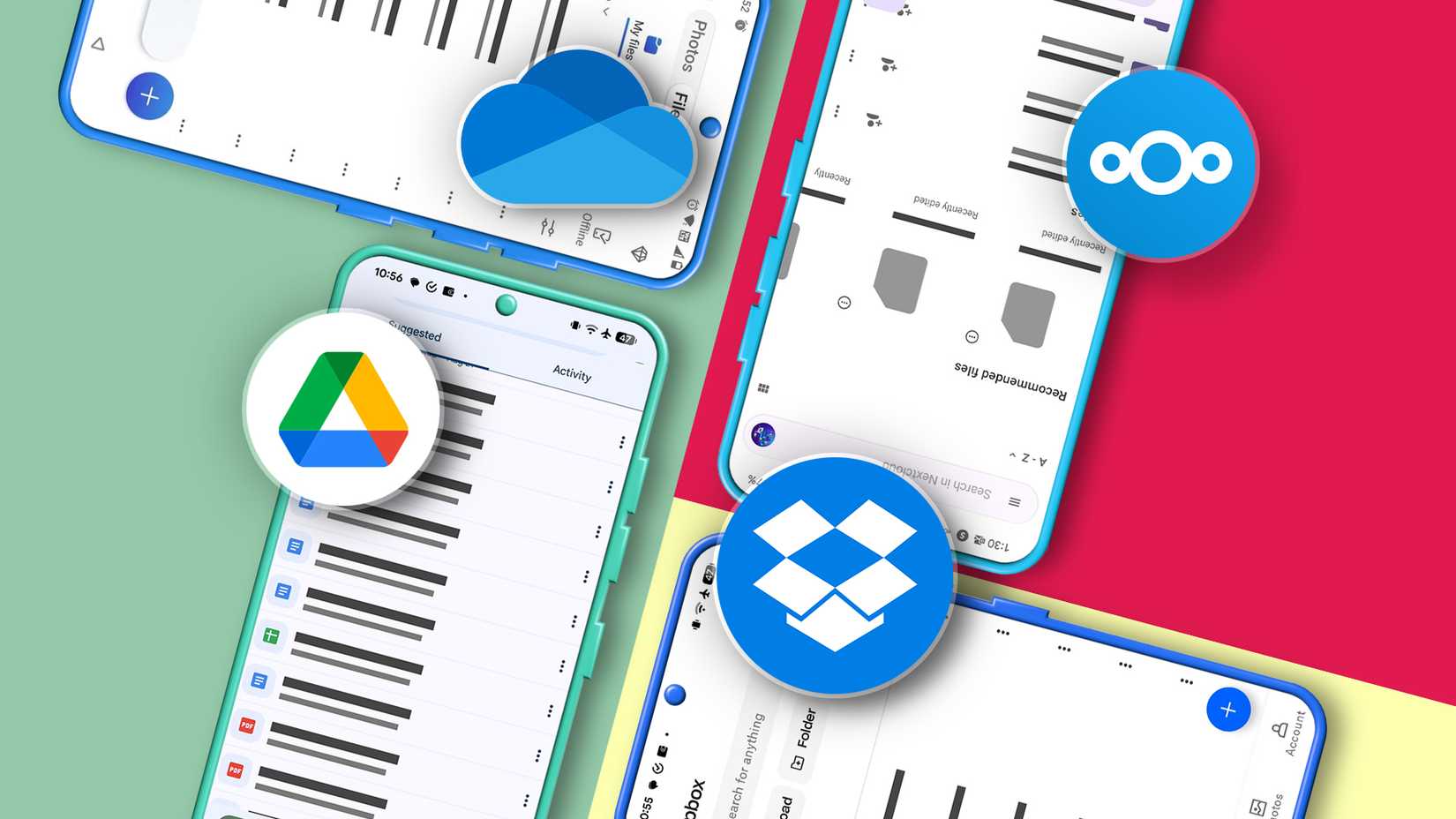
Credit: Lucas Gouveia / Android Police
But I’ll use the cloud, is the common reply. I tried. I really tried. For power users who shoot large video files, the cloud is a trap and fails on three key metrics.
Upload speeds are a bottleneck
The cloud is only as fast as your upload connection, and for most people, that is painfully slow. In Australia, a typical plan tops out at around 20 Mbps.
In the UK, the median upload speed sits near 21 Mbps. Even in the US, where speeds are faster, many users land in the 55–62 Mbps range.
Now imagine you just recorded a 50GB folder of 4K video from your last holiday. Uploading that to the cloud would take roughly over two hours in the US.
Meanwhile, transferring the same footage to a portable SSD over USB-C at 1050MB/s would take about 48 seconds.
We’re not talking small convenience gains. This changes the whole flow. Cloud backup means sitting around at home, plugged in, watching the progress bar crawl.
A portable SSD lets me transfer my footage before the device has even cooled from shooting.
Renting storage forever isn’t smart
The cloud isn’t cheap. It’s just billed in a way that hides the real cost.
Apple and Google both charge around $10 per month for 2TB of cloud storage, which means you’re renting space forever rather than owning anything.
Over time, the price adds up. Within roughly 18 months, the SSD has already paid for itself, and after five years, the difference is dramatic.
Cloud users have spent hundreds of dollars and still rely on a subscription. Moreover, pricing can change whenever providers decide, while my drive is unaffected by future price hikes. I paid once and own my storage.
Cloud syncing breaks creative workflows
Cloud platforms are designed for background syncing of small items like notes, contacts, and single photos and videos, not for moving massive creative files.
Try pushing a 50GB 4K video through something designed for lightweight transfers, and everything falls apart.
There are endless forum threads from people stuck in syncing purgatory. And uploading pain is only half the story.
When your footage finally lands in the cloud, pulling it back down to edit in Lightroom, Final Cut, or DaVinci is another bottleneck.
Waiting for multi-gigabyte files to re-download so you can actually work on them turns every project into a time sink.
A portable SSD handles the same transfers in seconds and gets you editing immediately instead of babysitting progress bars.
Some SSDs are fast enough to act like internal storage, so you can edit straight from the drive as if the files were on your computer.
The 256GB active workspace mindset every creator needs

This brings me to my core philosophy. You must stop thinking of your phone’s storage as a permanent archive. The 256GB of internal storage is your active workspace.
It is the hot storage for your apps, your system, and the projects you are currently working on. The external SSD is your permanent archive.
But is 256GB enough? Yes. That’s more than enough, as long as you make a habit of offloading your files regularly and stick to a routine.
If you’re earning money from shooting, you probably already use a proper camera rig.
But if your phone is your main camera, then 512GB might be worth it. That’s still a practical ceiling. Anything beyond that is bragging rights and overkill.
When your workspace starts to fill up, plug in your SSD and move everything across. Bonus points if you don’t wait until your phone is overflowing.
I offload right after big moments — the day after a trip, the night I get home from a concert, or as soon as I finish a shoot. It keeps my library organized and saves me from sorting a mess later.
Don’t bet everything on one drive

A drive failure or loss is a real risk. The two-drive method is the cheapest way. The money I didn’t spend on a max-storage phone easily covers a second SSD.
If you’re on a tight budget, you can also use a high-capacity HDD as the backup drive. They’re durable, dirt-cheap, and hold a lot of data. However, they’re much slower than an SSD, and you’re trading time for cost and durability.
Once a month, or after a big project, I plug both drives into my laptop and copy the archive to the backup drive. I store the backup in a different location, like my office drawer or a family member’s place.
With that, I’m covered against corruption, hardware failure, fire, and theft. Here’s the drive I use.

Source: SanDisk
Capacity
1TB
Speed
Up to 1050MB/s
Connection
USB-C
Portable
Yes
The Extreme Portable SSD from SanDisk delivers fast transfer rates, offers IP55 rating and drop protection, and a carabiner loop to easily carry the drive around. And the built-in 256-bit AES encryption locks your data behind a password for better privacy.
The 256GB + SSD combo beats the system
The decision to buy a 1TB phone is based on the fear of running out of space. But as I’ve shown, it costs a fortune and doesn’t even buy you the best solution.
Let the so-called power users flex their poor decisions. By buying the 256GB model and an external SSD, you save and end up with more storage.
More importantly, your workflow is a hundred times faster and isn’t susceptible to timeouts or overheating.

