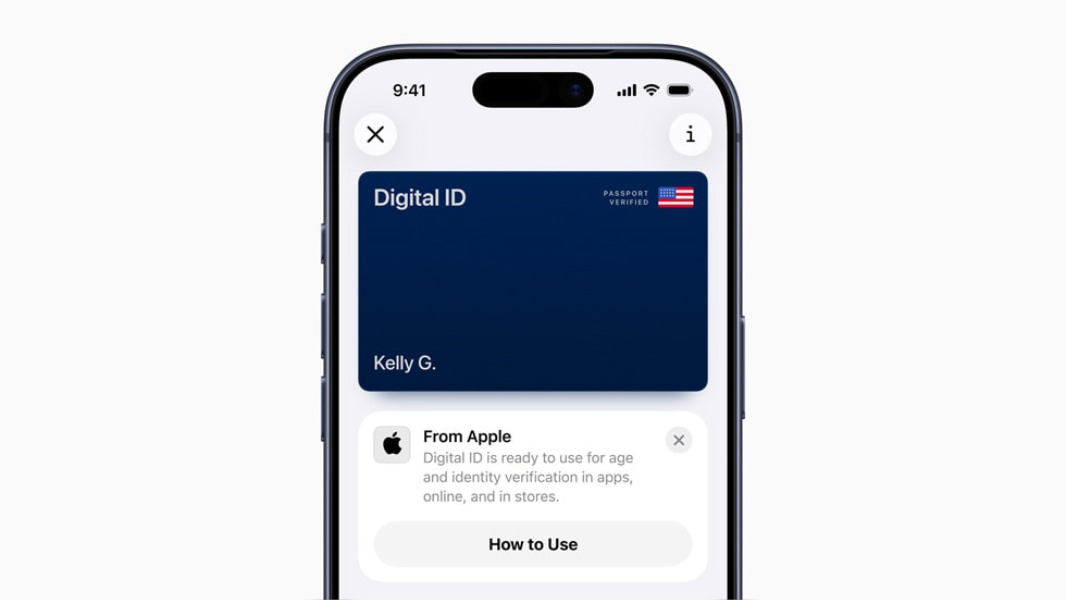
Apple is launching today a new Digital ID feature in its Wallet app that US users will be able to use for age and identity verification in apps, online, and select stores. These digital IDs are created using information from US passports, but they can’t replace physical IDs yet.
“Since introducing the ability to add a driver’s license or state ID to Apple Wallet in 2022, we’ve seen how much users love having their ID right on their devices. Digital IDs brings this secure and convenient option to even more users across the country, as they can now add an ID to Wallet using information from their U.S. passport,” said Jennifer Bailey, Apple’s vice president of Apple Pay and Apple Wallet.
At launch, Digital IDs in Apple Wallet will only be accepted for in-person identity verification at TSA checkpoints at more than 250 US airports, but only for domestic travel. Apple said today that Digital IDs will be accepted at select businesses and organizations for identity and age verification in person, in apps, and online “in the future.” In the meantime, US users in 12 states and Puerto Rico can also add a driver’s license or state ID to the Apple Wallet app.
To create a digital ID in Apple Wallet, US users just need to tap the Add (+) button in the app, select ‘Driver’s License or ID Cards’, and then ‘Digital ID.’ The process then requires users to scan the photo page of their physical passport, read the chip embedded on the back of their passport, take a selfie, and complete a series of facial and head movements.
Apple argued today that using Digital IDs in person can offer some privacy advantages, as only the information needed for a transaction will be visible. An organization like the TSA won’t store any information, and all Digital ID data remains encrypted on the device. “Apple cannot see when and where users present their ID, or what data was presented. Biometric authentication using Face ID or Touch ID also ensures that only the owner of the Digital ID can present it,” the company also emphasized.
When holding an iPhone or Apple Watch near an identity reader, users can also review the specific information that will be shared before using Face ID or Touch ID to authenticate. It’s also not necessary to unlock or hand over iPhones and Apple Watches to present a Digital ID.
