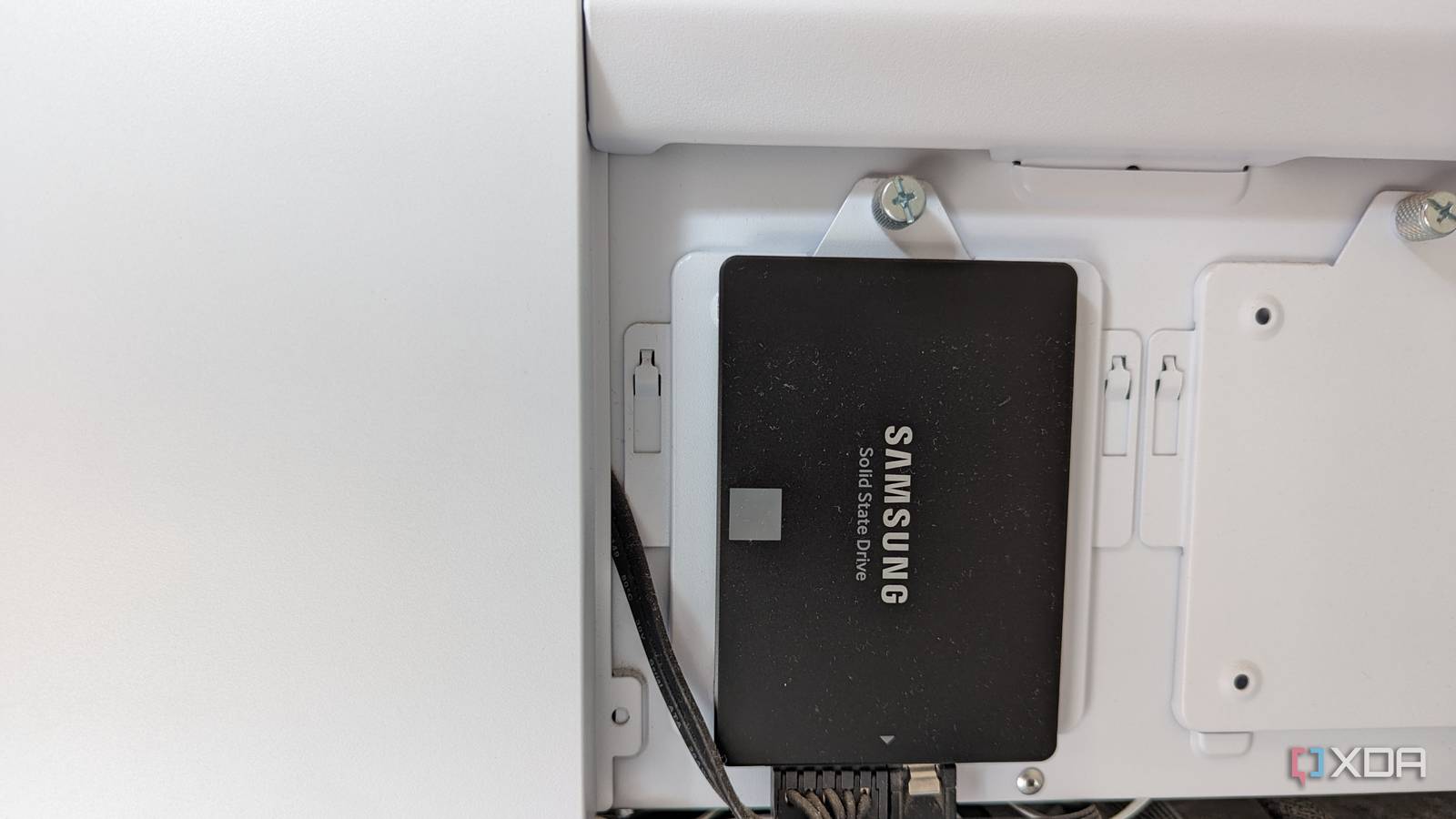The first SSD I ever used was the Samsung 860 EVO — a 250GB SATA drive that was a phenomenal upgrade over my hard drive back in 2018. As great as it was, I naturally switched to NVMe SSDs over the next two years. When I cloned my Windows 10 installation to the WD Black SN770 in 2022, I had a spare SATA SSD on my hands. The 250GB capacity added little to my overall storage configuration, so I was left to decide what to do with my first-ever SSD.
I got myself a secondary Windows 11 installation
The call of duty
Windows 10 was my primary OS until very recently, when I was forced to switch to Windows 11. Over the last eight years, however, I loved using Windows 10 and everything that made it different from Windows 11. My spare SATA SSD would have remained disconnected if not for the fact that I needed Windows 11 for work reasons. Taking screenshots and testing new features that only came to Microsoft’s latest OS were the primary drivers that led me to overwrite my SATA SSD with Windows 11.
Instead of running a Windows 11 virtual machine on VMware Workstation, I wanted the simplest solution. Installing Windows 11 on the spare SATA SSD was a great way to make use of the older drive that was gathering dust inside the PC. Plus, it made it super simple to switch to Windows 11 whenever I needed to write an article about hidden Windows 11 features or comparing various Windows versions. I just had to hibernate my Windows 10 drive, and boot into the Windows 11 SATA installation. All my work happens in the browser — the CMS, Slack, Asana, and more — so I didn’t even have to carry over any settings or files from the Windows 10 installation.
So, why didn’t I opt for a dual-boot setup?
I prefer boundaries

Dual-booting Windows 10 and 11 on my NVMe SSD was the first thing that came to mind when this whole thing began. That said, I decided against it for a number of reasons. Firstly, Fast Boot on Windows doesn’t play well with dual-boot setups. It leads to all kinds of conflicts where one or the other OS behaves erratically, certain features become inaccessible, or the OS stops booting entirely. Secondly, Secure Boot on Windows 11 isn’t guaranteed to work with two operating systems installed on the same drive.
Instead of getting into lengthy workarounds, I decided I was going to use the spare SSD I already had to install Windows 11. Keeping the two operating systems on separate drives meant that neither Windows updates, Fast Boot, nor partitioning conflicts would mess with my setup. I continued to use Windows 10 on my NVMe drive as always, and booted into the SATA SSD to use Windows 11 whenever needed. This way, I also avoided wasting extra space on my primary NVMe drive for a dedicated Windows 11 partition. I already had a second SSD lying around — why not use it?
SATA drives are far from obsolete
It wasn’t going to be a bottleneck
Even though the SATA SSD I was using to run Windows 11 dated back to 2018, it was more than enough for all my needs. NVMe SSDs have superseded SATA drives, and they aren’t even more expensive as long as you’re looking at capacities of up to 2TB. However, that doesn’t mean the SATA SSD in your PC is obsolete. NVMe SSDs might boast 15 to 30 times faster transfer speeds than SATA drives, but that rarely translates to a faster boot time or game loading time. Even the day-to-day snappiness of the system feels the same on a SATA and NVMe SSD.
My use case was an occasionally used Windows 11 installation that was running just fine on a SATA SSD. I wasn’t running any productivity workloads or demanding games on this drive — all of that was reserved for my primary Windows 10 installation. There’s no reason to pick a SATA drive when you’re buying new, unless you need SATA SSDs for your home lab, where larger capacities and network bandwidth constraints remove most of the advantages NVMe holds over SATA. However, your existing SATA SSDs are still relevant in your PC — don’t feel pressured into discarding them just yet.
My first-ever SSD lives on
My old SATA SSD felt like a monumental upgrade when I got it seven years ago. My PC felt like a completely different beast after switching from a hard drive. Its 250GB capacity soon became a limitation, and as NVMe prices dropped, I added one to bolster my storage. Years later, I moved on from the SATA drive completely when I ported over my OS to a new NVMe drive, but my first SSD still found a way to remain useful. A secondary Windows 11 installation was a great way to give the old drive a new lease on life. Now that I’ve moved to Windows 11 on my primary drive, I need to figure out ways to repurpose my old SSD.