Duncan Robertson
Hardware Editor
I’ve always been a lover of VR gaming. It frustrates me when I see headlines about the doom and gloom of headset sales or how devices can still give you motion sickness, but I believe VR is simply a different way to experience video games – and one that’s only growing from this point on. I’d argue that VR headsets are more than the sum of their spec sheets, and I take joy in testing the latest models out to find the ones worth buying. At the same time, I’m aware that this can be an expensive type of gaming to get into, so I’ve tried to put together the most helpful list possible that’ll ensure you spend money on the right headset for you.
It’s a great time to shop for the best VR headsets. Even if this type of technology is still considered niche, it’s carving out its own “mainstream” market, and whether you want to do some spatial computing, content creation, or my personal favorite, fully immersive gaming, there are great options out there for you.
I’ve pulled together a list of the VR and XR devices I’d recommend to you in 2025, mainly based on their gaming potential. At the top of the list, I’ve chosen PSVR 2 because it has some exceptional features for the money and its PC support has added so much versatility. Down below that is a who-who of great headsets targeted at different types of users. I’ve tried to distinguish them as best I can to help you find the right one for you and your budget.

Best overall
Sony’s second venture into VR blends top specs, value, and innovative features. With a growing library of games every month, this is our top pick overall.

Best budget
The Meta Quest 3S has brought incredible mixed-reality features and great VR gaming specs to an affordable price range. Starting at $299, it’s the cheapest device worth buying.

Best standalone
If you don’t want to rely on a high-end PC or console for your VR gaming, the Meta Quest 3 is the best independent headset on the market. It’s great value, too.

Best PC VR headset
The Vive Pro 2 still has some of the best specs on the market, and can turn any doubter of VR into a believer. It’s pricey, and there’s a lot to set up, but it’s just brilliant.

Best for simulation
If you want hyper-realistic environments and you play games with a static setup, the Pimax Crystal Light might be the simulation headset for you.

Best Meta alternative
The Pico 4 Ultra may only be available in the UK, but it gives the Meta Quest 3 a serious run for its money. With better specs and a cheaper price, this is worth a look.

Best premium
If it’s the most premium feeling VR headset for gaming you want, the Valve Index might just take the cake. But be warned, it doesn’t come cheap.
October 30, 2025: At long last, the rumored Samsung and Google headset has been revealed. From its original codename, Project Moohan to its commercial title, Galaxy XR, we now know exactly what this device is. Annoyingly, it won’t launch in the UK for a while, or at least so it seems. I’m trying to secure a unit for testing, but since I’m based in Scotland, that may prove tough for the next little while. Still, there are lots of headsets to talk about, and as we head into Black Friday season, I’ve given this page a once over to make sure information is up to date.
The best VR headset for gaming overall
Image 1 of 4
 (Image credit: Future)
(Image credit: Future) (Image credit: Future)
(Image credit: Future) (Image credit: Future)
(Image credit: Future) (Image credit: Future)
(Image credit: Future)
The best VR headset for gaming overall
Specifications
Resolution: 2,000 x 2,040 per-eye
Display: OLED HDR 120 Hz
FOV: 110 degrees
Connection: USB-C
Compatible hardware: PS5, PC
Reasons to buy+
Premium VR feature set for the money
+
OLED 120Hz Panel
+
Excellent controllers
+
Accurate spatial tracking
+
Cinematic Mode
+
PC support is coming
Reasons to avoid-
Headband could feel more premium
–
It isn’t compatible with PSVR1 games
PSVR 2’s list of impressive tech specs adds up to a highly cohesive VR package. This is a headset that absolutely oozes value for money, especially when you add up the costs of VR gaming on a PC. A high-end PC that will make the most of the other VR powerhouses on this list will likely set you back more than a grand. Add in the thousand or so you’ll spend on one of those headsets alone, and you’ve got quite the investment.
Now that PC support for this excellent headset is here, it’s even better than it was at launch. Not only that, but Sony has officially dropped its price by $150, meaning it’s now cheaper than the 512GB Meta Quest 3.
Buy It If
✅You play games on a PS5 anyway: If PS5 is your platform of choice, it makes total sense for you to grab yourself a PlayStation VR headset.
✅You don’t have a powerful gaming PC: If you don’t have a beefy CPU and GPU, and can’t afford to build a PC that’s VR-ready, a PSVR 2 saves a lot of hassle.
✅You want the best VR features for cheaper: PSVR 2 has some features that are exclusive to high-end PC VR headsets – and thanks to some great innovations, even beats them. Despite that, it’s cheaper than the majority of them.
Don’t Buy It If:
❌You don’t have a PS5: You can now play PC games with PSVR 2, but to get access to a lot of its innovative, standout features, you’ll probably want a PS5.
❌You won’t use it: VR isn’t for everyone, and being a lifelong PlayStation gamer, I know what it’s like to want the next bit of hardware just because it’s available. This is a hefty investment. If you aren’t going to use it for VR, give this a miss.
❌You want a standalone device: PSVR 2 needs a PC or PS5 to work, and it doesn’t have a standalone mode like the Quest 3 or Pico 4 Ultra. If you want to be untethered, go for another headset.
Design: The aesthetics of PSVR 2 are a beautiful evolution of Sony’s first visor. Subtly rounded corners and camera placement on the corners of the headset’s front panel make it look futuristic. The raised headband design makes it feel lighter than the original as well, although can put some uncomfortable pressure on your noggin.
Features: For your money, you get a slew of impressive features that ground you in VR experiences like never before. Haptic feedback in the excellent VR2 Sense controllers, the headband, and some light trigger resistance – these features arguably feel more at home in VR than they do on the DualSense. The OLED panel looks astounding whether you’re fully immersed in the 110-degree FOV, or whether you’re playing non-VR content in cinematic mode. The clever integrations thanks to really solid eye-tracking and foveated rendering will have your jaw continually hitting the floor too.
Performance: PSVR 2’s well of high-end VR features all add up to such a great platform to experience gaming on. It’s admittedly hamstrung by its lack of compatibility with PSVR1, or indeed PC. Its list of games is growing though, and barring a couple of exceptions, each game that’s released for it is capable of turning a lot of heads (pun intended).
The OLED panel technology inside PSVR 2 is second-to-none. It makes a device that’s just over $500 feel like something worth double that. Visual fidelity in this headset is breathtaking, and combining OLED tech with foveated rendering is a work of genius.
When it comes to room tracking, you always feel safe. PSVR 2 never fails to warn you if you’re overstepping the mark. Continual software updates have helped improve performance, and Cinematic Mode is continually one of my favorite uses of this device. Outer Wilds, Returnal, HUNT: Showdown – games that are totally immersive at the best of times get a heart-pounding boost played like this.
In terms of specs, features, and value for money, PSVR 2 has blasted its way onto the scene, leaving the rest of the VR gaming competition in its wake with a stellar all-round package.
The best budget VR headset
Image 1 of 10
 (Image credit: Future / Duncan Robertson)
(Image credit: Future / Duncan Robertson) (Image credit: Future / Duncan Robertson)
(Image credit: Future / Duncan Robertson) (Image credit: Future / Duncan Robertson)
(Image credit: Future / Duncan Robertson) (Image credit: Future / Duncan Robertson)
(Image credit: Future / Duncan Robertson) (Image credit: Future / Duncan Robertson)
(Image credit: Future / Duncan Robertson) (Image credit: Microsoft / Meta)
(Image credit: Microsoft / Meta) (Image credit: Future / Duncan Robertson)
(Image credit: Future / Duncan Robertson) (Image credit: Future / Duncan Robertson)
(Image credit: Future / Duncan Robertson) (Image credit: Future / Duncan Robertson)
(Image credit: Future / Duncan Robertson) (Image credit: Future / Duncan Robertson)
(Image credit: Future / Duncan Robertson)
The best budget VR headset
Specifications
Resolution: 1832 x 1920 per eye
Display: LCD
Connection: USB-C
Field of View: 96°
Reasons to buy+
Approachable price tag
+
Huge library of games
+
A lot of spec similarities with the Quest 3 and…
+
…It actually feels like an affordable Quest 3
Reasons to avoid-
Controller tracking isn’t great
–
Battery life is fine
–
Fresnel lenses do feel like a downgrade
–
No audio jack
The Meta Quest 2 made a mission of bringing VR technology to the masses at an affordable price range. Back before 2020, to get capable VR devices, you had to spend an arm and a leg, and standalone devices just weren’t performing. The Meta Quest 3S has continued that mission because it brings a lot of the power, features, and big mixed-reality wins to market at the same price as the Quest 2. Budget VR headsets have never existed, but this is truly the option to go for if you’re short on cash.
Buy It If
✅You’re on a budget: If you’re looking to spend as little as possible and still get a headset worth buying, the Meta Quest 3S needs to be on your shortlist. For a standalone device, this packs a lot of power in for the price you pay.
✅You want no strings attached: This is a fully standalone device, so there’s no fussy setup process and you aren’t tethered to a gaming PC or PS5.
✅You want to do more than just game: The Meta Quest 3S has a lot of mixed-reality going for it, with full-color passthrough and a load of great apps to utilize. If you’re looking for a multi-purpose device, this ticks the box.
Don’t Buy It If:
❌You can afford the Quest 3: The 3S isn’t a massive downgrade, but if you can afford the beefier 512GB Quest 3, you’ll be getting more futureproofed specs and a better set of lenses.
❌You don’t mind privacy concerns, and trust Meta: Facebook and Instagram, now owned by Meta, don’t have the cleanest track record when it comes to privacy and data protection. This device falls under that same company umbrella, so if you’re alright with that, go right ahead.
❌You won’t get decent use out of it: VR is a really fun novelty to try out, but if you aren’t certain you’ll use it regularly, there’s not all that much point in buying a Meta Quest 2. That said, if you don’t plan to use a VR headset often, this is one of the best to go for.
Design and features: The Quest 3S is a “lite” model of the Meta Quest 3. That “lightness” doesn’t come from the weight of the device, however, as the folks at Meta have only managed to shred 1 gram of fat from the original headset. It is lighter on your wallet though, and as a result, takes out some of the features that mean the Quest 3 is capable of going toe-to-toe with the likes of PSVR 2.
The Quest 3S has the same Qualcomm Snapdragon XR2 Gen 2 processor that the Pico 4 Ultra and the Quest 3 share. Quest 3S changes up the display and lenses though, only giving you 1832 x 1920 pixels per eye, and 1 LCD display panel. Both Quest 3 devices have the same variable refresh rate though, of up to 120Hz. Unfortunately, that smoothness is slightly countered by a narrower 96-degree FOV, along with Fresnel lenses which makes your area of focus noticeably smaller than the Quest 3.
Performance: Admittedly, I had to look for the differences between the Quest 3 and 3S, and I’m someone who has tried a wide variety of VR devices and gets to test them out for a living. Of course, the difference in lenses was a much more noticeable difference, but the developers of this device have done a great job at hiding the spec drawbacks when you directly compare it with the Quest 3. The result is a headset that feels much more premium than its price tag would suggest, and for your average VR gamer, budget buyer, or first-time user, this is all they’ll really need.
I played lots of games while testing this headset, including Blade & Sorcery Nomad, Power Wash Sim, and Asgard’s Wrath 2, and all of them performed admirably. One problem though, is controller tracking, which I found to be the case with the Quest 3 and Pico 4 Ultra as well, but not to this extent.
Another shortcoming is that for a “Lite” model with a worse spec sheet, I’d have expected a better battery life improvement than we got. The Quest 3S and Quest 3 both last around 2 hours or so on a full charge, depending on how you use them. I’d have preferred a slightly longer-lasting device, but then again, charging accessories exist, and after 2 hours, you should really take a break anyway.
A lot of more affordable “S” devices come out, and not all of them are great. The Quest 3S, in a lot of ways, makes a more tempting argument than the Quest 3 does, and for most players, this is probably all you’ll need to spend money on to enjoy this generation of VR games.
The best standalone VR headset
Image 1 of 3
 (Image credit: Future / Duncan Robertson)
(Image credit: Future / Duncan Robertson) (Image credit: Future / Duncan Robertson)
(Image credit: Future / Duncan Robertson) (Image credit: Future / Duncan Robertson)
(Image credit: Future / Duncan Robertson)
The best standalone VR headset
Specifications
Resolution: 2064 x 2208 per eye
Display: LCD
Connection: USB-C, 3.5mm
Field of View: 110°
Reasons to buy+
Wireless
+
No need for an expensive PC
+
Oculus Link tethering enabled
+
Expansive library of games
Reasons to avoid-
Requires Facebook account
Following on from the successes of the Quest 2, the Meta Quest 3 blends some excellent standalone VR power with some great mixed-reality versatility. Previously available in both 128GB and 512GB models, this is the best VR headset for gaming if you don’t want to be at the mercy of a PS5 or high-end gaming PC. Now that its younger Quest 3S sibling has arrived, you’ll find its 512GB SKU fairly easily at an adjusted price point. The 127GB version has been officially discontinued and is getting harder to find.
Buy It If
✅You want a standalone headset: You won’t be tethered to another device.
✅You want mixed reality features: The passthrough cameras here are the best you’ll find, and integrating games into your spaces may help with motion sickness.
✅You want more than a gaming device: The age of spatial computing is upon us, and this device will help you access it.
Don’t Buy It If:
❌You already have a PS5 or PC: There are better gaming features to be had with PSVR 2 and a clearer resolution with the Vive Pro 2.
❌You need good battery life: If 2 hours isn’t enough for you, invest in charging options, or another headset.
❌You aren’t a fan of Meta: While privacy concerns aren’t as serious here, you will still be beholden to Meta’s privacy track record.
Design: The face of the Quest 3 tells you everything you need to know about it. This is a clear successor to the Oculus Quest 2, but one that uses its frontal cameras to blend it into a mixed reality headset. In practical terms, the Quest 3 feels extremely similar to the Quest 2 in terms of fit and comfort. The central headband will, admittedly, still mess up your hair do, but it adjusts far easier than the one on the Quest 2.
Features: The biggest differences that separate the Quest 3 from its predecessor, and indeed, its rivals, have to be its pancake lenses and Snapdragon XR2 Gen 2 processor. The latter makes the experience of using the headset much smoother, while the former massively increases the areas of the display that appear clearly, creating less blur, and much better periphery when playing VR games. 3D audio is at play here too, and it works a charm. The integrated speakers are so much better than the ones on the Quest 2, although their extra bulk can sometimes mean the user feels more pressure on the side of their head, especially if glasses are being worn.
Performance: The biggest drawback to a standalone headset – even one as good as the Quest 3 – is battery life. The lifespan here is better than on the Quest Pro, but if you don’t invest in an additional headstrap with a battery pack, you’ll be stuck with around two hours or so before having to recharge. The passthrough cameras are truly brilliant, and mean you can do some fun spatial computing if you want to. Annoyingly, the display and controllers feel virtually identical to the Quest 2’s, meaning besides the pancake lenses, processor, and beefed up audio, there’s not a massive difference between the two headsets.
Regardless, this is one of the best VR headsets going. If it had a few more innovative features aimed at gaming, it may have taken the top spot for its value for money. As it stands, it has access to an amazing library of games, but PSVR 2 edges it out with eye-tracking, an OLED display, and better haptics.
The best VR headset for PC
Image 1 of 4
 (Image credit: Future)
(Image credit: Future) (Image credit: Future)
(Image credit: Future) (Image credit: HTC)
(Image credit: HTC) (Image credit: Future)
(Image credit: Future)
The best VR headset for PC
Specifications
Resolution: 4896 x 2448
Display: LCD
Connection: DisplayPort 1.2, USB 3.0
Field of View: 120°
Recommended Hardware: Intel Core i5-4590 / AMD Ryzen 1500+, NVIDIA GeForce RTX 2060 / AMD Radeon RX 5700+, 8GB RAM+, DisplayPort 1.4, USB 3.0
Reasons to buy+
Excellent gaming performance
+
Incredible resolution
+
Large library of games
Reasons to avoid-
Expensive
–
Known to heat quickly
–
Set up is a hassle
If you’re after the best VR headset for PC gaming money can buy, we’d point you in the direction of the HTC Vive Pro 2. This is certainly a big kid’s toy, coming in at $800 for the headset alone, without taking the extra required accessories and high-end PC into account. However, for specialists and budget-busting enthusiasts, the HTC Vive Pro 2’s 4896 x 2448 resolution, pinpoint motion tracking, and Steam VR integrations make it a must-see.
Buy It If
✅You have a powerful PC: VR can be CPU and GPU-intensive. If you want to make use of this headset’s visuals, make sure your rig is equipped for it.
✅You want the best visuals possible: If you don’t have a beefy CPU and GPU, and can’t afford to build a PC that’s VR-ready, a PSVR 2 saves a lot of hassle.
✅You’re okay with a VR setup dominating a room: HTC Vive Pro 2 does require a mapped-out space with dedicated sensors that are a faff to install every time you want to use them. If you’re happy with VR being a mainstay, buy away.
Don’t Buy It If:
❌You don’t have the funds: VR is expensive, especially if it’s this headset. If you want VR but can’t afford this and a hefty gaming PC, go for a cheaper option.
❌You don’t have a powerful PC: To get the most bang for your buck, you’ll need a hefty rig. If you don’t have one, go for a standalone headset.
❌You don’t have the space: If a permanent PCVR setup isn’t something you can fit in your living room, maybe don’t go for this one.
Design and Features: That 4896 x 2448 per eye resolution sits at the very top of the current market, offering up super clean visuals that you won’t find on cheaper headsets. You are tethered to a PC here, and that’s going to need to be capable of the heavy lifting required for that visual fidelity.
Combine that incredible resolution with the gargantuan 120° field of view and refresh rate of up to 120Hz, and you’re onto a high-end headset. Everything encasing all that tech is also incredibly premium. We love the futuristic external aesthetic, but not as much as the lightweight design.
Performance: The quality of the HTC Vive Pro 2 does reveal itself over time. It took our reviewer a couple of days to fully adopt the correct settings for his eyes, so it’s worth noting that you’ll need some extra tinkering time for the best result. However, once you’re there, the investment you’ve made is well worth it.
Make no mistake, as far as all-round PC VR performance goes, the HTC Vive Pro 2 is up there with the best on the market. Sure, there are competitors that do certain aspects just as well, but those can be even more pricey, and even then, you won’t get this graphical fidelity.
We did find the setup process a little tedious in our testing, plotting out the base stations took a long time, and we’d heavily recommend wall-mounting them for the best effect (which will take even longer). You’ll need to pick up two Steam VR base stations and motion controllers for the full experience, which will set you back around $600 extra all in. However, once you do there’s a new level of tracking and motion at your fingertips – one that other VR headsets can sometimes struggle to match unless doing so while sacrificing other features.
The best VR headset for simulation games
Image 1 of 7
 (Image credit: Future / Alex Berry)
(Image credit: Future / Alex Berry) (Image credit: Future / Alex Berry)
(Image credit: Future / Alex Berry) (Image credit: Future / Alex Berry)
(Image credit: Future / Alex Berry) (Image credit: Future / Alex Berry)
(Image credit: Future / Alex Berry) (Image credit: Future / Alex Berry)
(Image credit: Future / Alex Berry) (Image credit: Future / Alex Berry)
(Image credit: Future / Alex Berry) (Image credit: Future / Alex Berry)
(Image credit: Future / Alex Berry)
The best VR headset for simulation games
Specifications
Resolution: 2880 x 2880
Display: QLED + Mini LED with optional local dimming
Connection: DisplayPort, Power Adapter
Field of View: 115°
Recommended Hardware: Intel Core i5-13600K / AMD Ryzen 7 7000 and above, Nvidia RTX 4070 Super / AMD Radeon RX 7800XT and above, 16GB of DDR5 minimum
Reasons to buy+
Stunning, crisp displays
+
Single cable handles all connections
+
No external battery need
Reasons to avoid-
Bulky and oversized
–
Disappointing build quality
–
Needs serious CPU and GPU power
–
No wireless functionality
We tried, and failed, to review the Pimx Crystal VR headset. Due to technical demands and operational difficulties with the headset we received, things didn’t work out, but we tried again with the slightly cheaper Pimax Crystal Light, and although some problems persisted, it managed to make it through our testing. It’d be easy to look at the spec sheet of this device and think it’s a great choice for everyone, however, and it definitely isn’t.
Buy It If
✅You play a lot of simulation games: This is the perfect option if you play games with little to no body or head movement.
✅You want excellent visual fidelity: The displays here are as close to OLED as you can get without piling on more costs.
✅You have a powerful PC to handle it with: You’re going to need a beefy rig to handle this devices demands, especially if you’re wanting to make the most of its visuals.
Don’t Buy It If:
❌You’re looking for a standalone device: This is a wired, PCVR headset only, there’s no way you can use it like you would a Meta Quest device.
❌You want a headset you can move around easily: This isn’t the headset to use if you play a lot of games where movement is required. This is really one for sitting down games where appreciating your surroundings is key.
❌You’re on a budget: There are more expensive options out there, but this is still well over the $500 mark, and is fairly limited in what it can do for that money versus the competition.
Design & Features: This is not a competitor to the Meta Quest 3 devices, nor anything you could potentially pack up and take on the go with you. You can see from the shape of it that it’s large, it’s wide, and it’s got some sharp, angular corners to it. While most headsets are getting lighter and smaller, or trying to adopt the modern ski goggles look, Pimax isn’t afraid of going big.
There are no standalone capabilities here, instead, you’ll need a beefy PC to run it, and a graphics card that can connect through DisplayPort. The Crystal Light features QLED + Mini LED displays with optional local dimming and a resolution of 2880 x 2880 per eye. The visuals are no short of stunning, which is sort of the USP of this brand’s headsets. Aspheric lenses will let you peer into a 115-degree FOV, which is plenty of horizontal room to appreciate some crystal-clear details within.
While it is a wired-only device, the Crystal Light does streamline things into a single, three-pronged cable that combines external mains power, USB 3.0, and a DisplayPort connection.
Performance: Our usual comparisons and testing methods are hard to adopt with this device, because this is not a headset for picking up, passing around, and letting your relatives try out at a party or gathering. Nor is it really a headset for playing intense VR shooting games. This is really a headset to consider only if you spend your time in very realistic, in-depth simulation games that require minimal head or body movement. If you’re training to become a pilot, or you’re trying to build the ultimate racing sim setup, this is going to give you unparalleled visual fidelity so you can distinguish each switch and control from the next in your virtual cockpit.
Just be warned that this is going to require a very up-to-date PC. Our reviewer was running an RTX 3070 rig with 32GB of DDR4 RAM, but even that wasn’t enough to harness the PCVR power the Crystal Light requires.
The best Meta alternative
Image 1 of 7
 (Image credit: Future / Duncan Robertson)
(Image credit: Future / Duncan Robertson) (Image credit: Future / Duncan Robertson)
(Image credit: Future / Duncan Robertson) (Image credit: Future / Duncan Robertson)
(Image credit: Future / Duncan Robertson) (Image credit: Future / Duncan Robertson)
(Image credit: Future / Duncan Robertson) (Image credit: Future / Duncan Robertson)
(Image credit: Future / Duncan Robertson) (Image credit: Future / Duncan Robertson)
(Image credit: Future / Duncan Robertson) (Image credit: Future / Duncan Robertson)
(Image credit: Future / Duncan Robertson)
The best Meta Quest alternative
Specifications
Resolution: 2160 x 2160 per eye
Display: LCD
Connection: USB-C
Field of View: 105°
Refresh rate: 90Hz
Reasons to buy+
Great visuals and Pancake lenses
+
Lightweight and secure fit
+
Practical design
+
Competitive price
Reasons to avoid-
Controller tracking could be better
–
Slightly more limited storefront than Meta
–
Speakers could be better, and there’s no 3.5mm headphone jack
–
Not available in the US
The Pico 4 Ultra is by far the best alternative to a Meta Quest 3, and if you’re in the UK, it might even be a better option for gaming. To be honest, it’s a little hard to find a winner between the two headsets, especially since their internals are so similar. Still, the Pico 4 Ultra should be on the radar of anyone who’s intrigued by a standalone VR headset.
Buy It If
✅You don’t want to buy products made by Meta: It’s understandable if you don’t trust Meta with your data. This could be a solid alternative.
✅You want a light headset: The Pico 4 Ultra feels beautifully light on your head while gaming.
✅You want great passthrough: The passthrough cameras here can’t read text on a phone screen, but its mixed-reality prowess is here in abundance.
Don’t Buy It If:
❌ You want the maximum number of games: Meta’s Quest store does have access to more games than Pico’s.
❌You plan to use wired headphones: Strangely, there’s no 3.5mm headphone jack built-in here, so you won’t be able to wire up a headset.
❌You’re in the US: Frustratingly, the Pico 4 Ultra isn’t available in the US unless you’re a company looking for an enterprise package.
Design and Features: The design of the Pico 4 Ultra is nice and light, and doesn’t stray too far from the original Pico 4. The device weighs 580g, but its weight is so well-balanced that it doesn’t put pressure on your head. There’s a USB-C connector, some integrated volume buttons, and a power button, but no 3.5mm headphone jack. The stock facial interface is cushioned well, and there’s plenty of space for glasses to fit inside it without scratching at the device’s pancake lenses.
That’s right, for anyone comparing specs with the Meta Quest 3, you’ll notice that the Pico 4 Ultra uses the same lenses. Not only that, but the headsets share the same Qualcomm Snapdragon XR2 Gen 2 processor. Also inside is an LCD display with a 2160 x 2160 resolution per eye that refreshes at 90Hz. You get more memory in the Pico 4 Ultra though, which arguably might future-proof it for larger levels in VR games as time goes on. When wearing the headset, you’ll get a wide 105 degree field of view, and a generous area of focus thanks to those lenses.
On the outside, you’ll benefit from two 32MP cameras and some integrated speakers. These speakers aren’t quite as powerful as Meta’s, but they more than do the trick when playing a game. The 4 Ultra features a 7,500mHh battery which can last anywhere from two to four hours depending on your usage, and charges up via USB-C.
The headset comes with two controllers that ditch the tracking rings used by older VR devices. If you’re willing to spend a little more money, you can also get some tracking devices that strap around your ankles to give you full body tracking when gaming.
Performance: You won’t need me to tell you that such similar (and sometimes better specs) to the Quest 3 will add up to a brilliant gaming experience. The Pico 4 Ultra’s display even gives the OLED power of PSVR 2 a serious run for its money, and that’s saying something. The light feel on your face here also adds immersion, and I found that it reduced any feelings of motion sickness I sometimes suffer from when gaming in VR. From immediate performance comparisons with the Quest 3, I actually found that the Pico 4 Ultra outshone the Quest 3 in demanding games, suffering fewer frame rate dips and jaggy lines.
Annoyingly, controller tracking wasn’t the best, and I wonder whether keeping hold of the tracking rings used on the Pico 4 would have prevented this from being a problem. Tracking issues didn’t prevent me from playing games or take me out of any experiences, but they did occasionally slip up where it mattered, like in Blade & Sorcery when my sword definitely should have been facing a different way than it was on screen. That said, the controllers of the Pico 4 Ultra are longer than the Quest 3, and I think they’re better suited to people with larger hands. They come with some additional buttons that help navigate menus too, which is a nice addition.
Annoyingly, the Pico 4 Ultra isn’t available in the US (yet), and I hope that changes during the device’s lifespan. This is, in many ways, the ideal competitor to the Quest 3, and although it’s hard to pick a winner between such close rivals, I do want a larger market to have more choice. If you’re in the UK, this is seriously worth considering over a Quest 3.
The best premium VR headset for gaming
Image 1 of 3
 (Image credit: Valve)
(Image credit: Valve) (Image credit: Valve)
(Image credit: Valve) (Image credit: Valve)
(Image credit: Valve)
7. Valve Index
The best premium VR headset
Specifications
Resolution: 2880 x 1600
Display: LCD
Connection: DisplayPort, USB 3.0, USB 2.0
Field of View: 130°
Recommended Hardware: Quad-core processor+, Nvidia GeForce GTX 1070+, USB 3.0, SteamVR tracking base stations, DisplayPort 1.2
Reasons to buy+
Dramatically reduces screen door effect
+
Wide field of view
+
Excellent controller tracking
Reasons to avoid-
Difficult to find in stock
–
Only available via Steam
The Valve Index is one of the go-to VR choices for PC gamers, and for good reason. This is a total luxury device that will match anyone who has a beefy gaming PC already. It isn’t pricey though, and arguably these days you can get better all-round performance for less cash.
Be warned though, the rumor mill is starting to kick up a gear about the Index successor which is currently codenamed Valve “Deckard”. The latest word about it says it’ll use an adapted version of SteamOS, the same operating system used for the Steam Deck. It also is slated to have a standalone mode, and put an emphasis on wirelessly linking to gaming PCs.
Buy It If
✅You play a lot of Steam games anyway: This is an excellent choice for anyone who has a massive Steam library already.
✅You want a premium-feeling device: Just by looking at it, you can tell the Valve Index is a luxury device, even in the VR market.
✅You want gaming features more than resolution: It’s a close call between the Index and HTC, if you’d rather go with Valve’s option, you will miss out on some extra visual oomph.
Don’t Buy It If:
❌You’re short on cash: There are plenty of great headsets that are cheaper but are still worth buying. You don’t need to go high-end if your budget won’t allow it.
❌You don’t have a high-end gaming PC: This is a headset that you’ll get more value out of if you have a powerful gaming PC waiting for it at home.
❌You’re worried about futureproofing: The Valve Index is still a powerhouse these days, but if you want something even more future-proofed in 2023, maybe wait for a newer model.
Design and Features: There are a few features of the Valve Index that we need to get out of the way right at the start. First up is that finger tracking system. Rather than relying on per-controller tracking, the Valve Index has stepped where no VR headset has gone before – adding sensors for each individual finger via a touch-sensitive panel. The second is a 120Hz refresh rate that will cover for a slightly lower resolution by allowing games to slide across the screen without a hint of a flicker.
Performance: The Valve Index is a VR headset for those fully invested in the PC gaming space, the specialists that already have the PC humming away in the corner and are looking to put it to the test. While the headset itself costs £499 / £459, the full kit will set you back $999 / £919. That’s cheaper than the full price of the HTC Vive Pro 2 and all of its gadgets, though you’re favoring tracking over resolution here
With the whole of Steam behind it, you’d be hard-pressed to be bored in this headset’s list of virtual worlds. However, it is worth noting that fewer Steam titles can take full advantage of these unique tracking features so you’re certainly proofing yourself for the future rather than enjoying better visuals in every game.
Best VR headsets 2023: FAQs
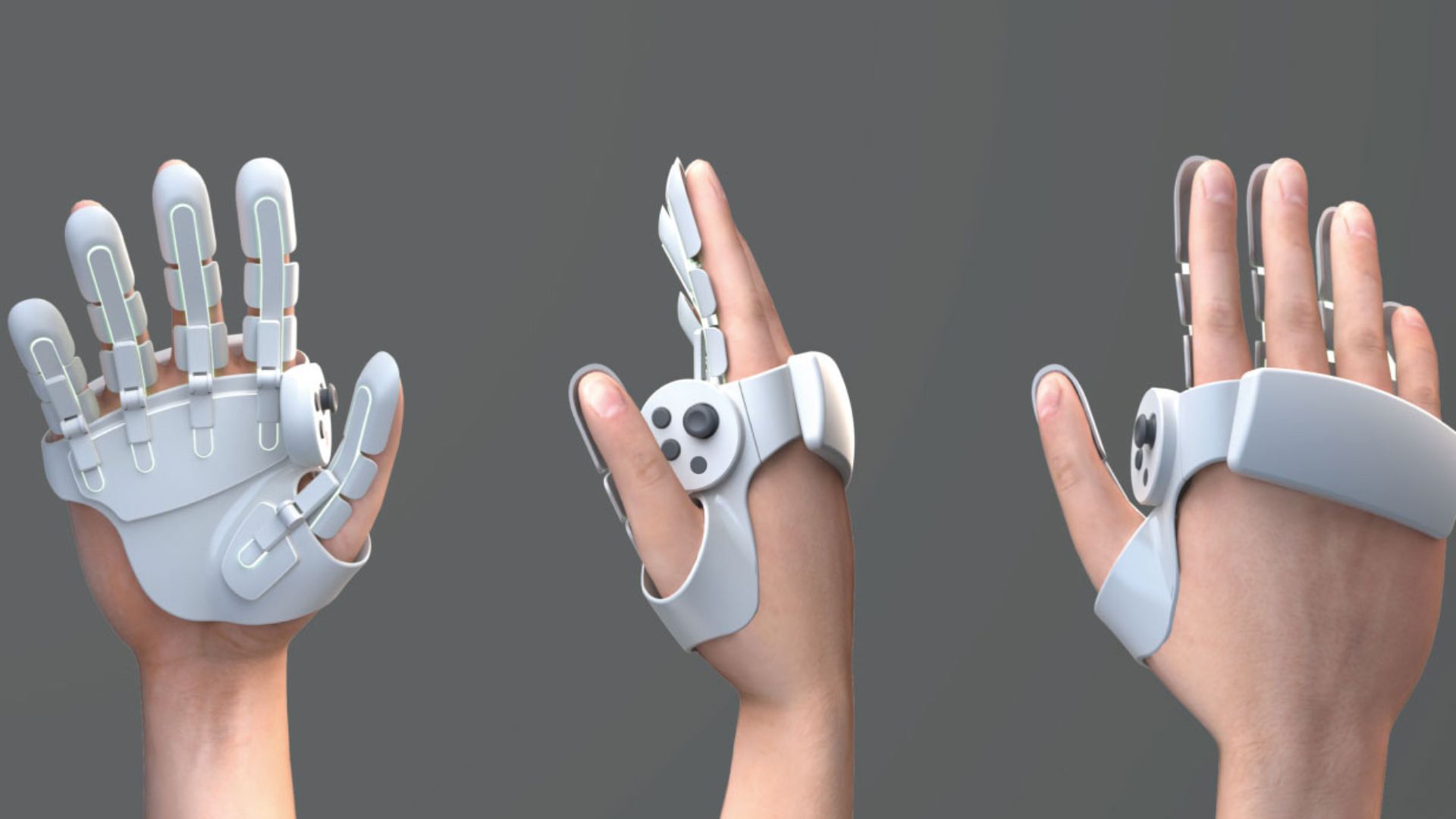
(Image credit: Sharp)What do you need for VR?
The first thing you’ll need to get started in the world of virtual reality is a VR headset. Of course, finding the right model is easier said than done, but if you’re looking for a solid experience while just starting out, we’d recommend something more affordable like the Meta Quest 3S, or even PSVR 2.
However, if you’re opting for something a little more luxurious, you will likely need a PC with at least an Nvidia GTX 1060 graphics card, 16GB of DDR4 or DDR5 RAM, and a relatively up-to-date processor. Better specs will produce a far better result, of course.
On top of that, you may also need to purchase additional controllers and tracking stations to complete your setup, but only if you opt for an older device. If you want to keep things simple, a standalone option like Quest 3, Quest 3S, or the Pico 4 Ultra will make things nice and easy for you.
What is the current best VR headset?
The best VR headset for gaming has to be PSVR 2. It punches well above its weight thanks to its all-around features and price, especially now that PC compatibility is coming. Of course, for a large proportion of people, the Meta Quest 3 is going to offer the most versatile experience if they’re into mixed reality and general use beyond gaming. If you’re glued to your gaming PC, then an HTC Vive Pro 2 or Valve Index is still viable.

(Image credit: Samsung)Is Quest 3 the best VR headset?
The Meta Quest 3 is definitely one of the best VR headsets on the shelves right now, especially because of how versatile it is. It’s adept at gaming, while also granting access to loads of mixed-reality applications. All the while, it doesn’t cost the $3,500 that Apple thinks a headset like this should. While it is a great all-rounder, it’s not the only viable option out there, and both PSVR 2 and the Pico 4 Ultra offer excellent alternatives.
What VR has the highest resolution?
Technically, the HTC Vive Pro 2 has the highest resolution display on our list. Per-eye, you get 4896 x 2448 pixels. For gaming, it doesn’t get much better than that up or down the price bracket. Having said that, PSVR 2 gets pretty close with a resolution of 2000 x 2040 PPE, and since it has an OLED panel to the Vive Pro 2’s LCD one, its visuals are also stunning.

(Image credit: Meta)What should I do if VR makes me motion sick?
If you suffer from motion sickness after playing VR games, don’t worry. Honestly, this happens to the majority of people, but there’s no reason to fret. Just because this happens to you now doesn’t mean it’ll bar you from enjoying VR for life. In fact, I’d recommend you play in shorter bouts, every day or every other day, to get your legs under you. Once your brain adjusts to the activity, you’ll likely not feel as nauseous. It also helps if you play games without as much movement at first.
What games should I buy for VR?
The games you should try will vary depending on which headset you go for since not all devices can access all the game games. If you’re on Steam, Pico, or a Meta Quest, you have to try out Blade & Sorcery, Half-Life: Alyx, Superhot VR, and Beat Saber. If you’re on PSVR 2, Walkabout Mini Golf can be a calming and fun way to ease yourself into more VR gaming. Red Matter 2 is highly popular among VR fans too. The Last Clockwinder is available on all headsets and it’s a beautiful puzzle/narrative game. If you’re not so into the first-person stuff yet, games like Moss and Demo allow you to focus more on your surroundings.
Check out our list of the best VR games, and best PSVR 2 games to get a better idea.
Which VR headset is the most realistic?
Why you can trust GamesRadar+
Our experts review games, movies and tech over countless hours, so you can choose the best for you. Find out more about our reviews policy.
Speaking broadly, all VR headsets will give you a sensation of realism like no other type of gaming. The entire appeal of the platform is that it puts your sensations in the middle of whatever virtual experience you want. In terms of realistic visuals, however, one headset beats out the rest by having a stronger resolution. If you want the best of the best, our top pick would need to be the HTC Vive Pro 2, which has a 120 degree field of view and a 2448p LCD display.
How to choose the best VR headset for you

(Image credit: HTC Vive)
One of the biggest factors when choosing the best VR headset for you will likely be your budget. If cash is your only factor, you’ll find a breakdown of the best VR headsets in each price range just below, but be aware that there’s plenty more to this story if you’re browsing above $600.
$250 – $400 – Meta Quest 3S$400 – $600 – PSVR 2 / Meta Quest 3 / Pico 4 Ultra$600 – $1,000 – HTC Vive Pro 2$1,000+ Valve Index
Beyond cash value, there are a number of features that separate budget, mid-range, and high-end headsets. Generally, these are screen resolution, panel type, field of view, and tracking support.
Screen resolution
The best VR headset for you might be the one with the highest resolution. That’s because resolution is such an important aspect of the virtual reality experience, and a high-quality display will remove the screen door effect and keep your games feeling fresh and immersive. If you’re spending more than $600 on your headset, you’ll want to make sure you’re getting a resolution of above 3664 x 1920.
Panel type
VR headsets are quickly adopting OLED displays moving forwards, thanks to the increased color contrast and vividity. If you want to remain on the cusp of emerging developments, then, it might be worth waiting for the perfect headset with an OLED panel (many of the best options today still use an LCD).
Field of view
The average field of view among the best VR headsets is around 100 degrees, with variances running around 10 degrees either way. The higher the field of view, the more you’re going to be able to see around you, and the better the headset will recreate natural human vision. If you’re looking to use your VR headset for gaming, then, it’s well worth making sure you’re hitting at least 100-110°.
Tracking support
Cheaper VR headsets use onboard cameras to track their placement, and your heads, within a virtual world. However, moving up the price scale, more specialist devices often employ additional hardware like tracking bases to set up room-scale tracking with far greater accuracy. You can game on a headset with onboard tracking, and if you’re simply looking for casual entertainment, we’d recommend sticking with this far more affordable solution. However, if you’re splashing some cash, it’s well worth investing in a rig that can accurately track your whole play space.
Many of the best gaming laptops are also VR-ready now, but if you’re keeping your search strictly to headwear, check out our guide to PSVR vs HTC Vive vs Oculus for more buying advice. Find out more about how we make our recommendations with the full GamesRadar+ Hardware Policy.
Round up of today’s best deals


 Curated by…
Curated by…