While AR/XR glasses often do more, their primary use case is as a wearable, private monitor. The RayNeo Air 3s Pro provides exactly that, with a vibrant 201-inch virtual display. Although it has fewer features than other such glasses, its quality, and low price, still stand out.

7/10
Connective Technology
DisplayPort-over-USB-C
Speakers
Yes
Weight
2.8 ounces
Refresh rate
60 – 120Hz
The RayNeo Air 3s Pro are a solid pair of video glasses with a limited AR/XR feature-set for a fair price.
Pros & Cons
Great color and sharpness
Solid built-in speakers
Sleeker design versus other AR/XR glasses
Limited functionality beyond a big virtual display
No ability to adjust focus
Field of view is relatively limited
Optional RayNeo XR app is poor
Price and availability
The RayNeo Air 3s Pro is available from Amazon or the RayNeo website for a regular retail price of $300. In the box are the glasses, felt glasses case with a button snap, USB-C to USB-C cable, extra nose piece, prescription lens frame sample, microfiber cloth, and paperwork.
You can order prescription lenses for myopia up to -10.00D and astigmatism up to -2.00D through an online retailer like Lensology that offers AR/XR inserts. You can also take the included prescription lens frame sample as a template to your own optical shop and have lenses fit. For high myopia above -10.00D, RayNeo says that the wearing experience may not be suitable.
Connective Technology
DisplayPort-over-USB-C
Speakers
Yes
Weight
2.8 ounces
Refresh rate
60 – 120Hz
Resolution
1,920 x 1,080
Field of view
46-degrees
Connectivity
USB-C
Contrast
200,00:1
Max brightness
1,200 nits
Form and functionality

Credit: Bill Loguidice / How-To Geek
From the included soft case to the glasses themselves, RayNeo presents a pretty no-nonsense offering with the Air 3s Pro. You can literally take the glasses out of the box, plug in the roughly four-foot long USB-C to USB-C cable to any device that supports a DisplayPort-over-USB-C connection, and start watching and listening. Compatible devices include most smartphones, tablets, laptops, and handheld PC gaming consoles.

Credit: Bill Loguidice / How-To Geek
At roughly 2.8 ounces, the glasses are relatively light. The all-black styling and lack of extra plastic due to its more limited functionality versus more robust Augmented Reality (AR) or Extended Reality (XR) glasses make it one of the sleeker such designs. That’s not to say that the Air 3s Pro can’t do some AR/XR functions with the right app, but it really is primarily designed around video consumption.
If you notice blurry edges, you can swap or adjust the nose pad or move the temples up or down to one of three positions, but that’s about it. While I had no trouble clearly seeing the display with my surgically repaired monovision eyesight, I do wonder if those needing corrective lenses might need a bit more adjustability. Overall, though, as long as you can get the display properly centered, you should be good to go.
On the bottom of the left temple is a Volume button that also lets you change sound modes between Standard and Whisper sound modes, the latter of which tries to constrain the sound from the two pairs of top and bottom temple speakers for a more private listening experience. Below the Volume button is a Menu button. With this button, you can set the display’s refresh rate to 60Hz or 120Hz, the color mode to Movie, Game, Standard, Professional. Eye-Care, or Vision Boost, and the sound setting to Standard, Whisper, or Spatial.
At the bottom of the right temple is the Brightness button. With this button, you can select one of 20 levels of brightness to match the external lighting conditions, including all the way up to an impressive 1,200 nits.
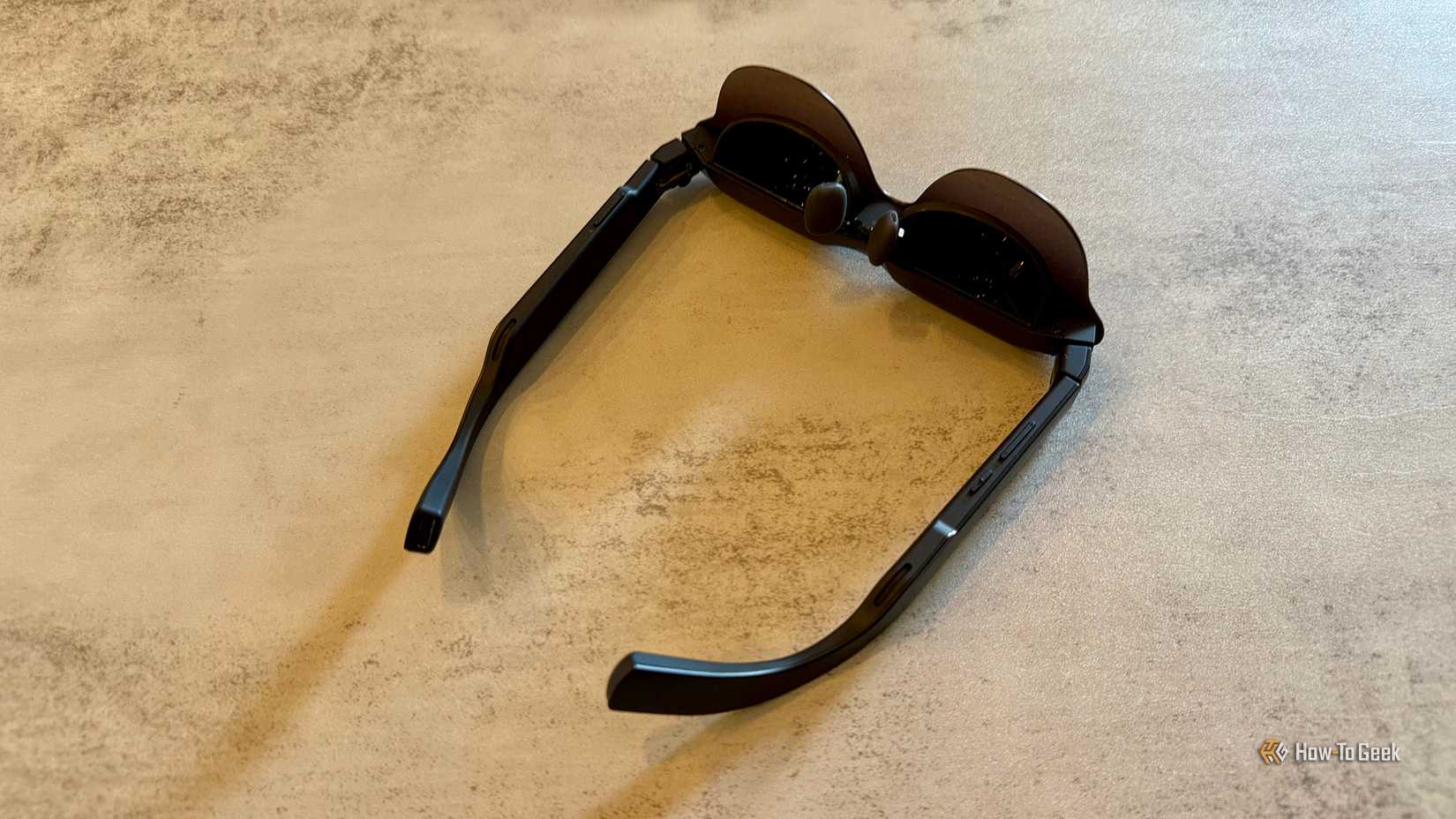
Credit: Bill Loguidice / How-To Geek
Finally, you can simultaneously press the Volume and Brightness buttons to switch between 2D and 3D modes. The 3D mode supports a total resolution of 3,840 x 1,080, sending a full 1,920 x 1,080 image to each eye at 60Hz for any content in Side-by-Side (SBS) format.
Overall, while functionality is limited in comparison to other AR/XR glasses, all the essentials are covered. It also makes using these glasses a much more straightforward experience, which I find to be a plus. Too many adjustments and menu levels can be more frustrating than helpful with these types of button-based menu systems that you have to feel for by touch.
AR/XR glasses have limits on the type of content they can show due to High-Bandwidth Digital Content Protection, or HDCP, and the Air 3s Pro is no different. This means, for instance, that on my Apple iPhone 16 Pro Max, I can’t watch the Netflix or Prime Video apps on the glasses, but have no issue watching YouTube or Peacock. These limitations and exceptions will vary greatly by device, app, and how you connect, but it’s important to keep in mind that these types of glasses don’t work like typical external monitors.
As is typical for the category, the Air 3s Pro glasses are powered from the device it’s attached to, draining its battery. To charge and play at the same time for devices that don’t have a separate charging port, you’ll need something like the RayNeo USB-C Charging Adapter ($35) or equivalent. Similarly, for devices that output video and audio over HDMI, you’ll need something like the RayNeo HDMI Charging Adapter ($70) or equivalent.
Display, sound, and performance

Credit: Bill Loguidice / How-To Geek
AR/XR glasses makers like to throw around big virtual display size numbers, which don’t always give you the impression of the size they promise. Surprisingly, the Air 3s Pro really does look like a roughly 201-inch virtual display to me. Color saturation and black levels are excellent, despite, per usual, these types of glasses not supporting HDR. Text was sufficiently sharp and readable despite the 1,920 x 1,080 resolution.
The Air 3s Pro has a 46-degree field of view, which is limited compared to glasses like the Viture Luma Pro, which features 52-degrees, or Rokid Max 2, which features 50-degrees. In real-world usage, however, the less expensive Air 3s Pro doesn’t suffer that much in comparison. It just means the image is more centered with a larger black border versus its competitors that are able to fill more of the field of view.
Unlike more expensive AR/XR glasses, there’s no light-blocking electrochromic film. Instead, sunglasses-like shades are placed in front of the lenses. Unfortunately, these do let some light through, so if you’re in a bright environment, inside or out, the video you see will appear to be faded and superimposed. Similarly, the glossy materials do pick up reflections, particularly from behind you. For best content viewing results, you really want to be in a darkened environment with no light source in front.
The built-in speakers do a nice job presenting a balanced audio profile, at least using the Standard sound mode. There’s some muddiness, but even at the highest volume level there’s good presence with decent bass. Although RayNeo touts the Spatial audio setting, I found it disappointing in comparison as it creates more of a hollow echo effect than something approaching true surround sound.
The RayNeo XR app for iOS 17.2 or later devices or Android 8.0 or later devices lets you utilize additional features of the Air 3s Pro, including unlocking some of the XR functionality like multiple virtual displays and watching 3D content, although this varies by platform. It’s not a very user-friendly process, as, for example, my Android-based Samsung Galaxy Tab S10 Ultra flagged it as an unknown app from its source, requiring lowering security to install it.
My iPhone was able to install the RayNeo XR app normally, but it’s far more limited than its Android counterpart, restricting you to spatial videos and stereoscopic photos that you’ve created, saved, or converted, and nothing else. While the spatial videos I took on my iPhone looked great in 3D, it’s ability to convert photos was poor. If you’re getting the Air 3s Pro to use with this app, don’t bother. Instead, you’re far better off using alternatives, including competitor Viture’s superior and far more versatile Spacewalker app, which is available for iOS, Android, Mac, and Windows devices.
Should you buy the RayNeo Air 3s Pro?
The RayNeo Air 3s Pro is a solid AR/XR glasses option for those with a more limited budget. Even compared to RayNeo’s own Air 3s, which retails for only $30 less, you get a better optimized display with twice the maximum brightness, making these a clear choice.
If you want a big, bright, and colorful virtual display, along with solid built-in speakers, the Air 3s Pro delivers. If, on the other hand, you’re looking for lots of focus and adjustment options, a large field of view, a robust companion app, and more of a focus on AR/XR functionality, you’ll need to invest in a more premium offering.

7/10
Connective Technology
DisplayPort-over-USB-C
Speakers
Yes
Weight
2.8 ounces
Refresh rate
60 – 120Hz
The RayNeo Air 3s Pro are a solid pair of video glasses with a limited AR/XR feature-set for a fair price.

