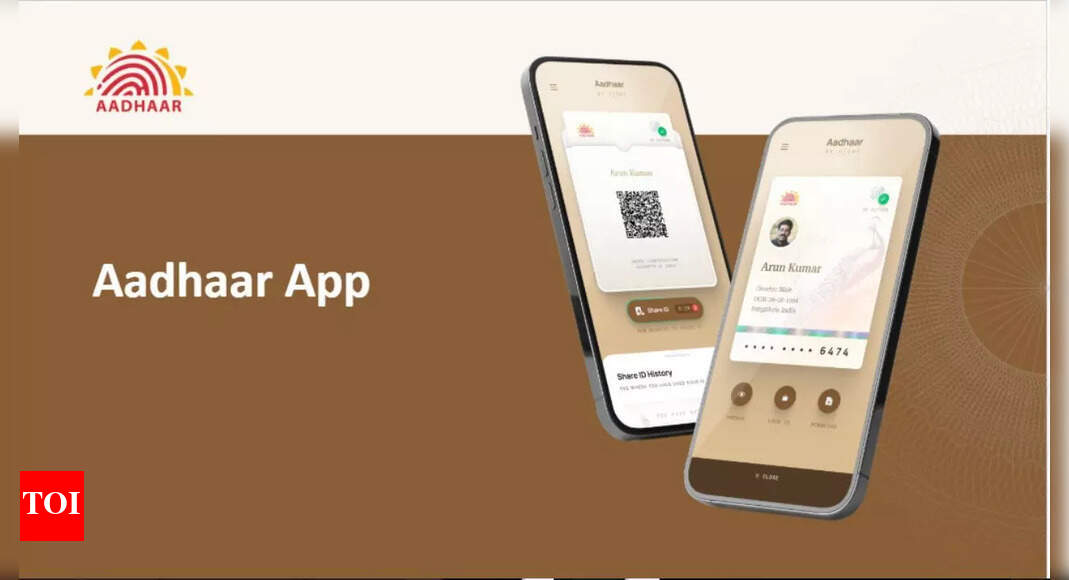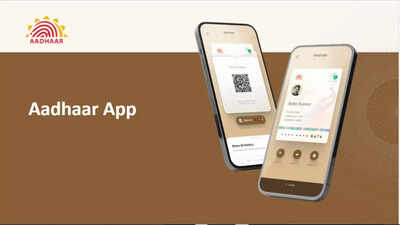 The Unique Identification Authority of India (UIDAI) has launched a new Aadhaar mobile application designed to simplify and secure the process of carrying and sharing digital identity for residents. The app is presented as a lightweight, profile-centric digital wallet for Aadhaar: it lets users store and present their Aadhaar details on a smartphone, control what they share, and add multiple family profiles on one device where the profiles use the same registered mobile number. At launch, UIDAI positions the new Aadhaar app as complementary to the existing mAadhaar app (which continues to support document downloads, PVC card orders and certain account management functions).The new app emphasises modern authentication methods, including face authentication, biometric locks, QR-code sharing and offline access for everyday verification, while continuing to rely on established UIDAI safeguards such as OTP verification tied to the Aadhaar-registered mobile number. These features are intended to increase convenience while giving residents more control over how and when their identity is revealed.
The Unique Identification Authority of India (UIDAI) has launched a new Aadhaar mobile application designed to simplify and secure the process of carrying and sharing digital identity for residents. The app is presented as a lightweight, profile-centric digital wallet for Aadhaar: it lets users store and present their Aadhaar details on a smartphone, control what they share, and add multiple family profiles on one device where the profiles use the same registered mobile number. At launch, UIDAI positions the new Aadhaar app as complementary to the existing mAadhaar app (which continues to support document downloads, PVC card orders and certain account management functions).The new app emphasises modern authentication methods, including face authentication, biometric locks, QR-code sharing and offline access for everyday verification, while continuing to rely on established UIDAI safeguards such as OTP verification tied to the Aadhaar-registered mobile number. These features are intended to increase convenience while giving residents more control over how and when their identity is revealed.
What the new Aadhaar app does
The new UIDAI Aadhaar app brings the following capability set to smartphones:Multi-profile management: Add up to five Aadhaar profiles to a single device when those Aadhaar records share the same registered mobile number, useful for families. Face authentication: After OTP verification, a face scan confirms the user’s identity before the digital Aadhaar profile is activated, reducing the risk of impersonation.Biometric lock/unlock: Users can enable a biometric lock (fingerprint/face) to restrict access to Aadhaar profiles stored in the app; unlocking requires biometric or PIN authentication.Selective (masked) data sharing and QR codes: The app allows controlled sharing; users can choose to reveal only limited fields (for example, name and photo) rather than the full Aadhaar details. It also supports QR-code generation/verification for contactless checks.Offline access: After initial setup and verification, stored profiles can be viewed offline, enabling verification in areas with poor or no connectivity.)Usage/authentication history: The app includes an activity log so residents can review when and where their Aadhaar was used for authentications, improving transparency.
How the new Aadhaar app differs from mAadhaar
New Aadhaar app: Focused on daily use and controlled sharing, showing digital Aadhaar on the phone, family profile management, face-based activation, selective sharing and offline viewing. It prioritises quick, secure presentation and verification.mAadhaar app: Continues to serve transactional and account functions, downloading the official e-Aadhaar PDF, ordering PVC Aadhaar cards, generating Virtual IDs (VIDs), updating contact details and certain enrolment/update workflows. Users are expected to keep both apps for their respective strengths, where needed.
How to register and set up the new Aadhaar app
Download: Install the official “Aadhaar” app from Google Play Store (Android) or Apple App Store (iOS). Verify the developer/publisher is UIDAI.Enter Aadhaar: Open the app, select language, and input the 12-digit Aadhaar number you wish to add.OTP verification: An OTP is sent to the mobile number registered with that Aadhaar. Enter the OTP to proceed.Face authentication: Complete the in-app face scan as prompted to confirm physical presence. This step activates the profile for offline and verifiable display.PIN / biometric protection: Set a six-digit security PIN and enable biometric lock (if available) to protect the profile(s) stored on the device.Add family profiles (optional): If family members share the same registered mobile number, add their Aadhaar numbers to the app (up to five profiles). Each profile requires OTP and face authentication.
Privacy, security and how UIDAI says new Aadhaar protects data
UIDAI’s approach, as explained in launch coverage, combines device-level safeguards with UIDAI authentication controls:Registered mobile verification: Only Aadhaar numbers with an OTP-linked mobile number can be activated in the app, preventing unauthorised enrollment.Face authentication for activation: The biometric face check at setup reduces the risk of fake or fraudulent profile activation.Selective sharing and masked views: Users can hide sensitive fields (such as address or DOB) when sharing their Aadhaar, or share a masked Aadhaar that conceals part of the number. This minimises unnecessary data exposure.Local storage + biometric/PIN lock: Profiles are stored locally on the device after setup, but access is gated behind the user’s chosen biometric or PIN control. Offline viewing is possible, but it remains protected by device locks and app PINs.Activity logs: The built-in authentication history lets residents see when their Aadhaar was used for authentication, a transparency measure to detect suspicious use.
Related FAQs
Do I need both the new Aadhaar app and mAadhaar?Yes, the new Aadhaar app is optimised for daily presentation, selective sharing and family profile management; mAadhaar remains useful for document downloads, PVC orders and some account management tasks.Can I add someone else’s Aadhaar to my phone?You can add family members’ Aadhaar profiles only if those Aadhaar records share the same registered mobile number; each profile still requires OTP and face authentication.Is the e-Aadhaar PDF available in the new app?As of the app launch coverage, e-Aadhaar PDF downloads remain a function of mAadhaar and UIDAI’s web portals; the new app focuses on on-phone presentation and selective sharing. Confirm the latest changes on UIDAI’s official website if this has been updated.Will the app expose my Aadhaar number to merchants or services?The app supports masked sharing and selective disclosure, so you can choose to share only required fields (for example, name and photo) rather than the full Aadhaar number. Use QR-based verification to limit direct numeric exposure.