How many phones have you owned over the course of your life? I generally sell my old ones, but sometimes there’s one that’s either not worth much or isn’t in good condition. That doesn’t mean they need to sit around in a drawer. Here’s what you want to do with that old device.
Heads up display for a bicycle
The area I live in isn’t all that bikeable, but I remember when I first took my e-bike out for a spin. I was not crazy about mounting my primary phone on the handle bars—and that was before my phone became my work PC. While my foldable has held up well over the past year, that feels like tempting fate.
This feels like a job for an old phone instead. I can turn this aging device into a head-up display capable of navigation, playing music, and downloading podcasts. I can use my everyday phone as a hotspot, or I can load this heads-up display with offline files. I still purchase my music as MP3s for reasons such as this. If you really want to complete the experience, you can turn your phone into an Android Auto display.

Credit: Joe Fedewa / How-To Geek
A way to automatically back up your files
Let’s back up for a minute. You did hear me correctly when I said I work online without using a PC. Turning to my phone for this type of job does rule out some types of apps, like a way to automatically sync my files to my Proton Drive account. So instead, when I want a wireless backup, I turn an old phone into a portable hard drive that I automatically sync my files to using Syncthing.
To be clear, syncing files isn’t the same as creating regular backups. My second phone mirrors my first, so if I delete a file, it goes away on both. Still, this reduces the amount of data I risk losing from shattering my phone on the pavement or leaving it behind on a park bench.
A portable gaming handheld

Credit: Bertel King / How-To Geek
Mobile gaming is huge, and while you can’t find most of the titles you may enjoy on PCs and consoles, you can find more than you might think. Many indies make their way to phones, and there are enough that you can avoid many of the mechanics that plague many of the games designed for mobile.
Gaming can drain your phone’s battery in a hurry, but that’s not an issue if you keep a second phone around for the job. Even better—buy a telescopic game controller that can turn your phone into a Nintendo Switch-like console with a much better screen. On the high end, you can treat yourself with a controller like the Backbone Pro. On the more affordable front, just about any controller from GameSir will serve you well. I’m fond of the GameSir G8.

9/10
Wireless?
Yes
Compatible Systems
Android phones and iPhone 15 and above
Brand
Backbone
Battery
Up to 40 hours of wireless play on a single charge
A Wi-Fi Repeater
If you have a corner of your home where your devices constantly drop devices, that’s a solvable problem. I tackled it by purchasing a mesh router, but there’s a cheaper option if you don’t have the money set aside right now. Turn that old phone into a Wi-Fi repeater instead.
Our phones have long come with the ability to serve as portable hotspots, sharing their cellular connections with other devices like our laptops and tablets. A Wi-Fi repeater works the same way, just by sharing an existing Wi-Fi network instead. Place the phone on the corner of the room that gets signal, and it may just extend that range to the corner of the room that doesn’t.
A webcam
Here’s a surprising secret—most webcams suck. Even the pricier ones have lower resolutions than the front-facing cameras on our phones. My Galaxy Z Fold 6 was widely criticized for its low-resolution 4MP under-display camera, but even that is twice what comes in most laptops.
The rear camera on your phone absolutely blows just about any webcam out of the water.
While this isn’t possible with every phone, some will double as webcams when connected to your PC via a USB cable. Turning your Android phone into a webcam is one of the most affordable ways to significantly spice up your appearance on Zoom and Google Meet.
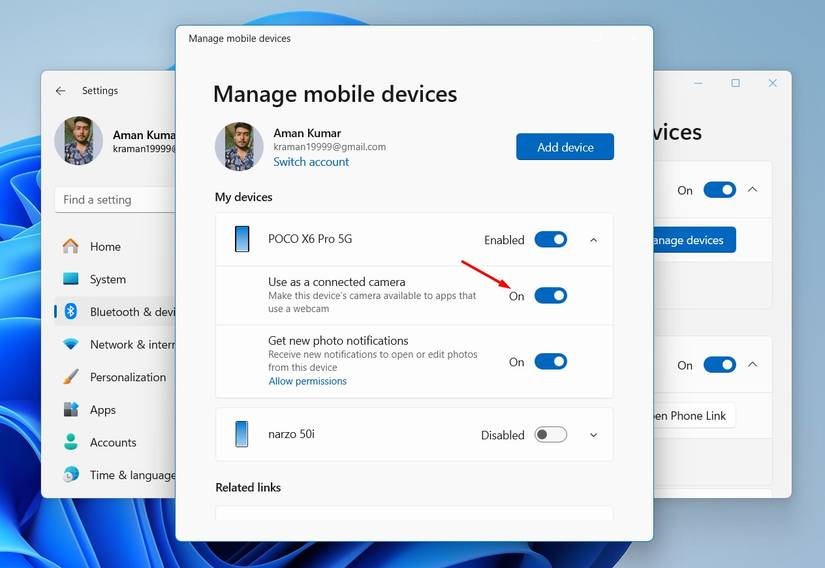
This list is hardly exhaustive. I stripped the phone app and web browser out of an old phone and gave it to my son as a way to listen to music and podcasts. An old phone left unlocked on a coffee table can be a handy smart home remote. Modern smartphones can replace just about all the things, so your imagination’s the limit. That old phone may just be your next Kindle.

