
If you just updated to iOS 26 (which was released yesterday) and feel like your iPhone battery is draining faster than usual, you’re not alone.
But according to Apple, there’s nothing “broken” to fix — it’s all part of how updates work. Apple explains that right after installing a major iOS update, your iPhone is busy working in the background. It’s indexing files for search, downloading new system assets, and updating apps. That extra activity can make your device feel warmer and your battery drain quicker for a short time (sometimes it feels hot as heck). Apple says this is normal and should settle down once everything finishes processing. This is not new if you’ve been using an iPhone for a while.
New features also sometimes use more system resources, which can slightly affect battery life depending on how you use your phone. But Apple points out it’s always working to optimize performance in future updates, so your device stays fast and battery-efficient.
The company stresses that keeping your iPhone updated is still one of the best things you can do. Updates don’t just bring new features like changes in Control Center or Apple Intelligence, but also deliver important security fixes and bug patches that keep your phone safe and reliable.
So, if you’re noticing a dip in battery life on iOS 26 right after updating, Apple’s advice is simple: don’t panic, give it some time, and things should return to normal (well, it should). If it doesn’t? Just buy a new iPhone 17 Pro Max 2TB for $3,000. Easy fix.
Below is a video detailing how to update your iPhone to iOS 26:
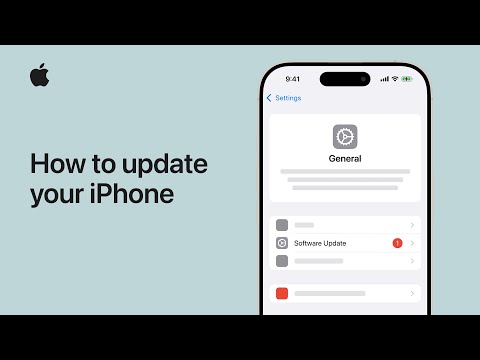
How has your update to iOS 26 been?
