If you’ve started on your home lab journey by heavily reading subreddits and networking forums, you probably have a vision of ex-enterprise hardware in a rack that stretches from floor to ceiling. Which is cool, and gives the desired visual effect, but it’s not the only way to do things. And for those starting out, it might not even be the best way, as the hidden costs of self-hosting mount up fast.
You know what’s also cheap, easy to get your hands on, and won’t increase your power bill to that of a small island nation? A mini PC, with something like the Intel N100, N150, or the newer Core 3 N355. These budget-friendly boxes will run you anywhere between $100 and $250 or so, depending on the additional features they come with, and the highly efficient CPU cores will easily power through your home lab experiments.
Unbeatable power efficiency
Plus, whisper-quiet operation and minimal heat
I’ve used many different hardware configurations in my home lab, from repurposed desktop towers to rackmount servers, laptops, Macs, and SBCs. The only devices that came close to the power efficiency of the Intel N150 CPUs were Arm-based SBCs like the Raspberry Pi, and then you have to deal with the restrictions of Arm.
The Intel N150 officially has a 6W TDP, but that does not include boost power or the power used by RAM, storage, networking cards, and other components. I usually see around 5W at idle and 15W or so when fully loading the CPU, which is less than the power used to run the CPU cooling fans on my tower server. Remember, this is full system power usage, which makes the N150 incredibly efficient to run all day, every day, with whatever tasks you have on it, for less than the power an LED lightbulb uses.
And with the low power usage comes low thermals, so even the smallest of heatsinks and cooling fans can keep things under control. Plus, I don’t think I’ve ever heard the fan on my Beelink ME mini spin up, because most of the internals are a large aluminum heatsink to draw heat away from the CPU and motherboard.
Plenty of weird configurations
I love my mini NAS, but that’s not the only neat option
One thing that tower or server PCs have going for them is the ability to reconfigure with add-in cards and other hardware, to fit the needs of your home lab. Which is fine, if you know what you need for the tasks you want to run. But it’s all too easy to fall into the trap of over-speccing and end up with a large initial outlay and accruing running costs.
The thing is, mini PC manufacturers know that these low-power CPUs are going to be used for home labs, home servers, and experimenting. And they’re not short on options and features either. The Beelink I use for my Proxmox server has two 2.5GbE network ports, and six M.2 NVMe slots (that run at either x2 or x1 PCIe 3.0 speeds, but that’s fine because it’s more than enough to saturate the network links).

Source: Ninkear
A quick look for other N150-based mini PCs shows plenty of fanless devices with four 2.5GbE NICs, which would be perfect for putting OPNsense on and ditching your ISP router. But that’s far from the depth of different configurations on offer, so with a little bit of research you can end up with a great little box for your home lab experiments.
Things to look out for include if you want to have user-replaceable RAM (the N150 officially supports one SODIMM of up to 16GB, but I’ve seen people use 32GB successfully), what storage ports are on offer (many only have M.2 NVMe slots but some also have SATA), and things like how many USB ports it comes with. To be honest, if your home lab is anything like ours, you’ll be accessing the mini PC over the network most of the time so you won’t need peripheral ports or display output, but they’re nice to have for the times when you need them.
Supports advanced features
Virtualization and hardware-accelerated transcoding are only a few of the benefits
If you’re idly looking through the specifications of the Intel N150 CPU, you might think it’s not really useful for anything. I mean, up to 4,800MT/s DDR5 is fine, even if it’s single-channel. The boost clock of 3.6GHz is nice, and a low-power idle state of only 100MHz is fantastic for power saving, but it seems underpowered. And well, using PCIe 3.0 to communicate with any other components in the mini PC wouldn’t fly if this was going to be a desktop PC replacement.
But it’s not.
This is going in a home lab, and low power states for efficiency are just what we want for a device that’s going to be on 24 hours a day, 7 days a week, and as many of the 365 days in the year that we can manage without it breaking (or without us breaking it, more likely). We care about support for IOMMU (PCI passthrough) so guest virtual machines can directly use the host hardware. We care about support for VT-d and VT-x, so we can run various hypervisors with either bare-metal, like Proxmox, or Type-2, like Hyper-V or VMware. We also care that the UHD Graphics 730 chip supports transcoding, so we like using Intel for home lab tasks and media servers. Sure, it might not be blisteringly fast but you can even run local LLMs on this chip, if you want to learn the ropes.
Excellent ecosystem and community support
The N150’s popularity means lots of resources for ideas and help
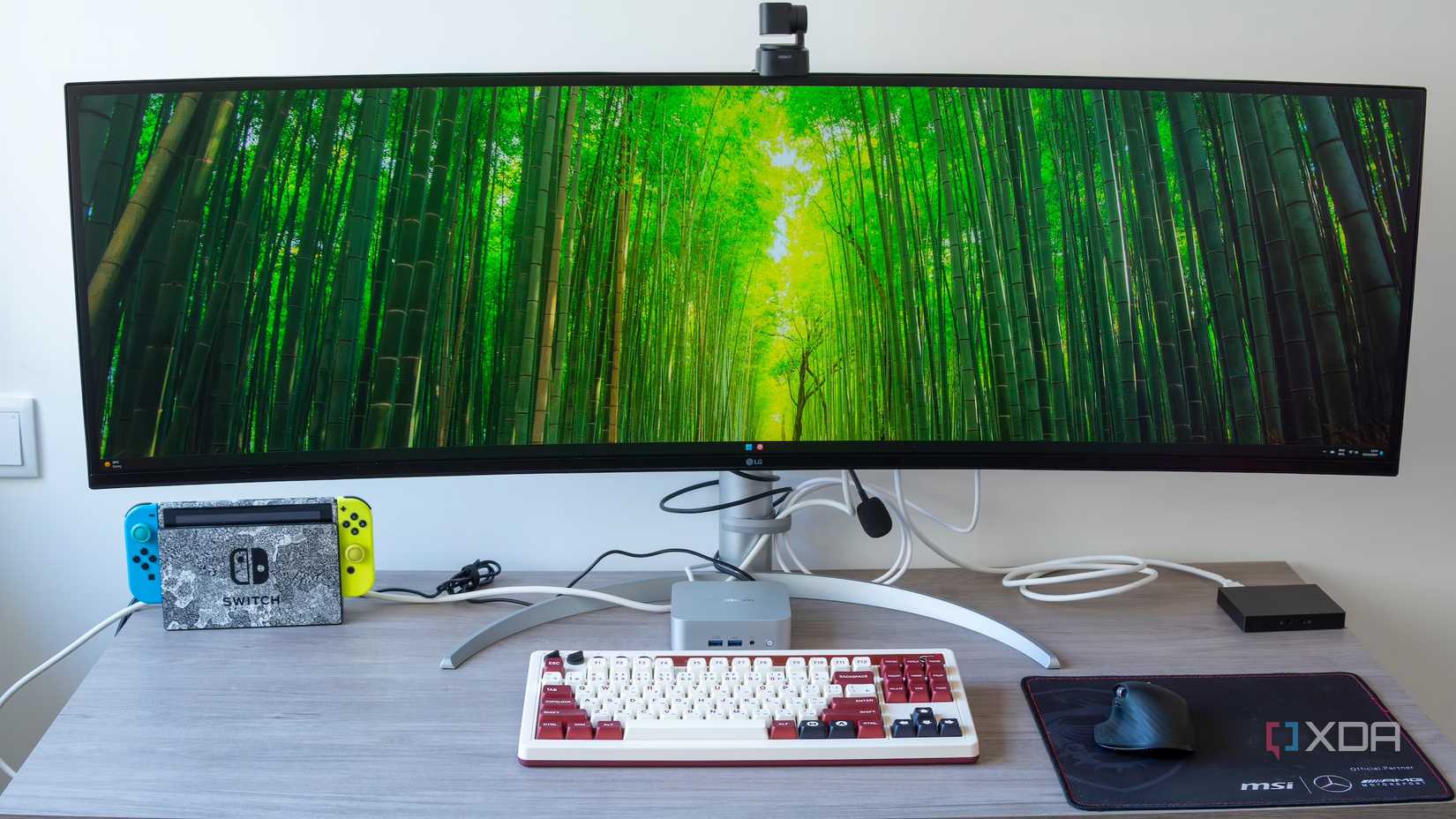
The low cost of entry for the Intel N150 means that it has naturally turned into a development platform. It’s not that much more than a Raspberry Pi, once you factor in power supplies, cases, storage, and any other essentials for the SBC. Most use Intel network adapters and wireless chips, making it more suitable for Linux and OpenBSD operating systems. And just like the SBC, the community has many tweaked projects, programs, and advice to get you started on your way.
Mini PCs with the Intel N150 are perfect for home lab use
I have to admit, when I first got my N150-based mini PC, I didn’t know how much use I’d get out of it other than an oddity to play around with. Which is fine, the low cost means there’s not much of a downside to picking one up and seeing what will run, but I wanted to have a viable experimentation platform.
And that’s what I got, with a mini PC that’s quite happily running about a dozen services on Proxmox, with a mix of LXC containers and VMs with full Linux installations. It’s surpassed my expectations, and then some, and I’m pretty confident that any N150-based mini PC will manage to be a good starter machine for home lab testing.
