Widgets give you a quick look at important information, let you control apps easily, and generally make your Android home screen a much better place. Unfortunately, the reality of Android widgets doesn’t always live up to that promise.
A lot of great Android apps have widgets, but they’re definitely not all created equal. In fact, a surprising number of really popular and otherwise excellent Android apps have widgets that seem like a complete afterthought. In these cases, you’re better off just using the apps and finding better widgets elsewhere.
Trello
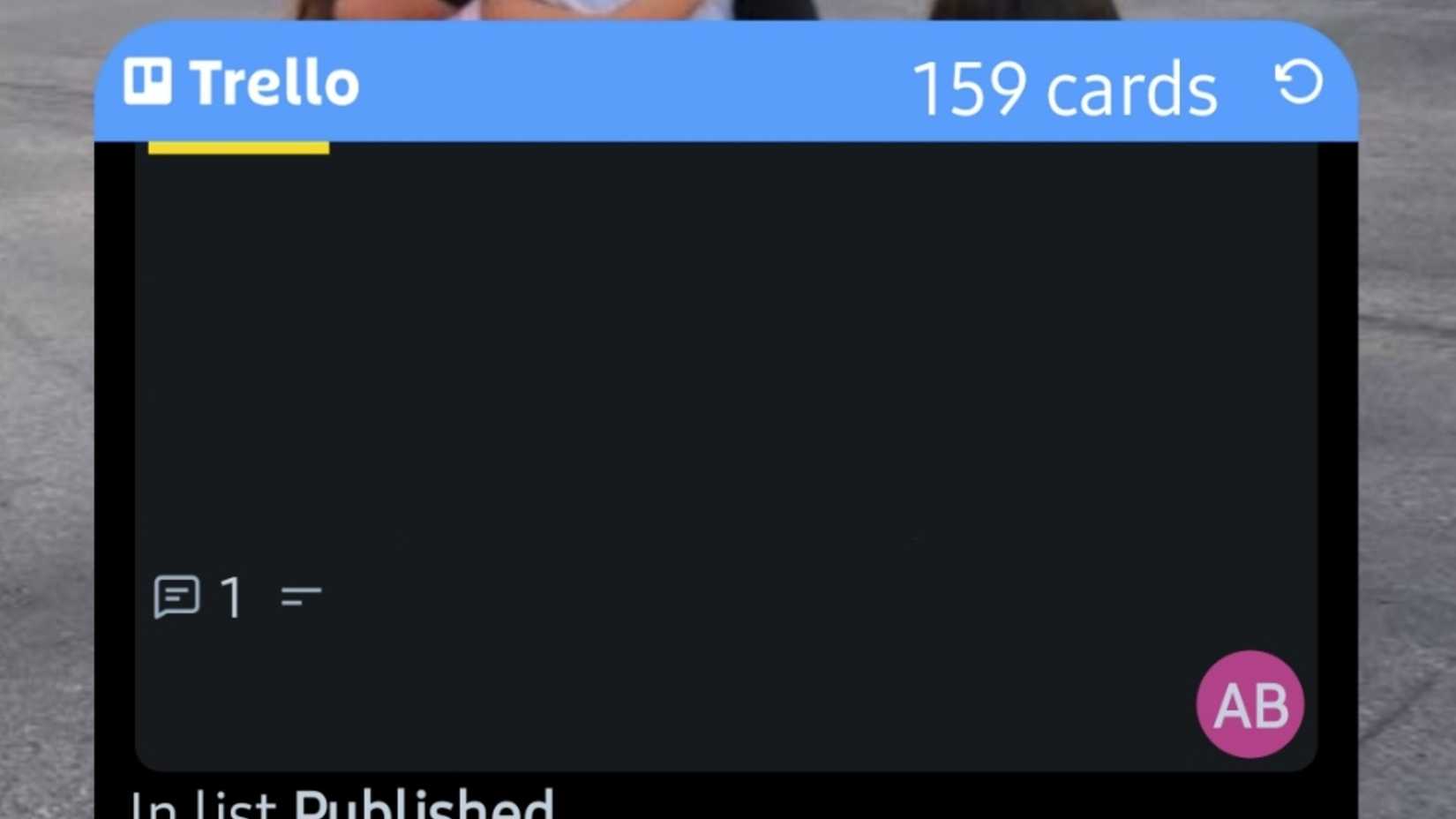
Credit: Jorge Aguilar / How To Geek
Trello’s widget seems like it was created with the absolute bare minimum in mind. One of the biggest design flaws is that it tries to show you everything, instead of prioritizing what’s useful or recent. This often means you’ll see cards from weeks ago instead of the most current ones you actually need to see. It’s super restrictive even if you know how to use it. By default, it only shows cards that are specifically assigned to you.
This is awful for anyone who works alone on a board or just wants to see an entire list. You end up having to use frustrating workarounds, like assigning yourself to every card just to make them appear in the widget, and that eats into your limited automation quota. The app is great, and you’ll want to stick to that instead of the widget.
Google Calendar
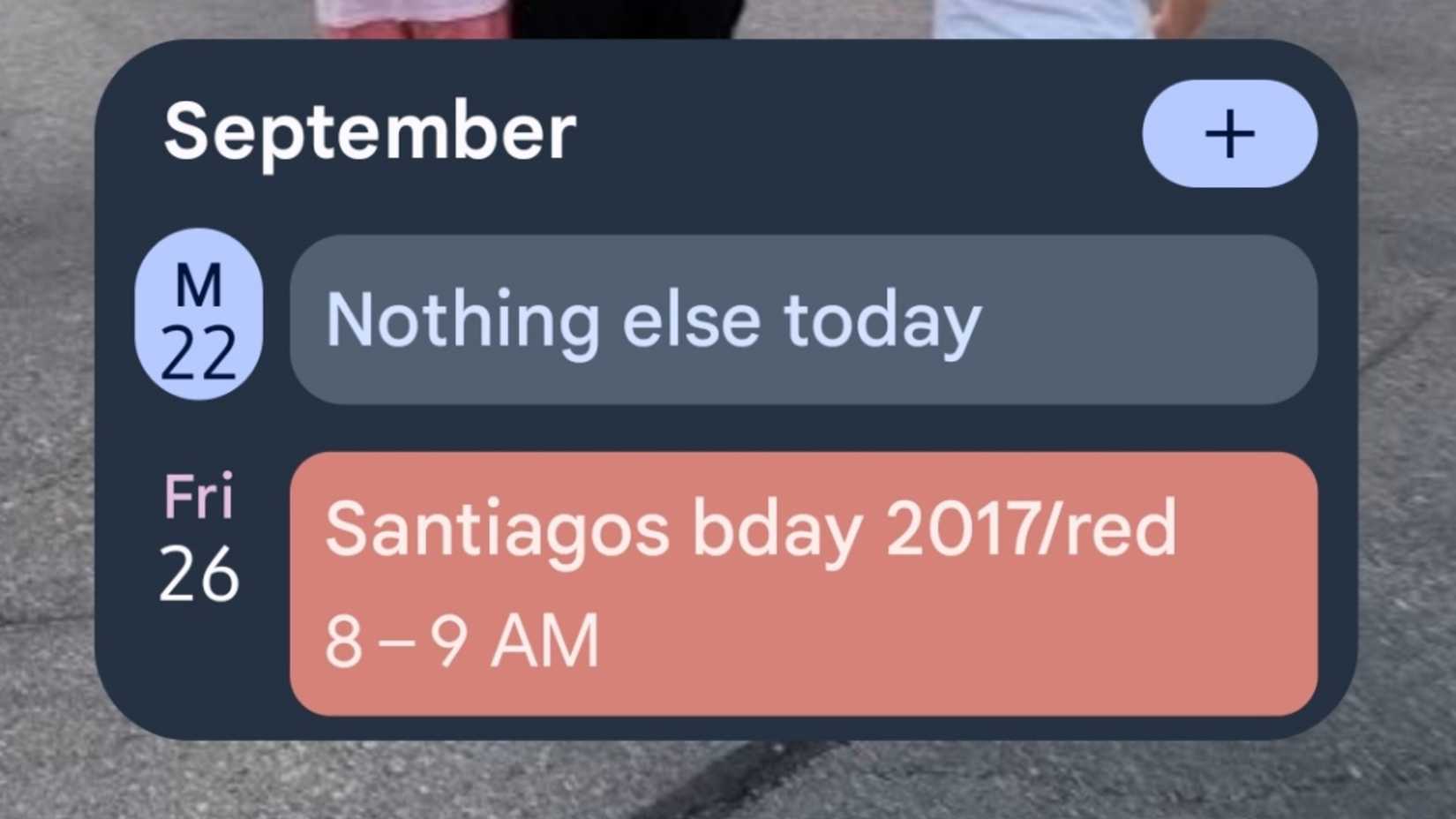
Credit: Jorge Aguilar / How To Geek
The Google Calendar widget is ugly and feels totally outdated. I’d recommend using another widget that syncs to Google if you need one. A big part of the problem is that you get a very limited number of widgets to choose from. Some are useless, and others take up a lot of your screen, which wouldn’t matter if they made good use of screen space, but it doesn’t.
When Google introduced the new Material You design, it added a bunch of extra spacing and padding, which killed the information density. You’re stuck with the agenda or month view, and your tasks can easily bury your other calendar events because all tasks share the same style and color. Even worse, any tasks that aren’t all-day events just disappear from the widget shortly after their notification goes away.
Google Photos
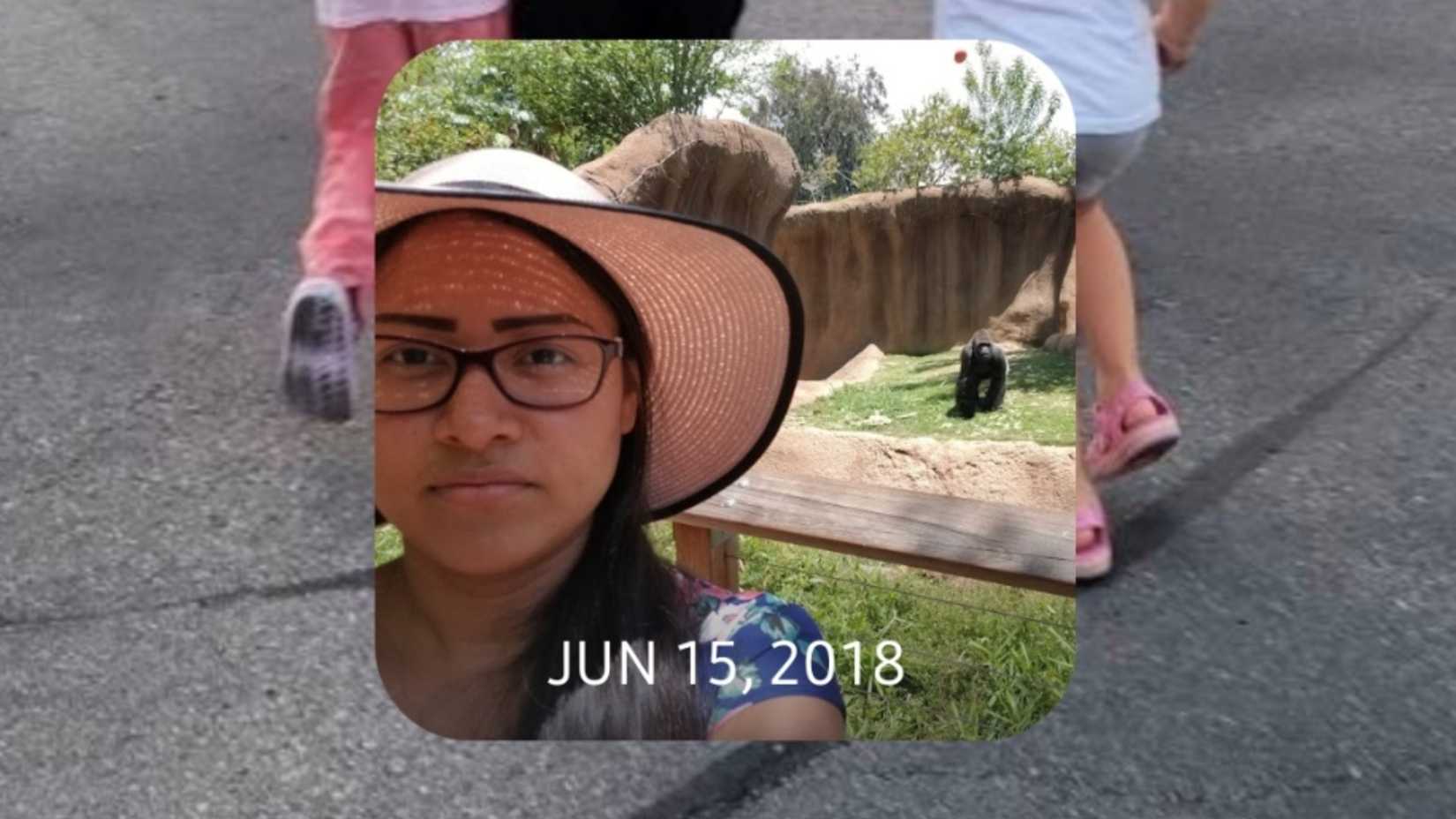
Credit: Jorge Aguilar / How To Geek
Google Photos’ widget is bad mainly because it’s technically unstable, lacks key features, and doesn’t do a great job of showing you the pictures you actually want to see. It also does a poor job of integrating with the main Photos app. If you see a picture you like on the widget, you can’t just tap it to start editing. Instead, you have to close the widget, open the main Photos app, and then manually search for that same photo to do anything with it.
Even if you don’t like to edit images, it crashes all the time, and after a while, the widget stops loading the photos. The widget constantly cycles through a very small, repeating selection of just 20 to 25 photos from your Memories, which is frustrating. You’re better off using another widget for your images on your start menu.
Google Drive
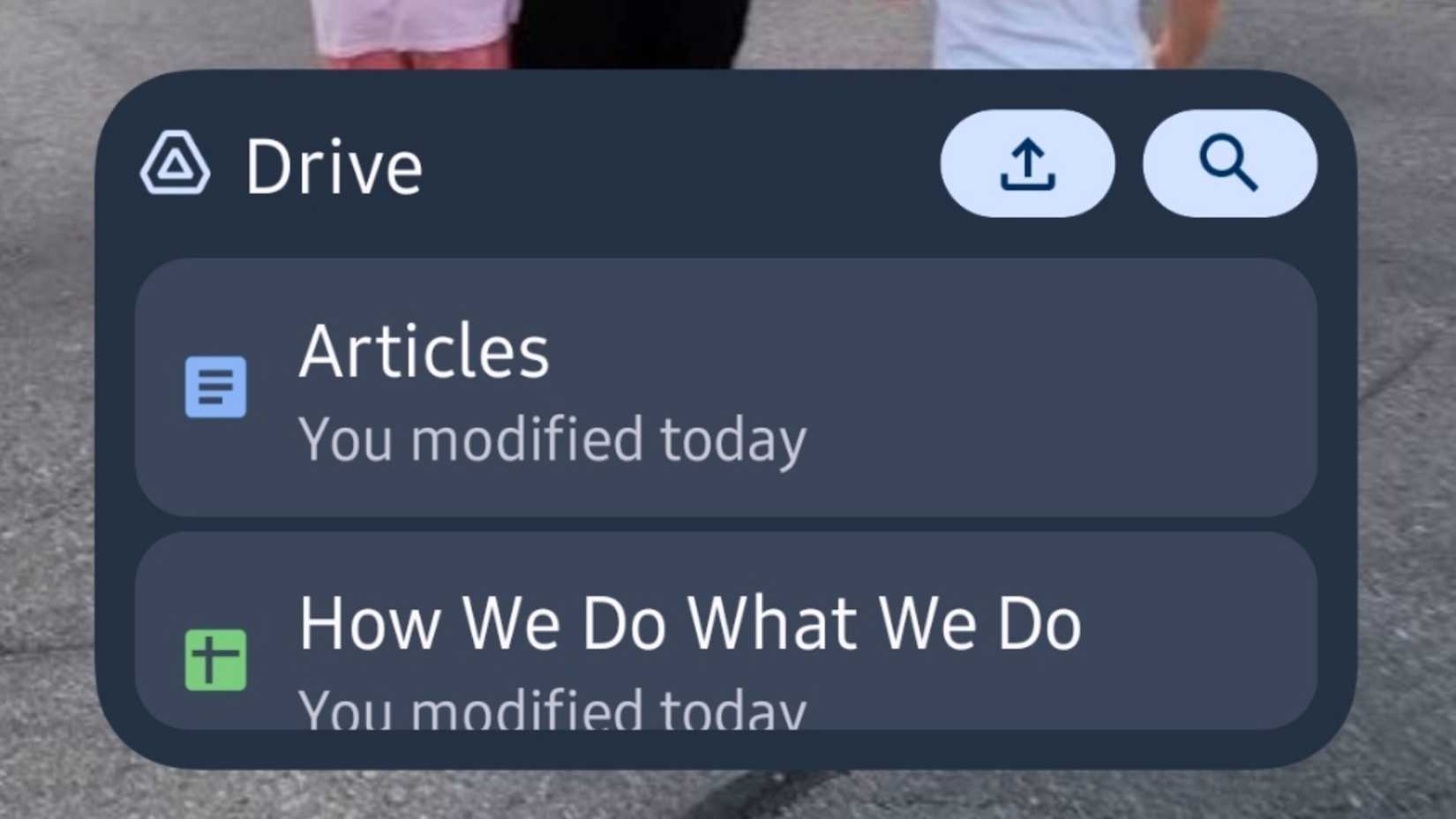
Credit: Jorge Aguilar / How To Geek
Google Drive’s widget is very limited because you don’t have much control over it. While you can see your files, there’s not much else you can do. All of the hidden features are stuck in the web version. This lack of control really makes it a pain to use for daily tasks, which is the whole point of a widget.
It gets even worse when you try to resize it. If you shrink it down to a 3×2 or 2×2 grid, it turns into a circle, and there’s this weird, visible dip between the search bar and recent files that just looks like a mistake. I use the app all the time now, because I’ve completely given up on the widget.
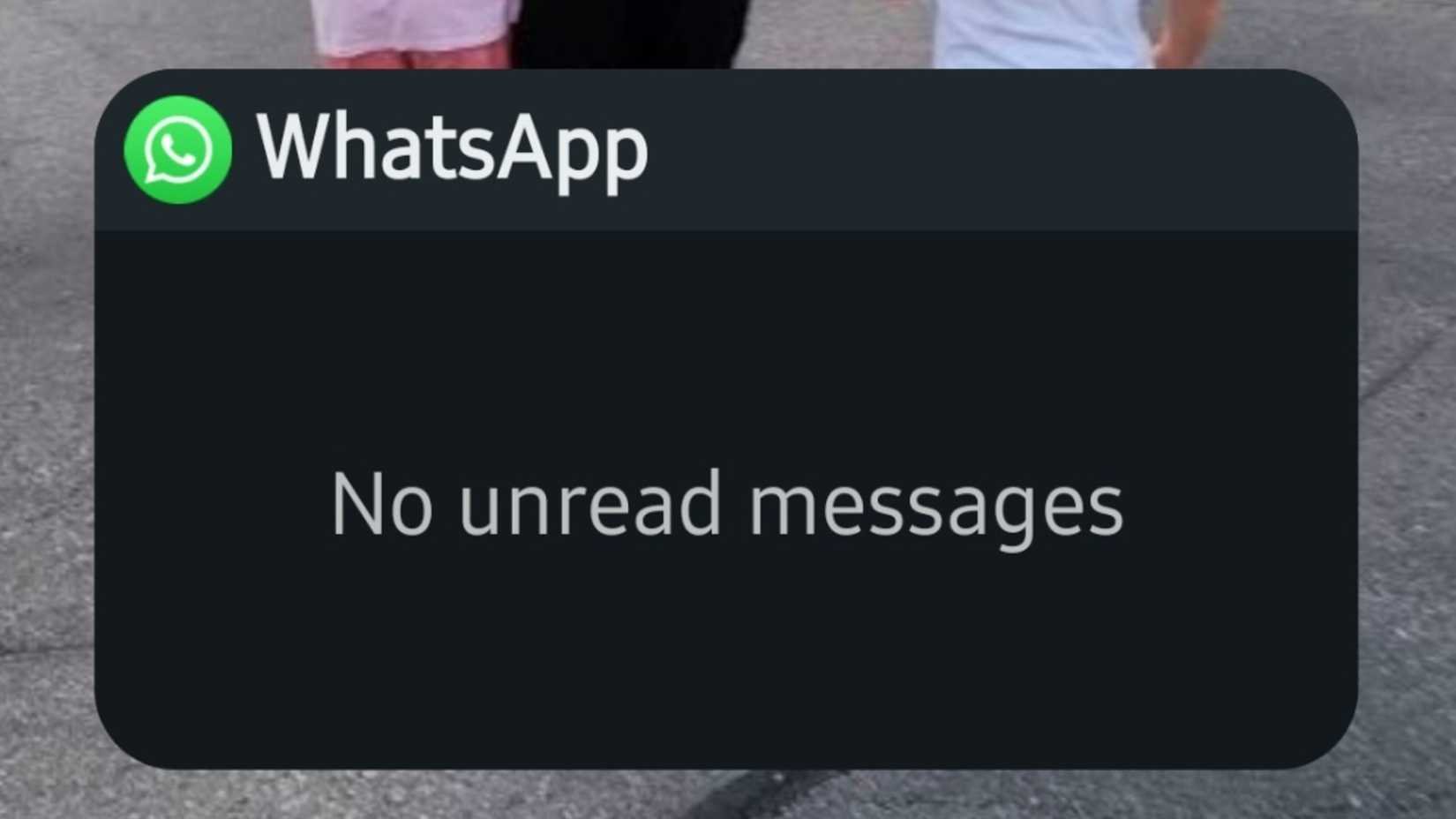
Credit: Jorge Aguilar / How To Geek
While taking a picture of the WhatsApp widget, I remembered why it was bad. It only showed me new unread messages, which are from WhatsApp about updates. If you want to read your current messages, then you’d better not have pressed them. You’re better off using the computer and web versions if you don’t want to use the app.
The usefulness is also really limited when it comes to media. The whole point of the widget is to get a quick look at your messages without opening the app and marking everything as “read.” However, if someone sends you a photo or video, the widget won’t show you the actual media. All you get is a little indicator that there’s media there. Once you open the app by pressing it, every single message gets marked as read, which completely defeats the purpose of using the widget in the first place.
Snapchat
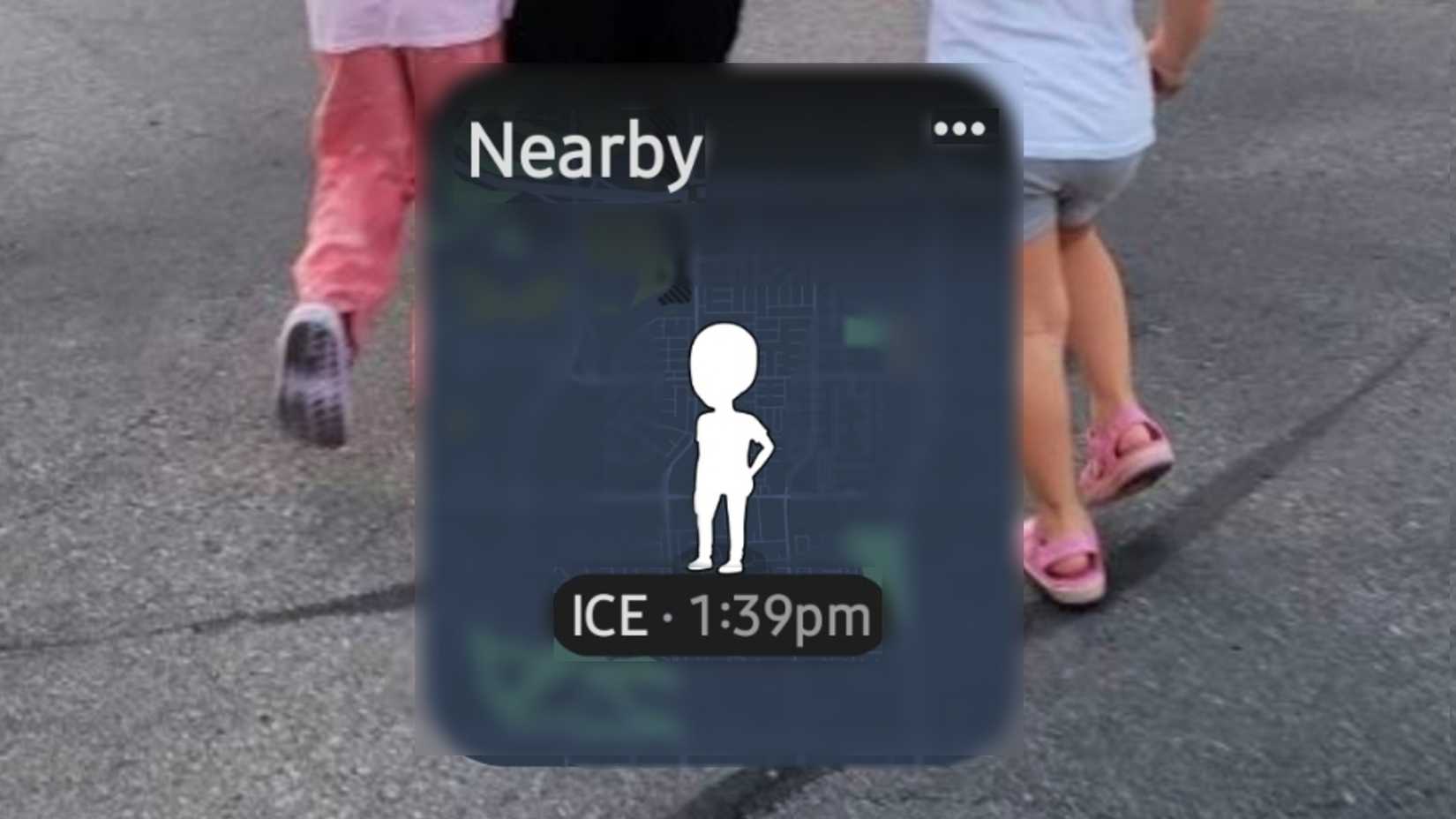
Credit: Jorge Aguilar / How To Geek
The Snapchat widget is slow and clunky to use. The whole idea behind the widget is great; it’s supposed to give you a quick way to start a chat, watch a friend’s Story, or even send streaks without having to open the main app. However, even if you change certain privacy settings or update the app, the widget still suffers from the same slow and clunky issues
On top of that, the Android widget only shows friends who have a Bitmoji, which is silly. Overall, the underlying instability and lack of polish in the widget mean it’s far from reliable enough for regular use, which is a real shame because there’s so much potential.
Gmail
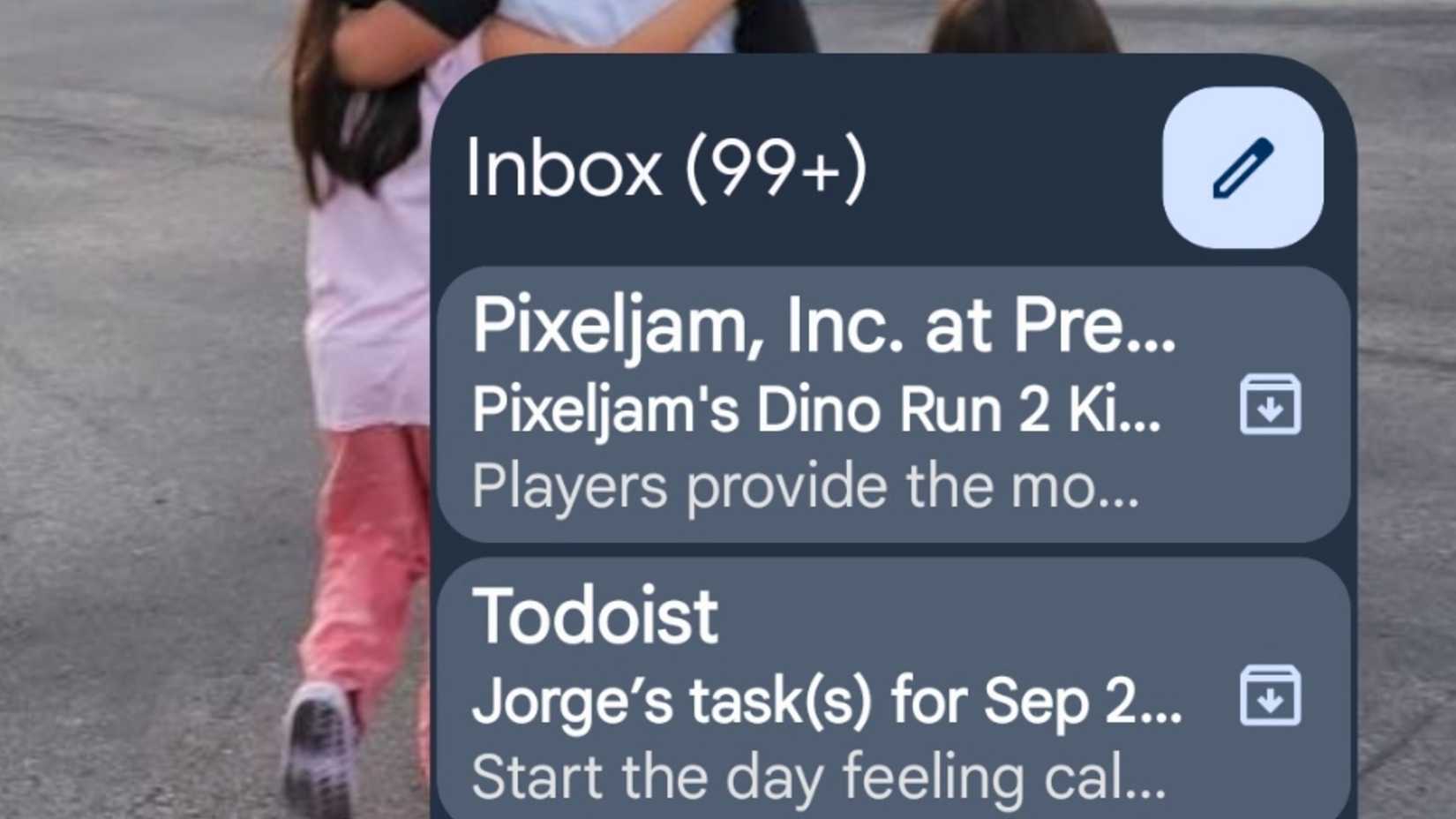
Credit: Jorge Aguilar / How To Geek
The widget for Gmail could be so much better. It shows you every single message from a folder on a small screen. If you want to see anything from days ago, you’re scrolling so much. It feels like there could have been a better way to do that. I don’t like the change that came with Google’s Material You redesign. It’s ugly now and can take up too much space.
The information density has gone down big time, with more padding and rounded edges. Where you used to be able to see four emails at a time, now you can only see two in the new design. It feels like the widget was an afterthought.
Pokémon GO

Credit: Jorge Aguilar / How To Geek
I love the Pokémon GO app, but the widget is pretty awful. The biggest issue is that the widget doesn’t update on its own. Instead of giving you a quick, glanceable look at your progress, like a widget should, you have to open the Pokémon GO game for the data to refresh. It completely defeats the purpose.
On top of that, Pokémon GO is a battery killer. The game relies heavily on GPS and needs you to have location services set to “always allow” to track your movement, even when the app is closed. This is how features like Adventure Sync work to hatch eggs and earn Buddy Candy in the background. Location services, on their own, are a huge drain on your battery, but this is an easy way to go from 100 to zero in a matter of a few hours.
Pandora
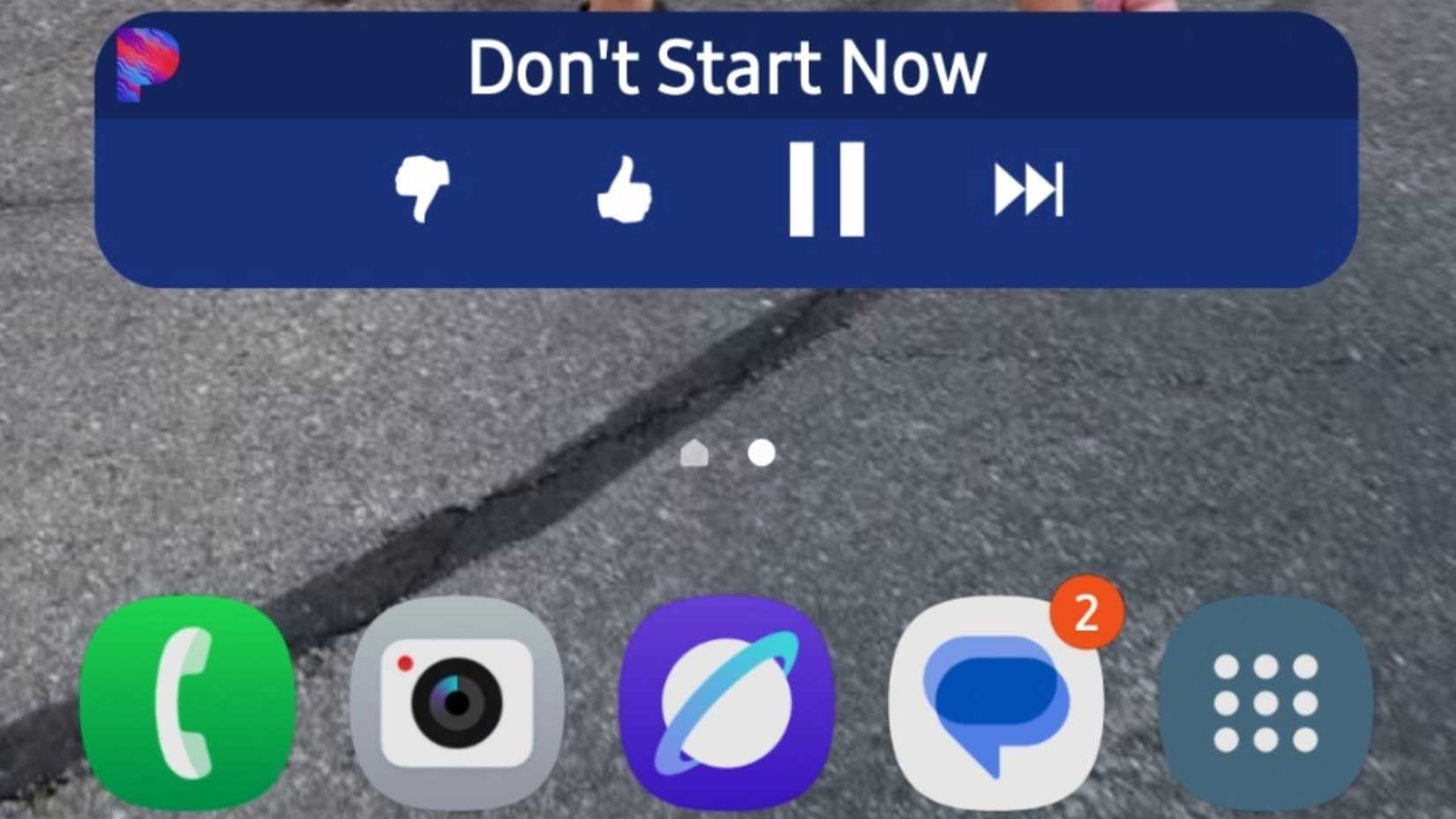
Credit: Jorge Aguilar / How To Geek
I used to use Pandora’s widget for workouts because you can train the app to make your stations better, but the problem is that it does not always work. The widget itself is supposed to be simple, showing you the song info and giving you controls for features such as liking, disliking, playing, pausing, and skipping. It does, at first, but a few songs in, you’ll see it tear apart. It won’t skip a song you told it to, it won’t pause, or worse, it unpauses itself.
In some of the more frustrating cases, you lose control of the music entirely, even with Bluetooth controls, and the only way to stop it is to force-close the app. It has told me a song is playing that wasn’t, and will immediately start playing when disconnected from Bluetooth, which is embarrassing.
Microsoft Outlook
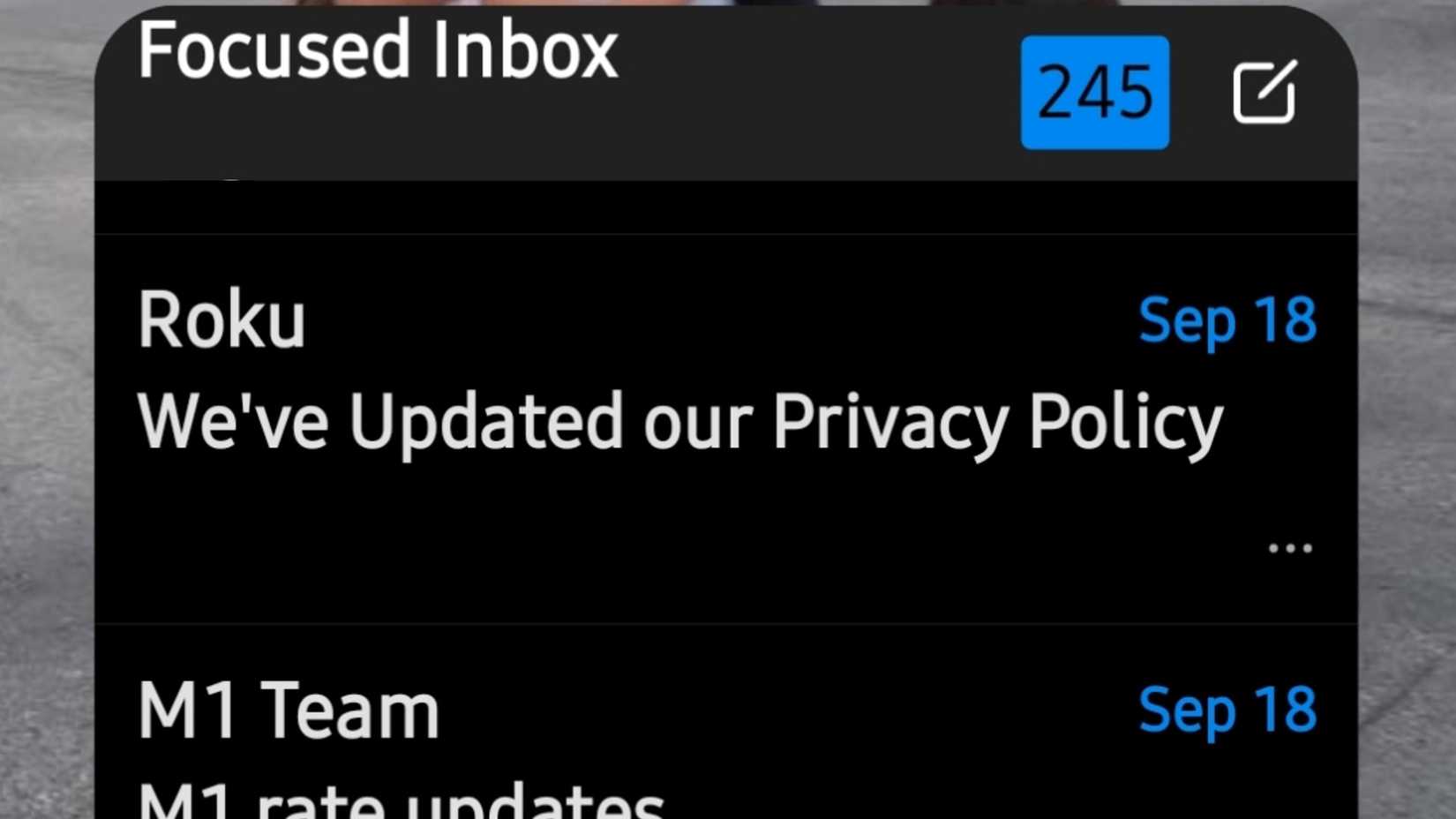
Credit: Jorge Aguilar / How To Geek
I still use Microsoft’s email app, and it’s honestly great. However, the widget is something I’ll put on my phone every so often just to get disappointed. If you leave it on your screen for about a week, it’ll frequently just stop pulling in new emails. If you try to open the app from it, it’ll sometimes just crash. This widget could have just been the replacement for the lite app, but instead it just isn’t helpful.
This isn’t just a minor annoyance; the sync issues are so bad that the widget is basically useless for staying up-to-date. You can fix it temporarily by removing and re-adding it, but it’ll probably go back to being a useless loading screen in a couple of days.
This doesn’t mean all widgets are bad. If you like an app, test its widget; you may find that some are better than using the app itself. There are some fantastic widgets that are often overlooked, but these bad ones always pop up every so often.
There are plenty of reasons why a widget just doesn’t work well, but that isn’t a dealbreaker. Widgets aren’t essential; they’re often just more convenient. These apps are still generally easy to use, so just stay away from their widgets until a big update comes to fix them.
