When you buy through links on our articles, Future and its syndication partners may earn a commission.
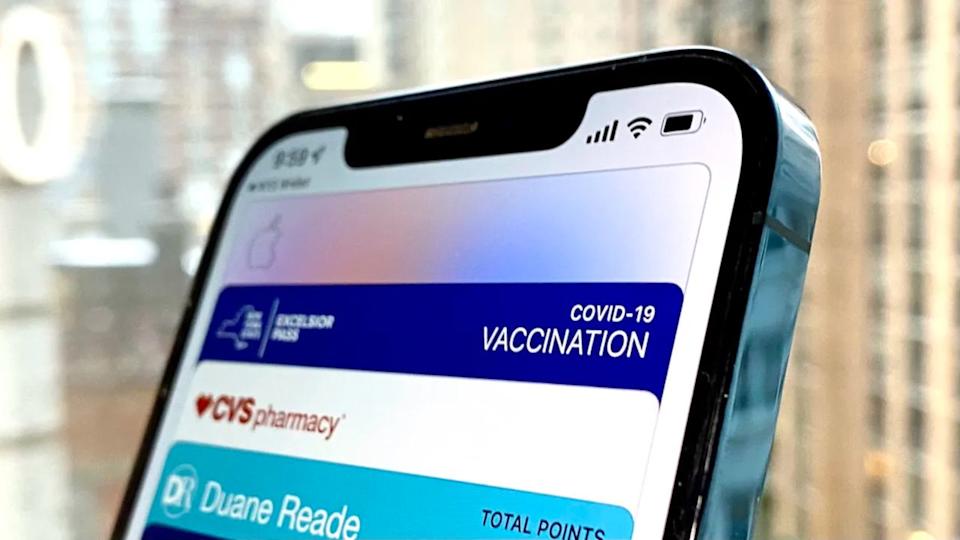
Credit: Future
The days of needing to carry around a physical ID seem to be on their way out, especially with the likes of Apple and Google working with various U.S. state governments to add mobile passports and driver’s licenses to their respective Wallet apps.
Not every state government is on board with digital IDs, and according to the TSA website, only 15 states offer some form of digital ID — or 16 if you include Puerto Rico. On top of that, not all of them support third-party wallet apps, but fortunately, the list of eligible states is about to get bigger. North Dakota has come on board with the idea of letting residents add driver’s licenses to their iPhone and Apple Watch.
Apple has added the Peacegarden State to its list of states that support IDs in the Wallet app, and earlier this month, the North Dakota Department of Transportation confirmed mobile IDs would be available to local drivers “within the next month” (via MacRumors).
Apple’s website mentioned that the North Dakota DOT charges a $5 fee to obtain the mobile driver’s license. So keep that in mind.
Living with a digital ID
Credit: Apple
It’s also worth mentioning that mobile IDs are not universally accepted, so any drivers who gave one will still need to carry a physical license on their person — just in case. The TSA also advises that you carry both while travelling. But this does mean that identifying yourself may be more convenient in some circumstances, such as flying from one of the 250 airports that accept digital ID for domestic flights.
If your ticket and boarding pass are already in your Apple Wallet, then using a digital ID means everything you need is all in one place. Just have your phone ready, and save the hassle of taking out a physical card. The same is true for other places that may accept digital IDs, like bars, liquor stores, and so on.
Once the feature is live, adding your driver’s license to Apple Wallet is a pretty simple process. Tap the “+” button and then follow the on-screen instructions. The process involves scanning the front of your license and taking a photo of your face. Everything is then evaluated by Apple, as a fraud-prevention measure, and will be transferred to the state DMV for confirmation.
Follow Tom’s Guide on Google News and add us as a preferred source to get our up-to-date news, analysis, and reviews in your feeds. Make sure to click the Follow button!
More from Tom’s Guide

