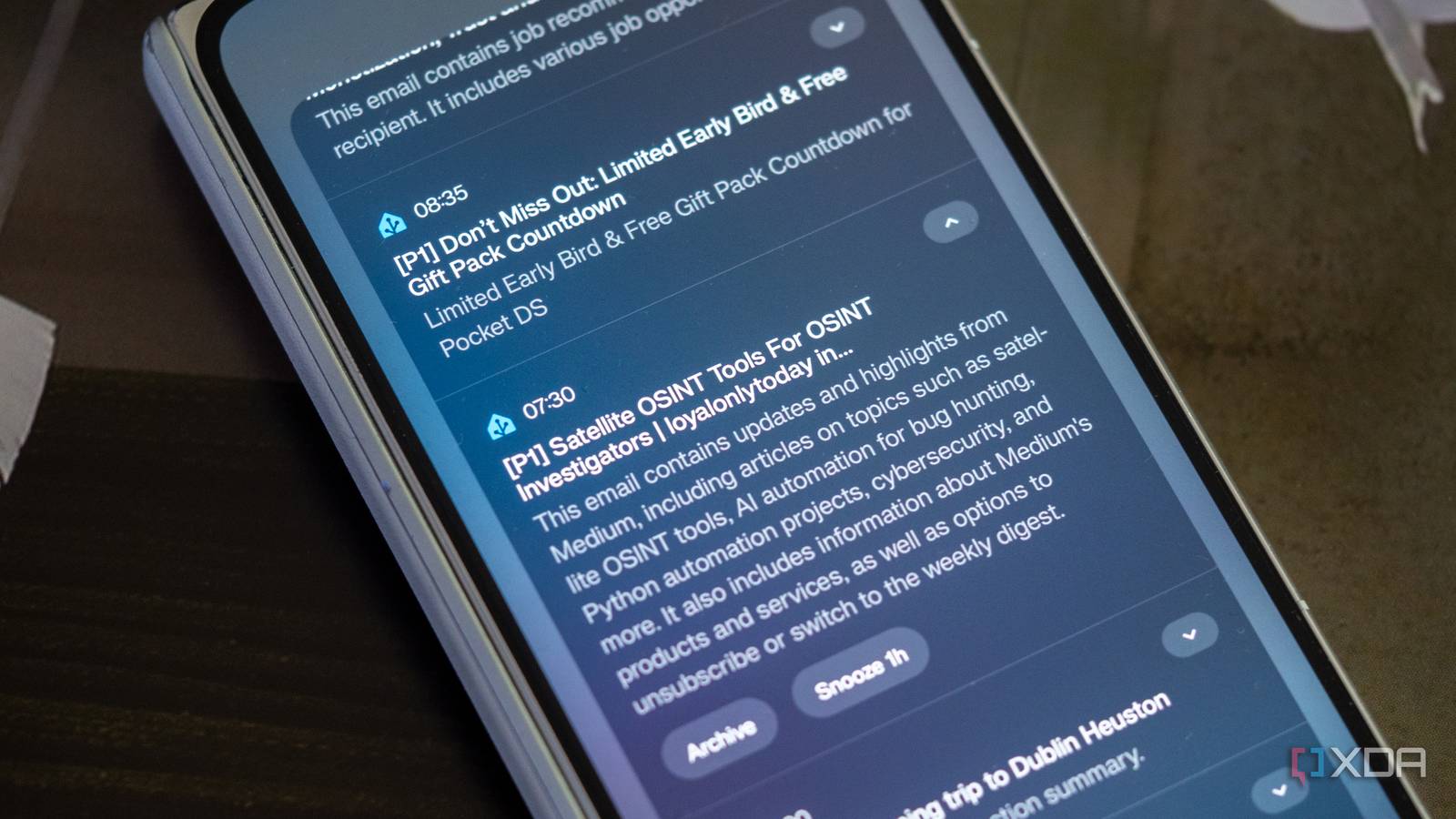I quickly grew tired of having countless smart home subscriptions to create the ultimate tech-laden household. And it’s not just the usual suspects, like an alarm system, network switches, or some bulbs requiring cloud support plans. Almost everything you can purchase for the “smart home” can come packing some advanced features that require some sort of recurring fee. Like media subscriptions such as Spotify, Prime Video, Apple TV+, and others, the fees start small but can quickly compound over time when more are activated.
Before you know it, you’re spending far more than $100 per year on various services you may not even be fully utilizing. That’s where self-hosting and a clear do-it-yourself mentality come into play — that’s precisely what happened to me. I was sick and tired of spending every month on things I could either run myself or do without. That’s the worst part about monthly subscriptions and cloud-based technology. Sure, it’s convenient, such as cloud-based storage, but it’s never truly yours, and that’s a problem when you have a privacy-focused mindset.
So, I decided to ditch everything and try working with Home Assistant as the central hub of my smart home. Before, Home Assistant would complement my existing setup since it was added at a later point, but now I would use this free platform and build everything out from there.
Subscription-based smart homes suck
I don’t enjoy paying for something I can do for free

Home Assistant is an open-source platform that puts all your smart hardware under one umbrella without requiring a subscription. I would much rather take advantage of all the free projects on GitHub with excellent integrations through Home Assistant and other self-hosted platforms and donate here and there over paying to a giant conglomerate. It also feels much more personal, being able to interact with developers, submit bug reports, and even work on adding code to the project for the betterment of all.
Modern smart home ecosystems are designed to lock you into walled gardens. There are ways to get around these restrictions, and thankfully, some companies still support their products being used with open platforms, but it’s not guaranteed. That $10 smart bulb may sound enticing, but does it require a proprietary hub? Philips Hue sure does. Sure, it’s possible to get around this with Zigbee, the official Hue app, and hoping factory resetting the lights will allow them to work with Home Assistant, but there can be some hiccups along the way. The same goes for doorbells that cost little but require monthly subscriptions to store video files.
Other devices will outright gatelock more advanced features behind paywalls, which is great when the primary reason for purchasing these devices is to use the aforementioned locked functionality. This is what needed to change in my household. Paying out for a subscription felt okay when it was limited in scope, but once you start making the most of technology, things quickly escalated, which caused me to seriously consider deploying as many self-hosted apps as possible. This solved a secondary issue: the reliance on the cloud. The Internet is usually fairly stable in the UK, but nothing is immune to outages.
Self-hosting ensures we can continue using services and apps even if the outside world is overrun by zombies. Before, should our net connection dropped or the power went out, the doorbell would suddenly stop responding. Lights couldn’t be cycled or changed, and voice assistants would go quiet. Home Assistant essentially solved all this by allowing me to consolidate everything into a single Proxmox server. I could then run as much through an uninterruptible power supply (UPS) as possible, ensuring reliability and maximum uptime, even if the power supply should falter outside the home.
Then there’s the question of data security and privacy. Was I comfortable with big conglomerates collecting and storing all my data? Absolutely not. I wanted to keep as much as I could within the boundaries of our home to safeguard all our sensitive data.
Open-source, free, and versatile
One smart home hub to rule them all
This is when I discovered the true power of Home Assistant. Developed as an open-source project, the team doesn’t care for the products you choose to purchase and use. So long as there’s an integration available to allow Home Assistant to communicate with the device, you’re good to go. There are thousands of available integrations for a wide range of hardware, but if there isn’t anything for your specific product model, now would be a good time to start learning about APIs and crafting some code that could prove invaluable for other Home Assistant users. The best part? It’s all entirely local.
Nothing leaves your local area network (LAN) unless you wish for Home Assistant to be accessible externally. Depending on what you plan to use Home Assistant for and what you wish to self-host for the smart home, the software can be run on anything from a Raspberry Pi to a custom Proxmox server with an AMD EPYC CPU. Once up and running, which takes a matter of minutes, Home Assistant is ready to integrate with Zigbee, Z-Wave, and Wi-Fi devices, as well as offering full support for MQTT and even proprietary ecosystems. This is where Home Assistant decimates proprietary hubs and subscriptions.
Migrating from a predominantly subscription-driven ecosystem to Home Assistant was straightforward due to all the proprietary hardware and services, but it also wasn’t impossible with some careful planning. I decided to use my aforementioned Proxmox server to run Home Assistant OS as its own virtual machine. This provided Home Assistant with ample CPU and memory to work with, as well as immediate local access to other self-hosted apps like Jellyfin and Immich. Luckily, my entire collection of Reolink IP cameras was fully supported by the excellent free and open-source NVR platform Frigate, which could work through Home Assistant.

Not everything played ball, however. I had a no-name turret camera that refused to connect. Then there was my Ring alarm system, which integrated with Home Assistant on a basic level, but I was more okay with this limitation as I ended up believing the alarm setup and Home Assistant should largely be separate. Status reports and still images from feeds are good enough, and the Ring app is something I don’t mind using on the side. All my smart bulbs, sensors, and other devices worked perfectly with Home Assistant, however. It was simply a challenge to get used to how Home Assistant did things compared to other ecosystems.
My most recent additions to the smart home include a few Innr bulbs and smart plugs, all of which connect seamlessly with a Sonoff Zigbee USB receiver. Once I wrapped my head around all the automations and scripting, I could use Home Assistant to achieve many of the functions I could through proprietary subscriptions. It’s something I still need to work on to make it easier for other, less tech-savvy members of the household to quickly make changes without getting lost in the virtual landscape.
“Alexa! You’re being replaced, sorry.”
“Okay, Nabu. Make my home smarter.”
Robot vacuum cleaners, smart speakers, and other devices can all be routed through Home Assistant or outright replaced by less restricted alternatives. We’ve completely removed Alexa from our home, opting for Sonos and official Home Assistant smart assistant hardware. We get to enjoy the same functionality without paying for anything else, either from our wallets directly or through data being used for marketing. Better yet, I can expand everything with the power of a locally-hosted large language model (LLM).
Combining the cost of all the subscriptions we’ve managed to cut in favor of running Home Assistant and a few self-hosted apps, we’ve managed to save more than $100 per year, factoring in electricity costs for running the primary Proxmox server. Ditching proprietary hardware and cloud platforms isn’t easy, especially when you’ve used them for many years. It’s difficult to make the switch and try something new, especially when various parts of the platform need to be configured to match previously enjoyed feature sets.
Home Assistant attempts to make it as straightforward (and quick), but there are bound to be times when you feel like you’re spending more time reading through documentation than actually doing anything useful. To me, that’s part of the fun, and I learned a lot through making the switch from all my proprietary services to something I could call “mine.”