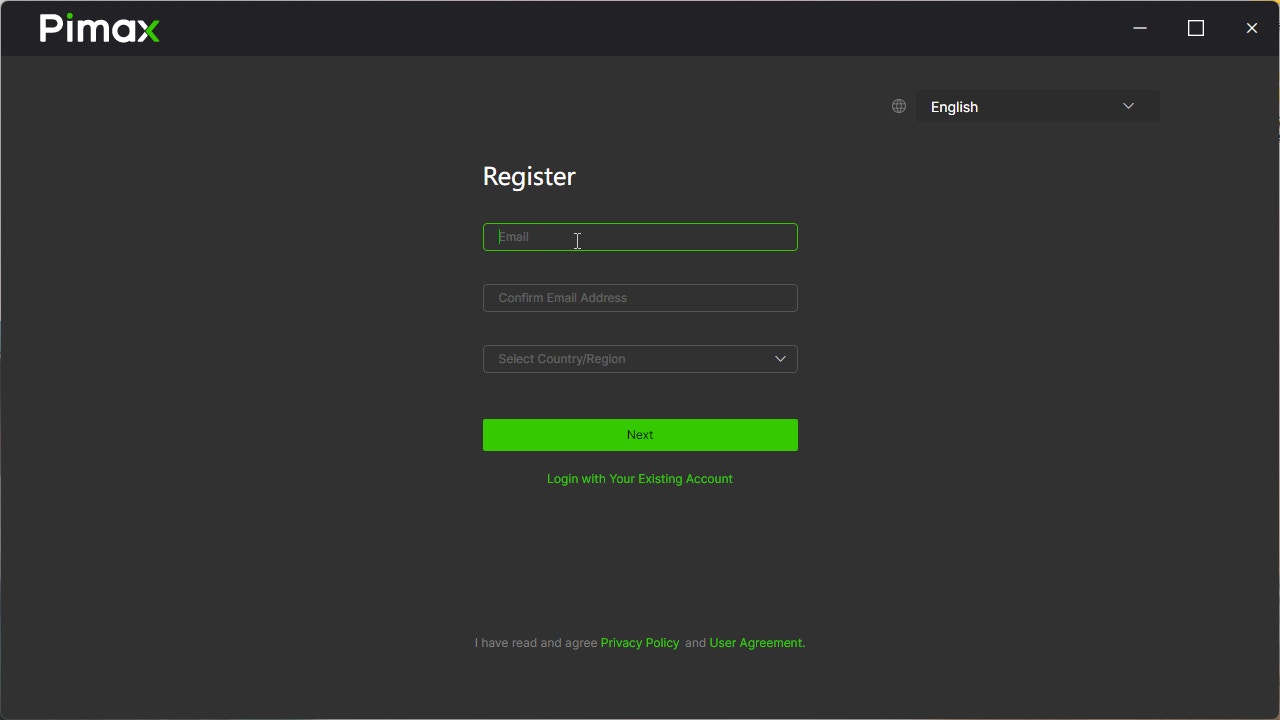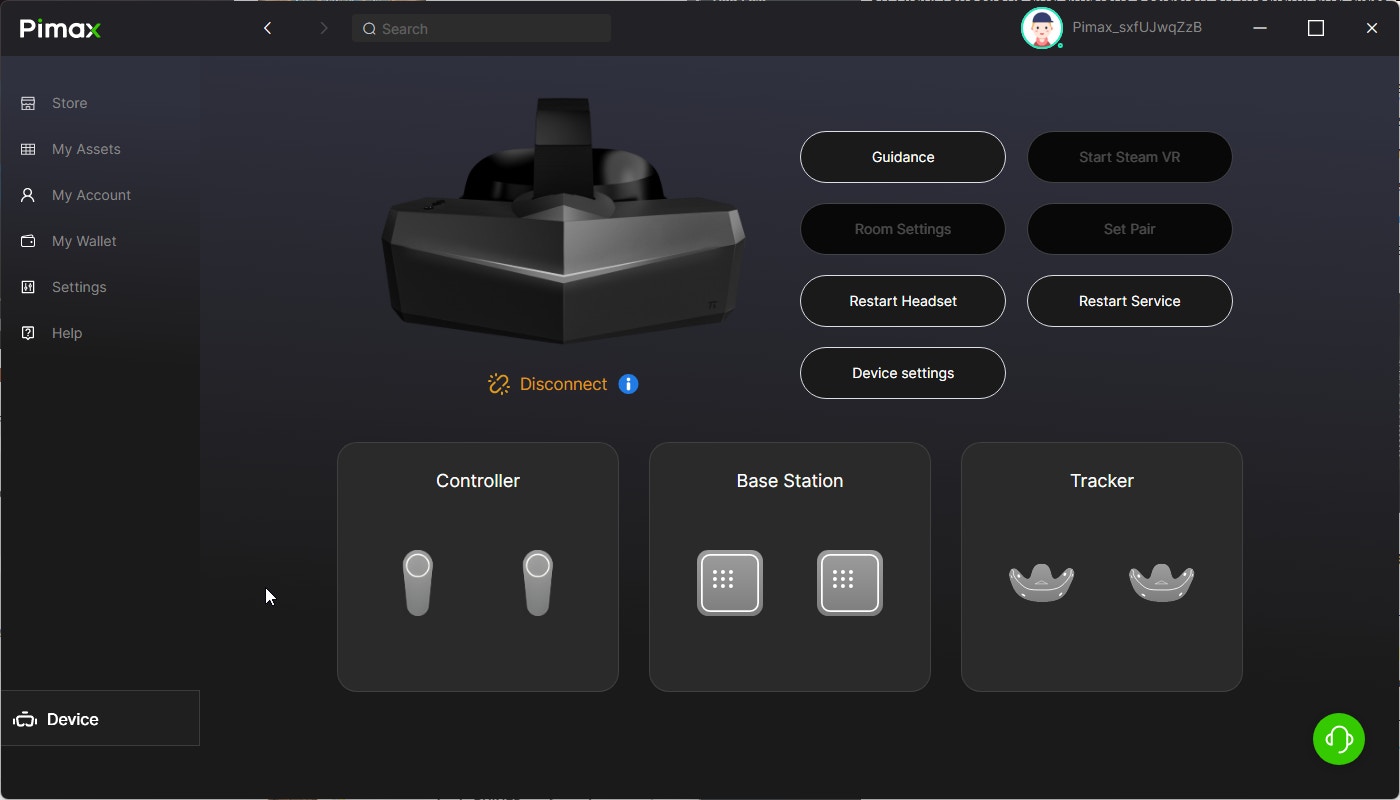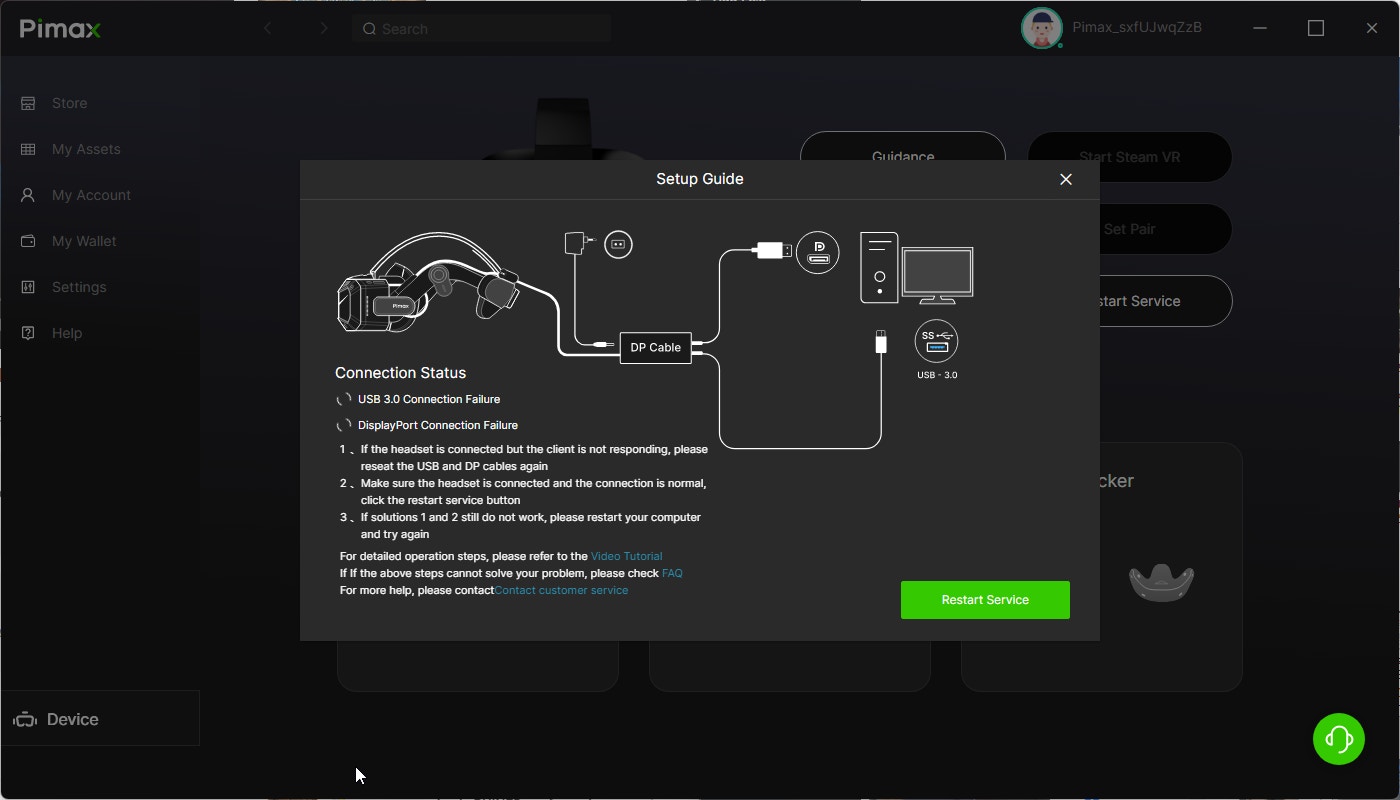Virtual reality has long promised to deliver that elusive “being there” feeling for flight simulation. Over the years, we’ve seen headsets gradually get sharper, lighter, and more refined, but many of them still fall short of truly replicating the clarity and immersion we dream of when sitting in a virtual cockpit. Pimax has been chasing that dream for years now, producing some of the most ambitious VR headsets on the market.
Their latest entry, the Pimax Crystal Super, is positioned as the ultimate choice for simmers who want nothing but the best visuals and immersion – and are willing to pay the price, both financially and in terms of system requirements. I’ve spent the past several weeks putting the Pimax Crystal Super through its paces, specifically in Microsoft Flight Simulator 2024 (and revisiting MSFS 2020), to see if it lives up to the hype.
First Impressions and Build Quality
Pulling the Pimax Crystal Super out of its packaging, you immediately get the sense this isn’t your typical VR headset. The design is bold and futuristic, leaning into Pimax’s signature angular styling. It’s a hefty unit, tipping the scales at close to 1kg, which makes it one of the heavier headsets I’ve strapped on. Comfort, therefore, becomes heavily reliant on how you configure the strap and padding. Thankfully, the modularity of the Crystal Super means you can swap out different faceplates and optics, tailoring it to your preference. The build itself feels solid, more “premium electronics” than “fragile toy”. Buttons are firm, the strap mechanism is sturdy, and the face cushion feels dense enough to last. There’s also a strong sense of future-proofing here – optics, faceplates, and even tracking methods can be changed as Pimax continues to release upgrades.
Performance and Setup in MSFS
Getting the Crystal Super ready for flight simulation takes a bit more effort than consumer headsets like the Quest 3, but once you’ve gone through the process, it’s straightforward enough. The first step is downloading and installing Pimax Play, the company’s control hub for firmware, drivers, resolution, and rendering features. Out of the box, firmware updates are almost always required, and it’s equally important to have the latest GPU drivers installed, particularly if you’re running an RTX 4080 or 4090, which is strongly recommended for this headset. For reference, I am using an RTX 4080, which promises ‘Tier 1’ performance.
Once connected via the included DisplayPort, USB, and power supply, the headset comes alive through Pimax Play. Here you can set your render scale, field of view, and eye tracking/IPD adjustment. The ability to save different profiles is particularly handy. I created one for GA flying with maximum sharpness and another for airliners with more conservative settings to protect performance. Pimax Play also sets the headset as the active OpenXR runtime, which is essential for both MSFS 2020 and 2024. While it’s not quite plug-and-play, the setup gives you fine-grained control to tailor the headset to your style of flying.
There’s no sugarcoating it: the Pimax Crystal Super is demanding. Both MSFS 2024 and MSFS 2020 can push even the best PCs to their limits, and driving nearly 8K of pixels requires serious horsepower. Pimax recommends at least an RTX 4080 or 4090, and in practice, they’re right. Running a GA aircraft in the countryside may be manageable with less, but busy airliner hubs demand maximum power. The refresh rate tops out at 90Hz (with 100Hz in beta and the promise of 120Hz down the line). For most simmers, 90Hz feels smooth enough, particularly given the slower pace of flight simulation.
Getting the most from the Crystal Super in Microsoft Flight Simulator 2020 and 2024 takes a bit of fine-tuning. Running the render scale at 90–100% with TAA produces crisp visuals, while Terrain LOD is best left higher for GA flying (150–200) and pulled back for airliner hubs (100–150). Keeping clouds on High, reflections and ambient occlusion on Medium, and glass cockpit refresh set to Medium strikes a good balance between performance and visual fidelity.
Tools like Pimax Play and the OpenXR Toolkit are invaluable, with reprojection, foveated rendering, and upscaling options (FSR/NIS) all helping to smooth out heavier scenarios. In my own testing, I built two profiles: a high-resolution setup for GA flying that delivers stunning clarity, and a more restrained airliner profile that leans on reprojection to survive busy approaches. The takeaway is clear — the Crystal Super shines when you’re cruising low and slow, but jumping into heavy IFR or complex hubs means accepting some trade-offs in both comfort and performance.
Software and Ease of Use
Setting up the Crystal Super isn’t as straightforward as plugging in a Quest. Firmware updates, software tweaks, and careful profile management are all part of the process. Both MSFS 2020 and 2024 worked smoothly once dialled in, but it took time. Pimax Play lets you create specific profiles for GA and airliner flying, which is hugely useful. Once I had these saved, switching between them became easy, but newcomers should expect a learning curve.
Once everything is set-up, you can change various options inside Pimax Play. I did not like having to make a specific user account, however.
My only concern is just how cable-heavy setting up VR is. It’s not an issue with Pimax’s device specifically (they provide a long cable), but it can be a bit cumbersome to set up if ports and space is tight.
Visual Experience in Microsoft Flight Simulator 2024 and 2020
Let’s get straight to the main point: the visuals are stunning. The Crystal Super delivers a whopping 3840×3840 pixels per eye, making cockpit instruments appear sharper than ever before in VR. In both MSFS 2024 and MSFS 2020, this translates to being able to read even the smallest glass cockpit data, FMC lines, and analogue gauge markings without leaning in unnaturally close. For GA aircraft, this clarity is a game-changer – you can quickly glance at a Garmin screen or analogue gauge and know exactly what it’s telling you.
For airliners, it makes complex cockpits like the PMDG 737 or Fenix A320 far more usable in VR. Complementing the pixel count is the wide field of view (around 127°). With the optional “Large FOV” mode, peripheral awareness feels more natural, which is particularly valuable in GA flying where looking outside for traffic and landmarks is essential. In airliners, the larger FOV helps with spatial awareness in the cockpit but doesn’t erase the challenge of managing long-haul flights in such a heavy headset.
I will say, you really feel ‘high up’ when you’re in the wide-bodied planes and panning around to view traffic is extremely immersive. Landings are also easier because you can move your head extremely easily.
It takes some getting used to. Remembering where certain controls were in my real-world space meant I did not want to take my hands off my controllers too long and more often than not, I would hit something unintentionally. It’s not a fault with the headset itself, but more my novice experience with VR.
The headset also benefits from Mini-LED local dimming, delivering excellent contrast and deep blacks. Flying at night over detailed cities in MSFS feels immersive, with twinkling lights and dark skies. Stormy weather in MSFS 2024 looks especially dramatic, with lightning flashing against inky black clouds. The downside is occasional blooming or crushed shadows, but overall, the atmosphere it creates is hard to beat.
Comfort and Ergonomics
Comfort is subjective, but the truth is, this headset is heavy. At roughly 1kg, it’s not something you forget is strapped to your head. For GA flights lasting an hour or two, I found it manageable with the right strap adjustments. The weight distributes fairly well, and the padding is supportive. But for longer airliner flights, especially those stretching into multiple hours, the bulk becomes tiring. This is where the headset feels better suited to shorter, more engaging GA sessions rather than long-haul flights. The auto-IPD adjustment powered by eye tracking is a big plus, automatically positioning the lenses for maximum clarity and comfort. In both MSFS 2020 and 2024, it ensured that small text and detail were consistently sharp without manual tweaking.
Above: The power button and the volume rocker for the built-in audio.
Tracking and Input
The Crystal Super uses inside-out tracking, which works perfectly well for seated experiences like flight simming. Head movement is responsive and stable, with no noticeable drift even after hours in the cockpit. For GA, the ability to glance naturally around the cockpit and out the window feels fluid and reliable. For airliners, the tracking is fine, but the sheer size of the headset means moving your head around a large cockpit is less comfortable than in lighter alternatives. Pimax plans to release a Lighthouse faceplate for even more precise tracking, but for simming purposes, the stock system does the job.
Audio
Audio is one of the weakest parts of the package. The built-in speakers lack depth and immersion. In both GA and airliner flying, engine sounds and ATC chatter feel flat compared to the visuals. Adding the DMAS audio strap or using a good pair of external headphones dramatically improves immersion. For something that costs as much as this headset, upgrading the audio feels less like an option and more like a requirement.
Price and Value
At around $1,799 / €1,599, the Pimax Crystal Super is one of the most expensive consumer VR headsets available. Pair it with the cost of a high-end GPU and optional extras like the DMAS strap, and the total investment climbs into the thousands. This puts it firmly in enthusiast territory. For GA simmers who want the clearest, most immersive cockpit visuals possible, it’s easier to justify. For airliner simmers, where long sessions expose the headset’s weight and comfort issues, the cost feels harder to balance.
All that said, you are getting the best VR headset on the market. The quality is beyond anything currently available, and if you want the best VR gaming experience, this is just fundamentally the price you’re going to have to pay. Equally speaking, if you are remotely interested in this type of headset, it’s completely plausible that you already have a big budget ahead of you to splurge on the Pimax Super. If you have a powerful PC, you wouldn’t want to leave clarity and visual fidelity on the table with a headset that simply isn’t as good as the Pimax Crystal Super.
Everyday Flying in MSFS
So, what’s it like flying with the Crystal Super once everything is set up? In GA flying, it’s nothing short of breathtaking. Flying a C172 over the Alps or a DA40 across New Zealand feels natural, sharp, and deeply immersive. The wide FOV, strong contrast, and resolution make VFR flights more engaging than ever before. For airliners, the experience is more mixed. Taxiing a 737 in and out of Heathrow or running a Fenix A320 into JFK looks phenomenal in terms of clarity and immersion. But after a couple of hours, the headset’s bulk becomes noticeable, and performance demands mean you’re often adjusting settings to maintain smoothness. It can be done, but it requires patience and acceptance of compromises.
Who It’s For
The Pimax Crystal Super is tailor-made for simmers who already know what they want: the absolute best VR visuals in Microsoft Flight Simulator 2024 and 2020. It’s perfect for GA pilots who want to enjoy immersive VFR flights with stunning clarity, and it works for airliner flying too – but the weight and demands make it less suited for long-haul operations. If you’re willing to invest in high-end hardware and spend time fine-tuning, the rewards are unmatched. But if you’re after something simpler, lighter, and easier, there are cheaper and more comfortable options, such as the Pimax Crystal Light.
Looking to Buy?
Hopefully, the review has helped you better understand the Pimax Crystal Super. If you feel it is the headset for you, you can buy it from Pimax’s website using the code FSE to save 3%. Pimax offers a range of payment options, including the ability to split the cost.
If you have any questions about VR and using the headset, drop a comment below, and I’ll do my best to get back to you.