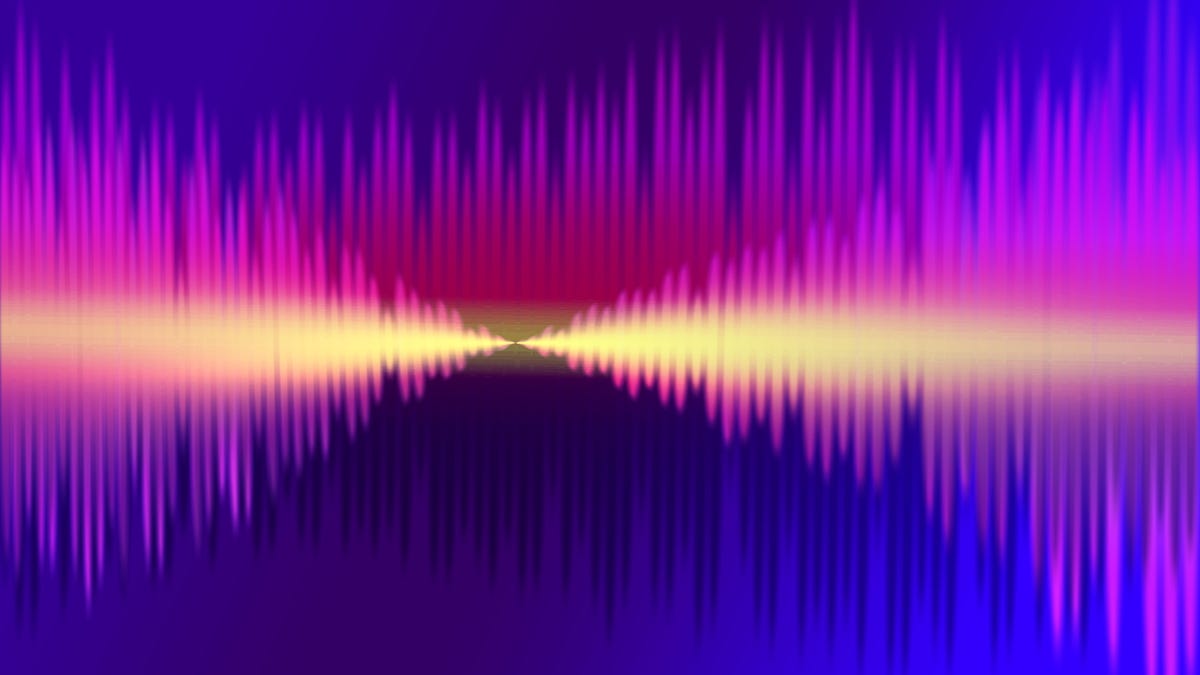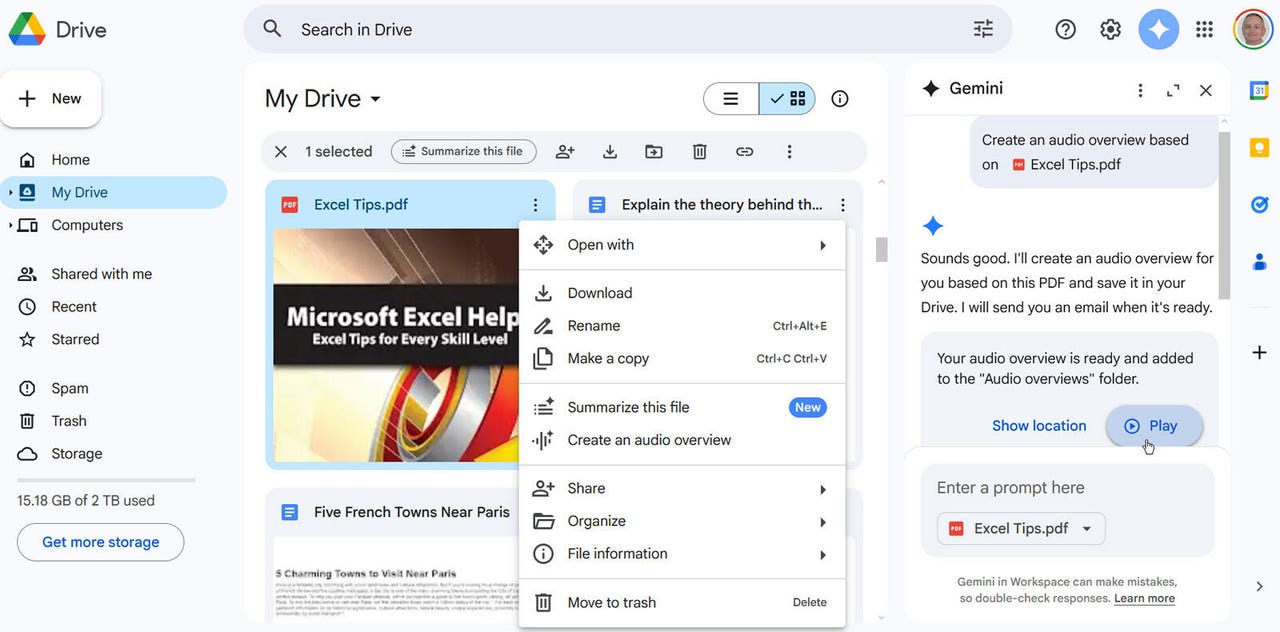 Screenshot by Lance Whitney/ZDNET
Screenshot by Lance Whitney/ZDNET
Follow ZDNET: Add us as a preferred source on Google.
ZDNET’s key takeawaysYou can now create an audio podcast from any PDF on Google Drive.The podcasts can turn a dry topic into a lively conversation.You will need a paid Workspace account or Google AI subscription.
A long, dry PDF is waiting for you on Google Drive. But you can’t quite muster up the time or interest to read it. You don’t have to, not when Gemini can create an interesting and entertaining audio podcast of it.
As of Tuesday, Google’s already popular Audio Overview feature is now built into Google Drive. Here, you can tap into Gemini to transform any PDF into a podcast narrated by two AI-generated hosts. That includes text-heavy business content like industry reports, contracts, and meeting transcripts.
Oh, great, you say. Now, instead of reading a long and dull PDF, I have to listen to a long and dull podcast. Nope, that’s not how it works. First, the audio overviews are short summaries, lasting anywhere from two to no more than 10 minutes. Plus, they can be entertaining.
Also: I tested this new AI podcast tool to see if it can beat NotebookLM – here’s how it did
Though the hosts are AI-generated, they add a unique flair and even an offbeat sense of humor to the conversation. No matter how dry the topic, they usually find a way to bring it to life.
The podcasts are stored in Google Drive along with the original source PDF, so you’re able to listen to them anywhere via PC or mobile device. That means you can fire them up during a walk, in the car, or at the gym. I already listen to a lot of podcasts during a typical week, so I can easily add these audio overviews to my queue.
There’s only one hiccup. The feature isn’t available for everyone. To join the fun, you must have a Google Workspace account–Business Standard, Business Plus, Enterprise Standard, or Enterprise Plus. You’re also good to go if you subscribe to Google AI Pro, AI Ultra, Google AI Ultra for Business, or Google AI Pro for Education. On my end, I have a Google AI Pro plan, so that’s why I was able to try it out.
How it works
Sign in to Google Drive. Pick a PDF you’d like to hear as a podcast. Don’t be afraid to choose one that’s dry and technical. In my case, I chose one with tips on using Microsoft Excel. Click the three-dot icon next to the file’s thumbnail and select “Create an audio overview.”
In response, a pane opens on the right, telling you that the overview is being generated. When the process is complete, you’ll receive an email notification. From Google Drive, just click the Play button to rev up the podcast. The audio file itself is stored in a new folder called Audio overviews, so you can access it whenever you want.
The overview opens in a separate window, ready to kick off. Click the Play button, and the hosts begin their banter. As promised, they try to bring a natural and even light-hearted approach to the topic.
Also: I tested 3 text-to-speech AI models to see which is best – hear my results
With the Excel tips podcast, one host admitted that people have a love/hate relationship with the software, while the other said that the complexities of the program are probably costing you time and maybe some sanity. Overall, they turned a dry topic into a lively conversation, one that was not only informative but entertaining.
Of course, AI is still fallible, which means the hosts could get some of the details wrong. If this is an important business document, you’ll want to double-check the file itself to see if the conversation is accurate as well as interesting.
This latest incarnation of Audio Overviews uses the same podcast-generating technology already found in Google’s NotebookLM, as well as Search and Chrome.
Other companies have developed similar tools to create podcasts using AI. ElevenLabs Reader can turn articles, webpages, written text, documents, and PDFs into AI-powered podcasts. Speechify’s text-to-speech app will generate podcasts from documents, articles, and PDFs.