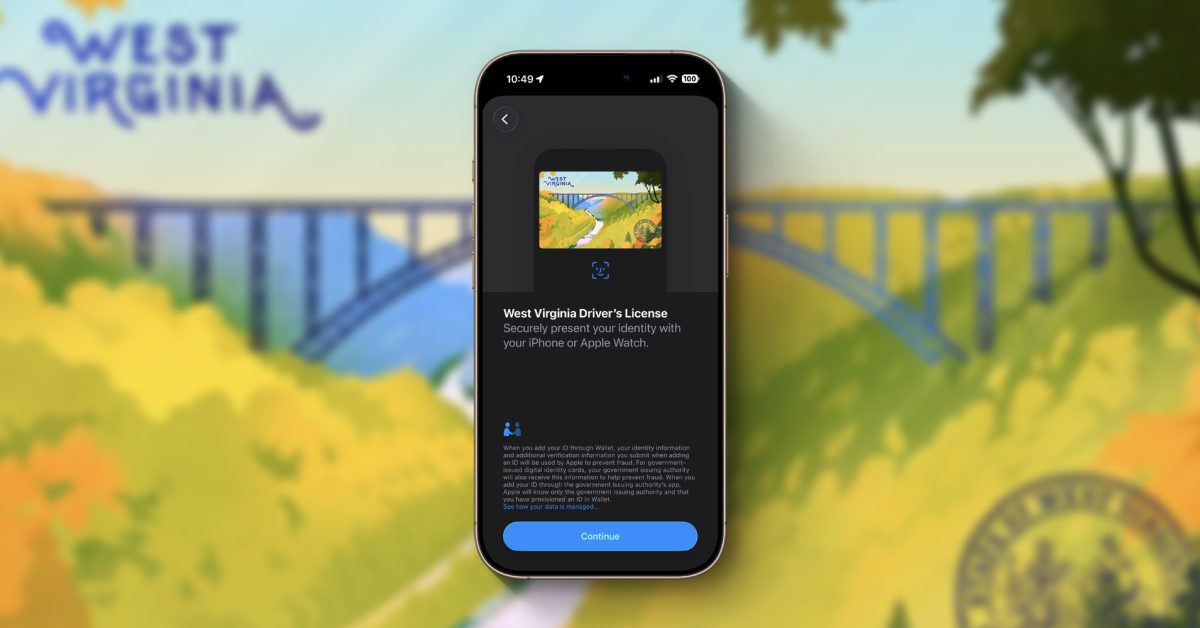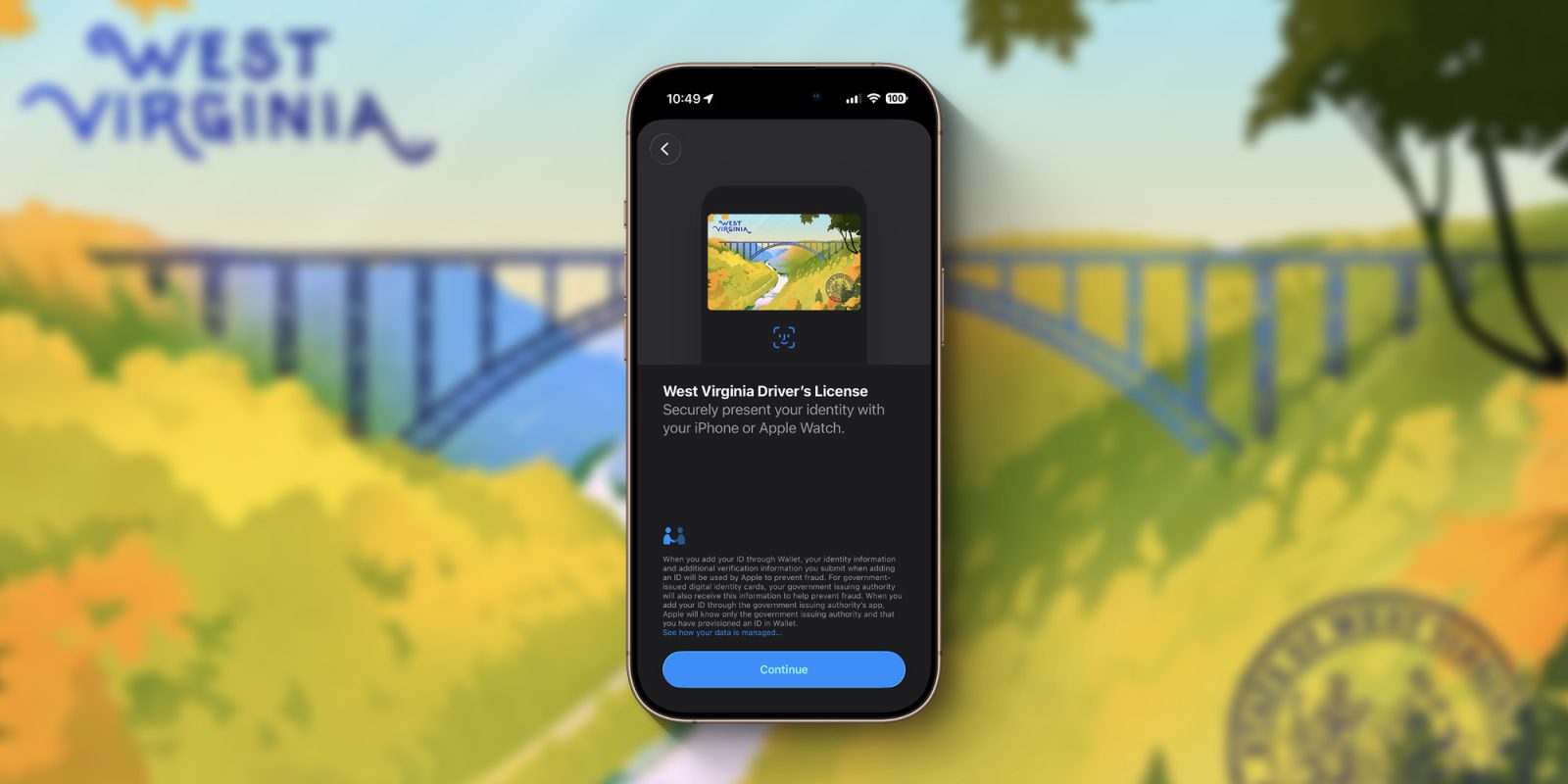
Apple Wallet’s digital ID support continues expanding, with West Virginia the latest addition. Here are the details.
West Virginia is the latest digital ID state in Apple Wallet
Today Apple rolled out digital ID support for yet another new US state.
West Virginia is the latest addition, joining the 12 other state and territory ID options in Apple Wallet.
You can add your West Virginia driver’s license or state ID into the Wallet app with a few simple steps.
Here’s how to add it:
Open Wallet on your iPhone
Tap the + button in the top-right
Open the ‘Driver’s License and ID Cards’ menu
Select West Virginia
Scan your ID to validate
Digital IDs are supported both on iPhone and Apple Watch, and you’ll be able to choose during the validation step whether you want to add the ID to one or both devices.
Support for West Virginia IDs has been expected since earlier this year, when Google announced it would be one of the next few states to support its own digital ID feature.
When using a digital ID, be sure to check with local guidance to see where it’s accepted in lieu of your physical ID. For example, TSA staff at airports may have different policies from one state to another.
Have you been using a digital ID in Apple Wallet, and what’s that experience been like? Let us know in the comments.
Best iPhone accessories
FTC: We use income earning auto affiliate links. More.