
Since December, I’ve been under the impression that Galaxy XR would be Samsung hardware and Google software (like a modern day Google Play edition). That is not the case, with the first Android XR headset fully themed with Samsung’s One UI.
The onboarding experience for Galaxy XR is just like setting up any other Samsung device, while Android XR’s homescreen equivalent lets you pin 10 apps. By default, the first three are Samsung’s Camera, Gallery, and Internet.
Then there’s Netflix, which is updated via a lite version of the Galaxy Store that just has two Samsung apps, the streaming service, and doesn’t appear in the launcher.
Note: Screenshots have been cropped. Corner blurriness is due to foveated rendering focusing on/prioritizing what’s actively being looked at.
Advertisement – scroll for more content
The following Samsung apps are installed, along with their Google counterparts:
SamsungGoogleBixbyGeminiCalendarGoogle CalendarGalleryGoogle PhotosSamsung TV PlusGoogle TVInternetChromeMessagesGoogle Messages
Meanwhile, it’s the One UI Wi-Fi indicator — complete with what Wi-Fi version you’re on — and pill-shaped battery indicator and percentage. Samsung Keyboard is the default, but you can switch to Gboard.


Going into Quick Settings reveals Tiles right from Samsung phones, including: Microphone access, Smart View, Take screenshot, PC Link, Screen record, Do not disturb, and Dark mode. Then you have the One UI media controls, familiar power menus, volume sliders, notifications, and multitasking.
Android XR features three-button navigation to go back, home, and access Recents multitasking. They are in the Samsung style, though Google’s order.

This is fully Samsung’s Settings app with the Advanced features menu where you’ll find Bixby (as well as Galaxy AI: Note and Browsing assist). Finally, this continues to be Samsung’s version of Quick Share, which remains cross-compatible.
To get continuity features from your phone (like mobile notifications) to Galaxy XR, you need to install the “Galaxy XR” app from the Galaxy Store. As such, non-Samsung phones need not apply.
Without broader integration, the Google Messages app that’s installed is the Progressive Web App version with optional QR code sign-in. This was not great on the Pixel Tablet and remains unideal on a headset over two years later.
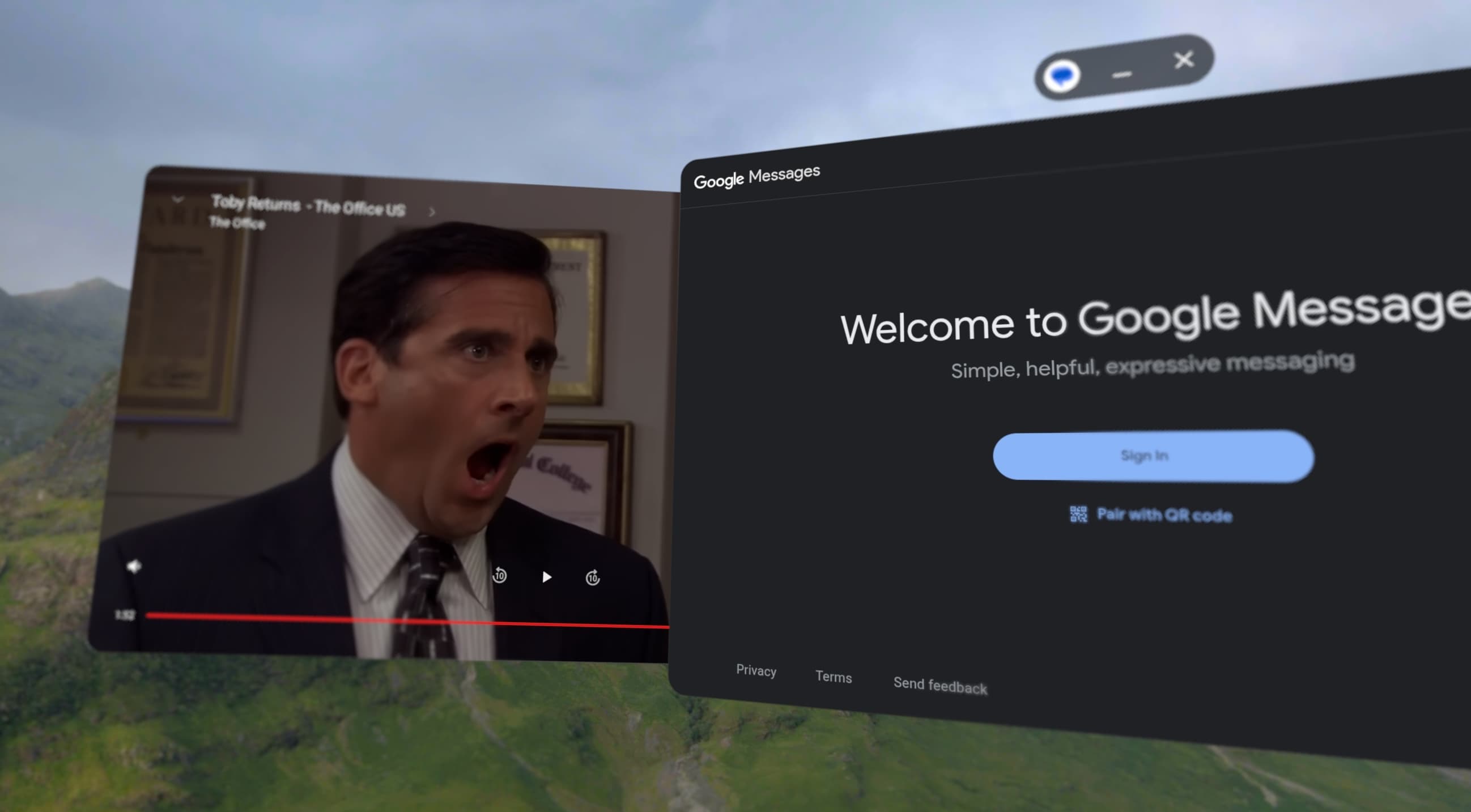
All this is straightforward enough and more than usable. However, nothing in the nearly year-long lead-up to this product launching made it feel like Samsung was playing a big role on the software, but they’ve clearly built their own UI for this just as when they worked with Google on Wear OS. Ideally, Samsung (stay tuned for more, but the hardware is beyond good) and Google would entirely focus on their areas of expertise.
FTC: We use income earning auto affiliate links. More.

![There is so much of Samsung's One UI on the Galaxy XR [Gallery]](https://www.newsbeep.com/nz/wp-content/uploads/2025/10/1761262033_Galaxy-XR-One-UI-cover.jpg)


