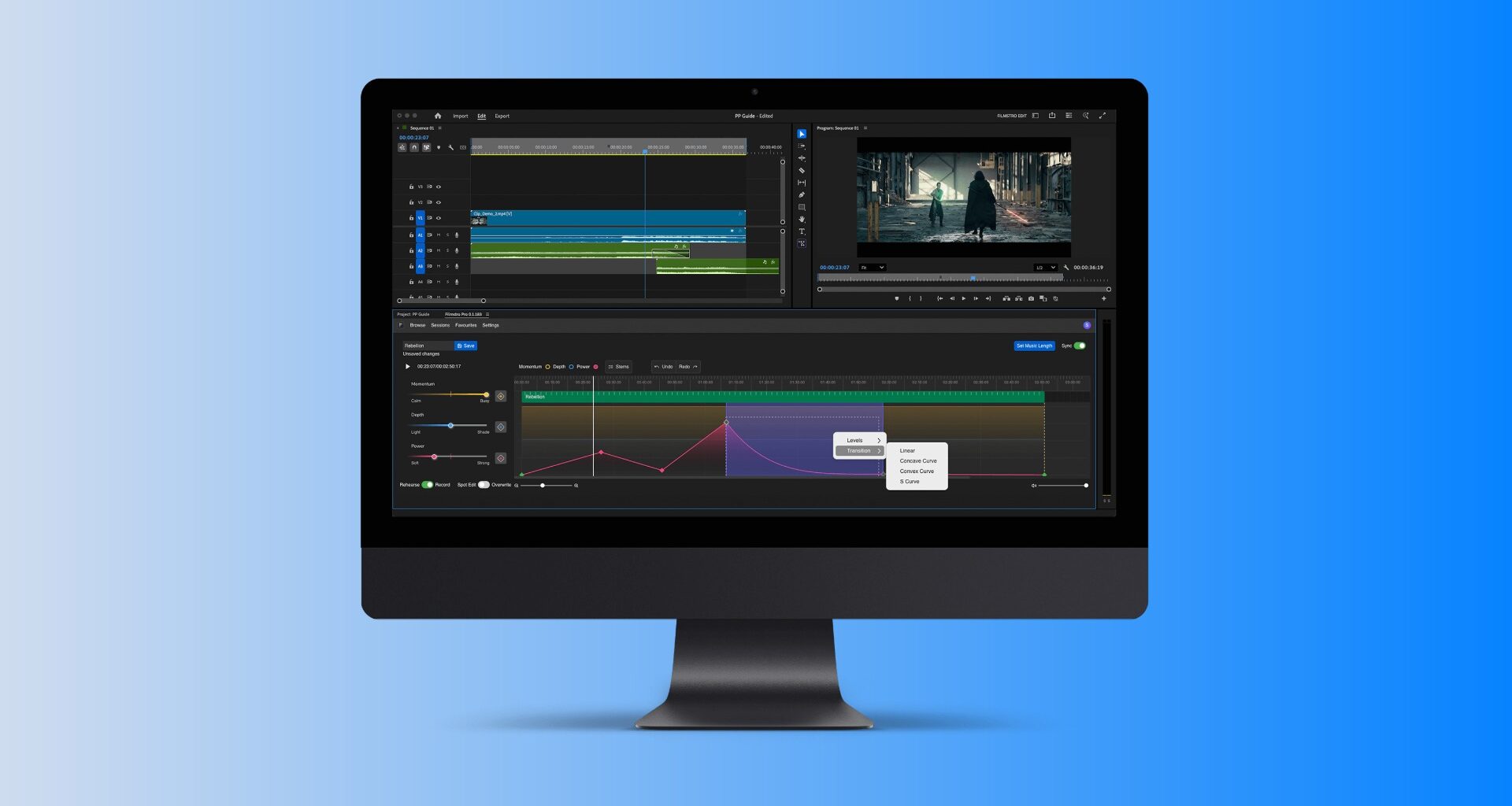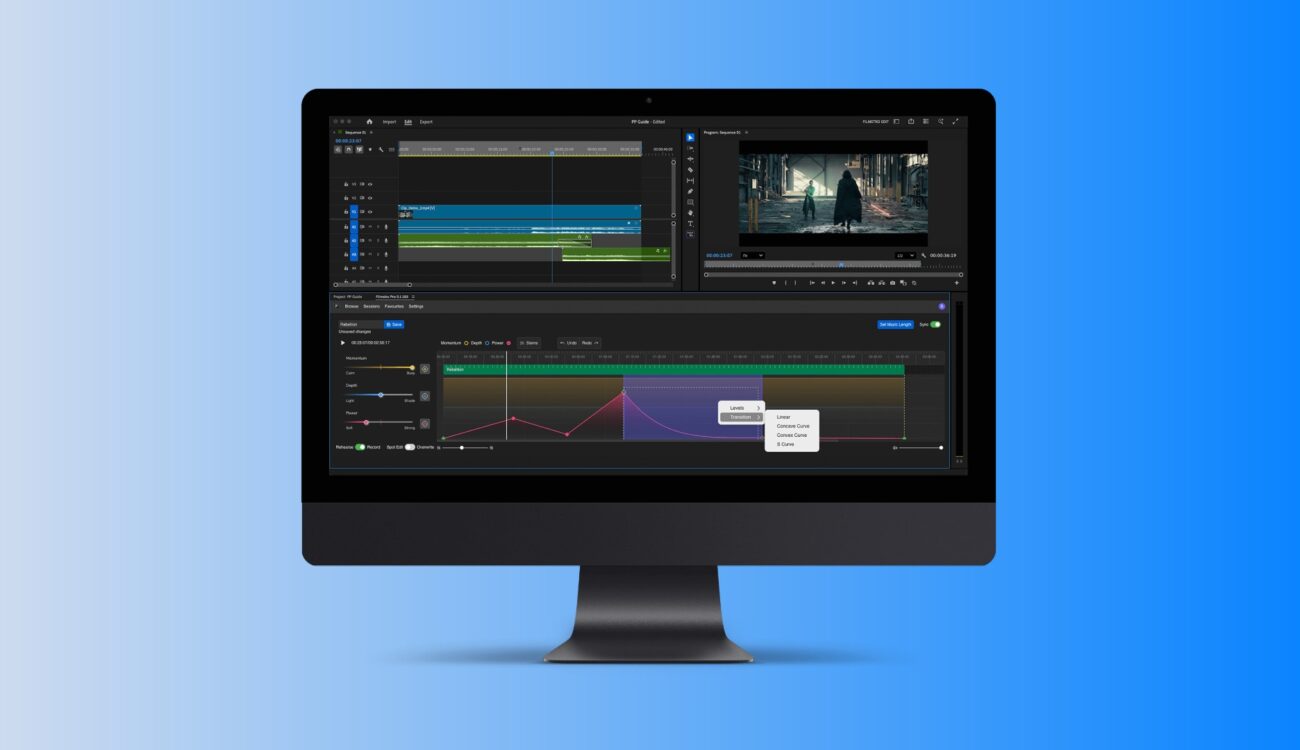
Filmstro has launched its Premiere Pro Extension, bringing the company’s adaptive royalty-free music platform directly into Adobe’s timeline. The extension enables editors to control music emotion through real-time sliders, keyframe musical intensity changes alongside picture edits, isolate stems without leaving Premiere Pro, and generate custom track lengths synced to sequence in/out points. The integration aims to shift editorial workflow from adapting cuts to fit pre-existing music tracks toward sculpting adaptive music to match editorial decisions, mimicking traditional composer-to-picture workflows within a stock music framework.
Filmstro’s core technology has centered on giving filmmakers granular control over pre-composed music tracks through three emotional parameters: momentum, depth, and power. The new Premiere Pro Extension moves this adaptive control system from standalone applications into the NLE timeline, where editors can adjust musical intensity in sync with their cutting decisions.
According to Seb Jaeger, Filmstro’s Founder, the extension addresses a fundamental workflow limitation in editorial music selection. “Filmstro has always been about giving creators control over music, so they can score their story instead of just dropping a track in it,” Jaeger explains. “Now, editors can adjust their soundtrack as they cut their film, creating cinematic impact in real time.”
Real-time adaptive control
The extension’s primary interface provides slider-based control over Filmstro’s three emotional parameters directly within Premiere’s panel system. Editors can adjust momentum, depth, and power values while the timeline plays, with changes taking effect immediately without rendering or export steps. This real-time manipulation allows editors to test musical variations against picture quickly, matching intensity shifts to visual beats, dialogue cadence, or narrative turning points.
The workflow removes the traditional gap between selecting music and fine-tuning its emotional arc. Rather than exporting sequences to adjust music in separate applications, editors maintain continuity within Premiere’s interface while sculpting track characteristics to match their editorial vision.
 Keyframe editing and stem isolation
Keyframe editing and stem isolation
Beyond real-time slider adjustments, the extension supports keyframe automation for Filmstro’s emotional parameters. Editors can set keyframes directly on the timeline to program intensity changes that align with specific frames, creating synchronized builds, drops, or sustained emotional states that follow the picture precisely. This keyframe system integrates with Premiere’s standard automation workflow, allowing editors to copy, paste, and adjust keyframe curves using familiar tools.
The extension also provides stem isolation capabilities, letting editors mute or solo individual instrumental layers within Filmstro tracks without leaving Premiere. This separation enables mixing decisions at the timeline level, such as dropping bass elements under dialogue scenes or isolating melodic components for emotional emphasis.
Custom track length synchronization
Filmstro’s extension addresses a persistent stock music challenge: track duration mismatches with edited sequences. The system generates custom track lengths matched to selected in/out points on the timeline, eliminating the need for manual crossfades, loops, or cuts to extend or compress music to fit sequences. Editors set their desired duration parameters, and the extension renders adaptive tracks at the specified length with musical coherence maintained throughout.
A reset function allows editors to quickly revert tracks to original compositions or generate new adaptive versions if sequence lengths change during revision rounds. This flexibility accommodates iterative editorial processes where music must adapt to evolving cut timings without requiring complete reselection from the music library.
Dynamic previews for scoring decisions
The extension includes a preview feature that lets editors audition multiple Filmstro tracks against their sequences before committing to a timeline placement. Editors can cycle through different musical options with adaptive parameters pre-set, comparing how various compositions support their picture. These dynamic previews streamline the music selection process by providing immediate context for how tracks will function within specific editorial moments.
Workflow implications
Filmstro’s extension represents an approach that inverts traditional stock music implementation. Standard editorial practice involves selecting pre-composed tracks, then adjusting edit timing, pacing, or duration to accommodate musical structure like bars, phrases, or builds. The adaptive model instead positions music as a malleable editorial element that conforms to picture decisions rather than constraining them.
Editors must evaluate whether Filmstro’s parametric approach provides sufficient musical depth for their projects compared to conventional royalty-free options or custom composition.
Availability and licensing
Filmstro is offering early access to the Premiere Pro Extension on its website here. The company has not detailed specific availability timelines for general release, but describes the early access period as limited.
Have you worked with adaptive music systems in your editorial workflow, or do you prefer traditional fixed compositions? Don’t hesitate to let us know in the comments below!