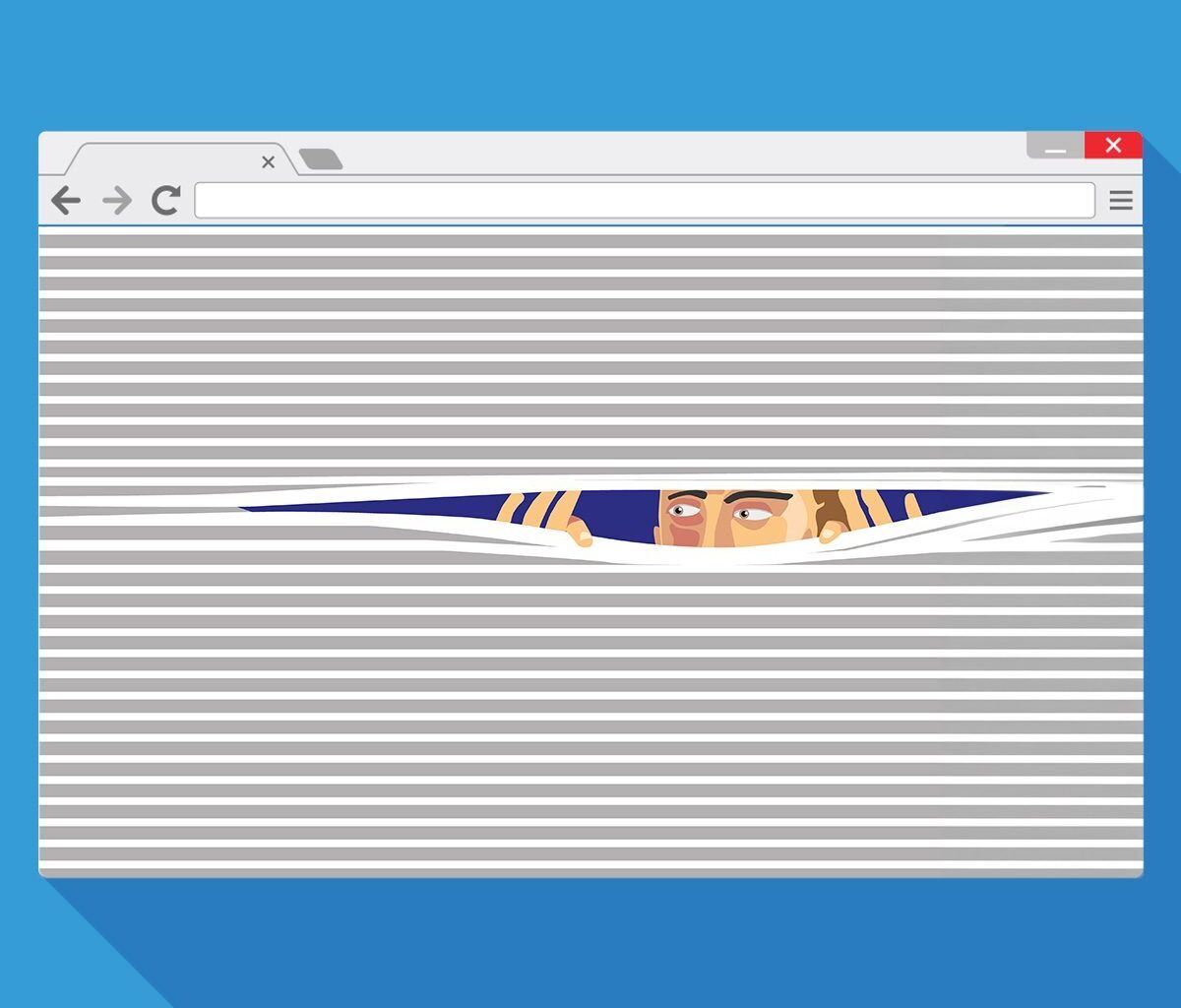As much as the internet has changed over the past decade—with everything from better access to AI chatbots—one thing has remained largely the same: the essential web browser. For many (if not most) of us, the web browser is still the primary way we access the internet. But not all web browsers are the same, and they certainly aren’t equal when it comes to online security.
Whether you mostly access the internet for work, school, everyday web surfing or all of the above, websites are constantly collecting little bits of information about you and your online habits. Some browsers are much better than others when it comes to protecting your privacy—and there’s one browser that’s arguably the worst offender.
Suffice it to say, your choice of browser is more important than it might seem. Just how important? I talked to Bob Gourley, cybersecurity consultant and author of The Cyber Threat, to find out. Read on to learn which browsers do the best job of keeping your online activity private and which is a little like surfing the web with a multinational corporation peering over your shoulder.
Get Reader’s Digest’s Read Up newsletter for more tech, travel, cleaning, humor and fun facts all week long.
Which browser is the worst for privacy?
Arguably, the worst browser for online privacy is Chrome. That’s because of one simple fact: It’s owned and operated by Google. “Chrome is built by a company whose entire business model is behavioral profiling,” says Gourley. “Everything you do in Chrome, it tracks, from searches to dwell time to links you hover over. Every page view is another data point.”
Google is in the business of data collection, after all. And according to recent statistics, business is good: More than two-thirds of desktop PC users rely on Chrome as their primary web browser. “Multiply that by 100 million users, and you’re looking at a surveillance system posing as a browser,” Gourley notes.
So why not just use Incognito mode? Unfortunately, that doesn’t help much. While going Incognito prevents your browser from storing things like browsing history on your device, it doesn’t stop websites from gathering data, such as your IP address or interaction metrics. It also doesn’t necessarily stop Chrome from collecting data in the background.
“The more you poke at Chrome, the more you’ll find it still works behind the curtain in private mode,” Gourley says. “It will continue to tie any browsing activity back to your Google account unless you disallow it. Everything—bookmarks, IP range and autofill info—is recorded.” This doesn’t make Incognito mode useless, but you shouldn’t rely on it for total privacy (and you should definitely stay logged out of your personal Google account when using it).
What sort of data does Chrome collect?
It’s hard to know exactly what pieces of data Chrome collects about user behavior, but the list is extensive. Here are just a handful of the different types of data Chrome gathers about you when you’re browsing the web:
Browsing history
Search queries
Bookmarked websites
IP address (including your approximate geographic location)
Saved usernames and passwords
Autofill information, such as addresses
Device information, such as hardware model and operating system
Usage and interaction metrics (including ad activity)
Synced data across multiple devices
When collected over an extended period of time, Google can use this metadata to build a user profile, a kind of “digital fingerprint” that you’re likely not even aware of. This profile includes your browsing activity, purchasing behavior and even personal information relating to things such as your health or social life.
What does Chrome do with the data it collects?
As you can see, the Chrome browser can keep tabs on just about anything you do. But what’s the point of Google collecting this data? Admittedly, not all of it is nefarious. For example, Chrome can use user data to make things more convenient, such as by autofilling certain information (such as your email or home address), completing website addresses for you or making helpful search suggestions. Other data, such as crash diagnostics, can help Google fix bugs and improve Chrome’s compatibility across different devices and operating systems.
But this data collection isn’t all benevolent either. One of the main purposes of building profiles based on this information is to serve Chrome users with targeted advertisements. This is something that, while legal, exists in a moral gray area. Targeted ads can be helpful (you have probably bought something from an online ad you saw, and it was likely targeted), but many internet users feel it’s a violation of privacy nonetheless.
Perhaps more concerning is how this information is shared with third parties, such as advertisers and data brokers. There’s an entire industry built around selling this kind of information. Although used mostly for marketing purposes, it’s still a legitimate concern for anybody who values online security and privacy. In fact, it’s enough of a concern that some have taken legal action, including a class-action lawsuit involving Google.
What are the best browsers for privacy?
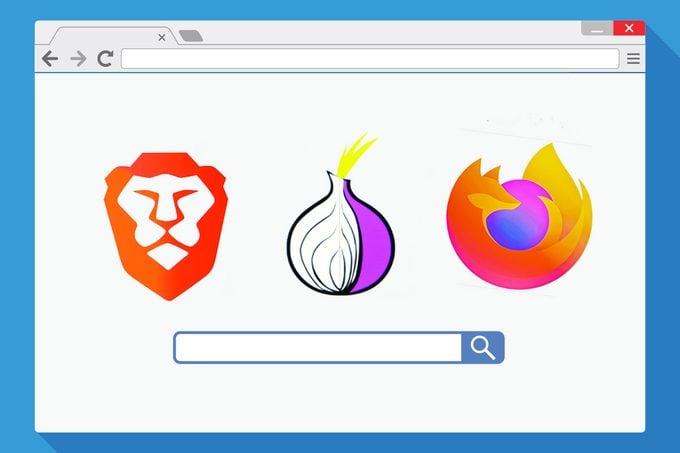 Reader’s Digest, Getty Images(4)
Reader’s Digest, Getty Images(4)
The good news is you’re not stuck using Chrome. Today, you have some great alternatives that offer stronger privacy protections than Google’s browser. Here are a few privacy-friendly browsers worth checking out:
Brave
Brave is a top-rated browser designed to protect your privacy and minimize annoyances. Unlike Chrome, Brave doesn’t collect any personal data. It may collect anonymous usage statistics for things like crash diagnostics and telemetry data, but it gives you the option of disabling this. It features built-in ad blocking and even blocks other privacy threats, such as cross-site trackers and browser fingerprinting. You can block cookies and scripts altogether too, although you probably won’t do this for regular browsing since it can disrupt some of a site’s normal functions.
Another benefit of Brave is that its code is based on Chromium, the open-source version of Chrome, so it’s almost fully compatible with any extensions or add-ons that work with Google’s browser. Despite that, it doesn’t violate your privacy like Chrome does. It even has a built-in Tor mode, allowing you to access the internet privately through the Onion Router (a sort of proxy service—more on that in a bit).
I’ve personally been using Brave browser for years, and it’s far and away my favorite of all the ones I’ve tried. It takes privacy and security seriously, and it’s user-friendly, fast and responsive. It also works seamlessly with all the extensions I like to use. Note that in some cases, you may have to tweak privacy settings in case Brave’s built-in controls cause a website not to work properly, but in my experience, this is rare.
Tor Browser
An even more privacy-focused Chrome alternative is the Tor Browser. True to its name, this browser is built around the Tor network, an onion routing service that hides your IP address and location by directing your internet traffic through multiple proxy servers located around the world.
Along with hiding your IP address and location, the Tor Browser also prevents browser fingerprinting. This makes it much more difficult for websites, advertisers and anyone else to track your online activity based on your device information, operating system and other metadata. And since no web history is saved locally and your IP address changes regularly, it’s not really possible for third parties to build a user profile while you’re using the Tor Browser.
The main advantage of the Tor Browser is also its main drawback. This browser is built for maximum anonymity, so it’s not really ideal for everyday use. It can be slow, for instance, as Tor routes traffic through multiple nodes. Furthermore, some websites block Tor exit nodes altogether. The Tor Browser is ideal for sensitive tasks but not ideal for casual web browsing or accessing personal accounts.
Firefox
Firefox may not enjoy Chrome’s dominant market share, but it’s been a popular browser for years, and it’s a great choice for privacy-conscious users looking for something a little more “mainstream.” Firefox is an open-source web browser owned and operated by Mozilla, an independent nonprofit organization. Much like Brave, it features robust privacy controls, including tracking protection, anti-fingerprinting and strict cookie options.
However, Firefox doesn’t offer as much protection as Brave does “out of the box.” In its default configuration, the browser still allows some tracking. And if you want things like ad blocking, automatic HTTPS encryption and advanced tracking protection, you’ll want to install add-ons, such as the uBlock Origin and HTTPS Everywhere extensions. Beyond those, you have plenty of other options for privacy-focused extensions, and Firefox is broadly compatible with other popular add-ons.
It’s worth noting that privacy add-ons that are available for desktop browsers usually aren’t available on mobile devices. (Brave’s mobile app has ad-blocking and privacy controls built in.) Finally, Firefox also isn’t as fast as Brave in my experience, which is something to consider if you’re browsing on an older or more basic device.
What’s the best way to keep your personal info private while browsing?
The best and easiest way to protect your privacy while surfing the web is by choosing the right browser, such as one of our suggestions above. “If you care about your data being yours, use a browser that doesn’t send a report back to HQ every time you check the weather,” Gourley advises. “Tor, Brave and Firefox aren’t perfect … but they don’t surveil your browsing habits to sell you ads.”
That said, there are some other practical tech tips and habits you can (and should) adopt to harden your security posture and keep your online activities a bit more private:
Use different browsers for different tasks. For example, use separate browsers for work and personal use. In security parlance, this practice is known as siloing.
Use a privacy-oriented search engine. Instead of Google, consider using something like DuckDuckGo or Startpage for internet searches. Brave browser has its own privacy-focused search engine built right in.
Use a VPN when traveling or on public Wi-Fi. Don’t trust public Wi-Fi with your personal data, and beware of scams such as “evil twin” networks. A virtual private network (VPN) is the best way to secure your connection when you’re not at home.
Use strong, unique passwords for your accounts. Don’t use simple passwords, and don’t use the same password for multiple accounts. A password manager is a great way to manage this easily.
Use multifactor authentication (MFA) on sensitive accounts. This is especially important for things like your financial accounts and email.
Keep your browser up to date. Don’t ignore those update notifications. Software updates include bug fixes and security patches, which are essential to keeping your device safe from hackers.
If you’ve been using Chrome since its release in 2008, you’re probably a little hesitant to reinvent your browsing experience. Why leave the comfort of Chrome for browsers unknown? Fact is, it’s the best way to ensure all your private information stays, well, private. And here’s the cherry on top: You can easily import your passwords, bookmarks and extensions into your new browser, so you don’t have to start over from scratch.
RELATED:
About the expert
Bob Gourley is the chief technical officer of cybersecurity consultancy firm OODA, a former Navy Intelligence officer, a former CTO for the Defense Intelligence Agency and the author of The Cyber Threat. He has decades of experience in IT, cybersecurity and data analytics and was named one of the top 100 “tech titans” in Washington, D.C., by Washingtonian magazine.
Why trust us
Reader’s Digest has published hundreds of articles on personal technology, arming readers with the knowledge to protect themselves against cybersecurity threats and internet scams as well as revealing the best tips, tricks and shortcuts for computers, cellphones, apps, texting, social media and more. For this piece, Lucas Coll tapped his experience as a journalist who covers technology to ensure that all information is accurate and offers the best possible advice to readers. We rely on credentialed experts with personal experience and know-how as well as primary sources including tech companies, professional organizations and academic institutions. We verify all facts and data and revisit them over time to ensure they remain accurate and up to date. Read more about our team, our contributors and our editorial policies.
Sources:
Bob Gourley, chief technical officer of cybersecurity consultancy firm OODA and author of The Cyber Threat; interviewed, October 2025
Kinsta: “Global Desktop Browser Market Share”
Google: “How Chrome Incognito keeps your browsing private”
Reuters: “US appeals court revives Google privacy class action”
Brave: “Brave vs. Chrome”