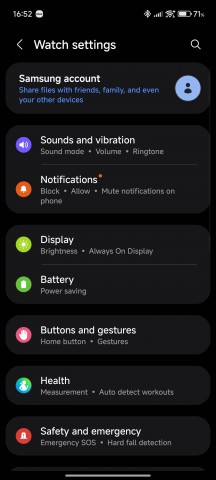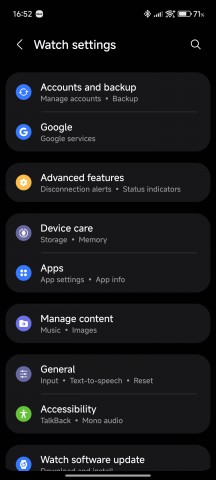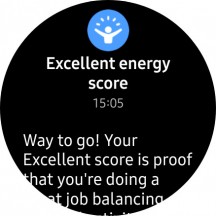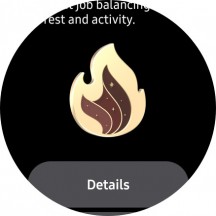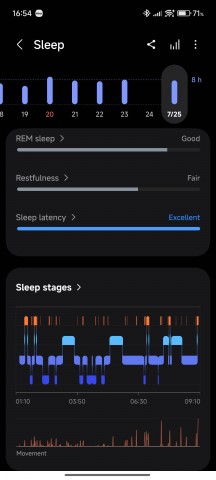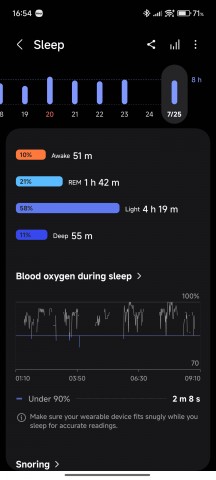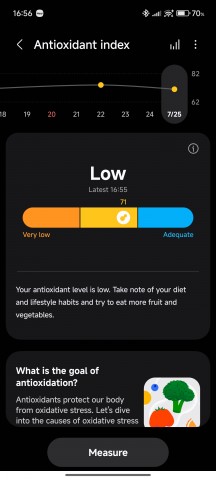One UI Watch 8 based on Wear OS 6
Unlike the previous upgrade to the One UI Watch, this year’s One UI Watch 8 brings a handful of UI changes and improvements. At least to us, the vast majority of changes are for the better.

The new One UI Watch 8 is based on the latest Wear OS 6, and even though Samsung doesn’t explicitly promise a certain number of major OS upgrades, history suggests the watch will get at least 2-3 major OS upgrades. They tend to be timely too, so kudos to Samsung for that.
The UI changes mostly revolve around the widgets and tiles. Previously, you could only set up a single widget on each tile, but now you can choose the style of your widgets and stack several of them in one tile.






Home screen, tiles and widgets
There are two widget styles – smaller ones that take up less space, so you can stack several widgets on one tile and scroll vertically to browse them or full-sized ones that take up almost the whole screen. Both variants feature a new cushion-like design that goes with the watch’s chassis. Honestly, we are fans of the circular style tiles more, but we can see the practicality of this approach.
The new widget style can de-clutter your tiles as you won’t have to place so many tiles and scroll infinitely until you find the one you need. The new widget style allows you to group different ones in one tile and save space.
The notification screen also adopts the new cushion-like design and even groups notifications from one app. For instance, different people messaging you on WhatsApp will show up in a grouped tile. Tapping on the notification will expand and show you the rest of the messages.
Notification visualisations look great on Samsung smartwatches. For example, a message from your friend will display not only text but also images, as well as their avatar.
The app drawer has also changed for the better. Now, the app icons show in a straight grid, although this is the default option. You can also use a list view. Notably, the Recent apps menu now shows up at the top rather than among other apps in the app drawer, which is quite convenient.

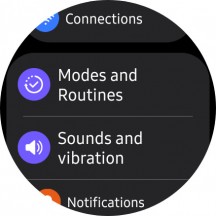

Quick toggles and watch settings
Most of the settings and features that require some sort of customization are available only on the Galaxy Wearable companion app on the paired phone, or they are simply easier to customize there.
The Galaxy Wearable app allows you to customize everything from notifications and sounds to display, battery, apps and advanced features. The Buttons and gestures sub-menu is arguably the most interesting one.
It allows you to choose what the Action Button does (it’s Samsung’s Health app by default) as well as assign specific actions to the home and back buttons. You can launch certain apps with double press or with press-and-hold.
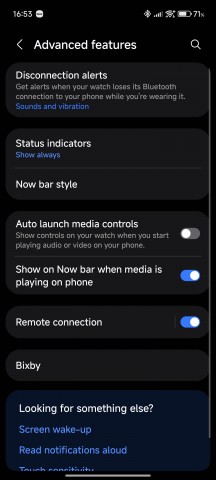

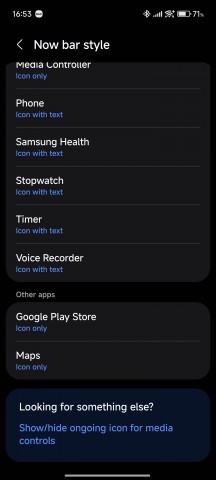
Advanced features and gestures, Now Bar settings
AI isn’t overlooked this year as well as the Galaxy Watch8 series can now support Gemini AI directly from the watch itself. Although the functionality is limited to some basic tasks like asking the virtual assistant to start a timer, start a workout or start a morning run with guidance from point A to point B.
Last but not least, Samsung is bringing the contextual Now Bar to its smartwatches. It floats around the bottom edge of the watch face (home screen) and is context-aware, meaning it will display whatever you are doing right now – listening to music, an upcoming appointment, or if you have an ongoing workout, for example.
Samsung Health and fitness tracking
Samsung continues to evolve in the fitness and health tracking space by introducing a couple of new features. However, don’t expect any significant changes to the Samsung Health app. Except, of course, Samsung is promising improved accuracy since the BioActive sensor is closer to the skin now, thanks to the Dynamic Lug system.

Additionally, the Galaxy Watch8 Classic gains dual-frequency GPS, offering more precise and reliable positioning compared to its predecessor, but this feature isn’t new to the vanilla Galaxy Watch8, since it was first introduced with the Galaxy Watch7 series and the Galaxy Watch Ultra.
This is a game-changer for runners, as single-band GPS devices are not accurate enough. The dual-band GPS should also help with navigation in concrete-dense urban environments.
Perhaps it’s not needed to go over all the health and fitness tracking capabilities that have been available on the Galaxy Watches for years that include but are not limited to sleep tracking, skin temperature, snoring detection, irregular heart rate, blood oxygen, ECG, blood pressure, etc., and the Energy Score that you get based on most of those measurements.
Sleep is a big contributing factor to the Energy Score, and if you are having trouble getting enough or quality sleep, Samsung Health offers sleep coaching with tips on how to improve it.
While sleep tracking and sleep coaching aren’t new features, Samsung has added tracking for vascular load, which is tightly related to heart rate variability (HRV) measurements that were made available last year with the Galaxy Watch Ultra.
Vascular load during sleep is the cumulative burden placed on the vascular system, and it’s determined by blood pressure, heart rate variability (HRV) and the sympathetic nervous system. Usually, when you are in non-REM sleep, the body enters a restorative state and lowers the blood pressure, slows down heart rate and reduces the sympathetic nervous system activity (which is accurately measured by HRV). Any disruption in these patterns results in an elevated vascular load, which the Galaxy Watch should now be able to detect.
The antioxidant index measurement is also a new addition to the list, measuring the body’s ability to neutralize oxidative stress. It can be improved by following a health-promoting dietary habit, engaging in regular exercise, maintaining good sleep quality, and adjusting other lifestyle factors, such as smoking and stress management. The measurement doesn’t require a Samsung phone, like ECG and blood pressure, and you can take it by pressing your thumb down onto the sensor. It’s unclear how accurate it is, so we have our doubts.
As far as fitness tracking goes, the new Galaxy Watch8 series is modest with the upgrades in this regard. The only notable addition to the new watches is the Running Coach. It will assess your running level with a short, 12-minute run and then tailor a personalized running program just for you to make sure you meet your goals. The coach will manage your frequency and intensity to mitigate the risk of injury or overtraining and even provide real-time feedback.