If you’ve tried working at home the past couple of weeks, you probably already know that this: Britain is facing a summer internet slowdown.
Research from broadband comparison company USwitch found that households are juggling up to five internet-connected devices at once as school-aged children spend an additional 76 hours online over the summer holidays.
More than a quarter of parents of under-18s (27%) say they have experienced slower broadband speeds over the summer months, while one in seven (15%) adults have experienced glitches during work video calls.
Ernest Doku, broadband expert at Uswitch.com, has warned that 9.4 million households will likely be impacted to need to sure that their broadband is up to the task this summer”, adding: “When kids are home from school, the sheer volume of simultaneous streaming, gaming and video calls puts immense pressure on shared networks, leading to noticeable slowdowns and buffering at all times of the day.
Which cities will be worst hit?
Several cities stand out as being the worst affected by the summer slowdown with 20% of households reporting slower internet over the summer months.
Edinburgh, Plymouth and London are among the worst affected.
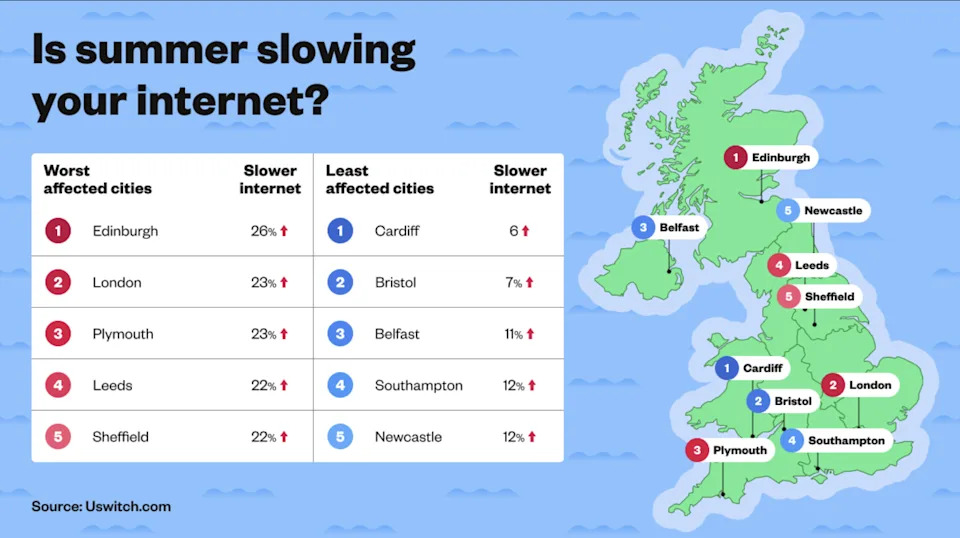
Three cities in particular have been hit with slow internet speeds (Getty)
The research was based on a survey of 2,000 nationally representative households.
Almost a quarter of residents in London, Edinburgh and Plymouth noticed their broadband was slower over the summer – 26% in Edinburgh and 23% in Plymouth and London.
How can you improve your internet speed?
There are several measures households can take to improve internet speed at home, even if multiple family members are using the Wi-Fi.
Many of us still put internet routers ‘out of sight’ in a corner, much as families tended to do in the 90s when ‘the internet’ arrived by cable from the phone socket.
But this is a mistake: Wi-Fi routers should actually be put in a place where they have a clear ‘line of sight’ to as many devices as possible, says Paul Bischoff, consumer privacy advocate at tech comparison site Comparitech.
This can mean putting it on a higher shelf or even out towards the centre of a room.
“Place your router somewhere centrally located so it can reach as much of your house or office as possible,” Bischoff says.
“Place your router in a place with the fewest obstructions to line of sight to your device. If it has antennae, make sure they’re pointed up and parallel for maximum range.”
It’s also worth ensuring that your router isn’t positioned near, or blocked by, objects which tend to block Wi-Fi signals – these include TVs, large speakers and even fish tanks.
“Metal objects will pose the biggest problem when it comes to interference, so do your best to avoid them. Concrete walls tend to block signals more than wooden ones,” Bischoff explains.
Paradoxically this can mean that you get clearer signal through a floor rather than the walls; it’s worth thinking carefully about the positioning of your devices relative to the router.
Bischoff adds: “Don’t hesitate to call your internet company. Most ISPs have automated tools that can diagnose and fix a connection issue remotely.”
He advises to ensure that no devices are needlessly ‘sucking up’ bandwidth, by ensuring smart devices are switched off when not in use.
If none of that works, Wi-Fi extenders or mesh networks can boost range – in real-world conditions, range should be around 150ft indoors.
Some internet routers can also offer better performance than the standard ones given out by ISPs.
How to check your internet speed?
There are multiple free online services which allow you to test your internet speed, whether you’re on a smartphone or PC.
Google’s internet speed test is fast, simple and free, showing both upload and download speeds to the device you’re on.
To find it, just Google ‘my internet speed’ or ‘internet speed test’.
If that does not appeal, Ookla’s speed test is also free, as is Netflix’s Fast.com speed test.

