
After the initial announcement last month had us all excited, the day has finally arrived. Google is now widely rolling out the option to move the address bar to the bottom of the screen in Chrome for Android. For anyone who has struggled to reach the top of their increasingly tall smartphone screens, this is the ergonomic, quality-of-life update we’ve been waiting for.
How to move your address bar to the bottom
Once the feature is available for you (it actually worked for me this time around, and I feel like I’m the last in line for this stuff most times), Chrome may show a prompt that says, “You can touch and hold to move the address bar to the bottom.” There are two simple ways to make the change:
Long-press the address bar: This will open a new menu that lets you select “Move address bar to the bottom.” This new menu also includes a convenient “Copy link” option.
Use the Settings menu: There is now a new “Address bar” page at the top of the Chrome > Settings menu where you can choose your preferred location.
This moves the Omnibox to a much more reachable position just above the gesture navigation bar, which is a huge improvement for one-handed use. The three-dot overflow menu also moves down, but keeps the same order to maintain muscle memory.

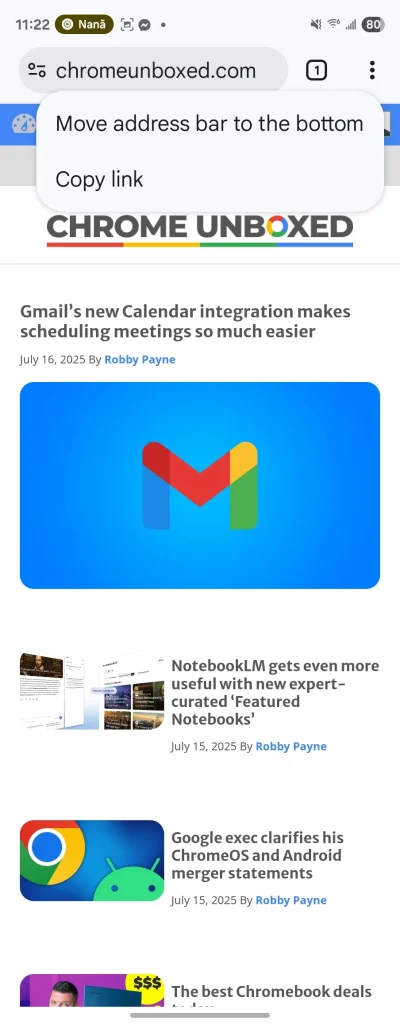

A long time coming
The arrival of a bottom address bar for Chrome on Android has been a long and winding road. As 9to5Google notes, Google first considered this feature way back in 2016 before canceling the effort. After that, the company tried other designs, like keeping the address bar at the top but adding a separate toolbar at the bottom.
Featured Videos
This modern implementation dates back to Chrome for iOS getting the option in 2023, which made its absence on Google’s own operating system all the more noticeable.
How to get it now
To see this new option, you’ll need to make sure you’re on version 138 of Chrome for Android. If you’re on the right version but still don’t see the feature, you can try to force stop the browser from your phone’s app settings and then restart Chrome. For what it’s worth, it was just there waiting on me today, so there’s a chance it’s there for you now as well.
Join Chrome Unboxed Plus
Introducing Chrome Unboxed Plus – our revamped membership community. Join today at just $2 / month to get access to our private Discord, exclusive giveaways, AMAs, an ad-free website, ad-free podcast experience and more.
Plus Monthly
$2/mo. after 7-day free trial
Pay monthly to support our independent coverage and get access to exclusive benefits.
Plus Annual
$20/yr. after 7-day free trial
Pay yearly to support our independent coverage and get access to exclusive benefits.
Our newsletters are also a great way to get connected. Subscribe here!
Click here to learn more and for membership FAQ

