
Google Gemini on Wear OS is now widely rolling out to all supported watches after being unveiled two weeks ago.
It was announced again with Samsung’s Galaxy Watch 8, but it’s available for all Wear OS 4+ devices, like the Pixel Watch, older Samsung wearables, OPPO, OnePlus, and Xiaomi. Google first showed it off in May before I/O 2025.
Open the Play Store and scroll down to Manage apps for an update to “Google Gemini on Wear OS.” This was previously Google Assistant, which gets replaced. After installing, you’ll get a “Gemini is now on your watch” notification.
You can launch it via “Hey Google,” long-pressing the side button, app icon, watch face complication, or Tile, which gets a Material 3 Expressive redesign and still lets you add two actions. The At a Glance complication remains available.
Advertisement – scroll for more content


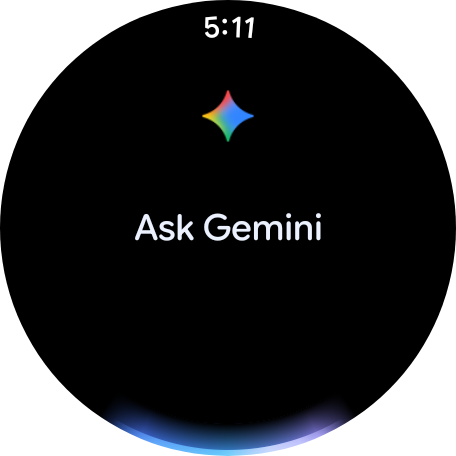
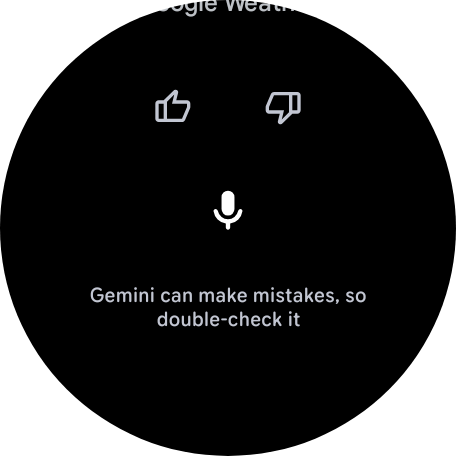
This takes you to the “Ask Gemini” screen with a glow at the bottom. Compared to Google Assistant, Gemini supports more natural-language queries.
Responses can include text and images in addition to the voice. All features thumbs up/down buttons at the bottom, as well as a microphone, to leave feedback. Google warns how “Gemini can make mistakes, so double-check it.”
The other advantage is access to Gemini apps/Extensions, like Google Search, Messages, Maps, Workspace, and YouTube Music. There’s a brief “Connecting…” screen before the answer.
As of today, we’re seeing it on all watches around the world.
General
“For how long should I roast sliced vegetables, and at what temperature?”
“Do I need an umbrella today?”
“Send a message to Nadja apologizing for running late”
Memory
“Remember I’m using locker 43 today”
“Remember I parked on level 4, spot 27.”
“Remind me to go grocery shopping after work.”
Workspace (Gmail, Calendar, etc.)
“Where’s the coffee place Emily emailed me about?”
“Summarize my last email from Emily”
“Add my son’s next five baseball games to my calendar”
“What is the address for my dentist appointment today? Navigate there.”
YouTube Music
“Create a playlist for a 10-minute-mile run”
Fitbit on Pixel Watch
Control your exercise: Start, pause, resume, or end an activity. For example, say “start my run.”
Get your live health metrics: Ask “What’s my heart rate?” or “What’s my step count?” to check your current stats in the Fitbit Today app.
FTC: We use income earning auto affiliate links. More.


