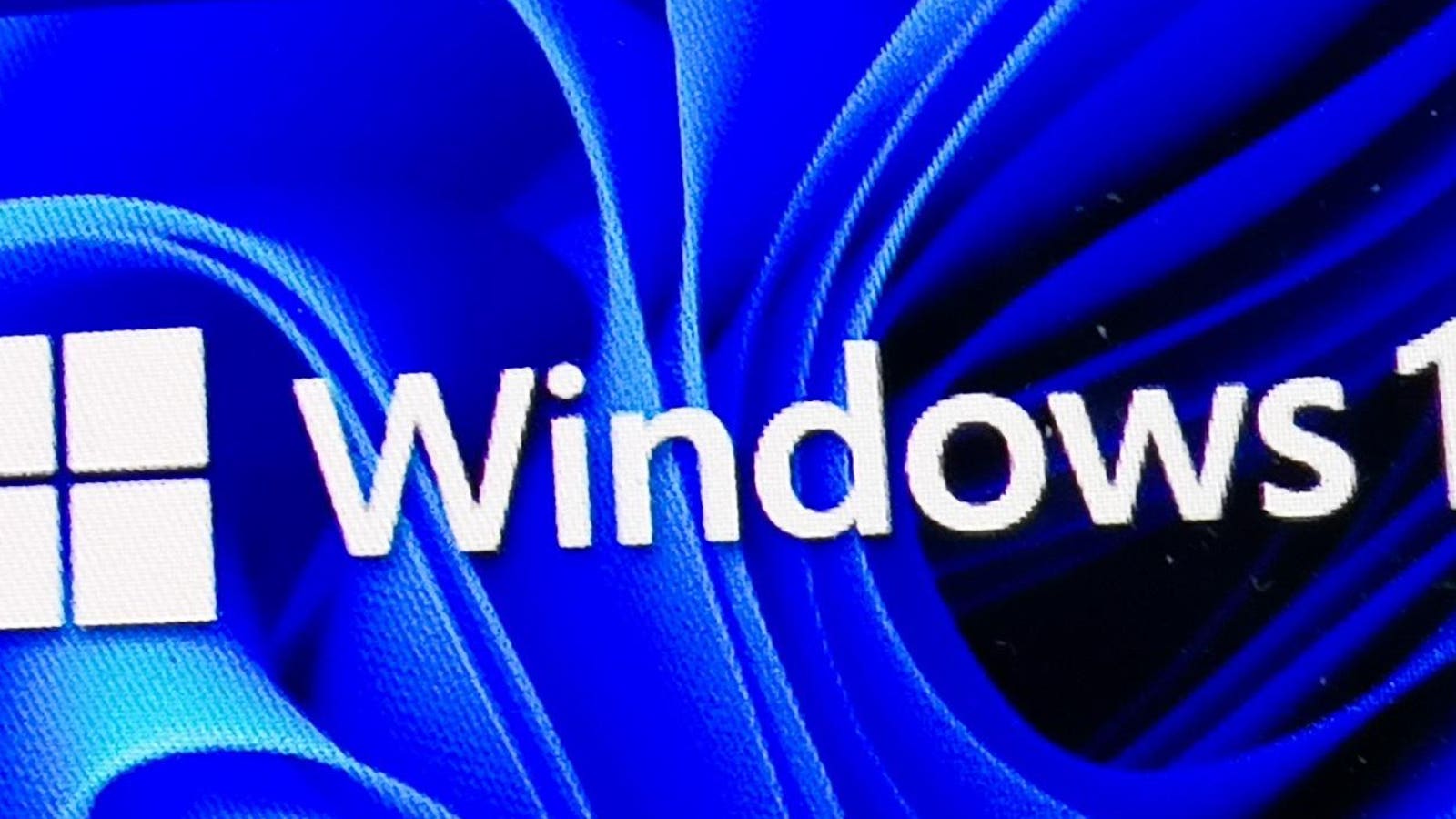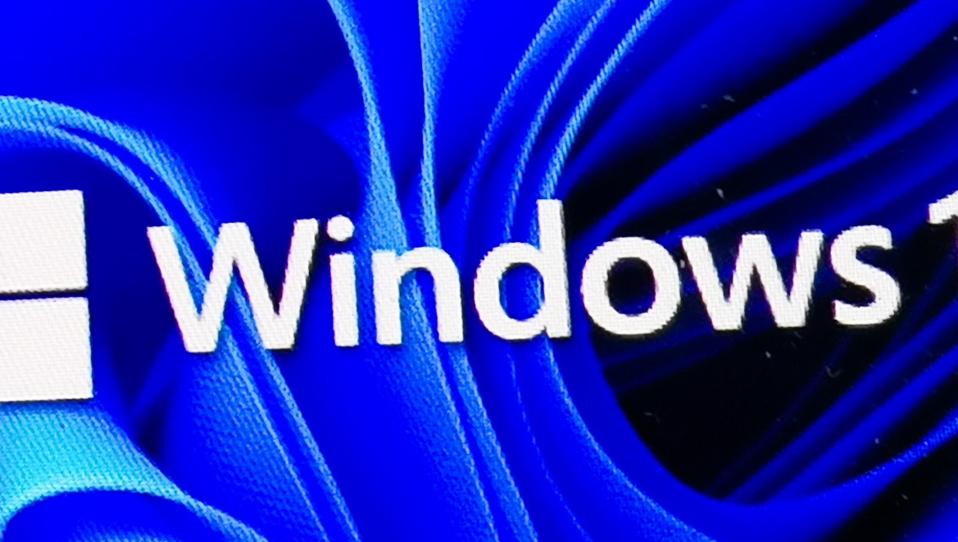
Download and install now.
NurPhoto via Getty Images
Updated, Oct. 22 with Microsoft’s confirmation of another serious Windows flaw and a fix — albeit this fix is complex and fraught with risk.
Microsoft’s mandatory security update this month has been described as a “total disaster,” with localhost connection issues and a nightmarish WinRE breakdown that stops mice and keyboards working, rendering PCs inoperable.
The disaster warning came courtesy of Windows Latest, which has now confirmed the promised emergency update has now been released. “Windows 11 KB5070773 is rolling out as an out-of-band update,” to address “the keyboard and mouse no longer working in WinRE, which renders the recovery process unusable.”
ForbesGoogle’s App Tracks Your Phone Online—One Click Stops ItBy Zak Doffman
While the localhost issue was addressed server-side, this other, more serious issue requires users to download and install an update. Kind of. The download and install should happen automatically, and affects all Windows 11 PCs on 24H2 and 25H2.
Windows Latest explains the “2025-10 Cumulative Update for Windows 11, version 25H2 for x64-based Systems (KB5070773) (26200.6901)” patch shows for download automatically, whether you want it or not.” Microsoft confirmed this “will automatically install via Windows Update. After you install the update, version 25H2 bumps to Build 26200.6901, while version 24H2 gets 26100.6901.”
You should install the update unless you’re especially green-fingered and know you cannot be affected by the WinRE issue. If you don’t install it now, it will be wrapped in with next month’s updates anyway, so there’s little point in waiting.
Microsoft told Windows Latest that “this issue prevents navigation of any of the recovery options within WinRE,” which really is a “total disaster.”
Emergency update is now here.
Windows Latest
“If the mouse and keyboard don’t work in WinRE, the recovery tools are basically useless… You can’t click or type. What are you going to do? Your only chance might be an old PS/2 keyboard, but only if your PC still has a PS/2 port and it actually works.”
Windows 11 now has its largest install base since launch — well over 50%, with last minute switchers from Windows 10 bloating its numbers. While we await any data on Windows 10’s ESU take-up, what is clear is that the October 14 deadline has shaken stubborn users to finally make the move to the new OS.
Those than can, of course. There remains the issue of eligible or ineligible PCs to content with for at least 200 million users. We can but hope all those users have taken up the free 12-month security extension, and aren’t running at risk. Time will tell.
Meanwhile, this isn’t the only Windows issue prompting a fix from Microsoft. Although this one is complicated and fraught with some risk.
Per Neowin, “after installing the latest security updates, some users began experiencing errors related to smart card authentication and certificates. Their smart cards were not recognized as valid Cryptographic Service Providers (CSPs) in 32-bit applications, they were unable to sign documents, and application functions which rely on certificate-based authentication kept failing.”
ForbesMicrosoft Teams Starts Telling Your Company If You’re Not At WorkBy Zak Doffman
Microsoft says “if you encounter this issue, you can temporarily resolve it by setting the DisableCapiOverrideForRSA registry key value to 0.”
Neowin cautions that “the good news is that Microsoft has a fix for those impacted by this issue. The bad news is that it won’t be delivered through a Windows Update as it requires changing a Windows Registry value that is not included by default in Windows installations. As usual, keep in mind that editing registry values carries its own set of risk and incorrect modifications may result in your system being rendered unusable.”