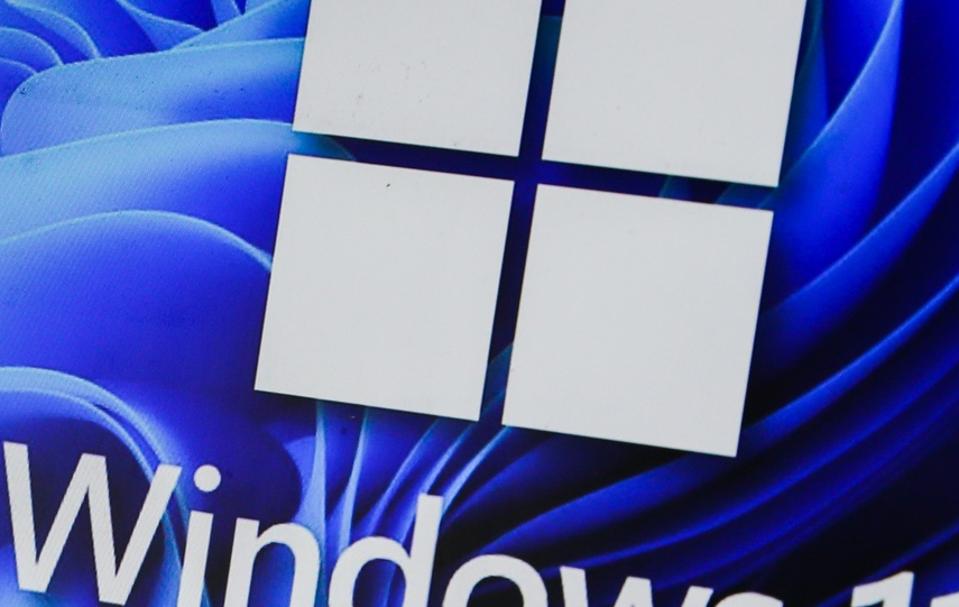
This update mistake has finally been fixed.
NurPhoto via Getty Images
Updated on Nov. 5 with details of the fix for Microsoft’s latest update mistake.
Microsoft has finally confirmed a serious update mistake affecting Windows 10 and Windows 11 users. It has now issued a fix. This comes after multiple emergency updates and issues were confirmed through October. A month that also saw Microsoft bring Windows 10 to an end, stopping security updates for millions of users.
ForbesIf Your Work Password Is On This Website, Change It NowBy Zak Doffman
This latest fix resolves a long-standing issue where selecting “update and shut down” on a Windows 10 or Windows 11 PC would “update and restart” instead. Per Windows Latest, “starting with Windows 11 25H2 Build 26200.7019, and newer, your PC will finally shut down when you explicitly choose ‘update and shut down’.”
The Windows specialists describe this as a “decades-old bug,” albeit it’s unclear when it first began to affect users. What is clear is that “it affects Windows 11 and 10, and is one of the most reported issues. Microsoft shipped a broken ‘update and shut down’ toggle with Windows 10, and it never acknowledged it until now.”
While this might be little more than an inconvenience for desktop users, it’s a very different matter if it happens to your laptop. “When it’s 11 PM and there’s a pending Windows Update. I’d select update and shut down, and go to bed, but the next morning, Windows would be on the login screen if its battery didn’t drain out.”
Update and Shut Down — Windows update mistake resolved.
Windows Latest
The two different options appear side-by-side, so it’s easy for users to assume they have selected the restart option instead of the shut down option by mistake. Now Microsoft has confirmed “the October 2025 optional update (KB5067036) finally fixes it.”
This isn’t the only update change that Microsoft has just confirmed for Windows users. As spotted by Neowin, “Microsoft is making Windows updates simpler and ‘more intuitive’.” This means updates will have more “user-friendly” names rather than then jumble of numbers and codes that users have waded through until now.
Microsoft explains “to further enrich the user experience, we’re introducing a simplified and standardized titling system for a range of updates. This new format is designed primarily with the user in mind. Titles are more intuitive, consistent, and informative to help users quickly understand what updates they’re receiving.”
New update names confirmed.
Microsodt
Microsoft provides examples of the new, updates titles here. “We’ve removed unnecessary technical elements such as platform architecture or date prefixes, while keeping identifiers like the KB number and build or version.”
Unfortunately, not all Windows update mistakes have been fixed. Windows Latest also warns that “Microsoft admits a long-standing Windows 11 driver 0x80070103 error, and says it can’t fully fix the issue.” An October 2025 patch does make this less acute.
The issue occurs when installing a driver that’s already on the PC. Windows Update shows 0x800f0983. “Microsoft officials previously told users to ignore error 0x800f0983 because there’s nothing you can do. One of the workarounds is to reset Windows, but what if you come across the same error again?”
Hopefully, it won’t now affect you.
Meanwhile, Microsoft has now corrected another mistake, after over-simplifying its update process. Per Windows Latest, “on Nov 1, Microsoft removed the month-year (YYYY-MM), the word ‘cumulative,’ and OS version from Windows Update titles. After outrage from IT admins, Microsoft says it will bring the dates back.”
Microsoft confirms “we are going to ensure that the date (month and year) remain present on update titles.” It remains to be seen whether any more of the now removed information will also be restored to the update titles. You can see why this could be causing havoc for those responsible for managing hundreds or thousands of PCs.
The dateless update.
Windows Latest
Perhaps if there’s more of a backlash from the IT admin community, Microsoft will backtrack further.Apparently, “hundreds of IT administrators have called out Microsoft for unnecessarily changing the titles of Windows Updates.”
“Up until now, there was nothing confusing about these update titles,” Windows Latest says. “But on October 28, when Microsoft released a new optional update (KB5067036), we noticed that it looked very odd when it showed up for download.”
These update mistakes are not confined to Windows 11 users. Separately, Microsoft has also confirmed that some Windows 10 users are seeing the “your version of Windows has reached the end of support,” even when they shouldn’t.
As Neowin explains, “the tech giant has clarified that this is a false notification that is incorrectly being displayed on the following Windows 10 versions: Windows 10, version 22H2 Pro, Education or Enterprise editions that are correctly enrolled in the Extended Security Updates (ESU) program and configured with an ESU product key, Windows 10 Enterprise LTSC 2021, Windows 10 IoT Enterprise LTSC 2021.”
ForbesApple Starts Silently Updating Your iPhone—Do Not Stop ThisBy Zak Doffman
This incorrect out-of-support notification is generating more coverage that might be thought. But that’s hardly surprising. given that Windows 10 is stubbornly refusing to go away, with its market share still sticking above the 40% level.
Per Windows Central, the Windows bug “causes Windows 10 users to see an error when they check for updates, even when enrolled into Microsoft’s extended support program.” And given the intense push for users to enroll before or not long after the Oct. 14 deadline, at which point regular Windows 10 security updates stopped.
“When this error appears,” the website says, “it’s not possible to click the check for updates button. Luckily, Microsoft says that there’s nothing to be worried about, and that Windows Update will still successfully download and install the latest security updates as issued via the ESU program.”
Microsoft says it has already fixed the issue, which is server-side, so it should disappear from worried users’ screens any time now, if not already.
“This issue can affect almost everyone using Windows 10,” Windows Latest says. “To apply the server-side patch, just check for updates and reboot your PC. It could take anywhere between 24-48 hours for the false end-of-support error to disappear. You don’t have to worry if your Windows 10 PC is supported or linked to ESU.”
As a reminder, even if you haven’t enrolled in the ESU program yet it’s not too late. You can do so all the way up to the very end of the extended period. When you do enrol, you will receive the cumulative updates to that point, so won’t miss on any critical fixes. If you haven’t enrolled, perhaps because you’re still wavering on a Windows 11 upgrade and a new PC, then do so now — better safe than not.
ForbesGoogle Warns All Android Users—Do Not Reply To These MessagesBy Zak Doffman
“You can enroll in ESU any time until the program ends on October 13, 2026,” Microsoft says, “however devices will be more vulnerable and susceptible to viruses and malware before enrolment. If you enroll after the ESU program launches, you will receive any previous updates as well as any future updates.”
If you do see this incorrect, server side warning, Windows Latest says you may not see the ESU option”which is supposed to appear if the PC is truly out of support. It’s likely that I don’t see the ‘Enroll now’ toggle for ESU because my PC is already part of it, and ‘your version of Windows has reached the end of support’ is a false error.”
It’s impossible to know how many of the 400-500 million PCs still running Windows 10 have enrolled into the consumer 12-month ESU, or are enterprise machines which have more expensive, but optionally longer-term extended support options.
November is now the critical month, as October’s Windows update was made available to Windows 10 PCs before the cutoff date. But the update a few days from now will not be available. As such, it’s a good idea to enrol before that is released.
Hopefully, that clears that one up.

