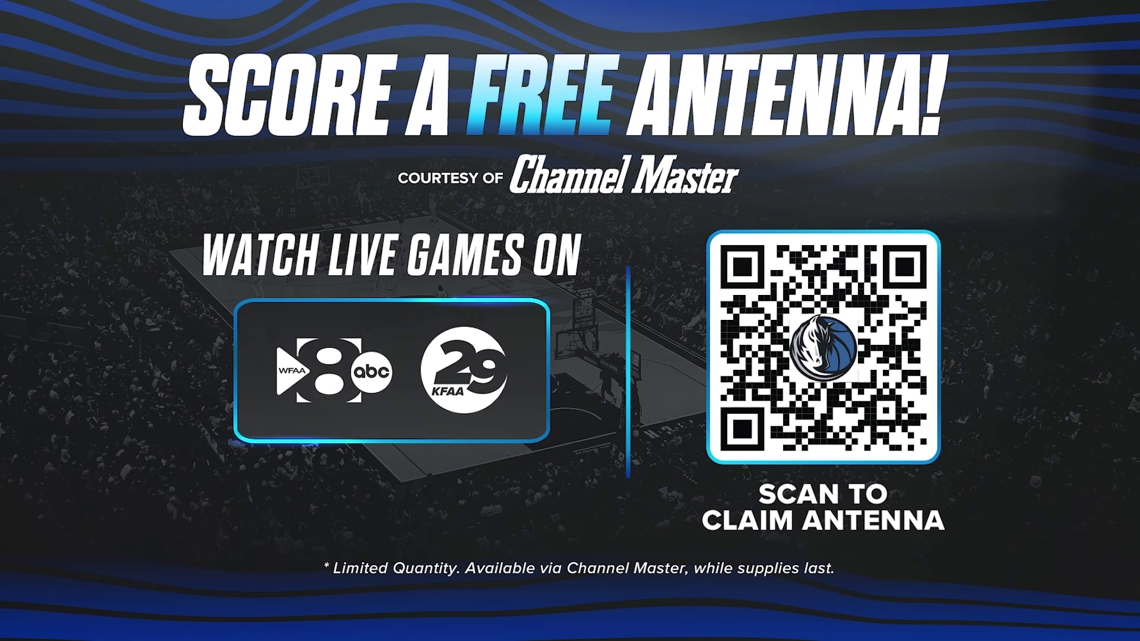Mavs fans can now claim a free antenna to watch dozens of games on KFAA 29 — no cable or streaming needed.
DALLAS — Mavericks fans can now claim a free TV antenna to watch their team play with no cable subscription required.
Through a new partnership between the Dallas Mavericks and WFAA, fans can stream dozens of non-nationally televised games for free over the air on KFAA 29 (Channel 29). The offer comes courtesy of Channel Master, which is providing free antennas to help viewers tune in.
Fans can request their free antenna by visiting www.channelmaster.com/mavs.
Under the new broadcast deal, games will be available to anyone with an antenna or a qualifying TV provider. Even those without cable or a streaming service can still watch KFAA for free by connecting an antenna to their TV.
Here’s everything you need to know about watching the Mavericks this season through WFAA and KFAA, including how to rescan your TV to get the clearest picture possible:
How do I watch the Mavericks on KFAA?
KFAA (Ch. 29) is available on an array of different television providers. If you don’t have a subscription, you can still watch KFAA for free via an HD antenna, which can be purchased via Amazon, Best Buy and other retailers. You can find reviews for the best TV antennas on the market on The New York Times, CNET, Popular Mechanics, and Consumer Product Testing.
Once attached to your television, setting it up is a simple, three-step process.
Push the “menu” or “input” button on your remote.Go to the “channel” or “TV” or “setup” menu optionSelect “scan” or “auto-scan.”
Also, keep in mind the placement of your antenna: Placing it closer to a window should help improve reception if you’re having issues getting a signal.
The video at the top of this article provides an additional, easy walkthrough on how you can rescan your television yourself to guarantee you’re getting our crispiest broadcast possible. For additional information on the new partnership between WFAA and the Mavericks, head here.