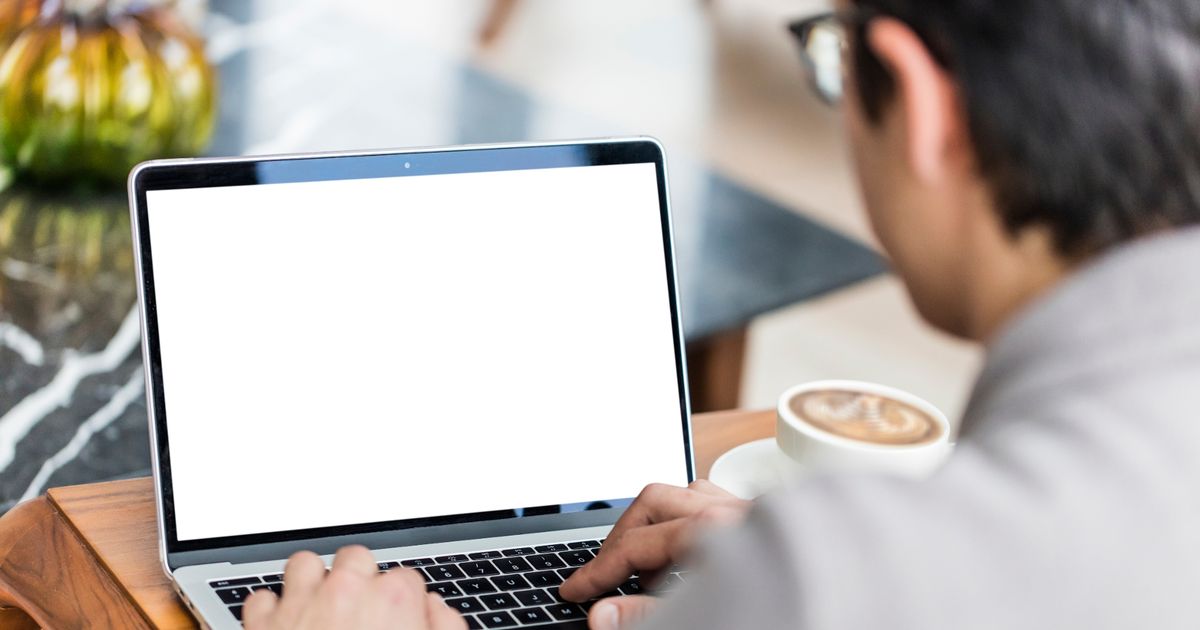If your computer keeps disconnecting from the WiFi or if your connection feels slow, there is a simple way to fix it – and it doesn’t involve rebooting your WiFi router Slow internet can be incredibly frustrating(Image: Getty Images)
Slow internet can be incredibly frustrating(Image: Getty Images)
Computers serve numerous purposes, but most of us rely on them to access the Internet for different activities, such as web surfing, online shopping, or gaming. But what should you do when your internet connection seems slow, or if your device continuously loses its WiFi connection unexpectedly?
WiFi problems are widespread, but according to one PC expert, there is a straightforward method to enhance the connection between your device and your WiFi. What’s better, you don’t need to spend time restarting your WiFi router to make it function, as all you have to do is modify one thing in your PC’s configuration.
In a clip posted on TikTok by RTC Tutorials, there is a basic command you can input on your keyboard that will allow you to alter something in your configuration to maintain your WiFi connection. The method will only function on a Windows PC and not on a Mac or a device running another operating system, such as Linux.
READ MORE: Move your Wi-Fi router away from one household item to instantly boost speedsREAD MORE: Social media points out glaring gaffe in Trump’s plan to paint border wall black to stop climbers
All you need to do is press the Windows key and the X key on your keyboard. This should display a menu of choices, and you should select the one labeled “Device Manager”.
The management interface should display all the parts of your PC, including your hard drives, any screens you have connected, and your keyboards and mouse, reports the Mirror.
One area should be marked “Network adapters”, and this is the one that you need to open so you can view the choices beneath it. You should be able to see a list of adapters, one of which will be your WiFi.
Follow the Mirror US News page on Facebook
All the latest news, showbiz, lifestyle and sports updates, brought to you by our dedicated American team.
Follow the Mirror US News page on Facebook to make sure you’re not missing out.
Right-click on the appropriate adapter, then choose “properties” from the menu that pops up. A fresh window will open, and you’ll need to navigate to the “power management” tab located at the top.
This page should display several checkboxes you can select. If the setting that says “Allow the computer to turn off this device to save power” is checked, uncheck it.
This will prevent your computer from cutting off your WiFi router connection and should enhance your overall connectivity.
After completing this, click “OK” and shut down all open applications.
Click here to follow the Mirror US on Google News to stay up to date with all the latest news, sport and entertainment stories.
Users responding to the post expressed gratitude to the tech expert for the advice, as they had been experiencing WiFi troubles too. Others, though, recommended people utilize a wired Ethernet connection when feasible, since this typically offers greater stability.
One individual commented: “Very grateful to you thank you for sharing and posting.”
Another replied: “Ethernet does exist. I don’t know if there’s any extra steps to set it up, but from what I know it’s just better.”
Ways to boost your Internet speedRestart your router and modem
Unplug both devices for 30 seconds, then plug them back in. This can clear temporary issues and refresh your connection.
Check your internet speed
Use a speed-checking website to see if you’re getting the speeds you’re paying for. If not, contact your provider.
Limit connected devices
Too many devices using the internet at once can slow things down. Disconnect devices you’re not using.
Close unused apps and tabs
Background apps and open browser tabs can use up bandwidth. Close anything you don’t need.
Move closer to your router
Walls and distance can weaken Wi-Fi signals. Try to work closer to your router for a stronger connection.
Use a wired connection
Ethernet cables provide a more stable and faster connection than Wi-Fi.
Sign up to our FREE newsletter and get the top stories to your inbox
DAILY NEWSLETTER: Sign up here to get the latest news and updates from the Mirror US straight to your inbox with our FREE newsletter.