
Joe Maring / Android Authority
TL;DR
Android 16 delivered a new Advanced Protection mode for securing apps and the system against common threats.
A couple months back we spotted Google working to add a new screen that shows which apps are aware of your Advanced Protection settings.
With October’s Google Play services update, that screen is finally arriving.
Keeping your data safe doesn’t need to be a full-time job, and systems like Android 16’s Advanced Protection mode make it quick and easy to configure your smartphone for maximum security. While that’s great on a system level, a few weeks back we started looking at work Google was doing to let your apps know when Advanced Protection was turned on, and see which might use this information to offer their own extra security precautions. And now that’s finally ready to go live.
Don’t want to miss the best from Android Authority?
In its latest set of Play services release notes, Google highlights one of the additions in October: “A new page now shows apps that ask for Advanced Protection state.”
That sounds exactly like the screen we were able to preview back in August, informing you of those apps that have queried the system for Advanced Protection status (and, presumably, used that information to inform their own security protocols).
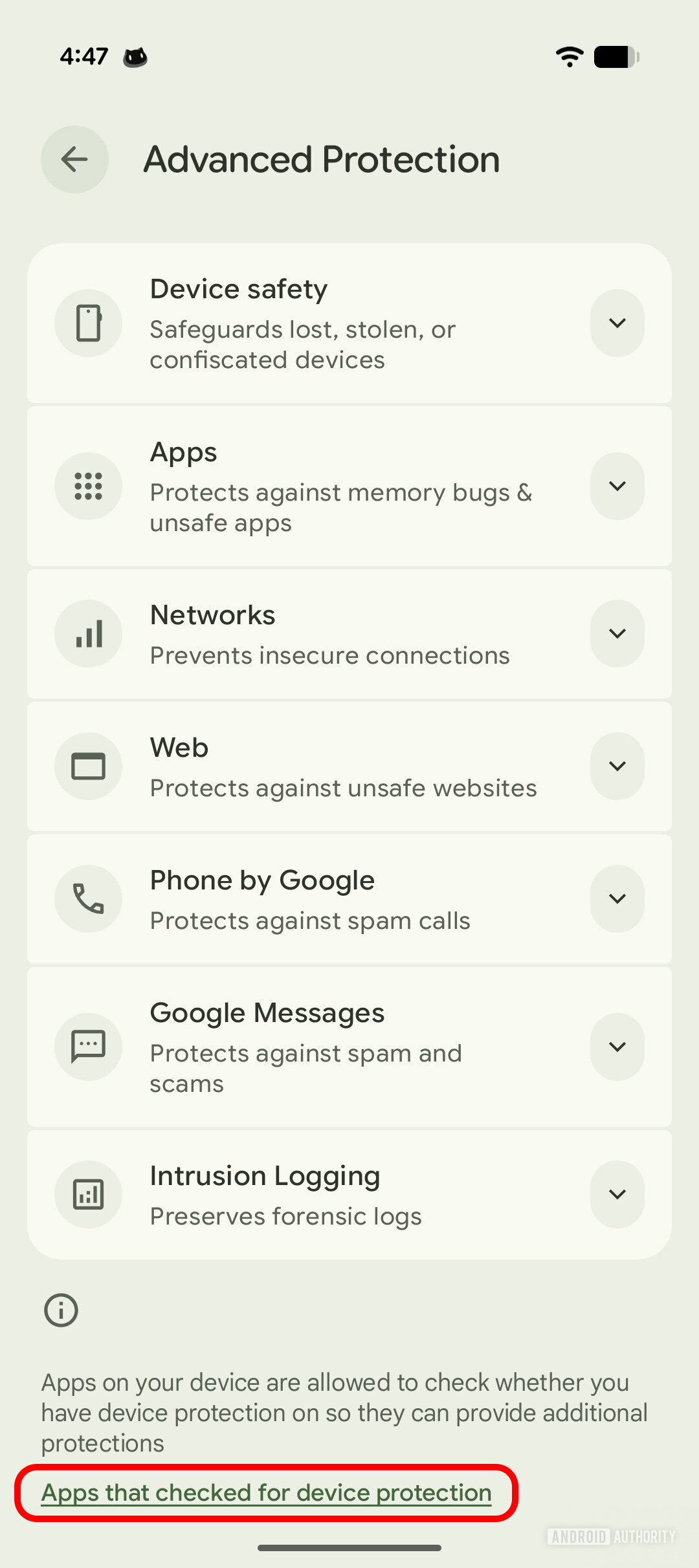
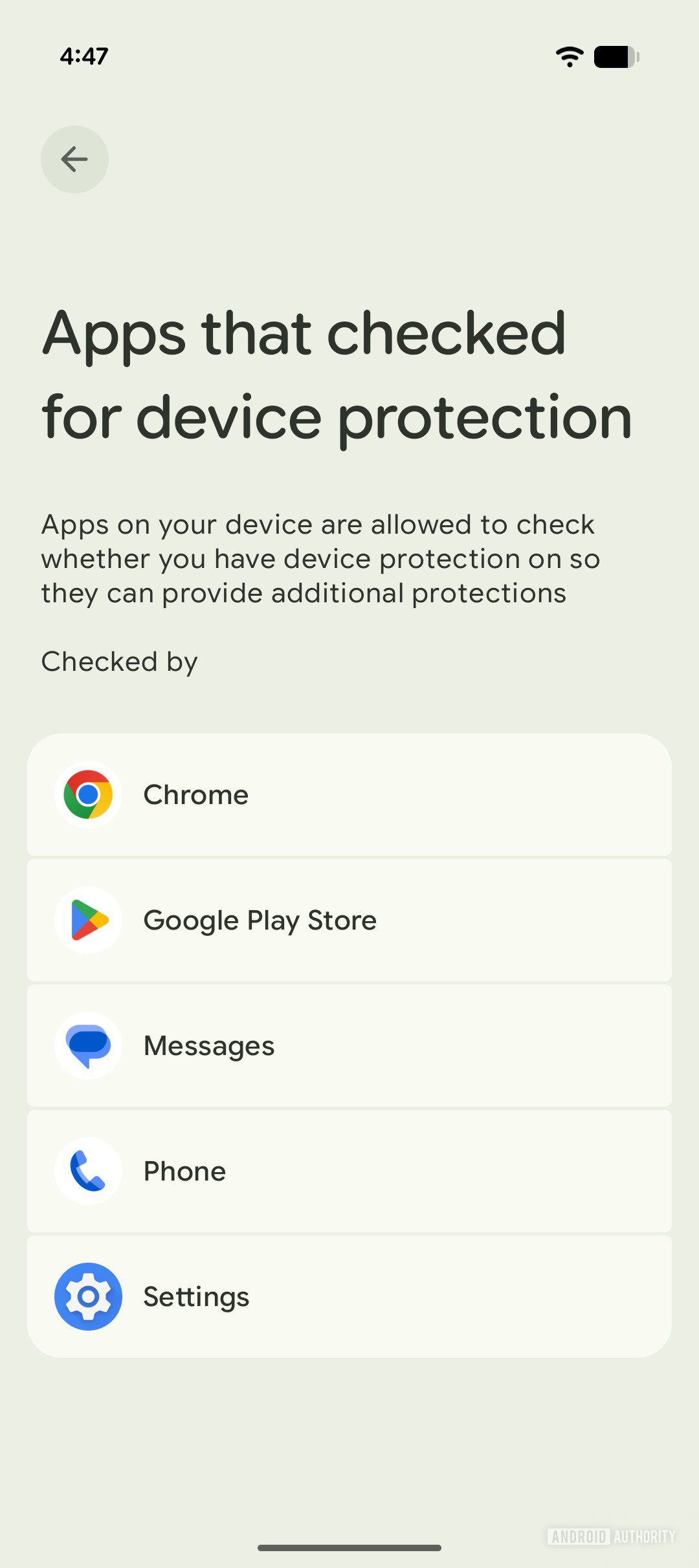
We’ve still got plenty of questions about exactly which apps might tap into this ability. When we took our early look, we were only seeing other Google apps using the information — apps obviously referenced by Advanced Protection, too, like Phone, Messages, and Chrome. It’s possible that third-party browsers and messaging apps might similarly want to know about Advanced Protection status (that’s why we’re getting this tool, after all) but so far we don’t have a strong sense for just who’s going to end up on that list.
Hopefully that will start changing, though, as soon as this screen starts showing up on more of our phones — for the moment, we’ve only spotted it on one (running a beta Android 16 release, no less), but with this Play services update out, it’s just a matter of time before availability spreads.
Are you taking advantage of Advanced Protection on your own Android 16 device? Do you find it a convenient way to secure a lot of things at once, or has it been maybe too restrictive for you to commit to? Tell us about your own experience down in the comments.
Thank you for being part of our community. Read our Comment Policy before posting.



