Last week, Google launched Gemini 3, the latest version of its AI that promises major advancements in reasoning, long-form problem solving and multimodal capabilities. In order to help people use the new model to the best of its abilities, the company also released a user guide, providing three simple rules to keep in mind when using Gemini 3 to optimize its output. While these won’t drastically change the outcome, they can simply make the AI tool that little bit better.
If you really want to learn in the ins and outs of using Gemini 3, there is also a more detailed Gemini 3 prompt guide available from Google. But if you want three quick-and-dirty rules when using Gemini 3, keep reading.
Be precise and keep it simple

(Image credit: Getty Images)
For a long time, we were told that the way to get the most out of AI — not just chatbots but image and video generators too — was to be overly detailed.
Best picks for you
This led to the complicated art of prompt engineering, where users would create long and detailed prompts to guide a chatbot in the exact direction that they needed.
However, that seems to be changing now, with AI learning how to work differently. A lot of chatbots are becoming more conversational, adopting an assistant style instead of a worker.
As Google’s advice puts it: “Be concise in your input prompts. Gemini 3 responds best to direct, clear instructions. It may over-analyze verbose or overly complex prompt engineering techniques used for older models.”
For more complicated tasks, you’ll still need to give it that extra detail, crafting it towards a more challenging job. However, for most requests, be simple and precise, offering clear instructions in your requests.
Choose the personality

(Image credit: Shutterstock)
In recent updates, ChatGPT become more personable, putting the focus on providing a chatbot that could be your friend, mentor or a more serious assistant. The same was seen in a recent update to Grok, and even Anthropic’s Claude.
This direction doesn’t seem to have been adopted as much by Google, stating, “By default, Gemini 3 is less verbose and prefers providing direct, efficient answers.”
Google goes on to explain that, if you want a more conversational or chatty persona from Gemini 3, you’ll need to steer it in that direction.
Don’t miss these
For example, asking for a concept to be explained as “a friendly, talkative assistant” will hint to Gemini that you want more personality in the output.
While AI is being pushed in a friendlier direction, for a lot of people, this won’t actually be necessary. If you want fast and direct, there will be no need to steer Gemini 3, just let it crack on with its job.
Context management

(Image credit: Shutterstock)
One of the areas AI has seen huge improvements in recent months is in how it deals with large amounts of information. Chatbots can analyze and interact with incredibly long documents, pages and pages of code, or whatever you can throw at them really.
While this is still possible with Gemini 3, Google encourages a certain layout in your instructions to get it right.
“When working with large datasets (e.g., entire books, codebases, or long videos), place your specific instructions or questions at the end of the prompt, after the data context. Anchor the model’s reasoning to the provided data by starting your question with a phrase like, “Based on the information above…”, the guide explains.
This isn’t a new idea. AI often works best when it has the separation between the prompt and the context needed for it. Drop in your text, and then make it clear that you are moving onto the instructions in the next part.
Another way to do this is to drop all of the text in and send it. Gemini will analyze the text you’ve sent, letting you know it has understood the text. Then, you can follow up with your prompt.
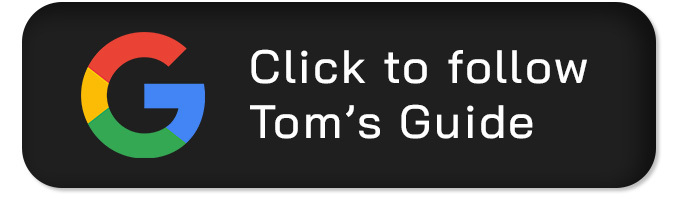
Follow Tom’s Guide on Google News and add us as a preferred source to get our up-to-date news, analysis, and reviews in your feeds.
More from Tom’s Guide
Back to Laptops
SORT BYPrice (low to high)Price (high to low)Product Name (A to Z)Product Name (Z to A)Retailer name (A to Z)Retailer name (Z to A)![]()
Show more

