
Joe Maring / Android Authority
TL;DR
Gemini has been working to implement “projects” in its Android app.
Earlier development work suggested projects may have to be created on the web, but it now looks like they can originate in the app, as well.
Google’s also considering some reorganization for a few of Gemini’s menu options.
AI tools like Gemini have proven their usefulness in plenty of situations, but despite their flexibility, sometimes we’re going to want to keep our interactions with them really focused and compartmentalized. That’s exactly why ChatGPT supports projects: smart workspaces that keep all your conversations and files for what you’re working on siloed up together. Earlier this year we spotted Gemini working on what looked like a similar project solution of its own, and now we’ve got a little progress to share.
When we checked things out back in September, we didn’t have much to go on other than that “Projects” label being added to the Gemini app’s side hamburger menu, and some accompanying text that made it sound like we might have to create Gemini projects on the web before being able to interact with them through the mobile app.
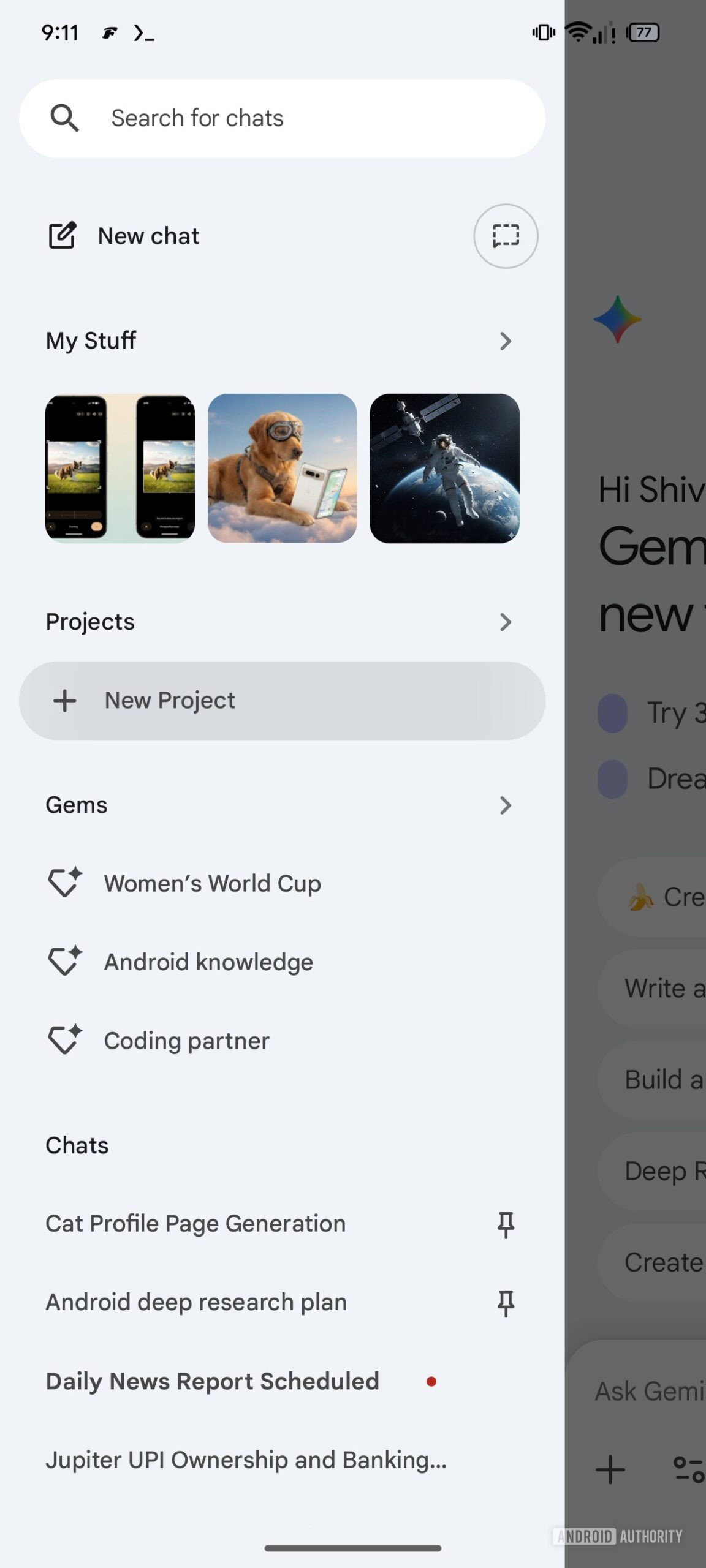
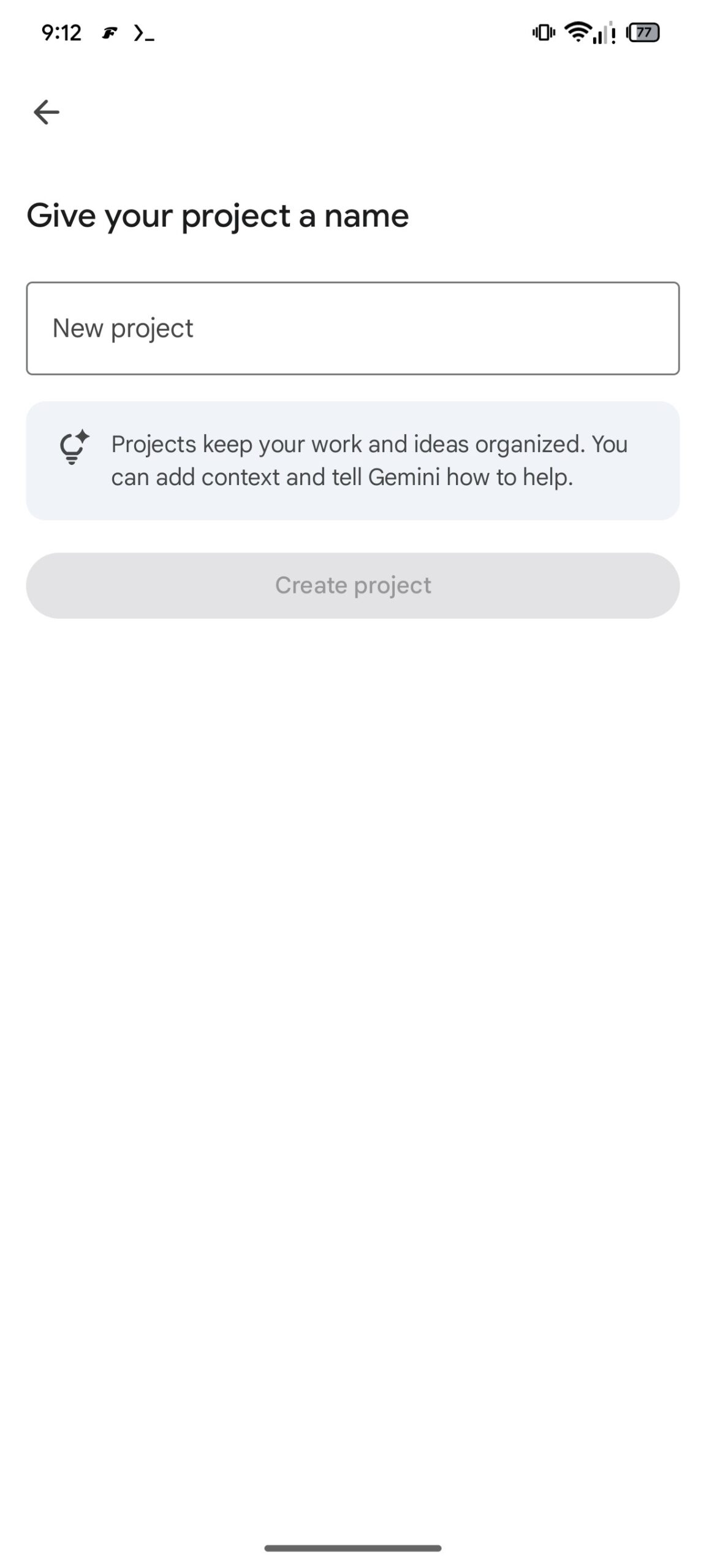
Looking at the latest changes in version 16.47.49.ve.arm64 of the Google app, our understanding of how projects might work is starting to evolve. Rather than needing to get started with Gemini in a browser, we’re now able to surface a “New Project” button directly in Gemini on Android.
Don’t want to miss the best from Android Authority?
Unfortunately, we’re not getting much further than that, and while we can tap through and even see that “Create project” button, it’s not yet functional. That’s a little frustrating, as we’d very much like to get a better understanding of Google’s intentions for this feature, but we have managed to identify a new string that shines some light on how it will work:
Code
Copy TextAdd up to 10 files that Gemini can reference throughout your project.
That sure fits with our assumptions about projects being used to corral together sources that you don’t necessarily want Gemini tapping into for other tasks. But right now, we’ve still got lots of questions about exactly how it’s going to come together (for instance: Is that 10-file limit fixed, or will it vary by Google AI plan?), so we’re very much looking forward to our first opportunity to actually try it out in action.
Beyond this little update on Gemini projects, we’ve also noticed the app preparing some minor UI change-ups.
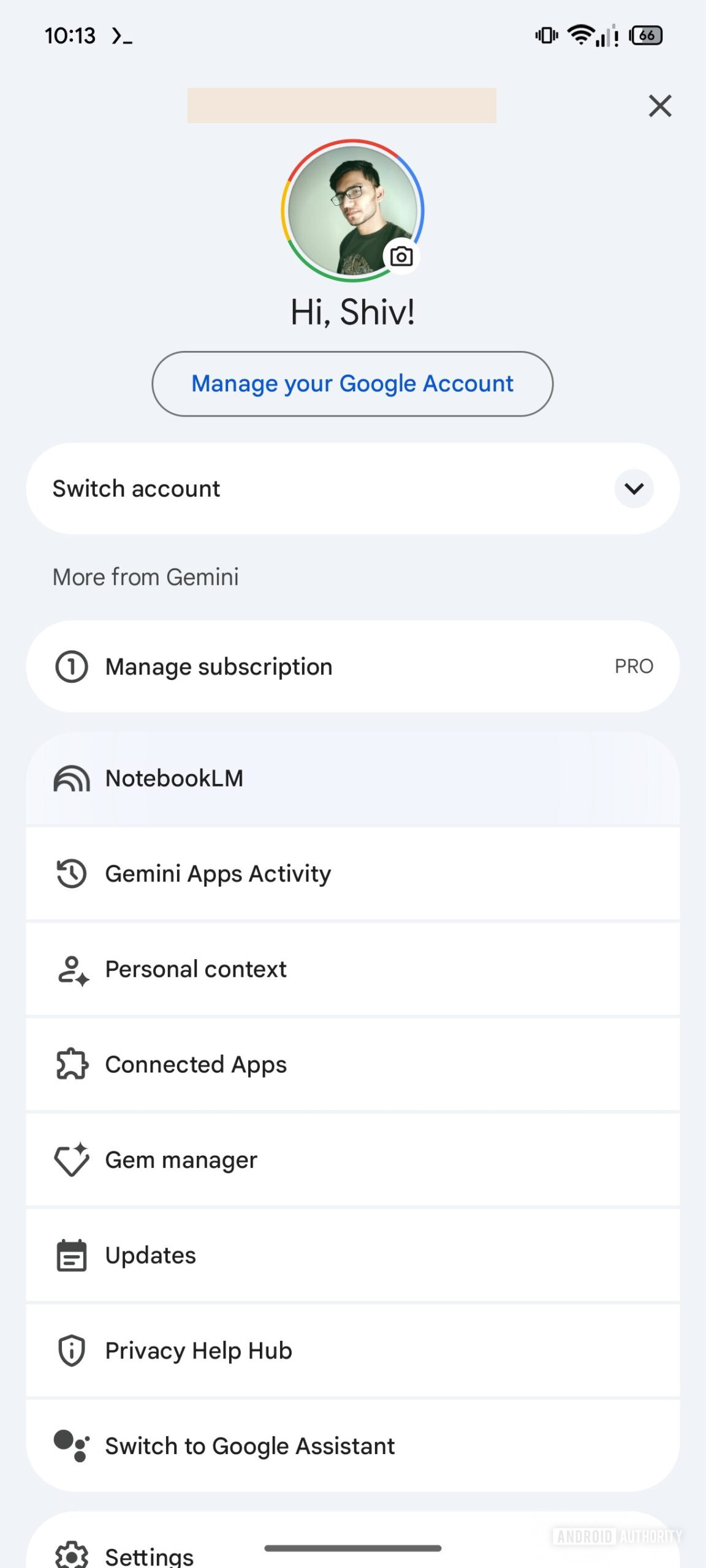
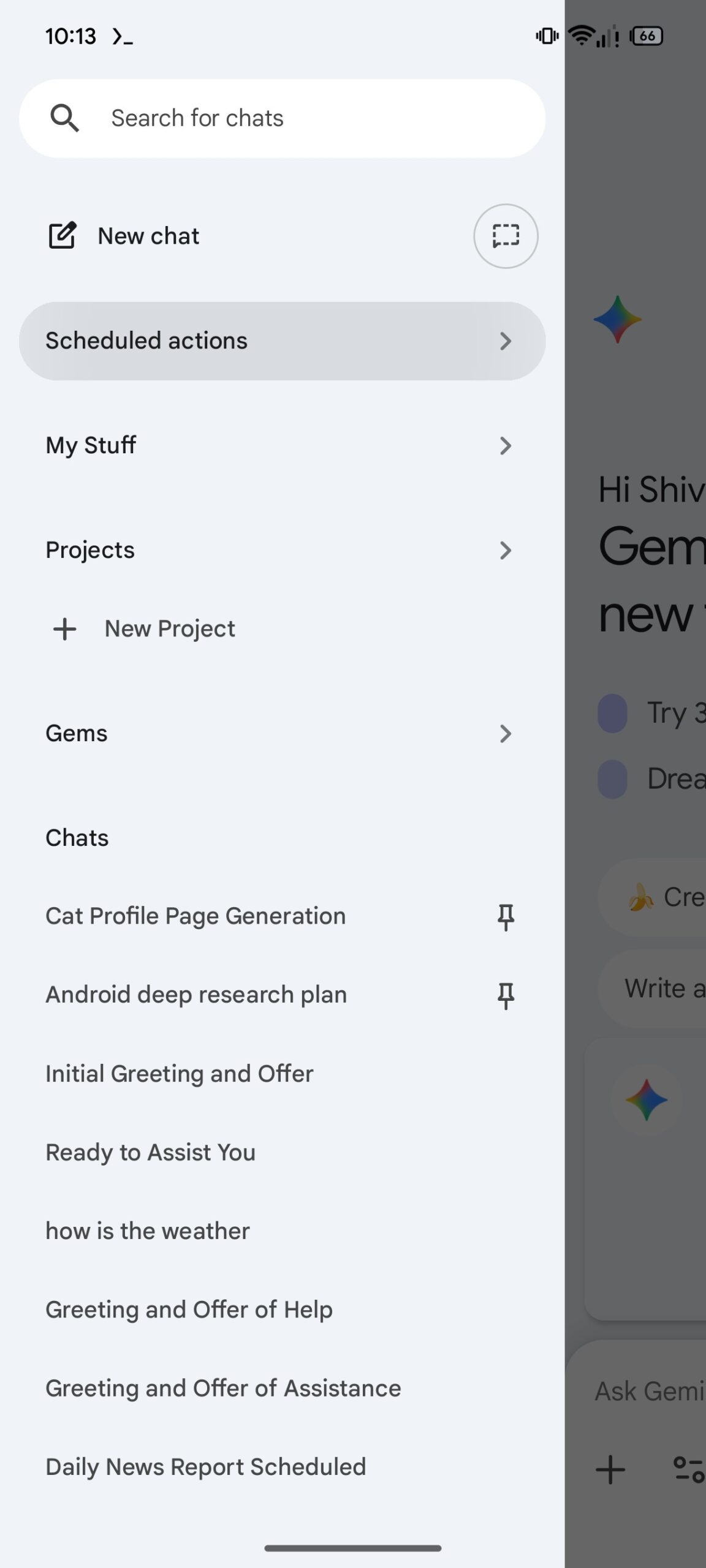
For instance, right now, we don’t have that NotebookLM shortcut visible within the account switcher. But developers sure seem to be thinking about putting one there.
Sticking around this part of the interface, so far Gemini scheduled actions could be viewed by staying in your account switcher and opening up settings. But that could be changing too. Perhaps in an effort not not have them quite so hidden away, Google appears to be considering moving them to the side hamburger menu.
None of these changes are publicly facing just yet, and it’s up to Google if and when it decides to actually push any of them out live.
⚠️ An APK teardown helps predict features that may arrive on a service in the future based on work-in-progress code. However, it is possible that such predicted features may not make it to a public release.
Thank you for being part of our community. Read our Comment Policy before posting.



