Artificial Intelligence can do a lot of things. One of them is changing your voice in real-time. With that, criminals have been using AI to carry out voice phishing attacks, copying the voice of your loved ones and calling you on your phone to scam you in various ways. Well, Samsung has come up with a solution to stop that from happening on Galaxy smartphones running on One UI 8.0.
On Samsung Community for Korea, the brand has introduced a new feature for Galaxy smartphones running on One UI 8, called ‘Voice Phishing Suspected Call Alert‘ (via Android Authority) When you call an unsaved number from your Samsung phone, it will check for voice phishing using AI, and if it detects any danger, it will immediately notify you with a message, tone, and vibration.
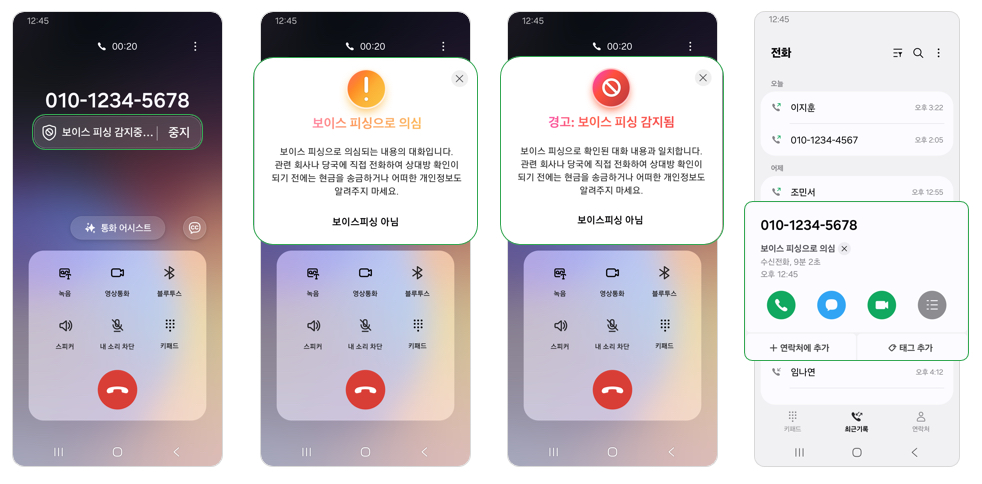
How does Samsung’s Voice Phishing Suspected Call Alert work and how to activate it?
Samsung says that the feature detects voice phishing “by learning from data from the National Police Agency and the National Institute of Scientific Investigation.” The company also says that the feature is processed on your device. So, you shouldn’t have any privacy issues.
To use it, go to the Phone app, tap on the three-dot icon at the the top-right corner of the screen, select Settings, tap on Voice Phishing Suspected Call Alert, and activate the feature. Unfortunately, Samsung is currently offering this feature only in its home country, South Korea.
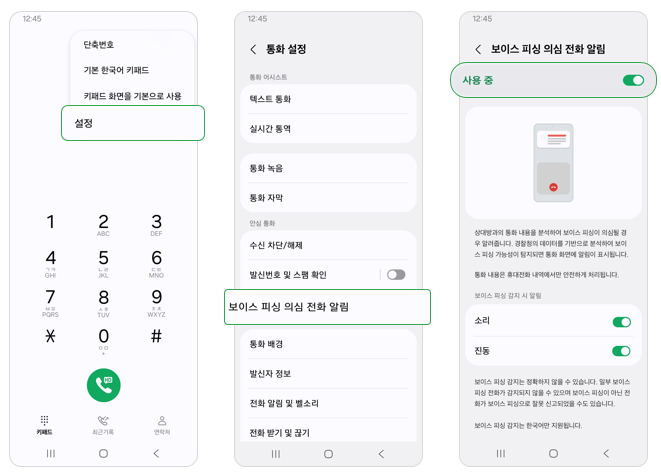
We hope that the brand expands this feature to the rest of the countries. With so many people using Galaxy smartphones, it will significantly help in cutting down the number of voice phishing attacks and scams. We also hope that it makes the feature work with incoming calls as well.

